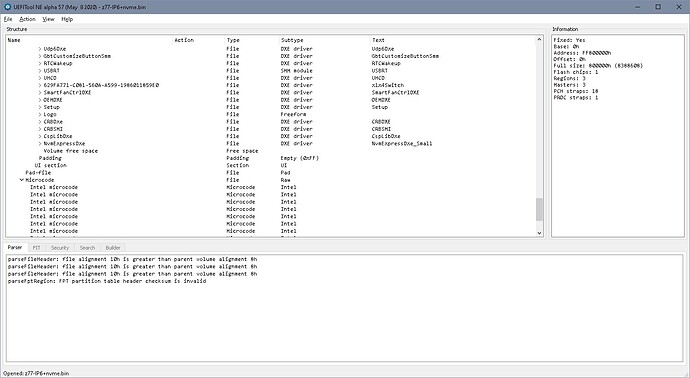@lfb6 :
Thanks for your interesting statement regarding the possible origin of the Pad-file problem while trying to insert the NVMe module into the F18 BIOS for the Gigabyte GA-Z77X-UHD3H.
Since I suspected as well a space problem within the DXE Driver Volume of that specific BIOS, I have tested yesterday, whether the situation would change after the delition of a dispensable UEFI module. I decided to remove the module named Ip6Dxe, which has the biggest size among the Network EFI modules, and to insert the NVMe module thereafter. This test was done with the MMTool v4.50.
Result: The problem has not been solved - the originally present Pad-file behind the DXE Driver Volume has been deleted by the MMTool.
@Fernando This same pad file exists 3 times, right in front of the microcode area in PEI, DXE (without mcs) and the normal GUID, but it’s just a GUID, type and checksums.
Tried do do it manually, but there was always some kind of warning- no fill accepted between compressed area and pad, nor between pad and mc- guid. So I ended up extracting the compressed section ov FV-MAIN_Nested, opening it separately, taking away same IP6 module you did, adding NVME module in the end, and adding ‘some’ FF extra. Then replacing the compressed area in original bios with UEFitool25.
Result look identical, opens with same warnings in UEFItoolNE, no warnings in Uefitool25/28. Tried for fun updating mcs in UBU, has to be done manually, pads gone in standard GUID and PEI file. No warranty that this files work better/ at all!! Most interested what @Lost_N_BIOS will tell us 
@bergelru @Fernando @lfb6
Since this user already tested the pad-removed BIOS, we know it’s OK on this model.
Sometimes it’s OK to add/remove, but of course, do try to avoid giving BIOS to someone when you notice this, without asking them if they can recover and or want to test such BIOS, just in case it’s a brick.
No way to know without brick risking flash attempt.
To work around the issue, sometimes can take hours… 
I usually remove 5-10 larger modules inside the volume, and sometimes if nested volume I also remove everything below it from it’s main/major volume
Then do my dance of insert one by one, few here, then few there, then all at once, or add some in one way (tool) some another way (Dif tool), etc until it’s all back in correctly without the paddings being affected (added or removed)
This dance above, is what takes forever, sometimes your 10 steps in and almost done, then last module kills it and you have to start again trying another way instead, something else first or last, something else before something else etc and so on.
In the end, all goes back where it should, nothing is removed and all paddings remain as originally there. * Edit - Ohh, almost forgot, sometimes I cut the main logo too, long strip of black off top or bottom, since it doesn’t need to be that tall
I checked, and have already done NVME mod for Z77X-UD3H F20e - [OFFER] Gigabyte GA-Z77-DS3H NVMe Mod (3)
Do you guys really need me to sort on OLD F18? If yes, I will, you know me 
And, since I said that, you know what happens now… 
I love this board, still have mine too!  It’s a great Z77 board!
It’s a great Z77 board!
@Lost_N_BIOS thanks for all the information !
Basically you’re saying that since I was able to boot and use the pad-removed BIOS, it should be OK ? Is there the possibility that something might be unstable or not working that I haven’t noticed yet ? I guess so since you are willing to spend time to do it perfectly ? ![]()
FYI, the Z77X-UD3H F20e link doesn’t work anymore. I can’t download it (“This site can’t be reached”). I wouldn’t mind using it, I always used F18 since it’s the last non-beta bios. Since you are using the same board, can you confirm if F20e is stable ?
Yeah I love that board. I’ve been using it for 8 years already and I intend to get all the juice from it until I retire it ![]()
@bergelru Nice trick with the old version 
Funny thing here: If you add NVME module with UEFItool then it gets the pad- file. (For F20 a seond set of microcodes is no longer in PEI section, but now in DXE- section, there still with the well known pad- file, same pad- file gets added by UEFItool 25/28 right in front of mc section when adding NVME module)
F20 did download fine for me right now (link)
@Lost_N_BIOS Sorry for bothering you, especially with an old version 

@bergelru - You’re welcome! Yes, since you can boot and all was fine, you have nothing to worry about, this wont cause any delayed issues. IF and when this causes a problem, it’s a brick as soon as you reboot
Yes, I noticed that about the link when I mentioned above, I will add a mirror now (the link is still good, but that site has been messed up all week 
 = Done
= Done 

Yes, F20e is stable, but I always run latest beta BIOS, so to me that is always best unless there is some known issue.
Since this board is EOL, you can consider that the final BIOS most likely, and then any updates you want you’ll have to request someone to mod for you, such as updated ME FW, or microcodes etc.
I am using Z390 now, and have Z490 I will be moving to as soon as I have time to re-theme it’s BIOS, but I do have this Z77X-UD3H board and have used F20e without issues.
@Fernando @lfb6
Here is quick solution, it could be done in other ways, as I discussed randomly above, but I found quicker easier solution up front before getting into all my “one at a time” this/that dance 
So I’m stopping here for now unless you’d like to know other more involved solutions?
1. Using UEFITool 25.0 >> Do normal NVME mod like you just don’t care 
2. Using UEFITool 25, 51, 57 etc, open Interim.bin >> Extract FV_Main_Nested As-Is >> Save as Nested-Mod.ffs
3. Use MMTool 5.02.0024, Open Stock BIOS >> Go to Replace Tab
4. Select Nested FV at top >> GUID - AE717C2F-1A42-4F2B-8861-78B79CA07E07
5. Replace with Nested-Mod.ffs >> Ignore what you see in MMTool at this point
6. Save (Hours!)
7. Rename to stock BIOS .extension (I think any name or extension may be OK on this board, I can’t remember)
8. Done >> Win 


Flash via Qflash, no Q-Flash block removal required.
* edit - @lfb6 - Padding above/below uCode/BIOSAC is one to really watch out for, this almost always = brick if added or removed.
And any ucode you see in PEI volumes,only do via either MMTool or straight hex (w/corrections to ucode header is/as needed, for size/checksum)
Hello Everybody,
After modding my Bios yesterday, I try to flash it with the ASUS tool EZFlash 2 from the Bios option, but I have an error when I try to flash with my file.
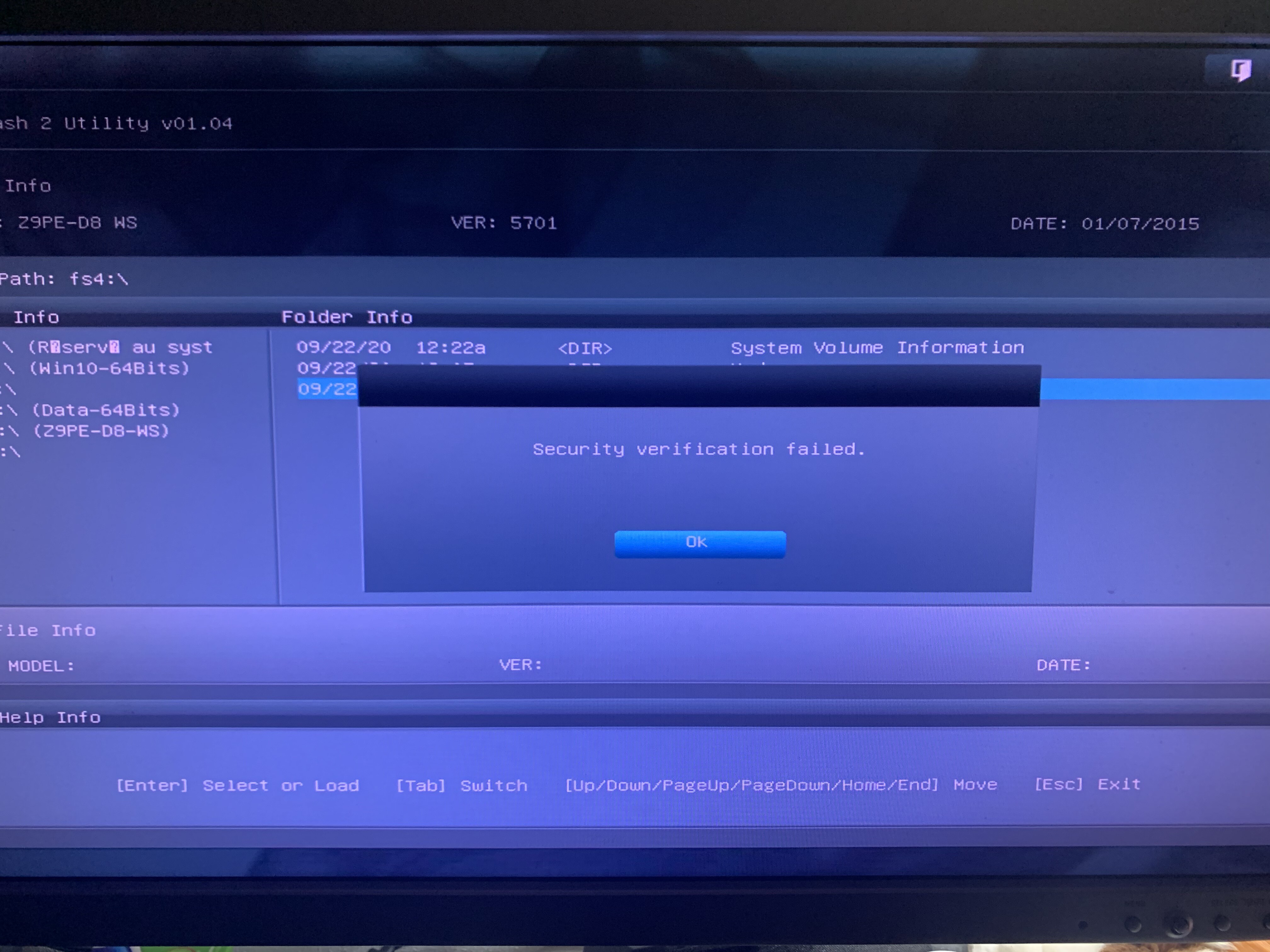
What can be the problem ?
Is the modded BIOS corrupted ?
Need I use an other program to flash the Bios ?
Thanks for your help.
Thanks again! Did the mc edits with hxd, and changed checksums direct hex, too. Only thing was size of new mc block in PEI volume, filled to size of old mc block with FF? (But deleted both files from earlier post anyway!)
@Captain_Caverne :
Your modded BIOS is not corrupt, but you cannot use the ASUS EZFlash tool, when you want to flash a modded BIOS.
>Here< you can find the related instructions and tips.
@lfb6 - You’re welcome! MMTool for PEI ucode edit is much easier and safer 
I can’t remember if FF or 00 better for this PEI maintain spacing during that kind of mod, it may differ between BIOS versions/brands, etc too, so probably best to just do these with MMTool when you run into them
@Captain_Caverne - You cannot flash mod BIOS with EZ Flash, except in rare instances. See here for possible ways to flash your mod BIOS - [Guide] How to flash a modded AMI UEFI BIOS
Actually, your board has USB Flashback and file must be in properly signed capsule named Z9PED8WS.CAP, that is how you should flash mod BIOS on the Z9PE-D8-WS board
Google and you will find videos, and read your manual too so you know which port to use.
I used the AFUwin solution from Fernando to flash my Bios, and it works, but I can’t see the NVMe SSD in the new Bios for booting on it. I have new option named PATA in hard disk boot possibility.
It’s a Samsung 960EVO on a Gen3 4x NVME adapter, I have cloned the actual sata SSD to this new one, and no “Windows Boot Manager” option. I think I need to start a new installation of Win10.
Strange…
I will try to test other option in Bios, but I’m not sure that the modding Bios works on this Mobo…
Perhaps it’s the adapter, but I can see it on win 10
Hello @Fernando and everyone involved on this topic!
First of all, I appreciate so much for creating this excellent guide, I’m very impressed by the level of details! That was really very well done, congratulations!
Well I’m building a home lab server with following configuration:
MB: ASUS Z9PR-D12 Server Intel C602-A Chipset Socket LGA-2011 - I’ve updated the BIOS to latest version (6002) in order to make CPU work properly
CPU: 2 X E5-2667 V2 Ivy Bridge EP LGA2011
NVME SSD: 1 TB Adata XPG SX8200 Pro
RAID 1st Array: 10 x 600GB HDD SAS 15k (Mixed brands)
RAID 2nd Array: 3 x 3TB HDD SATA 7.5K (Hitachi)
GPU: EVGA RTX 2080 SUPER
OS: Windows Server 2019
My plan is to install the OS in the NVME drive and concurrently create and run the RAIDs for storing files, processing data etc.
So before I get started into this process I’d like to ask you some questions to avoid any possible problem and make sure I’m going to right direction, ok? I’m sorry if some of them are not relevant but I think it doesn’t hurt to ask in this case 
-> What would be the main advantages applying the “Modded BIOS Method” over “Clover-EFI Bootloader Method” or vice versa? I’ve noticed the second one looks less risky and simpler than this one but it’s not clear for me which are all cons/pros of each one in terms of performance or anything else relevant.
-> Does this method work well with a RAID configuration running together as I intend to do? I will use the ASUS PIKE Raid Card (8 SATA/SAS ports) + additional RAID Controller Card (4 SATA/SAS ports) + 2 SATA 3.0 ports of motherboard.
-> Looking to my build and what I’m planning to do, would you please have any advice or concerns that I might have along this process? Your expertise and knowledge are most appreciated. 
Thank you so much for your time and help.
@Captain_Caverne :
The fact, that your Samsung 960 EVO SSD is shown within the BIOS as "PATA" or "PATA_SS", would not be strange for you, if you would have read my guide (= start post of this thread).
Yes I see your instalation guide, but I would like to clone the actual SDD (Sata SSD ) to my new NVMe device without reinstall the complete system.
I have found this post, I will test it tomorow :
https://faststorage.eu/how-to-clone-wind…le-boot-device/
@bluterzengel :
Welcome to the Win-RAID Forum!
Here are my answers:
1. It is always the best solution to have the OS and the boot sector on the same device (shorter boot time, no problem to change the system drive etc.).
2. During the installation of the OS onto the NVMe SSD you should unplug all other HDDs/SSDs, but once the OS is up and running fine, it should be no problem to reconnect them (no matter which SATA mode they are using).
3. To be able to answer your 3rd question, you should tell me the sort of RAID arrays you have created.
Regards
Dieter (alias Fernando)
@Fernando ,
Thanks for your fast response.
Great! So I’ll go for this Modded BIOS method. Ok, good advice I’ll keep that in mind. Actually I didn’t create the arrays yet but most probably I’ll create after installing the OS on NVMe SSD a RAID10 (w/ 10 x 600GB SAS HDD) and RAID0 (w/ 3 x 3TB HDD).
@Captain_Caverne :
You will only see the NVMe SSD as "PATA" within the BIOS, no matter whether you will do a fresh OS install onto the NVMe SSD or transfer a clone of a previously used system drive. The big difference is, that it is much more difficult to get a cloned OS partition properly working on an NVMe SSD. Furthermore you loose this way the chance to get rid of all the garbage, which has been stored within your old OS partition That is why I recommend to do a fresh OS install.
@Captain_Caverne - I agree with what Fernando says above, but if you must clone… I know, some people dread clean install, or even repair/in-place upgrade that keeps everything 
Clone SSD to NVME
Installing Clean Win7x64 on M2.2280 PCIe Gen3x4 SSD A-DATA SX8200 Pro << My way
[Guide] How to get full NVMe support for all Systems with an AMI UEFI BIOS (330) << Fernando’s way
[Guide] How to migrate Windows 7 64bit boot drive from MBR SATA to UEFI NVMe without data lose << Shawn’s way
OK, thanks for all for your informations and link, I will read all the posts and try to clone my old SSD.
If it fails, it’s not a problem, I have all my informations saved on NAS, and the local installation have no data on SDD.
I would like to clone because this computer has several account for my familly members and some special soft that are hard to configure.
After clone tests, if it’s going wrong I will format the SSD and install a clean WIN10, but I will try to clone before.
Bye.