@Spring :
Welcome to the Win-RAID Forum!
Yes, it is normal, that the name/model of the NVMe SSD is not shown within the BIOS of Mainboards, which natively do not support booting off an NVMe SSD. Nevertheless you can boot off the entry "Windows Boot Manager". That is the usually hidden EFI boot partition of the NVMe SSD.
Enjoy it!
Dieter (alias Fernando)
Thank you very much, Fernando.
Fernando, by following the link i was able to flash my p8Z77-V L2 with success, but i have another question… right now i have my system (Win 10 x64) installed on a Samsung Sata SSD.
I was wondering if i can CLONE this disk to the NVME and use it or do i have to install a fresh image of windows 10?
hey, update:
yes it is possible to “migrate” your actual SSD OS to the NVME and put it to work normaly.
So this is what i did:
First of all, backup (clone) your SSD disk to another place so if anything fails you have everithing saved!
Second, I used the EaseUS Partition Master program to convert my existing MBR partition to GPT amd this action create the EFI partition needed to boot the NVME drive.
Then i cloned the old SSD to the new NVME again using EaseUS Partition Master.
This only worked when converting the partition from the disk that has the SO OS that i wanted to use, i tryed to convert the existing partition booting the disk i wanted to clone like my 2nd disk and it dind’t worked!
After this actions i shut my system off, i removed all the others HDD’s and let only the NVME and configured it in the bios.
Untill now everthing looks just fine.
Tnks for the tip Fernando and all the people who have left this post for others to solve this "problem"
EDIT by Fernando: Typo corrected
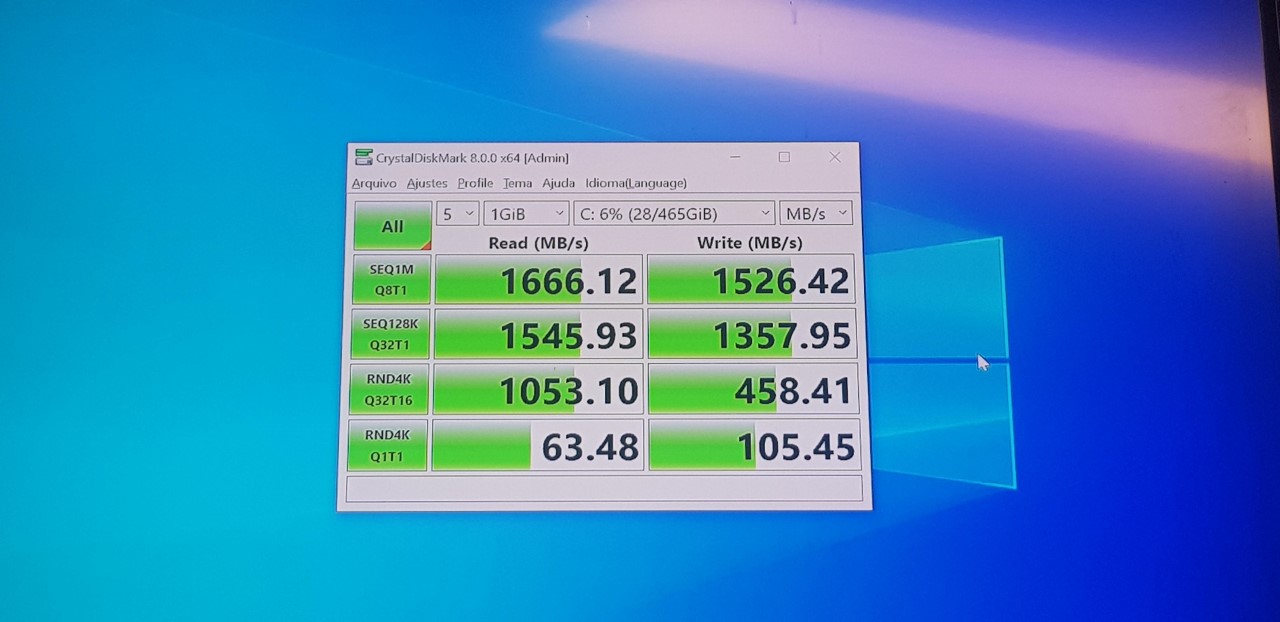
Hi everyone, I’m new here…
I have ASRock H110m-HDV R3.0 and ASRock H81 Pro BTC 2.0, both with latest BIOS v7.50 and v1.20 respectively
- H110M-HDV R3.0 cannot even detect ADATA SX6000 NVME in win10 disk management
- H81 Pro BTC 2.0 can detect ADATA SX6000 NVME, but cannot boot from.
I tried to mod using MMtool, but cannot find the CSMCORE. Anybody can help? Please… ![]()
H11MHDV37.rar (5.69 MB)
H81PBC21.rar (2.88 MB)
@ctantra
The H110 by default it has the AMI NVMe module present already, no mod needed, check bios settings regarding the ADATA or report the issue to the OEMs.
The H81 has only space in the volume for the NvmExpressDxe_Small.ffs module.
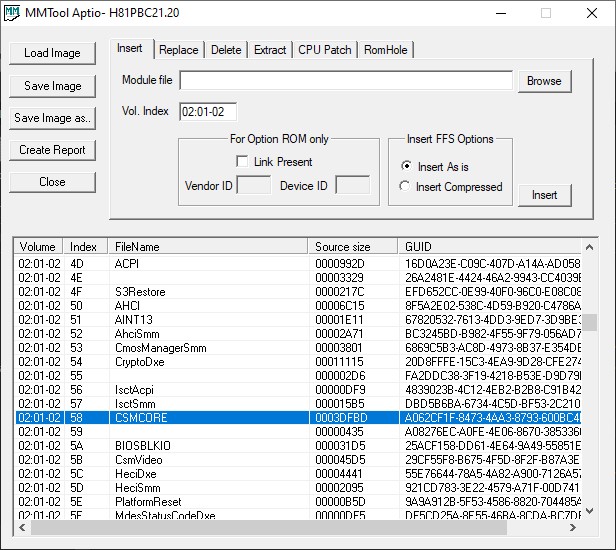
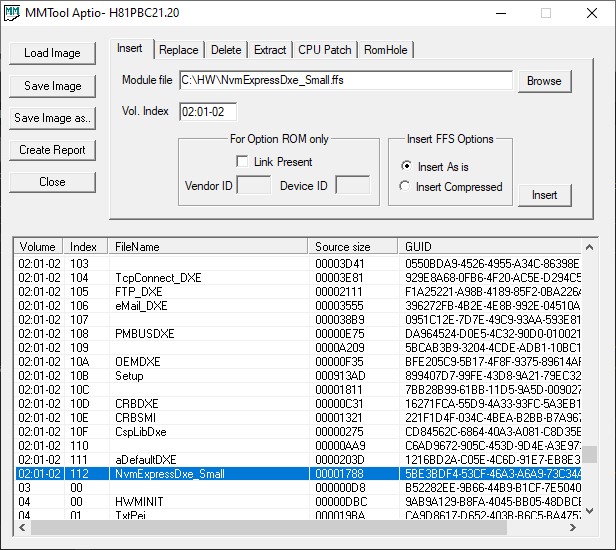
@ctantra :
Welcome to the Win-RAID Forum!
MeatWar is right - there is nothing to modify regarding the BIOS H11MHDV37.50, because it natively supports booting off an NVMe SSD. Please change the connection of the SSD or the related BIOS settings.
Don’t forget to let the UBU tool remove the Capsule Header of the modded BIOS H81PBC21.20 before you are going to flash it. For details look >here<.
Good luck!
Dieter (alias Fernando)
@MeatWar :
So I’ll never be able to boot from it? Nvme disk is not detected by bios…
@odelay :
If the “BOOT” section of the BIOS doesn’t show the name/model of an NVMe SSD, this does not mean, that the SSD has not been detected by the BIOS.
Tip: Make sure, that the BIOS settings allow booting in UEFI mode and disable the “Fast Boot” and “Secure Boot” BIOS options.
No boot, and no allow uefi, i’ll stick with usb stick…Thank you!
@odelay :
Please explain what you mean. Which sort of data are on your USB stick? Where is the OS? How many and which sorts of HDDs/SSDs are connected to your mainboard? Where is the OS partition and the boot sector? Have you ever tried to install Win10 onto the NVMe SSD according to my guide (= start post) - after having unplugged all other HDDs/SSDs?
@MeatWar
@Fernando
Thanks so much
But the H110m still cannot detect NVME, still googling around…
Yes, the specs of H110m-HDV R3.0 does state that it supports NVME though.
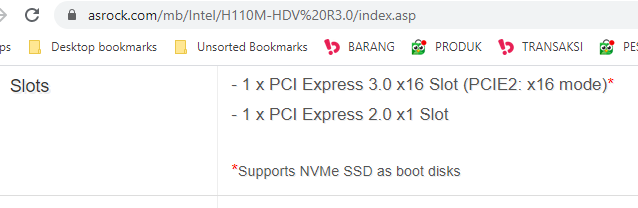
@ctantra :
Have you already tried to change the PCIe slot connection? Which are the setting options within the "BOOT" section of the BIOS?
Have you tried to get Win10 installed by booting off an USB Flash drive according to the guide (= start post of this thread)?
Hello. I have a laptop ASUS G751JT equipped with a M.2 PCIe port and Windows 10 last version.
I followed your method. My computer restarts well as long as I don’t install the NVMe SSD.
When I connect my SSD PNY CS3030 1To NVMe PCIe Gen 3 x 4, my computer gets stuck on an empty screen I rule CSM Launch on Disable. My computer stays stuck on the ASUS logo if I rule CSM launch on enable. The F2 button is inactive. I can’t get into the BIOS. In order for it to restart normally, I have to remove the NVMe SSD to hand over the SATA SSD.
So I started the NVMe SSD using an external USB-C case. I cloned W10 on it. It doesn’t change anything as soon as I place the NVMe SSD on port M.2.
As soon as I connect the NVMe SSD to the M.2 port, the computer does not boot. Please, do you have a solution?
I’m sorry if I’m not very clear. I don’t speak very good English and I use the translation module to communicate with you.
Thank you so much for your help !
afuwin3.zip (2.32 MB)
@Machin-Truc :
Welcome to the Win-RAID Forum!
What lets you think, that the M.2 port of your laptop supports the NVMe protocol? According to >this< discussion it seems, that only SSDs are supported, which are using the AHCI protocol.
If the M.2 port should not support the NVMe protocol, you have to connect the NVMe SSD via adapter to a suitable PCIe slot of your laptop.
Regards
Dieter (alias Fernando)
Good evening Fernando. Maybe I misunderstood. I followed your procedure after reading >this< thread on ASUS FORUM. ROG G751-JY BIOS 211 NVME UPGRADE GUIDE STEP BY STEP.
I can’t reach the exact link. Your method was described by Chris-Tronic.
EDIT by Fernando: Link corrected
Hello Ramon,
I have almost the exact situation you have, a GA H61M-S1, a 970 evo samsung and a pci to ssd converter, as I am kind of new in this forum and a total newer with this tipe of process, you see Im not an engineer, I would appreciete if you could show me the way you did this or the zip you created following the guide of the forum, of course if this is ok with the forum rules…
Erick.
I have the same motherboard Asrock b75 pro3 and would like to try that but I cannot find the mmtool online. Is there a way to get a copy of your bios.
Hi Fernando…!!
My system is HP Compaq 8300 Elite SFF, Intel Core i5-3470 3.20GHz, 16 GB RAM, no Graphics card, BIOS v3.08, Microsoft Windows 10 (64-bit).
PC: HP Elite 8300 SFF
System BIOS: K01 v3.08
BIOS: SP95971
Extension: K01_0308.BIN
Chipset: Q77
CPU: Intel Core i5-3470 3.20GHz
M.2 NVMe PCIe SSD Adapter + Samsung SSD 980 PRO NVMe M.2 250GB (MZ-V8P250) PCIe4.0
Memory: 16GB
OS: win10 PRO 64
Can you tell me how the Elite 8300 can supports NVMe boot via the PCie slot? Thank you very much in advance…!!
@Machin-Truc : If you don’t have an NVMe SSD, you have posted your help request into the wrong thread.
@erickjv : @frankenPC :
Welcome to the Win-RAID Forum!
@erickjv : Who is Ramon? If you want, that he/she reads your post, you should tag him/her by entering an @ in front of the nickname.
@frankenPC : To whom did you address your request? I neither have an ASRock B75 Pro3 nor offer an already modded BIOS for this mainboard.
Regards
Dieter (alias Fernando)