@pacoor :
You should ask Gigabyte for an UEFI BIOS for your mainboard.
There are a few X58 chipset mainboards with an AMI UEFI BIOS.
[Guide] NVMe-boot for systems with legacy BIOS and UEFI board (DUET-REFIND)
is this mode the one that should work for my board then?
Thank you Fernando. No, that is the problem, I don’t see any PATA Device listed and without the command /GAN I can’t flash it also so maybe the problem is on flashing…
Here you have both files, thank you for your trouble, I really appreciate it.
1045v7.rar (2.6 MB)
1045v7mod.rar (2.61 MB)
@pacoor :
Users, who want to install Win7, Win8.1 or Win10 onto an NVMe SSD, but have a legacy mainboard without UEFI BIOS, can either use >this< or >this< method.
@helderzh :
Your modded BIOS seems to be fine and according to your recent report it has obviously successfully been flashed into the BIOS chip of your mainboard. So I suspect another reason why you were not able to get Win10 installed onto the NVMe SSD.
Please re-read and follow carefully my advices given within the point 4.
Good luck!
@Fernando
well, I’ve read those lines a few times now and tryed a bunch of Usb drives and 4 different Isos, with the cluster size at 32 kilobytes (like you showed) and 4096 bytes (default by me and always worked that way…)
On Vaio Bios I have:
Boot mode - Legacy/UEFI (if I choose Legacy and try to boot from the Usb Drive it reverts to Vaio Care for me to change Bios Settings or boot again from Usb, if UEFI is chosen it just goes to a black screen with “Operating System not found”)
Secure Boot Enable/Disable and when enabled I get a Sub-menu Keys (should I do something here in Keys?) I have it set to DISABLE
no Fast Boot menu
No CSM menu
and no OS type option also…
No PATA or PATA_SS anywhere, only Internal HDD Drive on Bios
I even took out and disabled WIFI Card and disabled Card Reader as well…
I know all this options from my ROG boards but this one from Vaio is very limited.
I’m running out of options and unless I can unlock some of those Bios Menus and Sub-menus I can’t change much more… that of course if those menus are present on my bios…
I might need some help unlocking them if I have to…
If none of you guys can help/ guide me, I will have to try the clone install version but in my opinion, that just nearly ruins the whole point of modding the bios if one can’t boot install directly to Nvme.
Cheers
@helderzh :
Thanks for your report. Since I am not sitting behind you, it is not easy help.
Regarding the BIOS settings you obviously don’t have an alternative to the current settings (Boot mode: "UEFI", Secure Boot: "Disabled").
This should not happen, when you have connected the UEFI bootable USB Flash Drive with the Win10 Image on it.
That means: You should be able to boot off this USB Flash Drive in UEFI mode. Otherwise you have made a mistake. Which formatting scheme did you use for the USB Flash Drive? Can you post a screenshot?
@Fernando :
Sorry I made a mistake when writing… my bad…
actually UEFI boot send me back to Vaio Care screen to change Bios settings or boot again from Disk/Usb, and Legacy option gives "Operating System not found"
But here you have the screenshot.
P.S. I can make pics from all my bios screens if it helps you have an idea of what I have here…
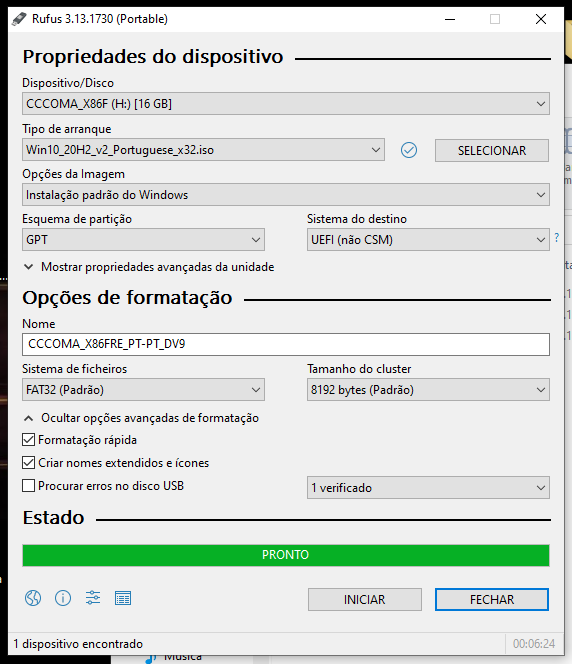
So I bit the bullet and updated my bios with the modded one. It appears to have worked as expected. I now have a PATA entry in the boot section of the bios. Booting from that appears to do something.
Until I can figure out a simple way to clone my current win 10 pro system drive. I can’t tell if I was completely successful.
Using minitool partition wizard to copy and convert old mbr drive to GPT looks like it worked but I haven’t yet successfully booted the OS on the GPT drive.
Perhaps I can do a system repair from a recovery disk?
So…its simple, it didnt worked at all…
Why do people always look to the easier and dont look for a healty/performance system.
Do a clean OS install on or new NVMe and get rid of all the junk and configuration from older OS, follow the guide…its so much breathable.
Takes same time operation or less if u r an experienced user…
I do like and try to serve a costumer the best i can in their machine, but my systems are the holy grail, the best performance and time dedication to get the most of it…
And i suspect that the Asrock Z68 is yours…not a costumer…desktop machine? Holy crap…do a clean install m8
@Nuor - I agree with MeatWar - Clean install per #4 of the “This is what you should do” section at page one is suggested, but if you must clone >>
Installing Clean Win7x64 on M2.2280 PCIe Gen3x4 SSD A-DATA SX8200 Pro << My way
[Guide] How to get full NVMe support for all Systems with an AMI UEFI BIOS (330) << Fernando’s way
[Guide] How to migrate Windows 7 64bit boot drive from MBR SATA to UEFI NVMe without data lose << Shawn’s way
I don’t disagree with either of you and appreciate the wisdom of your advice. I have a reason; not necessarily good, but a reason. This nvme drive is not supposed to stay long term in this system. It was bought to be the boot drive in a new 5900x that at this rate may never get built ;/. I wanted to test it out along with GPT and UEFI as I have never used a system that had either on the system drive. I didn’t want to buy a new windows OS until the rest of the system came together. So I just thought I’d clone my existing OS over and play around with it in the nvme uefi boot system. Good news is I managed to get the OS cloned and bootable from both the original ssd and the new nvme drive (from windows boot manager entry in bios boot menu). I lost access to my linux drive unless I boot from original ssd but I imagine there is a simple solution for that problem.
hi Fernando, just wanted to confirm that the Bios Mod has indeed worked and I found out what went wrong. Win 10 is now up and running.
To keep it simple here, because I needed this laptop to run some x32 programs that will only run on x32 systems I was trying to install the x32 Windows version. Only today it came to my mind that UEFI is mostly x64 and when I try to make the USB with the x64 version Rufus changed Partition Scheme to NTFS because my Iso is over 5GB… Aha… It has to be GPT and I only noticed today because never had such a large Iso…
Split the Iso and all went very fast.
Anyway, for the sake of this thread I can confirm that Sony Vaio SVP13 Bios can be successfully moded to take the Nvme SSD. I have have the 3 original Roms if somebody needs them. Thank you and the others who create this mod!
Now I hope there is a way to install Windows 10 x32 on it and, maybe if possible, remove the 500GB Bios SSD Size Limit ![]() (if you know how, please link me to it)
(if you know how, please link me to it)
Cheers
By default modern UEFI bios machines r all x64 EFI enviroment…and no option to engage the system motherboard in EFI x86…so u can have an no go on win10 x86 installation PURE UEFI or many issues on the task.
On the other hand…in CSM u can install it.
The bios limitation on 500GB??? An SSD is treated like a Hard Disk/Storage device to the eyes of a bios
Thats a very very old behavior…not present in recent hw…there was a limit of 2Tb disks and limitation by OS file system…FAT32 in the past.
@MeatWar
This is not a new laptop, is dated 2013 and there are very limited options in bios.
As for the 500gb limit, 512 ist the one installed and i haven’t tryed larger but it seems to be overall written that this laptop only takes that size. And it only has an m.2 connector with a pre installed 256gb toshiba ssd
Hello, I’m trying to make a nvme bootable HP PRODESK 400G1.
The more I try, the worst it is, even my sata drive is no more bootable.
I installed clover for the moment.
So I tried to mod my bios but something went wrong…
I had to remove the chip to flash it, maybe I missed the unprotect function while flashing, anyway here is a link to my bioses (one from HP and the modded one (m)).
BIL_0228.zip (3.96 MB)
BIL_0228m.zip (3.97 MB)
@odelay
Ur system already has the AMI NVMe module present in the original bios file u provided, u do not need the NVMe mod presented here by Fernando.
Hello, I’m trying to mod my ASUS P8Z77-V LX2 but with no success.
The only way i can flash my board is if she has asus flashback, right?
@BadWast :
Welcome to the Win-RAID Forum!
This is the thread about how to get full NVMe support for natively not supported mainboatds with an AMI UEFI BIOS. If you want to know how to get a modded BIOS successfully flashed, you should better read the start post of >this< thread.
Good luck!
Dieter (alias Fernando)
Hi guys! I modified the BIOS for NVME support and now it boots from it. But it is not seen in the BIOS. Is this normal, is it supposed to be?
hey Fernando,
Tnks a lot i’m going to check this out.