Money is tight during corona Times. AMD A10 -7870K Radeon R7 ( I know impressive…) 16 GB DDR3 F2A88XM-D3H Nividia Geforce GTX 1050 Ti and 256 GB of Older SSD.
It’s a shame there’s only 1 Motherboard that takes my “OLD” AMD 12 Core and also simultaneously supports M.2 Drive. I do like games, but, per se I don’t play them. I video Edit. And even the most basic of tasks makes After Effects lag.
Will P1 M.2 2280 pAID 70 Amazon. The 900 MB pers second could really really make a difference with my video editing before I can update. Do you think Writing BIOS files over it will work since I have a AMD CPU? I’m in this guys boat and he referred here forum site of the motherboard we have/booting-ssd-pcie-adapter-f2a88xm
I might as well try. Do you know where I can D3H Bios rewrite?
@Fernando - I may not be remembering that correctly, but I do think that’s what he told me when I asked, but you may want to ask again to be 100% sure.
UBU_v1_69_17_4 also does not change the file, so I think there is no protection here. I just found same (no protection) on Asrock Z77 Pro3(2.20) BIOS for another user, so I think around this time/era Asrock was not doing protection yet.
I checked @omgdaniel mod BIOS too and I see no issue.
So could be whatever MMTool version he used, which he did not mention, I would use 4.50.0.23 or 5.02.0024 only here.
Actually, it can’t be due to this either. I did test build with MM45, MM52, and UEFITool 25.0, all = 100% hex match to his mod.
So version or tool does not matter here, at least not of those three I mentioned.
It could have just been a random bad flash, that is the only thing I can think of, and this would be my guess here. * Edit - Seems he re-tested mod BIOS, and this was indeed the issue 
@sinfulprophet - Sounds like faulty, about to die, NVME.
I would RMA this as soon as you can, this is only time I see I/O errors is with dying/dead SSD/NVME
@hudgeba778 - I found that BIOS here - [REQUEST] Gigabyte G1.Sniper 5 Z87 (Update microcode and unlock HPET)
@Lost_N_BIOS : As you have already seen within >this< report posted by omgdaniel, he was able at second try to get the modded BIOS properly flashed by using the usual ASRock Instant Flash tool without getting any error message. This verifies, that the original BIOS of his X79 chipset mainboard hasn’t been protected by ASRock against any modification.
Hello there
I want to do uma by editing asus x541 bios, but I’m doing flash
nvidia is not disabled
I will be glad if you help
Thank you
@elsan : Welcome to the Win-RAID Forum!
It is not easy to understand what you have and what you want.
What is “uma” and why is it important to know whether “nvidia” is or is not disabled?
Why didn’t you attach the latest BIOS for your notebook?
If you don’t want or are not able to modify the BIOS your own, you should better post your BIOS modding request into >this< Sub-Forum.
Regards
Dieter (alias Fernando)
@hudgeba778 : @IhaveA12Core : Welcome to the Win-RAID Forum!
No, that is not possible.
You can either modify the BIOS yourself according to my guide (post #1) or post a BIOS modding request into >this< Sub-Forum.
We don’t overtake any guarantee, but I am pretty sure, that you will be able to use the NVMe SSD as bootable system drive with your AMD chipset system after having followed the guide (= post #1).
Good luck!
Dieter (alias Fernando)
@Lost_N_BIOS : @omgdaniel :
Meanwhile I found out, that the recently offered UBU tool versions do remove ASRock’s "Security Flash BIOS Check" automaticly already at the beginning of its processing (provided, such code is present within the BIOS and its location is known by the UBU maker). That is the reason why at the end of the UBU processing there is nothing additionally to do, if the BIOS is for an ASRock mainboard.
As a consequence I have just updated the related part of >this< guide.
Hello, i am trying to install os on newly purchased pcie ssd with adopter card, in windows it works fine but when installing win 10 it doesn’t boot with it showing winlod.exe blue screen error, i am using bios 2.78 rev A latest. can someone help please.
I really want to install win 10 on it. my pc is hp elitdesk 800G1 sff, tried a lot of bios settings but nothing works
@elitepc :
Since it doesn’t make sense to post the exactly same request into various threads with different topics, I have deleted all your redundant requests, which you had posted into not matching threads.
Once you have gotten >here< your dumped BIOS Region with the help of Lost_N_BIOS, it is up to you to decide, whether you want to modify the BIOS yourself according to the start post of this thread or let it be done by Lost_N_BIOS.
Good luck!
You must Initialize a disk before Logocal Disk manager can access it?
What should I do as ytour guide doesn't say anything about me setting in disk manager?
I womder why ohh the forum doesnt let me post pictures without 3 posts
 incase that doesn't work.
incase that doesn't work.https://nerdpol.ch/p/8498119 Here's the rub. I found that file via Google, it had the nvme file installed in it you outlined in the tutorial. So I went ahead and installed that. Bios did seem to update. No Clue If I can load windows on from Rufus, I'm going and getting a jump drive from walmart tomorrow and load windows 10 on it. Hopefully It was the right ting. I had found a few people on this forum with my same MOBO and even Processor, but the file didn't exist anymore on the one link posted by Lost In Bios.
Hopefully we'll keep our fingers crossed. I used the MM tool to confirm file was in. You guys should start charging a repository fee. Hopefully I don't need to request help and reinstall Bios
Is It Possible I can Macrium clone my drive onto new nvme instead of installing the OS from scratch, have so many things I used the YATENG PCIE ADAPATER from Amazon
In specific this one https://amzn.to/3nFzBpT it has plug and play abilities but not for boot. It made my computer recognize the drive when i hit dsk Management. THen I set it as main priority drive. Got really excited cause Macrium copied current SSD To NVME ssd and it had writing speeds of 2300... But when I try to boot it, it didnt show up as boot device. I believe the YAteng adapter did help. People can atleast use it as storage device, but I got video editing to do, a 4k camera to buy, and it would be a waste of money to update to a brand new computer. It's BS. Within a year I will I just need to squeeze another year out of this as I havn't had this comp for very long only about a year.
Will a macrium clone work? Or this has to be a fresh install of windows, and only from Usb Drive?
This is first year I ever had duo monitors at 34 and a video card thats some what bareable. I got After Effects movies I need to do and future work for customers.
F2a88xm-d3h 7870k AMD Radeon Black Edition. If you know of what I need to do like I said if I can clone with macrium and have it boot. That be great, but if not. I prefer to do fast.
Do you guys own this site? I had thought I would get away with using macrium clone and resume business as usual cause there was only 1 Motherboard made with m.2 capability with My processor. But naw 8/
https://imgur.com/zN08xL9 I seem to have updated Bios cause the name of it changed. from F8 to F9 even though it was same version
So I load onto Rufus a jump drive and then I'm done?
I successfully modified the F11 bios for GA-Z87M-D3H and it worked. I used the UEFITool, and the NvmExpressDxe_4 module. My SSD is a Silicon Power UD70 M.2 PCIe Gen3 x4 500GB, the add-on card is a RaidSonic Icy Box PCIe M.2 card. I used the NTI Echo for the data migration, but when it is finished, the system didn’t boot from the ssd, because of a win10 boot error, it have to be repaired from windows installation usb with diskpart/bcdboot (the steps is located on answers.microsoft page, just search: windows 10 bootrec /fixboot access is denied). Then my system works again perfectly. Result:
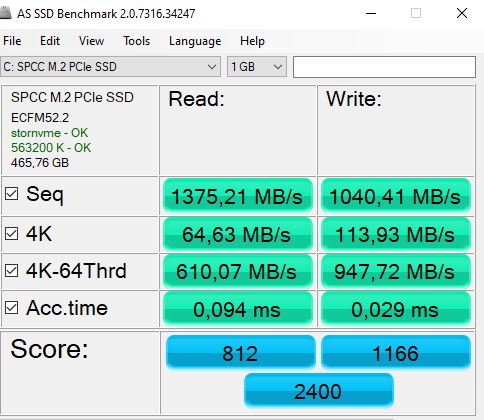
Thank you!
EDIT by Fernando: Off-topic part of the post removed
YOu’re lucky. When Iw as cloning with macrium I got reading speeds of 2300 I felt incredibly lucky 8( like you.
@IhaveA12Core : Please read my guide (post #1) carefully instead of flooding this thread with off-topic notes/comments.
Cloning of a previously used system drive is possible, but not recommended. The risk of a failure is much higher than to do a fresh OS install onto the NVMe SSD.
fERNANDO i’m having some trouble. I found the Paba Boot in bios after installing that file I found with modified bios. I’m prob going to reflash it today after I get this thumb drive.
Why Is my drive shrinking ? After i set it to MBR Master Boot Record, why is my NVME shrinking in size? Do you know of a software I can find to inspect the files? It’s either 2 things some sort of cache or Restore point. But After I made A Hard drive clone from Old SSD to New NVME SSD it shrunk 20 gigabytes via macrium… from 465 to last night 445. Today when i woke up its not at 444? I put in screenshot. ALso How do I set it to fat32?
My picture isnt showing when I upload to forum https://imgur.com/zaK6NjZ Here
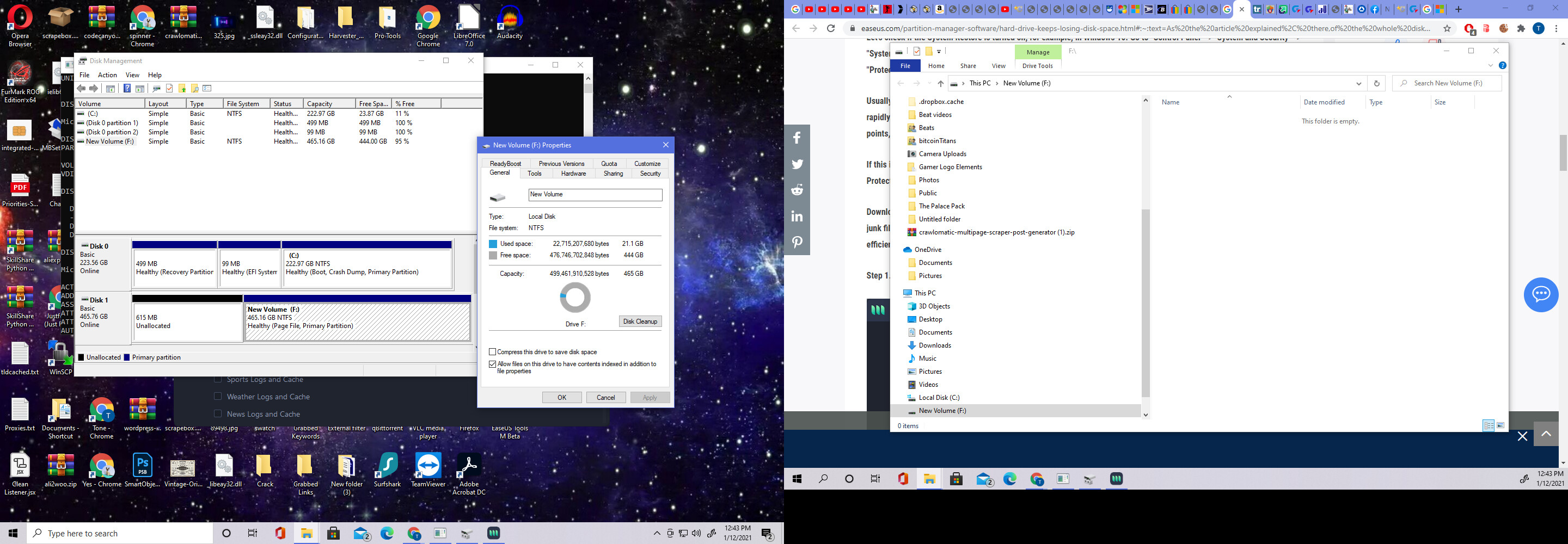
@IhaveA12Core : I repeat: Please read carefully the start post of this thread. If you don’t want to follow my Guide, you should ask someone else for help.
The NVMe SSD should be NTFS (and not FAT32) formatted and use the GUIMode Partition Table (GPT) and not the MBR one. It is the bootable USB Flash Drive with the Win10 Image (and not the NVMe SSD), which should be FAT32 formatted to be able to boot off it in UEFI mode.
FERNANDO THAT PRE PACKED MOBO BIOS WORKED I’M IN. HOLY SMOKES WINDOWS ONLY TOOK 5 FREAKING MINUTES TO INSTALL AND THEN FINALIZE.
MY GOD THIS DOESNT SEEM RIGHT ALL THIS POWER IN MY HANDS!
What’s weird Iw as getting 2300mb read and 600mb writing yesterday on macrium.
I’m so greatful though. Fernando I got something to ask you in PM and has to do with this, and perhaps you and Lost in Bios can benefit from how you help people here, beyond a donation button.
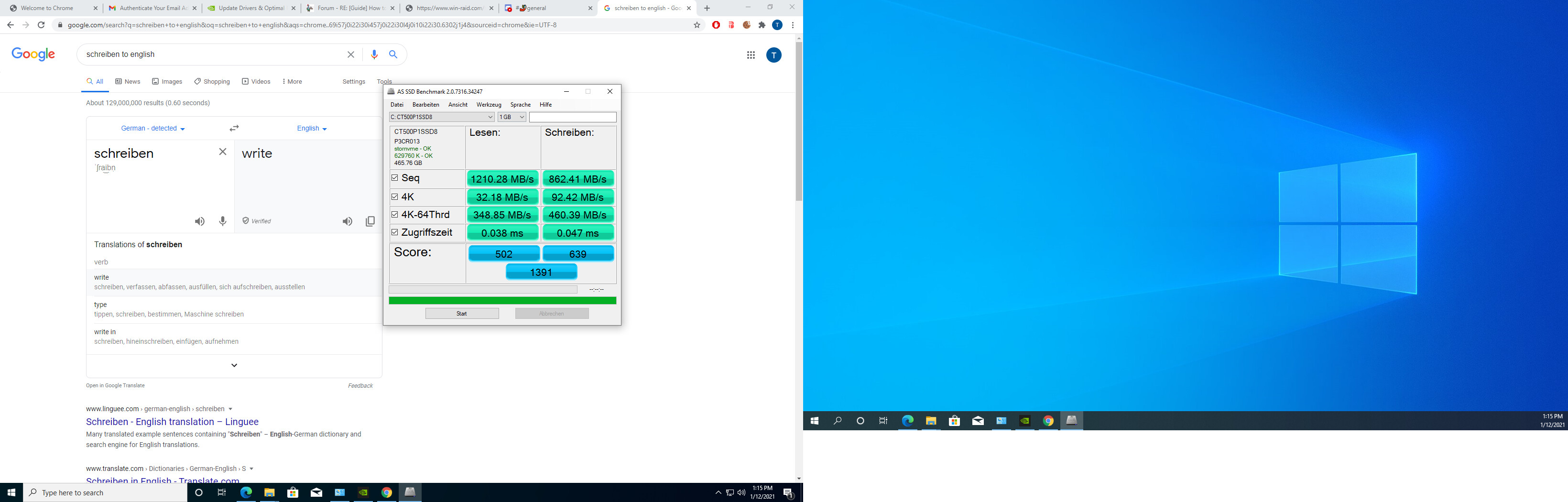
Thank you for the great guide and clear explanations.
I was able to upgrade two Gigabyte boards GA-F2A88XM-HD3 and GA-F2A88XN-WIFI.
However I did that on a Linux machine, so if someone needs that information:
On Ubuntu 20.04 UEFITool version 0.27 is available on the repository.
~$ sudo apt install uefitool
Following that installation the rest of the process is similar to windows, including the helpful screenshots which are available on this guide.
Both boards are perfectly booting now Ubuntu system from the NVMe drive fitted on an NVMe to PCIex16 adapter.
@etr : Welcome to the Win-RAID Forum and thanks for your feedback!
It is fine, that you succeeded and I could help with my guide.
Regards
Dieter (alias Fernando)
Hello,
I’m trying to mod a Asus Rampage II Extreme, but everytime i try to open the .ROM file of the BIOS in MMTOOL i have an error:
Error Loading Firmware Image (80000001h)
I have tried other BIOS version files and i got the same error.
Does anyone have an ideia why i’m having this error?
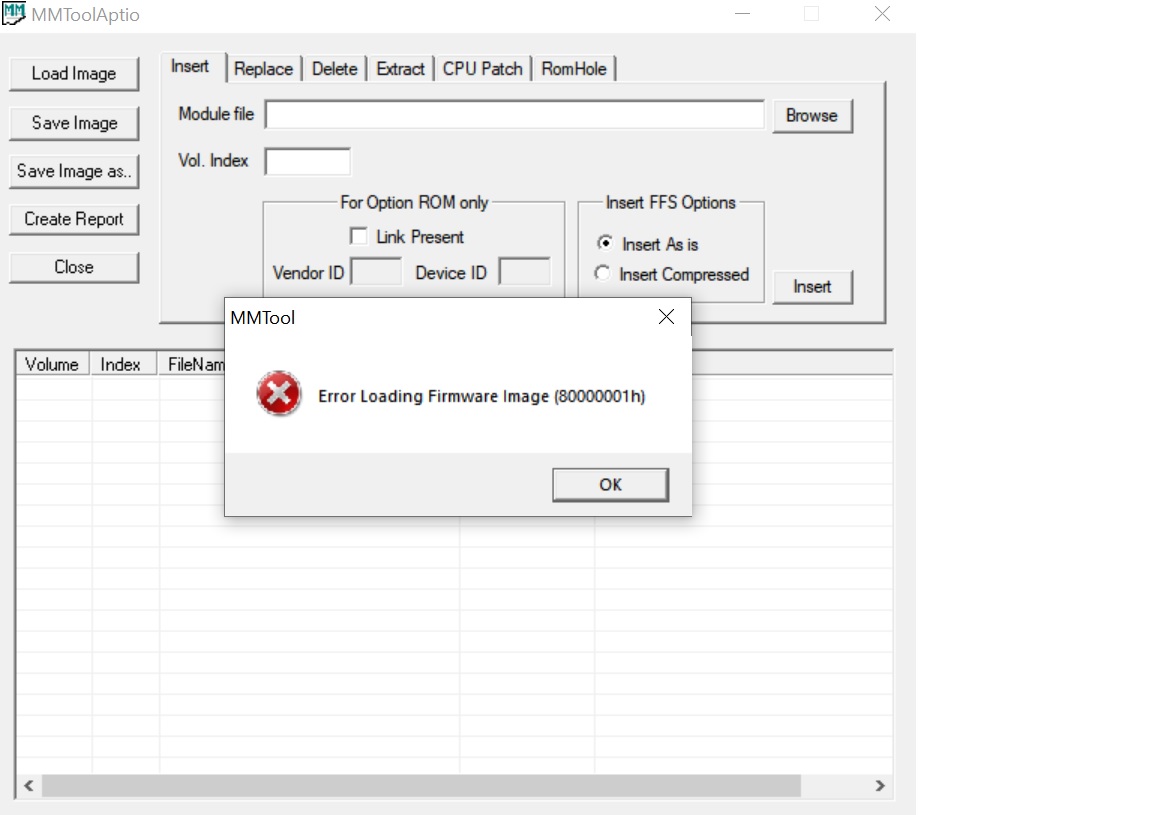
@BadWast :
Yes, I have an idea: An AMI UEFI BIOS for your old mainboard doesn’t exist.
The AMI Aptio UEFI tools can only open and modify AMI UEFI BIOSes. If you want to open your BIOS, you should use a non-UEFI tool like the AMI MMTool v3.26.
Bad consequence for you: You will not be able to boot off an NVMe SSD.
how :S ok, tnks for the help Fernando.