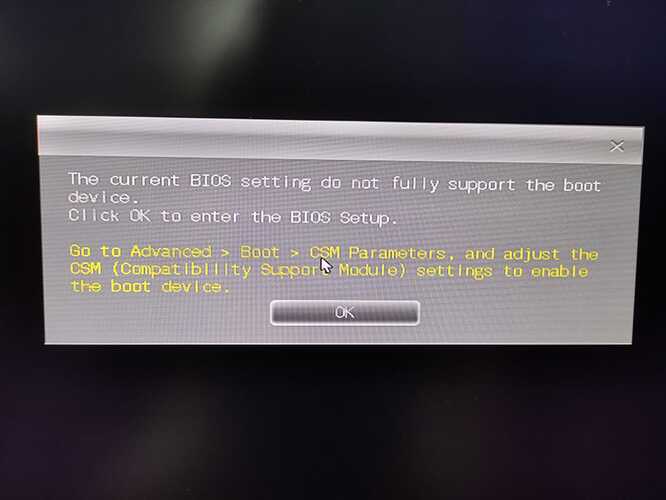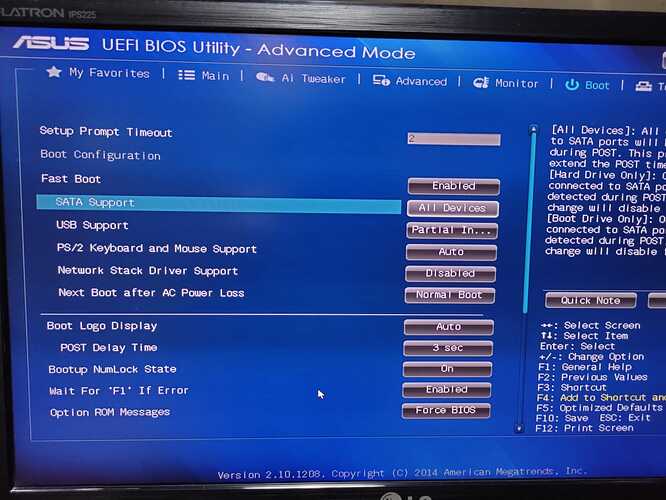@enigmen : Welcome to the Win-RAID Forum!
Please read and follow the guide, which is within the start post of this thread.
Good luck!
Dieter (alias Fernando)
@Fernando ,
That’s great, thank you. I’ll give it a try when my NVMe SSD arrives and report back.
Hi,
This is my first post over here.
I really appreciate all of you especially Fernando. You all are doing such an amazing work for the tech community. I have read most of the posts back and forth.
I like UEFI mode over the legacy because of its features (Support for large storage, Security, Fastboot, etc) but it puts me in a riddle. If NVME is only supported to generation restrictions capable of having UEFI BIOS then why does Intel DQ35KOE Motherboard (Q35 chipset) has UEFI mode option in its BIOS while Asus Maximus 2 Formula (P45 chipset) and no option for UEFI. I found that most of the old dell laptops also have UEFI option. These laptops and mainboards from Intel have UEFI option in BIOS.
Well I was wondering if there is anyway UEFI could be enabled for old systems. If UEFI is the requirement of the NVME to natively boot through it.
Or just search ebay and still to old Samsung and Plexter NVME to get boot support from them.
P.S. Sorry for my language skills. I am not a native english speaker. As for the questions i shared, I am working on a hardware revamp project for old motherboards I have.
@aQi : Welcome to the Win-RAID Forum!
If your mainboard BIOS is not an AMI UEFI one (you can easily check it by using the UEFITool), nobody here can help you to be able to boot off an NVMe SSD.
Only the mainboard manufacturer can build an UEFI BIOS for your old mainboard.
Regards
Dieter (alias Fernando)
Thanks a lot for the file. I’ve flashed the BIOS using USB Flashback method and your modded .cap file and installed Windows 10 Home on the SSD. The problem is I can only sometimes boot to my SSD, usually on the first try I get the blue screen saying Error 0xc000000e PC has to be repaired or is missing files. On 2nd try to boot it says the file \Windows\system32\winload.efi is missing or broken.
On top of that, my existing Windows 7 on a HDD is kind of disintegrating now with the modded BIOS. Missing wallpaper, shifting my icons on desktop around and sometimes not loading properly.
I tried disabling the secure boot option in the BIOS but it didn’t help much. Also repairing the Win10 install via USB doesn’t work. Do you know what else I can try?
Working without any problems in one of my systems with that precise motherboard model.
But as u know u could always Bios Flashback to the original Asus bios, no traces of the used mod bios will remain, that way u will be sure if its the mod or ur HW.
EDIT: If u want to try it, just with NVMe module inserted, rename the attached bios for Asus BFB
P8Z77-V-ASUS-2104_nvme.zip (4.41 MB)
@MeatWar :
What’s the difference between this one and the one you gave me before? Did the first one have more added stuff besides the NVMe module? I know I can go back to the original BIOS but that won’t help me with my SSD ^^
@Ringbeamer : As MeatWar has written, his primarily offered modded BIOS additionally contains some other updated modules (like CPU Microcodes), whereas he inserted into the second BIOS just the NVMe module.
@Fernando
I have Dell Vostro 3668 PC
I tried to do with myself, but:
1) The fileName column is empty in the mmtool
2) I have a pad-file with the uefitool with the uefitool
I don’t want to brick my PC ![]()
Thank’s
bios.rar (3.98 MB)
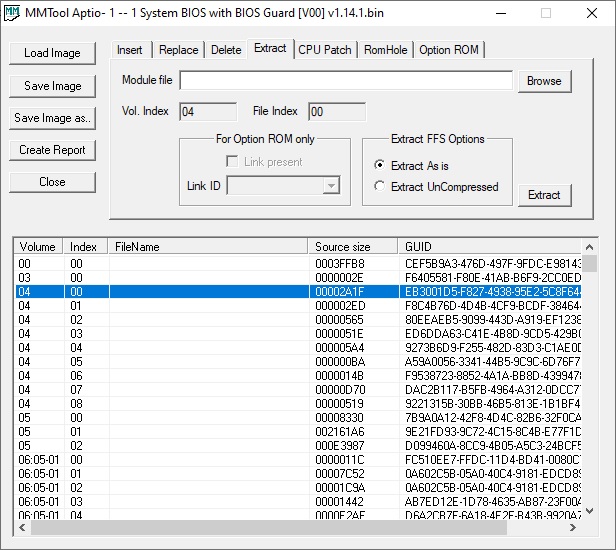
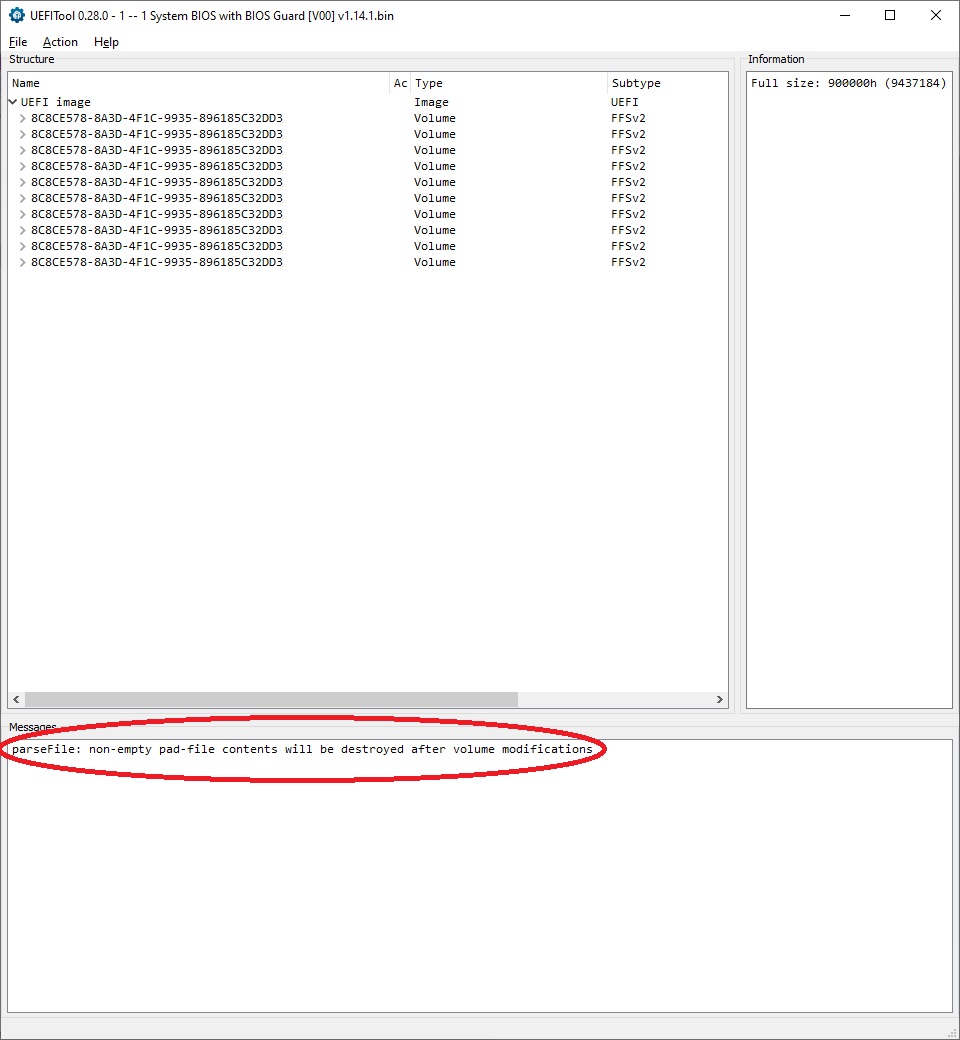
@arpma5712 : Welcome to the Win-RAID Forum!
As I have seen >here<, you have already asked our BIOS modding Guru Lost_N_BIOS for help.
You are right - it is not easy to get your Dell BIOS correctly modified, because
a) the AMI MMTool v4.50 doesn’t show any DXE driver and
b) the BIOS contains 2 DXE Driver Volumes and - due to the missing module names - there is a risk to insert the NVMe module into the wrong Volume.
My advice: Wait until Lost_N_BIOS has replied to your request. This may take a few days, because Lost_N_BIOS hasn’t been online here for a while. Be patient!
Good luck!
Dieter (alias Fernando)
@arpma5712
1.) If I put your (stock) bios file in Ubu it tells me it’s Aptio 5, I wonder if MMTool 4.5 will work with newer versions
Scanning BIOS file 1 – 1 System BIOS with BIOS Guard [V00] v1.14.1.bin.
Please wait…
Manufacturer - INTEL Corporation
Model - SKYBAY
BIOS release - 5.11 09/30/2020
BIOS platform - AMI Aptio 5
2.) You’re trying to mod a stock bios, but this would only work if you could a use modified bios for an update process. Since the Dell update process wouldn’t allow you to update with a modded bios you’d have to work with a dump of your own bios to keep your personal/ machine specific data.
3.) As the name says “1 – 1 System BIOS with BIOS Guard [V00] v1.14.1.bin”: Parts of bios is protected with BIOS Guard (coloured areas in picture). That will make it quite impossible to mod this bios to a non-bricking version…
4.) Searching for NVME in UEFIToolNE gives some hits and it would be very rare if a bios for a machine this new wouldn’t have NVME modules included. If it’s not working it’s disabled by Dell in a different way…
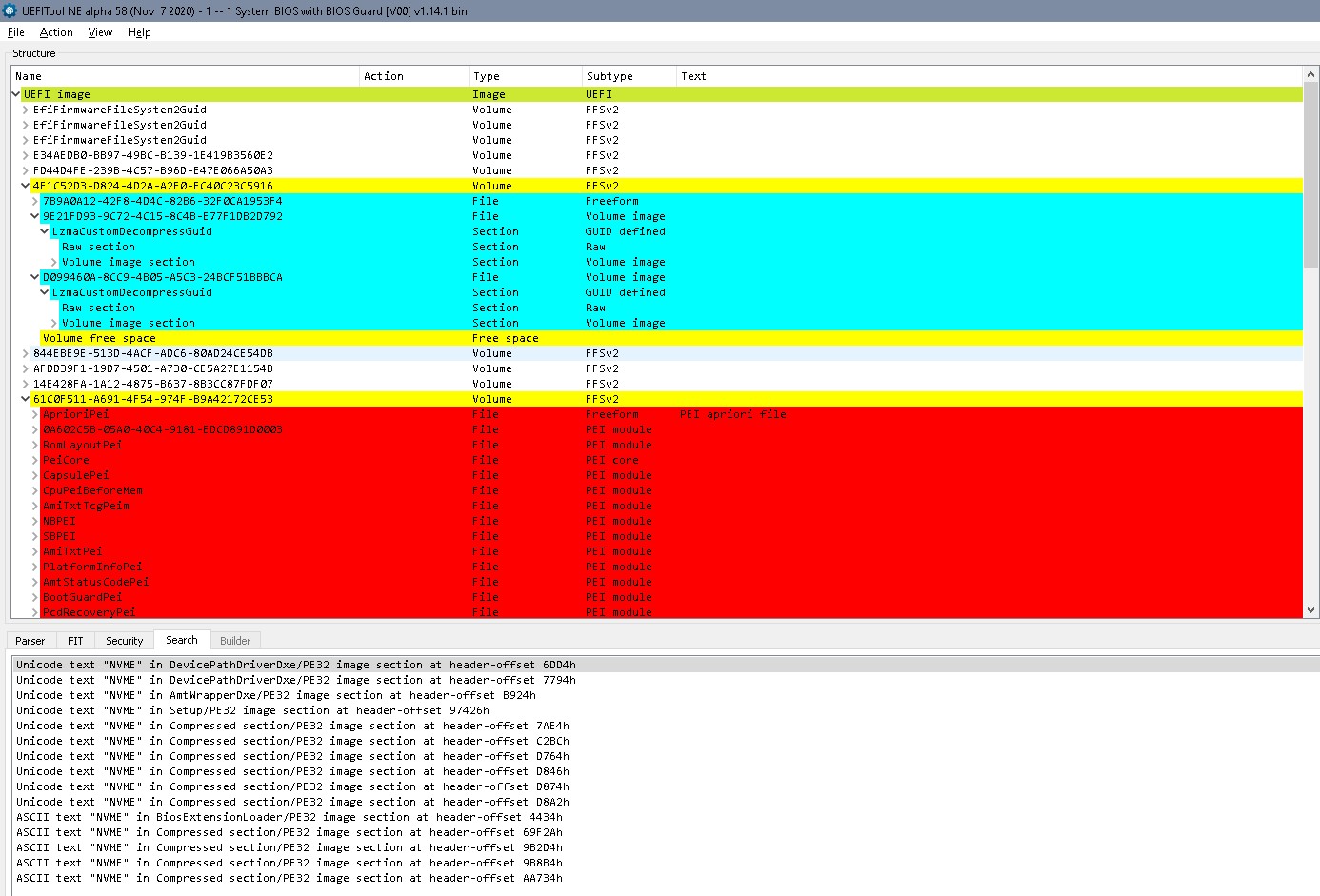
I have Asus B85M-G motherboard. I’ve just successfully installed Win10 Pro x64 on NVME. I modded the BIOS and successfully flashed the bios using EZflash 2 Utiliy (Wishbringer tricks), but still cannot boot from NVME. CSM Support already set to Disable, too.
Could someone confirm that I’ve done the mods correctly?
B85M-G-ASUS-3602.rar (4.5 MB)
CSM OFF (Pure UEFI), SecureBoot OFF/Other OS, plug ur NVMe and disconnect all other storage/systems drives, run USB windows install (RUFUS GPT ISO W10)
I’ve installed Win 10 Pro to NVME, CSF OFF, SecureBoot Other OS, but still cannot boot from NVME. Anybody can help?
@Fernando @lfb6 thank you for fast response!
1) It is impossible for Aptio V?
2) how can I get a dump of my bios?
3) As you wrote, it’s rare but the system doesn’t recognized the nvme in the bios. The drive do recognized in my dual boot OS (win10 & Ubuntu 18.04)
I’m using ugreen adapter…
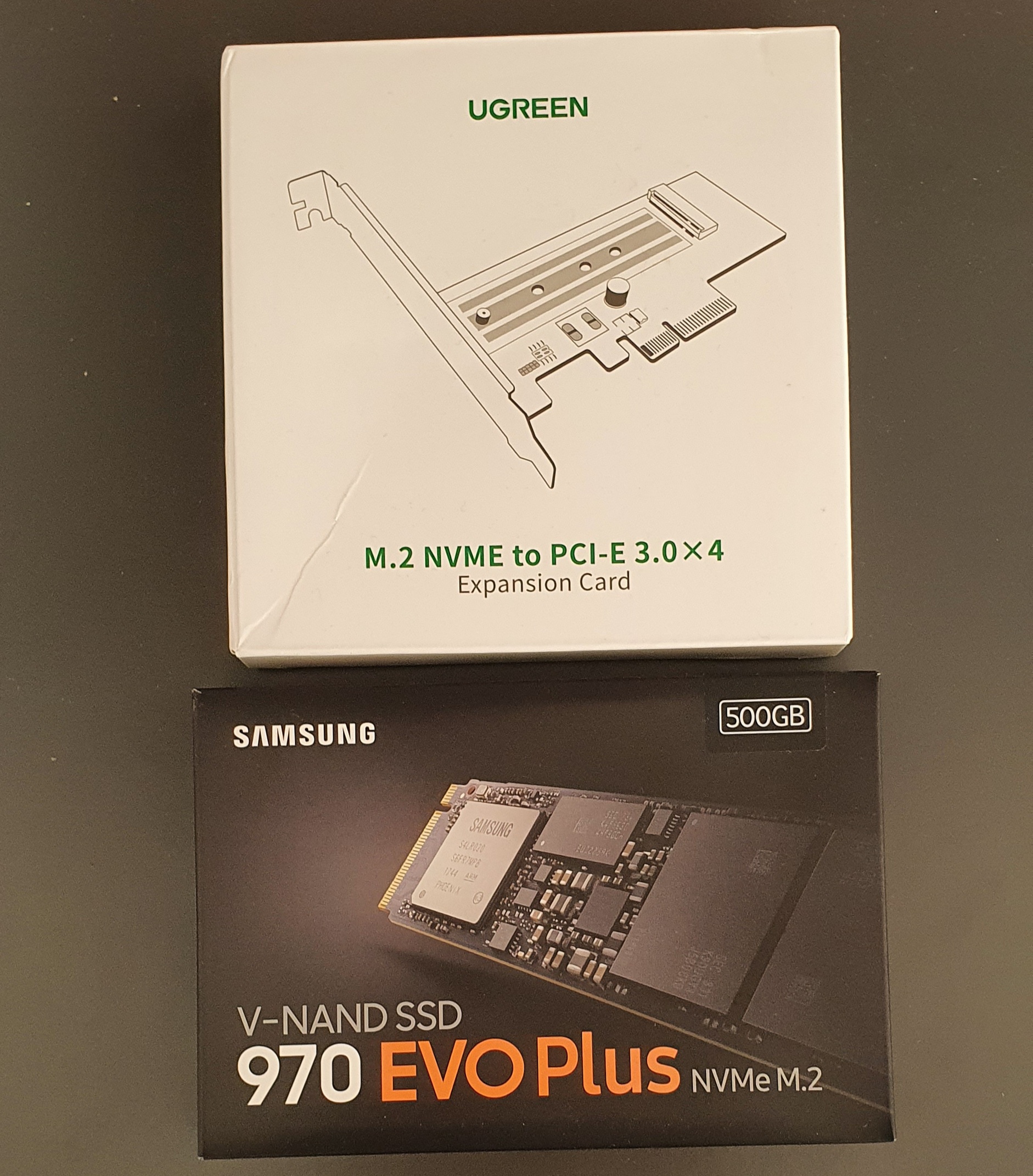
@ctantra :
Is there a drive named "PATA" or "PATA_SS" listed within the "Boot" section of the BIOS?
@ctantra :
Yes, I have checked the BIOS and compared it with the original one. The insertion of the NVMe module has been done correctly.
This indicates, that your modded BIOS hasn’t been properly flashed.
Did you remove the original capsule header before you inserted the NVMe module (and re-add it thereafter)?
EDIT:
1. I asked you to look into the "Boot" section of the BIOS (and not into the "Advanced" one)!
2. The "Fast Boot" BIOS setting has to be set to "Disabled"!
- The insertion of an NVMe module into an AMI AptioV BIOS possible, but useless, because AptioV BIOSes are much newer and usually do natively support NVMe.
2. There are several methods and tools (AMI’s AFU tools, Intel’s Flash Programming Tool or the tool "Flashrom") to dump (make a backup of) the currently in-use BIOS Region, which is within the BIOS chip of the mainboard. For details please look >here<.