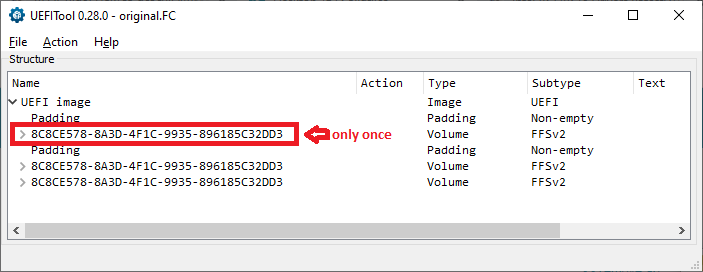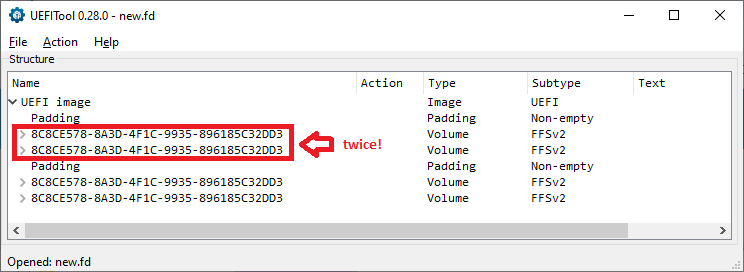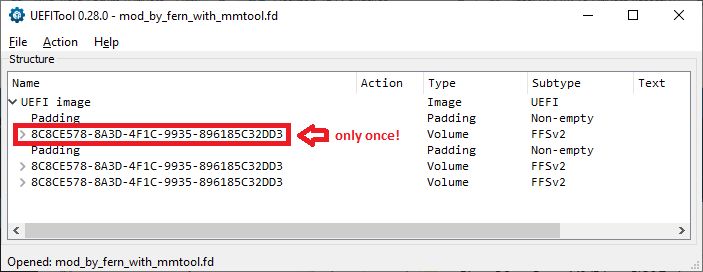@ck90 :
Please stop trying to boot of the device named “PATA” and stop trying to clone anything. Why don’t you just follow my guide?
Nobody can boot of the drive, which is listed within the BIOS as “PATA”. It is the NVMe SSD, but to be able to boot off it, you have to let the Win10 Setup create the EFI boot partition onto it. After having done that and the OS installation has been completed, you should see the “Windows Boot Manager” of your NVMe SSD within the BOOT section of the BIOS.
Hi Fernando,
I am not trying to boot from the PATA (honestly), I just try to make a point that the SSD980 "appears" as PATA in the BIOS, indicating that the biosflash is working. I am following your guide to the point. The EFI boot partition is allways like 295/300mb (and yes it gets created).
Hey, I have Gigabyte GA-F2A88XM-hd3 v 3.2 main board, and I successfully modded bios, ver FC.
The problem is that when I power on the PC it turns off immediately.
Tried confs:
Case 1.
PCIE x16 - graphics card (R7 360), PCIE x4 - PCIE adapter with SSD m.2 and 2 SATA disks > won’t turn on.
Case2.
PCIE x16 - graphics card (R7 360), PCIE x4 - PCIE adapter without! SSD and with 2 SATA disks > turning on.
Case 3.
No external graphics card, PCIE x4 - PCIE adapter with SSD m.2 and 2 SATA disks > turning on , ssd readable/writable
Case 4
PCIE x16 - PCIE adapter with SSD m.2 and 2 SATA disks > turns on.
Case 5
PCIE x16 - graphics card (R7 360), 2 SATA disks booting up and then inserting gently adapter with ssd works and is readable even restart, but when poweroff it’s same as case 1.
What’s wrong?
SSD is Team Group MP33 256GB M.2 2280 PCI-e Gen. 3.0 x4 with NVM Express
Adapter is cheap one (PCI-e x4 M.2 NGFF M Key SSD NVMe) as seller mention it was tested with Samsung: 950pro, 960evo, xp941, pm951, pm961, sm951, sm961; Toshiba: BG1, XG3, XG4; OCZ: RD400; LITEON: T10; PLEXTOR M6e, 8PeG, M8PeG-N
And is compatible with PCI-e 3.0, 2.0, x4, x8, x16 slot.
@ck90 :
Is the NVMe SSD new or has it been used by someone else before?
Did you let the Win10 Setup delete all detected partitions before creating a new target partition for the OS?
@jw96 :
Welcome to the Win-RAID Forum!
Your test results indicate, that
a) either the PSU doesn’t deliver enough power while starting simultaneously the mainboard and all connected add-on devices (discrete graphics card, NVMe SSD and 2 SATA disks)
b) or there are not enough data transfer lanes available for them all.
What happens, when you connect only 1 of the 2 SATA disks?
By the way - from which disk drive did you boot in Case 2 and Case 5 (booting without NVMe SSD)?
Regards
Dieter (alias Fernando)
Wen I boot with 1 is once at 100 times boots normally.
Case 2 and 5 - SATA drive.
The PSU is SilentiumPC Elementum E2 550W
btw thanks for such fast reply ![]()
When I go back home I’ll try remove mod and use Clover solution.
I wonder if SATA are disabling while pcie is in use.
I have 8 SATA ports, so I’ll check this first.
Hi,
It is brand new. Only tried by me to configure in pc’s.
I have formatted it a zillion times.
I do it either from win10 installer (repair tools) -> CMD-> Diskpart-> list disk -> select disk «x» -> Clean -> convert GPT -> exit.
So either directly from the installer or from another win10 install (that way through diskpart)
All SATA ports disabled and power from disks removed, still powers on for nanosecond.
@jw96 : Although it is very unlikely, that your issue has anything to do with your modded BIOS, please attach the original and your modded BIOS. Then I will do a look into them both.
Here it is: solidfiles[dot]com/v/78pAjYq5Y7BYv
Tried original BIOS and Clover - same, poweroffs about milliseconds after power on.
No wonder, you have flashed a faulty BIOS!
Here are the pictures showing the main UEFI BIOS Volumes of the original BIOS (left Pic) and of your modded BIOS (right Pic):
As you can see, the first UEFI BIOS Volume has been doubled by the BIOS tool. That cannot work and you can be happy, that your mainboard hasn’t been bricked by the flashing procedure.
Question: Which BIOS tool did you use?
I just have inserted myself the NvmExpressDxe_4.ffs module uncompressed into your original mainboard by using the AMI MMTool v4.50 and got the correct UEFI BIOS Volume structure (identical with the original BIOS):
I used MMTool 4.50.0.23, I’ll try again.
New, flashed, selected reboot option, inserted adapter with ssd, then flashed again and rebooted, so pc wasn’t powered off. Here is new moded bios. https://www.solidfiles.com/v/g6nKag6n4VKPx
Powering off now… Fingers crossed.
Nothing changed after powering off. I don’t know what’s wrong. Kek
Hello, I wanted to install the NVMe module into my motherboard BIOS but it seems that even the compressed small version doesnt fit, posting my BIOS here to see if someone can help me.
My motherboard is a P8P67-M (Non-Pro) Version and this is the link for the BIOS (Version 3703):
ht tps:// dlcdnets. asus.com/pub/ASUS/mb/LGA1155/P8P67-M/P8P67-M-ASUS-3703.zip
(Taken directly from ASUS site, this is the one that I used to update my BIOS, sorry to have to split the link, it didnt let me post it if I didnt)
Thanks in advance.
@pchosm : Welcome to the Win-RAID Forum!
You are right - it is very difficult to get the NVMe module properly inserted, because the DXE Volume is already extremely full.
Since our BIOS modding Guru Lost_N_BIOS hasn’t been online for some months, I recommend to post a BIOS modding request into >this< already existing thread and to ask the thread opener SKyRo for the NVMe modded BIOS for your specific mainboard (I only have seen there a modded BIOS for the ASUS P8P67-M Pro).
Good luck!
Dieter (alias Fernando)
@pchosm
I do not provide Asus bios mods for motherboards without BFlashBack, i can tell u that this bios, edited with AMIBCP and removing all others language string besides EN, after will have enough space in volume for the
small NVMe module with MMtool insertion.
Even more space on volume for the standard NVMe module inserted as compressed, if updating cpu mCODES in UBU still removing strings.
So its ur decision/risk to make urself the mod and flash it.
@MeatWar
Thanks for the answer, do you have a guide on how to remove said strings?
I’ve been searching in the forums and it seems that some people got to install it by removing the NTFS or TcgPlatformSetupPolicy modules, do you know if these are really safe to remove?
@Fernando
Thanks for the answer, can I post the request in the Bios Modding Request section or should I keep it in the post you linked earlier?