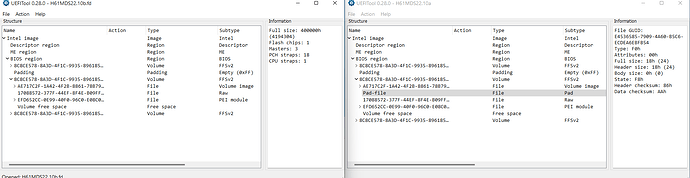excuse me? in my Bios show PATA and i cannot install windows 10 in this Disk. attackment is my modded Bios. Sorry for my English bad
@manh47
I have found the easiest way to do a hard drive upgrade for an existing Windows system is to clone the current drive (SATAIII, SSD or whatever) using something like the free versions of Acronis or Macrium. Basic steps are:
1) Make sure your system is currently booting using UEFI (check in the BIOS)
2) Get a copy of a cloning tool if you don’t have one (like ones listed above)
3) Get an NVMe to USB adapter. I can’t add a link but on Amazon there are some that are both M and B key compatible and work with both SATA and NVMe - handy for lots of stuff
4) Place the NVMe in the USB adapter and plug it in. Initialize and format the drive. Clone current boot drive (i.e. SSD) to NVMe
5) Shutdown and disconnect every existing drive. Insert NVMe into PCIe adapter and place in PCIe slot.
6) Power up machine, check BIOS as system is booting to make sure that NVMe is listed as UEFI device. Continue to boot if it is.
If you are sure your mod of BIOS is good, this should work. I have upgrade hard drives for Windows systems like this for years on both laptops and desktops. Generally works without to many problems.
Good luck.
Hello Forum,
My name is JD, and I am new here.
RE: Dell Optiplex 7020 MT Motherboard
- stock bios version A18
I followed these procedures:
I made the extraction of bios using ‘Intel FPT from ME System Tools v9.1 r7’ (Command: (Win10-CMD Admin) fptw64.exe -bios -d bios_backup.bin)
I modified the bios using the procedure described at the beginning of this thread using MMTool 4.50.0023
The NvmExpressDxe_Small.ffs file was inserted UN-Compressed with no errors.
I saved the modified bios as: biosmod.bin
I’m worried about the ‘padding’ files.
- I’m not sure where to look for all of them.
- In an attempt to compare the original bios with the modded one, I searched for text files containing “pad”, “pad-files”, “padding”, and “dxe” using the UEFITool_v0.28.0; but there too many results that show nothing.
- The only thing found related to 'pad or ‘padding’ is an empty file located in the root of ‘EUFI Image’. (see attached picture)
- This empty ‘padding’ file exists on both the original bios, and the mod bios.
Attached are the original bios, the mod bios, and the NvmExpressDxe_Small file used.
Would an expert please compare the two bios to see if all the padding files transferred ok?
And, is the ‘NvmExpressDxe_Small’ file in the correct location inside the modded bios?
Thank you in advance.
JD
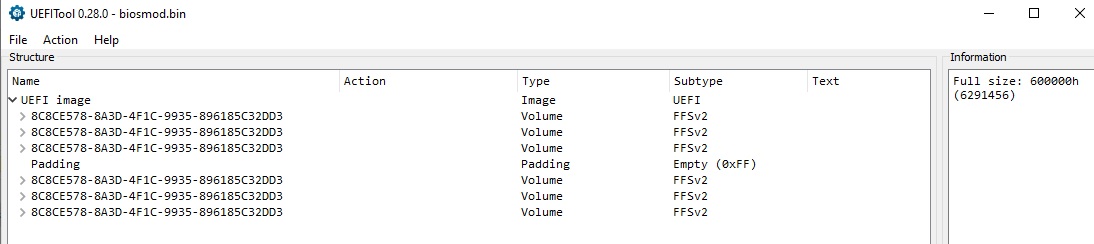
NvmExpressDxe_Small.zip (3.91 KB)
bios_backup.zip (3.68 MB)
biosmod.zip (3.68 MB)
@Freqshift
Ur mod seems to be OK regarding pad-files. The original backup dump has no pad-file and none was created in the mod at the inserted volume.
The pad-file concern is in the modified/insertion volume, not the all bios pad-files.
@MeatWar :
Thank you very much!
Edit by Fernando: Quoted post replaced by directly addressing (to save space)
@Lost_N_BIOS Hi! Is there a chance you still have modded NVMe bios for GA-Z87-D3HP? Would you please upload it to some online share?
@Max2x The same question as above. Do you still have modded bios and can upload it?
@Juggler
Original file from user Lost_N_BIOS: Z87D3HPNVME.7z
EDIT: @Juggler , thank u for ur report, removed the updated one iRST14 based and ill add 2 new updated mods, iRST based 13.2 and 13.5, if ur willing to try.
iRST 13.2
iRST 13.5
Q-Flash method ONLY, NO windows environment, and the system should already have the same version as the mod.
Don’t know what mcodes and modules are, but thank you very much. Going to try and report back.
Original file working ok, m.2 nvme ssd boots just fine when converted to GPT.
Updated BIOS works fine with NVMe, but for some unknown reason integrated SATA contoller failed to function properly. Had to revert back to original modded version.
Hello, is there any difference between using the clover bootloader method or modding the bios?
Thanks for answer.
Safer on user side of taking the risk of a mod flash bios.
@Vojtak42 : If you insert the NVMe module into the AMI UEFI BIOS, you will never need a separate "bootloader", because you are able to boot off the NVMe SSD directly.
I don’t mind separate bootloader because I would also use Clover to boot a hackintosh and if it didn’t affect the speed, I’d rather not modify the bios.
Can the Clover bootloader method affect performance?
@Vojtak42 : The boot time will be affected, but afaik not the performance of the NVMe SSD.
By the way - this is not the thread about the Clover method
Thank you for your answer!
Gigbyte GA-Z87-D3HP F8b bios (official) with NVMe support. No problems with integrated SATA in AHCI mode.
https : // file . io / hRvyyvFtLOZx
can’t post links for some reason…
Z87D3HP.zip (5.81 MB)
Hi! i’m newbie, pls help me. I had a same problem like @Zubik, i followed your solution, but after add the small file there’s one Pad-file missing
So i wonder will the new file working?
My motherboard is Gigabyte GA-H61M-DS2 (rev 2.2)
My current BIOS is 10a
Edit by Fernando: Just to prevent any misunderstandig i want to make clear, that the quoted post has been designed just for a specific mainboard BIOS, where the proper insertion of the NVMe module failed while using other BIOS modding tools. It was not meant as a general advice.
@lethang9095
Use UEFItool 0.28
Hmm turns out it’s not that easy as I thought.
I’ve got a PRIMERGY TX2540 M1 with a D3099-B12 mainboard.
I somehow can’t get my Samsung 970 EVO Plus (PCIE slot) bootable.
I followed the BIOS modification tutorial mindful step by step.
- downloaded the latest BIOS (V4.6.5.4 - R1.22.0) for my system
- used MMTool to insert NvmExpressDxe_4 to CSMCORE (as it is)
- saved the ROM by replacing the downloaded ROM file (D3099-B1.rom in my case)
- verified the ROM once again with MMTool to check if the NvmE module exists
- created a bootable USB drive using a tool by Fujitsu (made for this system)
- booted from the USB drive
- executed the dosflash.bat and successfully flashed the BIOS
After booting from another USB drive containing Proxmox VE 7.0 (based on Debian 11), I installed the OS on the NVME drives (as ZFS RAID).
Back into the BIOS after the installation still there’s no bootable NVME drive selectable.
- OPROM enabled for the slots
- CSM enabled (because of my RAID controller)
- boot devices set to LEGACY or UEFI
Whatever I try changing the BIOS settings, the drives will not pop up as bootable devices.
Original BIOS ZIP: drive.google.com/file/d/1PI7H9wsyrm09uJNhbN21fwFhyLF--1YB/view?usp=sharing
Modded BIOS ZIP: drive.google.com/file/d/1OlRNeEcV-kRQWMw8ltA4aYxUiMH7kYXQ/view?usp=sharing
(sorry can’t post links with the protocol)
I’m out of ideas and do appreciate any help.