That is no surprise for me. The device named "PATA" is only visible within the UEFI Setup (BIOS), when the NVMe module had been inserted into the BIOS file, and never visible within the OS Disk Management.
@Alexfailsatmodding : Yes, you should try another M.2>PCIe adapter.
What about the device named "PCI Simple Communications Controller", which is flagged within the Device Manager as well?
I suspect, that the Intel Management Engine Interface driver is missing.
This Bios by "kmkkwok" for ASUS P8Z77-M is not built correctly.
It has 2 files:
* P8Z77-M-ASUS-2203.CAP - which is latest original Asus firmware for P8Z77-M
* P8Z77-M-ASUS-2203-mod.cap - a BODY ONLY of P8Z77-M with inserted NvmExpressDxe_4.ffs . It was not added back to wrapper.
I am attaching my built ASUS P8Z77-M with NVME.
Be aware that I have not flashed this myself (flash on your own risk!), as I have ASUS P8Z77-M-PRO and not ASUS P8Z77-M. I just noticed the above mention issue and rebuild it.
asus-p8z77-m.zip (8.54 MB)
Bios for ASUS P8Z77-M-PRO
It has 2 files:
* P8Z77-M-PRO-ASUS-2203.CAP - which is latest original Asus firmware for P8Z77-M-PRO
* P8Z77-M-PRO-ASUS-2203-mod.cap - modded version for P8Z77-M-PRO with inserted NvmExpressDxe_4.ffs
If someone could have a look if I haven’t messed up padding, I would appreciate.
ASUS-P8Z77-M-PRO.zip (8.66 MB)
@Lari : Welcome to the Win-RAID Forum!
According to what I have seen while comparing both files, your modded BIOS seems to be fine and ready for being flashed.
Good luck!
Dieter (alias Fernando)
I have a gigabyte Z97 G1, afaik it has nvme support (doesnt have m2 port) but i was wondering if it would be beneficial to use this module instead?
@noel_fs yes, some z97 boards do support NVMe, but usually require the correct BIOS version to do so. If there is a BIOS version from Gigabyte for your board that supports this, my advice to you would be to use it - it was developed by the manufacturer. This mod is great if you don’t have that option…otherwise, stick with the “real” (manufacturers) thing.
@noel_fs : As you can see here, the F8 BIOS for the Gigabyte G1.Sniper Z97 mainboard natively contains the NVMe module, which is required to boot off an NVMe SSD:
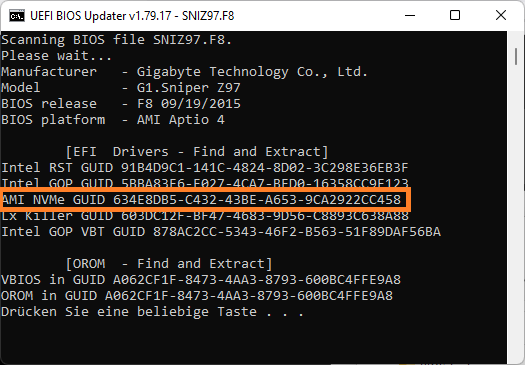
No, it is the opposite: You would destroy the dependencies to other BIOS modules.
I tried to modify the bios by adding NVME support and upload it to my ASUS P9DE4L motherboard. Following the instructions on the forum, I exported the body from the cap file. Then modified by MMTool 4.50.0.23 (NvmExpressDxe_4.ffs file as compressed). Then I copied the body and pasted according to the instructions from the forum. Unfortunately, I can’t still upload the modified BIOS via EzFlash. Should I upload it in a different way? Have I modified my BIOS file correctly? And the second question. I cannot run the Dell Intel XXV710-DA2 25Gb SFP28 DP LP NIC ethernet card (4 short beeps) on this motherboard. This card works fine on my other computers. Can I add any updates to the INTEL drivers in the BIOS to make this card recognized correctly?
asusp9d.zip (7.4 MB)
hello to all. for first, i want say BIG, BIG THANKS all members this forum, who make this nice guide!
i maked nvme mod for my mobo GIGABYTE Z77X-UP5 TH-CF, i use bios ver f11, not f12, as i personally dont like f12.
mod work good, i have installed w10 on my fresh Samsung SSD 970 EVO 1TB, and it work very good!
there was no enough space for inserting even nvmesmall.ffs with mmtool/uefitool, so i just delete OnOffChargeSMM/DXE modules, and space appears ![]()
i want ask now, here is ANY reasons for try insert nvme.ffs (full ver instead small)? speed, compatibility, etc?
(sorry, me is not native english…)
@lopess Your bios looks OK, but it might be a problem to flash it, there are extra threads for flashing modded bios. But your MB has a socketed bios chip (close to the battery), buy a CH341 programmer and some extra spi chips, would be more risk free than anything else.
BUT: Using a programmer would mean that you have to work on a dump of you own bios, otherwise you’d loose board specific information like S/N, possibly MAC…
Regarding to the network card:
Could be SM bus issue, had to do this to ge a P9D-I to work with an Dell RAID adapter, but diferent symptoms if I remember right (no beeps, simply dead system). Otherwise no idea…
@lopess @Mercury127 Welcome to the Win-RAID Forum!
@lopess : Please follow the advices given by lfb6.
@Mercury127 : Regarding the functionality and the performance there is no difference between the "normal" and the "small sized" NVMe module. So there is no need to change it.
Regards
Dieter (alias Fernando)
@Fernando ok, thanks!
one more question, if possible:
here i can find source code for nvme*.ffs by @ethaniel?
@Mercury127 : If you should mean "Where" instead of "here", you can see the code by opening the *.ffs files with any Hex Editor like HxD.
Hi Fernando, first of all thanks for your amazing work. I tried to mod the BIOS for my MSI H87-G43 Gaming. I attached the compare between new and old bios. Everything looks fine except that the new module is second last of the volume rather than last. Also to save it with the original extension I had to save it as .fd and then rename it. Do you think it’s ok?
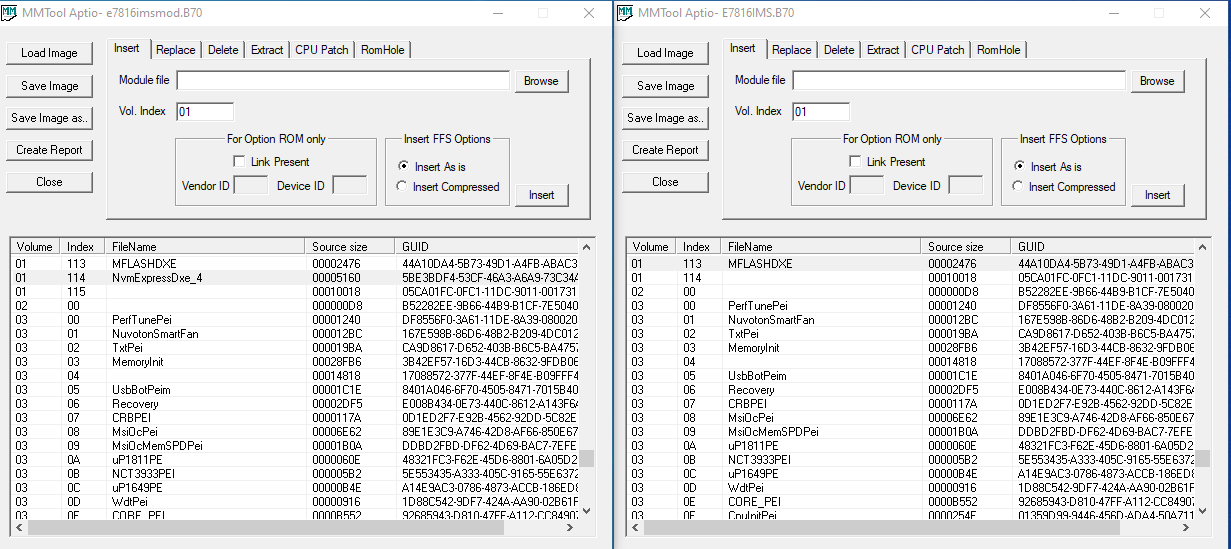
@Fernando , yes, of course, i mean "where" ![]() but i want find SOURCES, which was compiled by @Ethaniel , not binary or disassembly…
but i want find SOURCES, which was compiled by @Ethaniel , not binary or disassembly…
@Fonzie
To compare use UEFItool, not MMtool, or share the file mod.
EDIT: Ur bios mod file seems correct, in the right volume. For M-Flash only, not OS environment, good luck.