@Fonzie :
Both is ok.
@Mercury127 : You should better ask Ethaniel himself for the source code, but don’t forget to write his name correctly (starting with a capital "E").
@Fonzie :
Both is ok.
@Mercury127 : You should better ask Ethaniel himself for the source code, but don’t forget to write his name correctly (starting with a capital "E").
Quick update from my side:
I tested my Samsung 980 NVMe on another setup to make sure that it’s not the problem. Well - it might be. The Windows Setup doesn’t recognize it and the Bios also says that no M.2 is detected. For this system we are talking about a recent mainboard running an i5 11400f, so I would expect native compatibility. Or am I misunderstanding something here? I wasn’t able to check the SSD through the disk manager, because I didn’t have access to another bootable drive with Windows while testing…
Furthermore, I contacted ASRock Support. They were so kind to send me a Bios file for the Extreme4-M with NVMe boot support - outstanding customer service! I’ll probably stick to my modded bios for now, but I’ll have this as a backup. (Right now file upload isn’t working for the forum, I can upload the file later, if anyone’s interested)
In the meanwhile I ordered another PCIE-NVMe Adapter, but it looks like I will have to exchange the Samsung drive instead.
Thoughts?

@Alexfailsatmodding : The fact, that a certain device (here: NVMe SSD) is not shown within the BIOS GUI, is not the proof, that it hasn’t been detected by the BIOS.
@Fernando :
Hi Fernando,
Everything is working ok!, I can boot via PCIe Adapter (NVME SSD) without any problem on my Samsung SSD 970 EVO Plus 1 Tb.
I cloned my system hard drive it boots and it works very very well (and faster).

Thanks a lot for your help
@Fernando @MeatWar
flashed the modded BIOS, and cloned old SSD to my new NVMe. It works flawlessly ![]() Thanks for the support!
Thanks for the support!
Edit by Fernando: Unneeded fully quoted posts removed (to save space)
Hello all,
many thanks for the great detailed guide.
That’s how it is with me, the entry has moved or disappeared.
I have a "MSI Z68A-G45" motherboard, with the latest BIOS update and the UEFITool tried.
@Crys : Welcome to the Win-RAID Forum and thanks for your report!
Please attach the "pure" original BIOS file (I only get an not extractable *.exe file from MSI) as *.ZIP archive. Then I will try to find a solution.
Regards
Dieter (alias Fernando)
Thank you for the very fast reply.
I also just took the application from the MSI and unpacked it, see attachment.
E7750IMS.zip (5.25 MB)
Funny format. It’s possible to open the exe in 7zip (‘open inside#’), then append 15.* to 18.* to 14 and you have a firmware image… (14 FD and ME, 15 NVRAM, 16 padding, 17 DXE, 18 PEI)
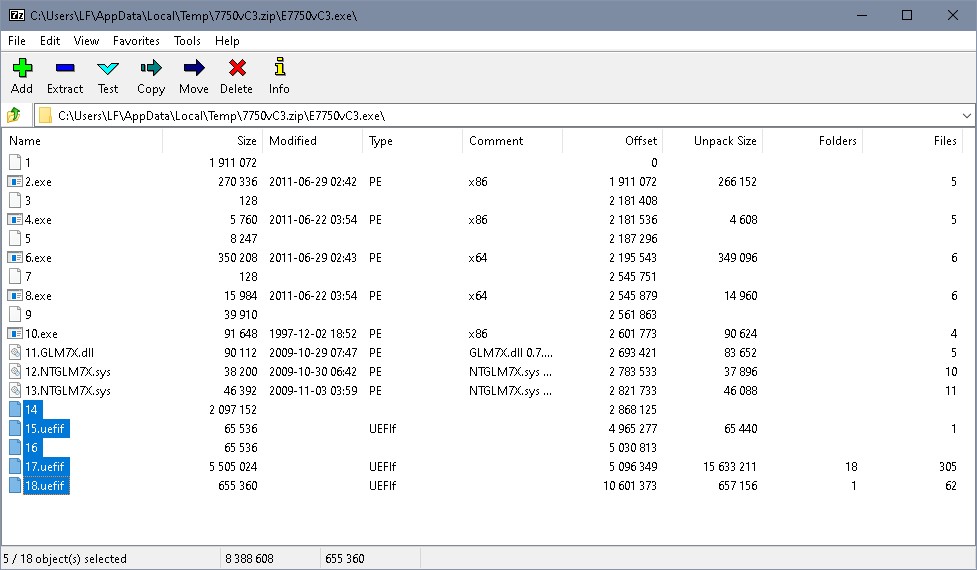
I would say creative ![]()
The application can be exported by itself (only) to a USB stick. I have done that and then only the "E7750IMS.C30" file further used.
Btw. Did you try the second method (MMtool), too?
@Crys :
If you would have used the primarily recommended MMTool v4.50.0.23 instead of the UEFITool, you would not have gotten your Pad-file disappearing.
Look here:
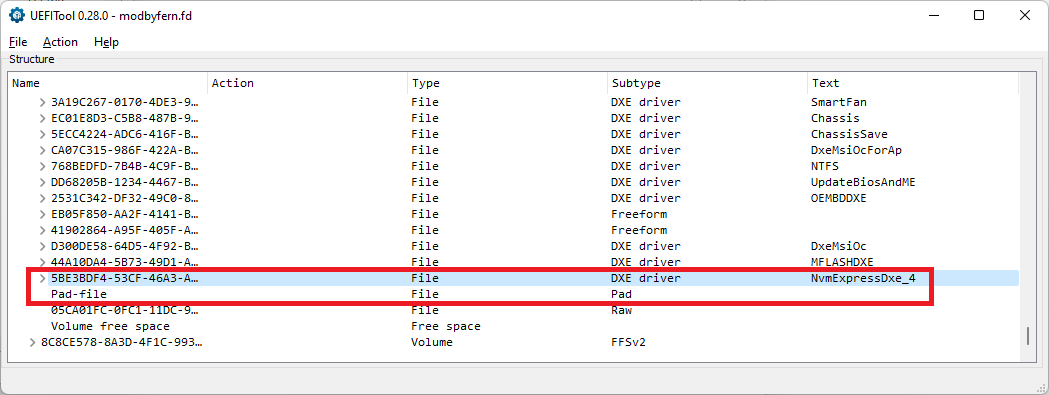
Good luck for the BIOS flashing!
Thank you very much. Yes, tried it with the MMTool and worked fine.
Keep up the good work!
I’m afraid I have to correct myself: That didn’t work.
The entire night I have beaten around the ears, because the PC has not started.
With the new BIOS, the PC started fine the first time, but when you turn it off and then on again, there is no screen output at all. Nothing at all. It only waits in front of the BIOS.
If you reset the BIOS with a jumper (or pull the BIOS battery), you get a new try. But you can not make any settings on the BIOS, because by saving is restarted and thus again nothing goes …
I was able to flash the old BIOS again and now the PC starts again, unfortunately without NVMe support.
Is this phenomenon known?
Is there another alternative to flashing?
Edit: What are the disadvantages of the small NVMe driver? I will try it once with this.
@Crys : Your problem may have been caused by a wrong/missing action before/while/after haviing flashed the modded BIOS, but has nothing to do with the topic of this thread.
Since I don’t know how you have flashed the modded BIOS and what you have done thereafter (look into the “Annex” of >this< start post), please read carefully the start post of >this< thread and post your problem into it.
Good luck!
I followed the instructions in the first post in these threads exactly. I used (as already written) the MMTool (v4.5). With the " regular " NVMe driver and currently with the Small driver.
I have checked this file, verified it to be correct … everything according to your instructions.
Then copied to a USB stick and named correctly for my BIOS. Flashed in the BIOS.
Right Z68A model?
There is the https://www.msi.com/Motherboard/Z68AG45_B3/support#down-bios and the https://www.msi.com/Motherboard/Z68AG45_G3/support#down-bios
Bios versions r not equal.
Use internal M-Flash on the mod file flashing
EDIT: OK then, if ur willing to try this file, heres my MOD of ur bios version, at ur own risk only.
Do wot lfb6 suggests, first before using my file.
Thanks, I double checked that I’m using the correct board version, it’s not that ![]()
Yes, I tried with M-Flash directly from the BIOS
@Crys Did you insert the file ‘as is’ or ‘compressed’? But there are both types of DXEs in this volume, it should not make a difference. Another option would be that your bios hasn’t been flashed properly.
Since you experienced something unexpected do yourself a favour and backup your own bios with “ME System Tools ver8 v3” from Intel (Converged Security) Management Engine: Drivers, Firmware and Tools
and run a fpt(w(64)) -d spi.bin or (if you get an error) fpt(w(64)) -bios -d biosreg.bin
Post your modded bios for having a look into it, and if it seems to be OK, flash it, and dump it again as described to compare the content of the chip with what your original file.
I have a Sabertooth x79 and just installed an PCie adapter for my new NVMe M.2 2TB ssd. I flashed the bios with the 4801 CAP file. And my NVMe does not show up in BIOS. However I can see my NVMe SSD in Windows Disk Management. I also cloned my old SSD to the NVME including the OS. I’ve tried unplugging my current SATA ssd to force the motherboard to boot the NVMe but it does not detect the NVMe even though I can see it in windows. Do you have a solution for this? I also flashed the 4701 CAP first and it didn’t work so I tried the 4801 CAP file. Thank you in advance for your help.
Mike