Nevermind. Somehow the BIOS went back to its original version, I flashed it with the mod again and now everything’s fine.
No is not defective. Being tested on another PC.
But the two PM991s differ in model designation and firmware.
Samsung PM 991 - Model MZALQ256HAJD-000L2 - Firmware AL2QFXV7 works smoothly on all PCs with modified bios and is displayed in the boot options with the correct model name.
Samsung PM 991 - Model MZVLQ256HAJD-000H1 - Firmware HPS2NFXV this model is not recognized !!!.
Not recognized by what (Windows Disk Management or BIOS)? How did you test it? Where is the SSD connected?
Not recognized by bios.
With a booted WIN10 I can access the SSD
1.) Did you test this model in a pc with native NVMe bios support?
2.) Did you test this disk in a bios modified with the recommended NVMe modules?
The fact, that you can use the SSD with a booted Win10 is the proof, that the related SSD has been recognized by the BIOS.
The only difference to the other NVMe SSD is, that the SSD model name is not shown by the BIOS.
You can test it yourself: Enable temporarily CSM within the BIOS. After having done that, you will see a new device (named "PATA"?) as bootable disk drive.
Again for better understanding.
I have 2 identical Fujitsu PC’s. Both bios were modified with the 3 NVMe modules from an ASUS Z97 bios. The SSD’s are plugged into the PCIe slot with an adapter.
The Samsung PM 991 - Model MZALQ256HAJD-000L2 - Firmware AL2QFXV7 fwird in both PC’s recognized by the bios and correctly displayed in the boot options.
The Samsung PM 991 - model MZVLQ256HAJD-000H1 - firmware HPS2NFXV is not recognized by the bios, but is okay. When I boot the PC with the HDD and WIN10, I can access the SSD without any problems, although the bios does not recognize it.
It recognizes, but not show it within the BIOS.
I bet, that it will be even bootable, if you install Win10 or Win11 onto it according to my guide.
@explorer
As we r learning and discovering every day in life… u knows that some custom OEM FW can be an issue on ur Fujitsu machines.
Seems that AL2QFXV7 can be a LENOVO oem drive and HPS2NFXV an HP oem drive…
My opinion only
Now I do not understand anything anymore. After I installed WIN10 on the SSD, it was still not displayed in the bios and did not boot. I flashed the modified bios again and suddenly the SSD with the correct model name is also displayed in the boot options. WIN10 started smoothly.
Could it be that the SSD from the bios is simply not displayed as long as there is no system up?
(Most/many) modded bioses can’t display the NVMe disk as disk, but the UEFI firmware can detect and display an installed EFI bootloader… Even boards with the modules integrated may not display the disk. An MSI H97M-G43 has an M.2 slot (chipset) and the 3 NVMe modules in the stock bios, but doesn’t display the disk as long as no OS is installed.
Hello,
I followed this guide with my B75MD3H and was not successfull in modding the bios file. I went the UEFITool route first, but found that inserting whichever of the two modules creates extra pad files, which is described in the guide as not flashable bios. I then tried the MMTool route but was stopped when saving the modded bios file because i get an Error “Firmware write Error”. Quickly searching the forum for someone in simillar situation didn’t resolve my issue so I’m asking here, if you know a fix.
UEFITool version used: 0.28.0
MMTool version used: 4.50.0.23
Bios: GA-B75M-D3H (F15)
All the tools and drivers were downloaded from links provided on the first page of this thread or in case of MMTool aquired on tweakstown forum and bios aquired from official gigabyte website.
Attaching clean bios file and my failed modified from UEFITool in a rar file.
Bios Files.rar (8.51 MB)
@Jiranik
For this bios GA-B75M-D3H (F15) use MMtool 5.x
No extra pad, confirm urself in UEFItool.
EDIT: Sry i dont know wot ur doing, because my test didnt create one. Seems that maybe u didnt inserted the DXE in the rigth volume according the guide, read again.
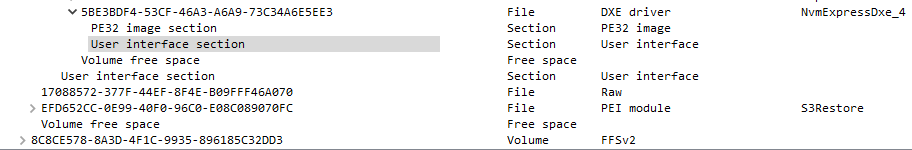
Thank you for replying. I successfully inserted the NVMe driver into my bios file using MMTool and actually managed to save it this time (version of MMTool = 5.02.0025) however opening it in UEFITool to doublecheck i found the extra pad file again.
Maybe I’m misunderstanding the warning about pad file checking completely and in that case I’m sorry.
Sending a screenshot of original bios and modified bios side by side comparison.
[[File:obrázek_2021-12-28_145347.png|none|auto]]
@Jiranik :
If you use the modded variant of the MMTool v5.2.0.24, you will get this result:
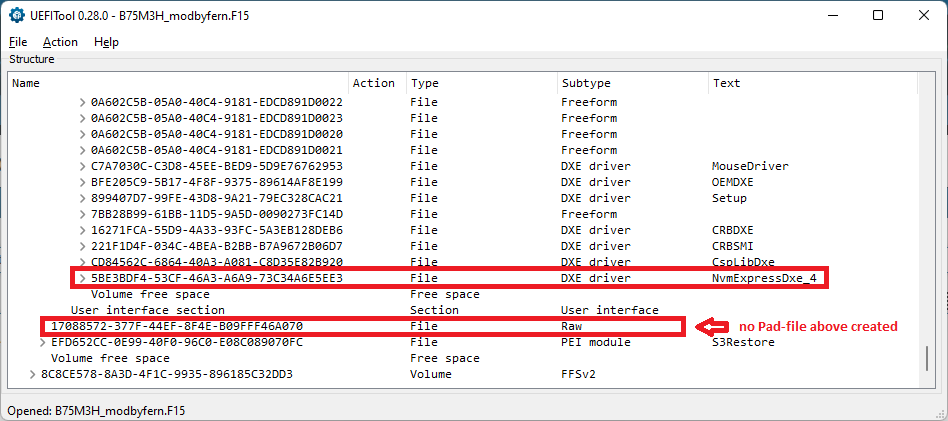
@Fernando
This time i used the 5.2.0.24 mod version from tweakstown and upon double checking with UEFITool I again found differences between the original and modded aka excess pad-files.
Would you be willing to send me the bios you had in your screenshot?
I’ve gone over the guide many times now and need a fresh pair of eyes i guess. I will try again tomorrow.
Thanks for guidance on the subject so far. MeatWar too.
@Jiranik : Since I generally do not offer any modified mainboard BIOS on request, it is better, that you attach your recently modded BIOS. Then I will compare it with the one I have modded myself by using the same MMTool version.
By the way - I have completely checked my modded BIOS twice and didn’t find any Pad-file, which had been moved, removed or created by the AMI MMTool v5.2.0.24.
@Fernando
I just launched everything again after reading your response and redone all the steps all the way from the start including all the downloads. I can finally report successfull insertion of the NVMe module.
I don’t know what was the cause before. Maybe I kept opening older versions of MMTool or something.
Anyhow redoing the entire guide again solved my issue. Moving onto flashing the bios.
Thanks for guidance! I will report back with how flashing the bios went.
Hi all,
I just created an account to be able to say thank you.
I bought an Supermicro X9SRW-F mainboard wanting to use two NVMe as system drives, not checking before if it supports NVMe boot because I wasn’t the least suspecting it couldn’t. Well, it couldn’t. Big bummer.
But Google brought up threads with links to this forum and the solution. Using your description modding the BIOS was easy and done fast and the result works like a charme. So, no “I’ve got a problem, I’ve got a question”, just a big thank you!
Regards,
Arno
@anothatuber : Welcome to the Win-RAID Forum and thanks for your feedback!
Enjoy the performance of your NVMe SSDs and Happy New Year!
Dieter (alias Fernando)