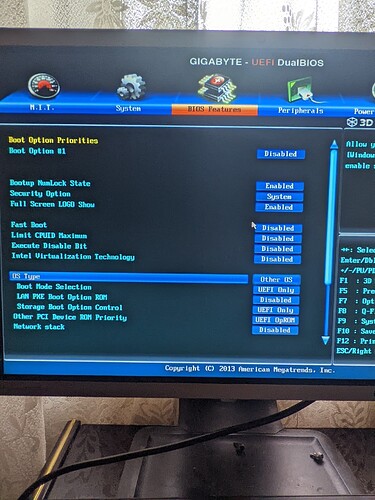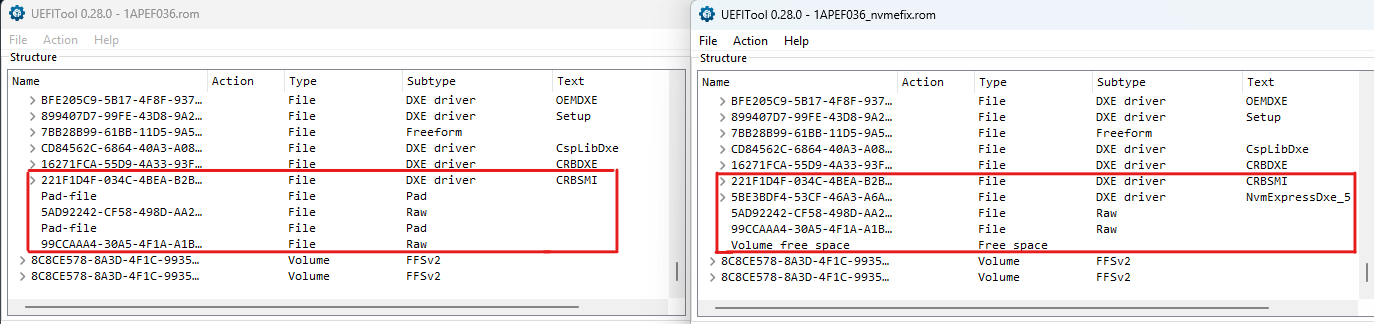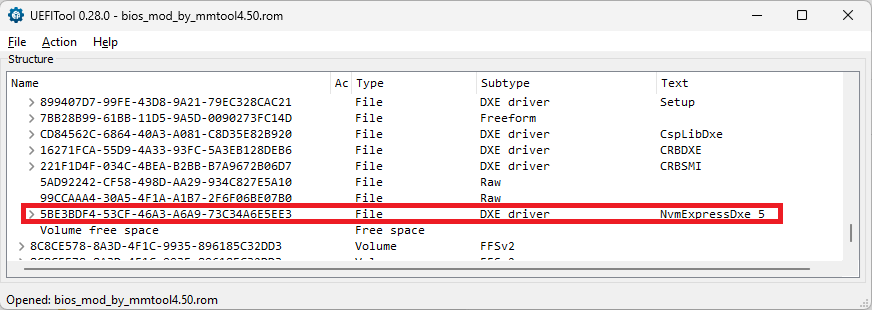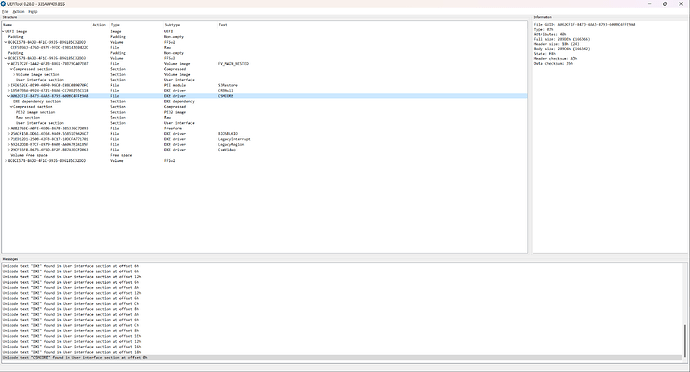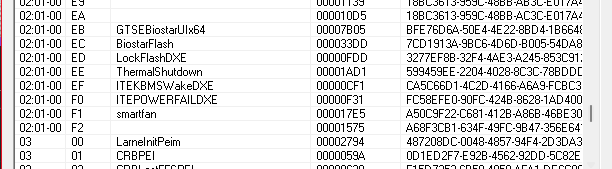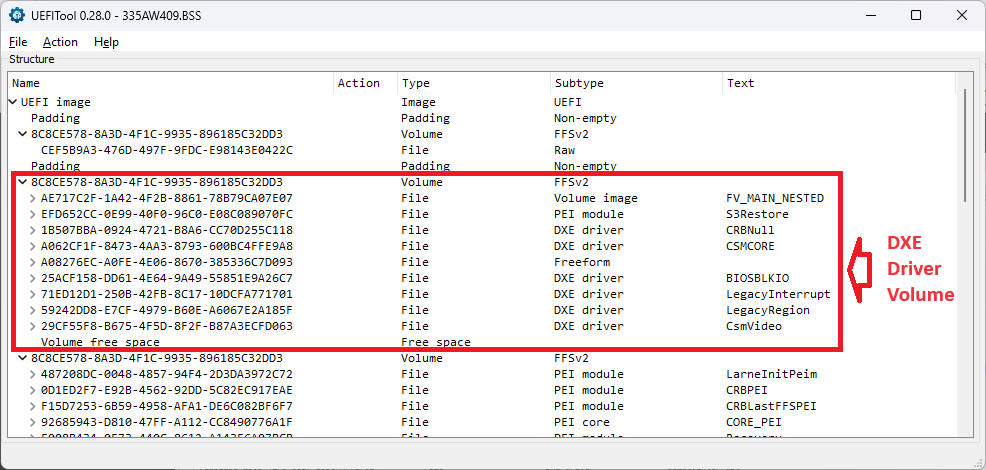I modded the Aptio IV ASUS BIOS version 2104 (last available version from 2013) for my ASUS P8Z77-V Deluxe successfully.
I tried following the original steps, used UEFITool to get a ROM file from the Z77VD.CAP, used MMTOOL to insert the NvmExpressDxe_5.ffs into the end of Volume 2. So far so good. Next step was to use UEFITool to replace the BIOS part of the capusle.
But I couldn’t get the last steps with the UEFITool to work. It would insert the updated ROM file from MMTOOL into the BIOS section of the capsule but then I couldn’t get it to rebuild and remove the old BIOS section of the capsule. The action for the old one was Remove and for the new one it was Rebuild but it just wouldn’t not work when I tried to save the updated CAP file.
After reading some of the posts on this thread, I tried one last thing. I went back to MMTOOL, and opened the original 2104 BIOS CAP file from ASUS. From my prior failed steps, I knew that the PCIe NVMe driver needed to be inserted at the end of Volume 2. I position myself at the last item shown in MMTOOL for Volume 2, then did an “Insert As Is”, and saved it to a new Z77VD.CAP file.
I also used the Report feature on the original CAP file and the new one with the added driver. The reports showed the NvmExpressDxe_5 DRVR was correctly added to the end of Volume 2.
I was then able to use the BIOS Flashback feature of the motherboard to install the new BIOS. It can now see and recognizes the PCIe NVMe card that I put into the X16_2 slot.
I have an old graphics card in the X16_1 slot which is running at x8 since my system only has a Sandy Bridge i7-2600k CPU. That seems to mean the NVMe card is only running at x4 according to the BIOS. That doesn’t seem to be an issue since I had previously installed Ubuntu 23.10 Desktop to that drive which seems to be running okay.
Before I had modded the BIOS, I installed the PCIe NVMe card with a WD SN850x 1TB drive. I booted a Ubuntu install USB, it was able to see the NVMe drive and let me install the system there. I didn’t realize at the time that I couldn’t later get the system to see that drive and boot from it. LOL. Oops. Needless to say I was extremely happy to find this thread and was able to mod the BIOS so it can now boot from that drive.
I need to see if I can modify the Windows 7 Boot Manager to recognize the “new” system so I can select it from there without needing to use the BIOS boot menu.
Thanks to everyone for their ideas and suggestions and solutions here. An especially huge thanks to Fernando for the Guide and the guys who adapted Clover’s NVMe driver. Kudo to you guys and many, many thanks!