@mariachi76 :
Welcome at Win-RAID Forum!
I am sorry, but I don’t know what was wrong regarding your procedure to get the NVMe SSD bootable.
Hopefully you will get the problem solved.
Happy New Year!
Dieter (alias Fernando)
@mariachi76 :
Welcome at Win-RAID Forum!
I am sorry, but I don’t know what was wrong regarding your procedure to get the NVMe SSD bootable.
Hopefully you will get the problem solved.
Happy New Year!
Dieter (alias Fernando)
Thanks for tips on modding the bios and letting my system run a nvme as a boot driver
i have a Rampage IV Formula with 5001 moddified bios with linked modules on this post and it worked fine after i disable the asmedia sata on bios, forgot who said this on the forum lines but thanks to you too
Currently running a 500gb 960 evo with a pci-e 4x adapater and it is working fine
to install the OS all i did was turning off the fast boot and booted uefi from a flash drive and it was just fine
will try to link a screenshot from ssd speeds
Thanks again
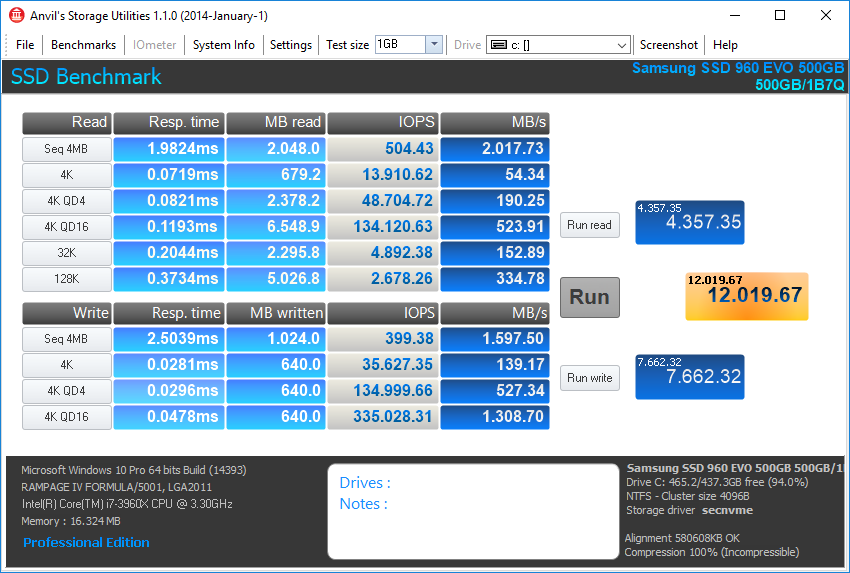
@danieltv :
Welcome at WinRAID Forum and congratulations, that you succeeded and now are able to boot off your NVMe SSD!
Thanks for this important info, which prompted me to add it to the start post.
Happy New Year!
Dieter (alias Fernando)
Hi,
On my Gigabyte Z87X-UD5H with my Plextor NVME drive I sometimes get an ‘Boot Configuration Data File is Missing’ Error when I turn on the computer. At first I thought it was the three nvme modules, so I remodded my bios with the single NVMExpressDxe driver and when I rebooted I was able to load Windows 10 no problem. So tonight I turn on the computer and it happened again. Since I have dual bios on this board I switched over to the other bios copy and was able to load Windows 10 again. Not sure whats going on …
Thanks
Hi Fernando,
First off, congratulations on your great work on NVMe compatibility. This is a great resource for ASUS mainboard owners.
This thread mainly talks about Intel 6- chipsets. I was wondering if the NvmeExpressDxE patch would work for an AMD chipset mainboard.
I searched this forum for more information regarding the matter but I’ve found little on it.
I found this ([Guide] How to get M.2/PCIe connected Samsung AHCI SSDs bootable? ) thread, but it was for Samsung SSDs.
Specifically, I have a ASUS ROG Crosshair V Formula-Z mainboard and an Intel 600p M.2 PCIe SSD.
Would it be possible to patch my BIOS to support the SSD and boot to it?
I’m considering taking the NVMe modules from the Maximus VII Formula BIOS and inserting them into mine.
https://www.asus.com/Motherboards/MAXIMU…pDesk_Download/
Specifically, the Nvme, NvmeSmm, and NVMEINT3 modules.
Thanks.
@davidm71 :
Do you have a dual/multi boot system or is there any other disk drive attached, which contains a boot sector/bootloader?
Which bootable drives are listed within the BOOT section of the BIOS?
@yeemaster3 :
Welcome at Win-RAID Forum!
The reason is, that I only write guides about procedures, which have been tested and confirmed by myself. Since I only had/have access to Intel chipset systems, I was/am not able to test it with an AMD chipset system.
Although I cannot give you any guarantee, I am pretty sure, that my guide will work with AMD chipset systems as well, provided that the mainboard has an UEFI BIOS and supports booting in UEFI mode.
You can try it, but I would prefer to insert just the NVMeExpressDxE.ffs module as written within my guide.
Good luck!
Dieter (alias Fernando)
@Fernando
Hi. Thank you for replying. I have about three drives each containing boot sectors of various OS’s such as Windows, Ubuntu, and two OSX installations. The Windows 10 install is actually a clone of another drive which I disconnected after the cloning process. Its weird though how sometimes it boots and sometimes not. I ran SFC scannow and logs complained about duplicate files and found errors though not sure if related. I suppose I have to disconnect every drive in the system and try to install windows fresh.
Thanks
@Fernando :
Thanks for replying. I’ll try the mod once my SSD arrives and report back with results.
Fighting to get my p9x79pro to work with my new 960evo. Tried inserting the nvme lines from the x99 board. No dice. Any ideas?
@Camccardell :
Welcome at Win-RAID Forum!
What exactly have you done and what happened?
Which BIOS settings did you choose?
Happy New Year!
Dieter (alias Fernando)
@Fernando
Was able to reinstall Win 10 64 from a USB key onto the Plextor NVME drive this time. Disconnecting all the other drives fixed the problem. Didn’t get that ‘System partition needs to be formated fat32’ error this time. Must have been the other disk installations causing the problem.
Interestingly enough ‘Bootrec /ScanOS’ failed to find any Windows installation so despite successfully modding the bios for NVME certain rescue operations may not be possible.
Thanks
I extracted the 3 nvme files from the x99 bios per the instructions in the writeup and force installed the bios. I also tried the x79 bios.
I removed all other drives from the motherboard and set all the csm settings to UEFI. The bios does not see the drive.
I can boot from a windows 10 usb drive and it sees the 960 nvme drive but will not allow me to install to it saying that my computer hardware doesn’t recognize it as a valid boot device
Try the NvmExpressDxe module.
Hi everyone,
I am still concerned about getting NVMe support for Asus z9pe-d8 ws. Has anyone managed to do that successfully ?
@Fernando 's procedure may apply, or simply not be valid, for these Asus mainboards:
Z9PE-D8 WS
Z9PE-D16 WS
Z9PA-U8
Z9PA-D8
Z9PC-D8
Z9PR-D16
Any hint on that is much appreciated. Please let me repeat that NvmeExpressDxE.ffs has been added, modded BIOS flushed, BIOS security and fast boot disabled, and obviously some other digital voodoo has been applied. - No success: the NVMe drive is not appearing on any list.
Happy new year,
Franco
Which NVMe SSD model do you have inserted? Which OS are you trying to get installed onto the NVMe SSD? Which "other digital voodoo" did you apply?
Hi Dieter
Samsung 960 Pro on kryoM.2; Ubuntu Server 16.04 plus Windows Server 2012 R2; Disabling collateral controllers in the BIOS like Asmedia, VIA1394, Marvell, BMC, APIC and USB3.
One more note, the SATA Mode defaults to AHCI, which implicitly disables the two RAID controllers LSI MegaRAID and Intel RapidStorage. Any clue ?
KR,
Franco
hello, thanks alot for your testing. alot of us appreciate your work ![]()
I have asus motherboard z77a asus.com/Motherboards/Z77A/specifications/
with cpu intel xeon 1230v2
is it possible i download x97pro bios 2401 and then extract nvme, nvmesmm nvmeint13 modules so my motherboards bios and then flash it without any problem?
EDIT by Fernando: Unneeded parts of the quoted text removed (to save space within this voluminous thread)
@Francesco :
You may have to load the Samsung NVMe driver v2.0.0.1607 to get the SSD detected by the Windows Setup.
@maidos :
Welcome at Win-RAID Forum!
According to my own experience it is easier and safer to get the NVMe SSD booting, if you follow exactly my guide, which I have layed down later on within the start post of this thread. So I recommend to insert just 1 module named NVMeExpressDxE instead of 3 modules, which were taken from another mainboard BIOS.
Good luck and Happy New Year!
Dieter (alias Fernando)
Fernando thanks, because you made a later post which included 3 modules rather than 1 modul from first post i was a bit confused and i only assumed your later post is the preffered one but my bad. i will give it a try later tonight thanks
I cannot find that module in either the asus x79 or x99 bios files.
Where do you suggest I get that from?
Thanks
EDIT by Fernando: Unneeded parts of the fully quoted post removed (to save space)