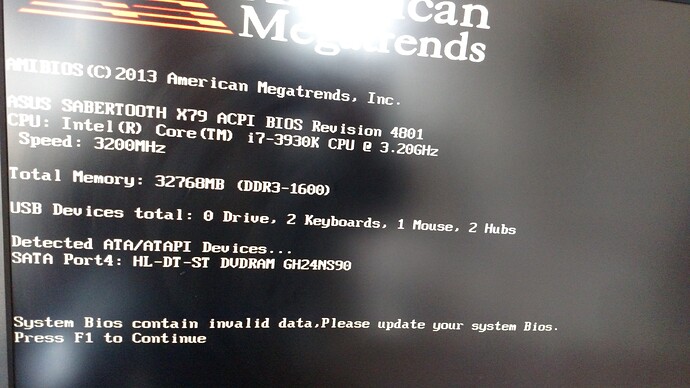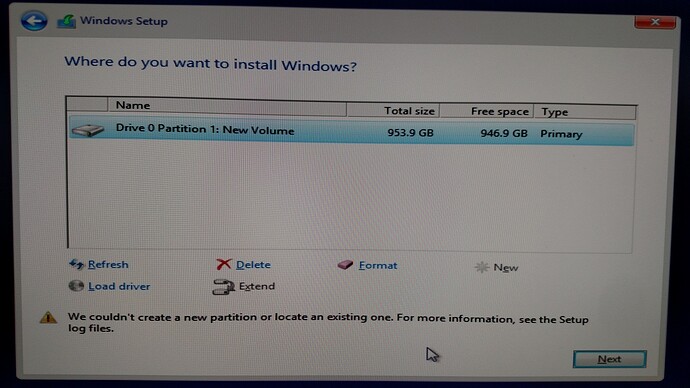Thank you so much for your help so far.
I’ve literally been working on this all day long and all day yesterday.
Can you tell me how you install Windows 8 into the SSD while running windows? Since we can’t see the SSD in BIOS until we install it I assume we have to do it in Windows?
Thanks
@Fernando
I have figured out how to bypass the Security feature of my BIOS USB Flashback 2 and have done exactly as you have stated to do on the first page. I have also tried many other variations. However, I am still not able to detect the Samsung 960 PRO.
I am at a loss as to what to do next. Any suggestions?
@imsims
I successfully installed Windows 8.1 onto the Samsung 960 PRO using this method: http://superuser.com/questions/490476/ho…d/490477#490477
I also used your modified BIOS as well as the BIOS mod suggested by @Fernando on the first page.
I am still unable to see the drive in my BIOS.
Would you be willing to share all your other BIOS settings? Maybe I have a setting that isn’t like yours?
Also, what do you think of this? It only appears when I use your modded BIOS:
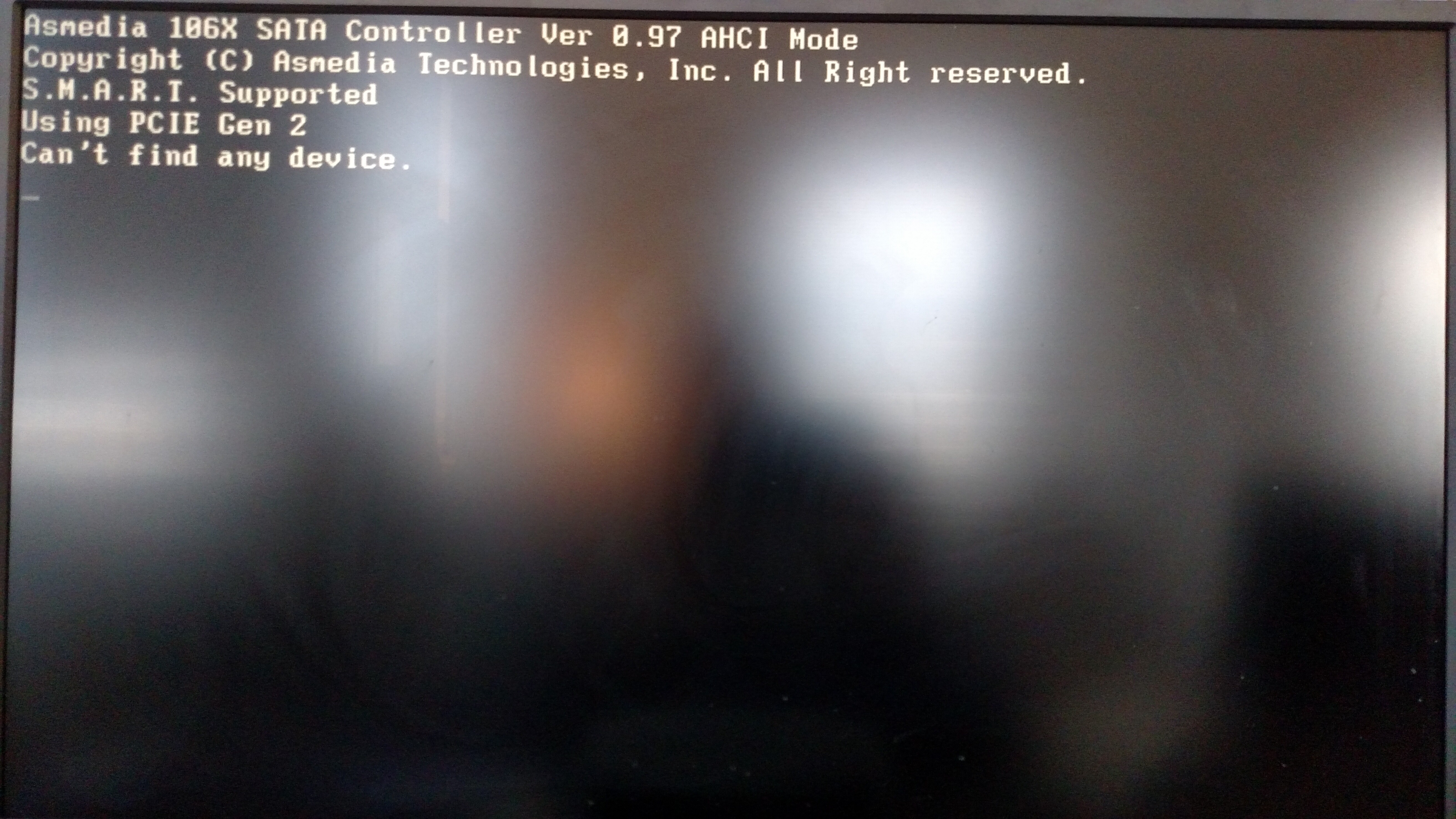
@Fernando
@imsims
Something interesting that might help you guys help me…
In the BIOS, under the USB Flashback, one of the drives listed that I can choose from is the Samsung 960 PRO.
So it shows up there but it does not show up under my bootable drives!
Very weird! What do you think this means?
@Fernando
Okay, I finally got Windows 8 to install to the Samsung 960 PRO SSD after loading it from BIOS.
It seems stable but every time I restart my computer I get an error message that says that there is an error in the BIOS and that I need to reinstall the BIOS.
What happens if I upload a different BIOS? Will I still be able to load from the "Windows Boot Manager"?
hey guys,
at first, thanks for your great guides.! Helped me a lot so far.
I´m trying to add NVMe support on my Asus P8Z77-V LX.
Already inserted the NvmeExpress.DxE.ffs to the original 2501 Bios of my mainboard and trying to flash it via a ch341a programmer because the mainboard doesn’t have an USB flashback port.
The mainboard uses .cap files, but the programm says it supports rom bin and hex files.
I can open the cap file anyway but it says it’s to long or something like that. The cap has 8194kb, the extracted rom is only 8192kb…
I can flash the cap and verify correctly but pc won’t start afterwards. flashing back the backupped rom and it works like charm again.
What am I missing? Isn’t it possible to flash a cap via the ch341a programmer?
@TrackStar :
Please stop posting here unless you have successfully flashed the modded BIOS (don’t try to flash any BIOS, which has been designed for another mainboard).
As I already have stated earlier, the first and most important step for you is to flash the modded BIOS, which contains the required NVMe EFI module.
Please follow exactly the USB Flashback guide given by ASUS.
Important: use a 100% working FAT32 formatted empty USB 2.0 stick, put it into the special USB Flashback USB port (look into your mainboard manual to find it), rename the modded BIOS file according to the ASUS rules, copy the this BIOS file into the root of the USB Flash Drive, press the USB Flashback button minimum for 5 seconds etc.
@LukeNukem :
Welcome at Win-RAID Forum!
Since your special problem (to get a modded BIOS successfully flashed into the BIOS chip of an ASUS mainboard without BIOS Flashback feature) has nothing to do with the topic of this thread, you should better look into >this< thread and ask there for help.
You can remove the capsule of the BIOS by using CodeRush’s UEFITool. This way you will get the "pure" BIOS as *.ROM file.
Good luck!
Dieter (alias Fernando)
Cant make sm961 bootable in ASUS MAXIMUS V FORMULA(Z77) BIOS. As per instruction, I take 3 nvme modules from ASUS Z97 Sabertooth BIOS, insert them(into same volume as csmcore resides) into latest BIOS for my motherboard, flash it using USB BIOS flashback. Version number in BIOS changed for the latest (1903), however I don`t see sm961 among bootable devices… Where the problem could be?
@mr.god :
Welcome at Win-RAID Forum!
My latest and only valid instructions are layed down within the start post of this thread and there is nothing written about to insert 3 NVMe modules.
Nobody of us has ever seen an NVMe SSD listed among the bootable EFI mode devices within the BIOS or while running the "Boot Manager". It boots nevertheless, but is listed as "Windows Boot Manager".
Regards
Dieter (alias Fernando)
@Fernando If you read my posts you will see that I did accomplish that.
But I had to do it differently from the way you describe on the first page.
I had to insert the 3 Nvme modules into volume 01 of the MMTool v4.5. This turned out to be the only way I was able to get the install to work at the time.
However I kept getting an error screen every time I restarted my computer to log into the Windows 8.1.
It looks like this:
And eventually it became unstable so I decided to reinstall the OS. Unfortunetly, ever since then I have been unable to reinstall Windows 8.1 onto the drive no matter what method I try.
I keep getting this message:
How do I fix this?
I have tried installing Windows 8.1 using this method as I did before when it worked: http://superuser.com/questions/490476/ho…d/490477#490477
I have also tried just formatting the drive and doing it that way.
Currently I have two problems:
1. When I set the CSM Storage Disk Drives to UEFI mode the computer black screens on restart and won’t load. I have to reinstall the BIOS in order to get it to work.
2. When I try to install the Win 8.1 OS without changing the CSM I get this screen:
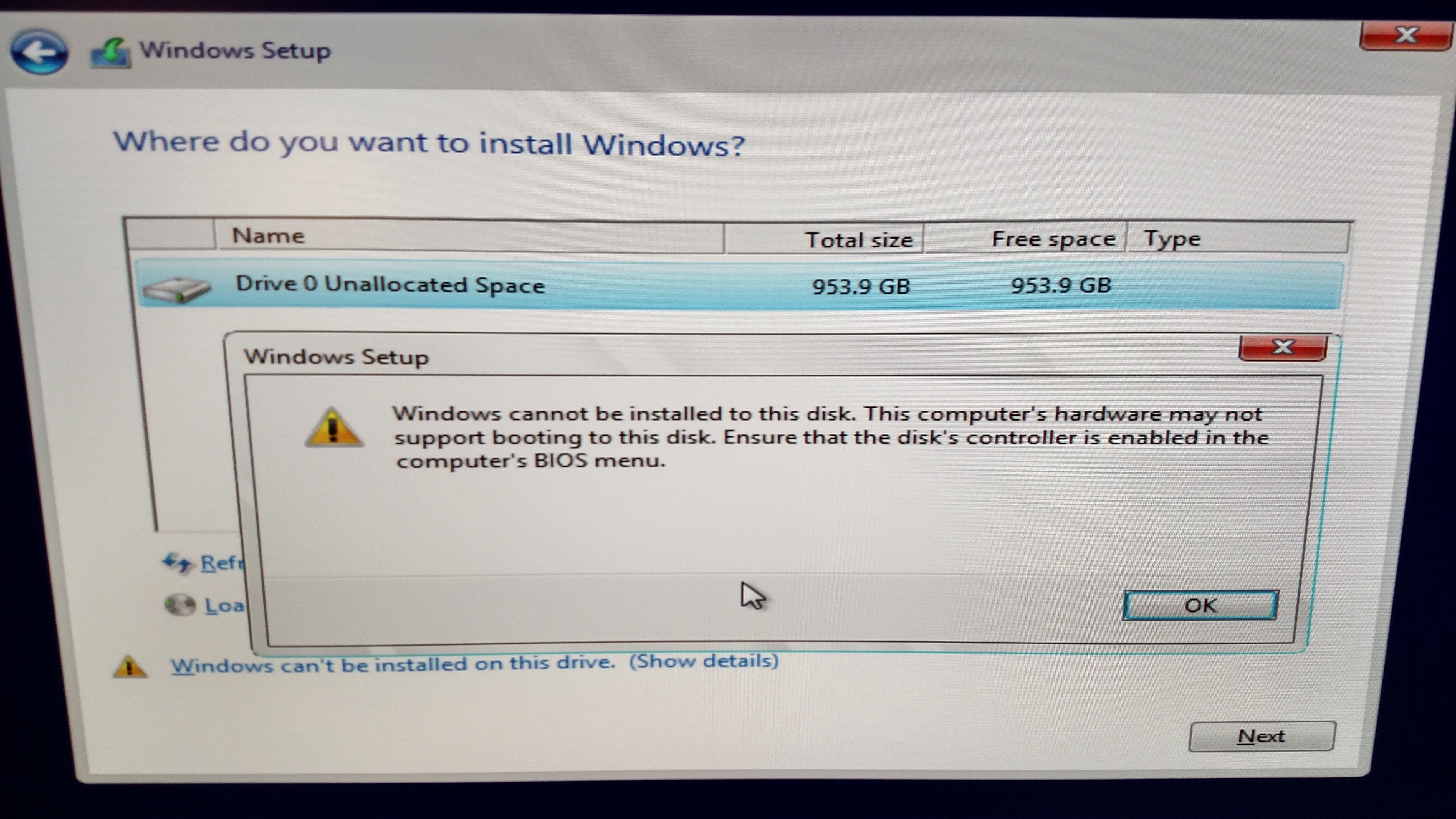
If you can help me figure this out I think my problem will be solved
It took me 4 days but I finally did it!!!
I did the steps on the first page combined with the steps here and it finally worked properly!!!
SO HAPPY!
http://blog.tonywall.co/2013/02/how-to-s…s-in-uefi-mode/
@TrackStar :
It is fine, that you finally succeeded - congratulations!
One last question: What was the trick resp. what was the reason for your previous problems?
i think he doese NOT boot usb flashdrive or DVD in uefi mode … ![]()
lol just like how they updated the rampage IV formula and not the gene or extreme versions with an "enhance the compatability with some pcie devices"
EDIT by Fernando: Blank lines and inserted picture removed from the fully quoted post (to save some space)
Hi
I have motherboard GA-P67A-UD7. I also buy nvme ssd samsung 960evo.
In windows ssd work great, but i can not boot windows from it. I try to change my bios but i can not open bios file with MMToll. I allways get error(error loading firmware image(80000001h))
Here is bios:
http://www.gigabyte.us/products/product-…x?pid=3646#bios
Try a lot of things but nothing helps.
Can someone help me with that problem. Can someone send mi modded bios for this motherboard.
Best regard
@Mrus :
Welcome at Win-RAID Forum!
The reason is, that the latest of the linked BIOSes for your GA-P67A-UD7 is not an AMI UEFI BIOS.
Only Gigabyte as mainboard manufacturer can help you directly by creating and offering an AMI Aptio IV UEFI variant of the BIOS.
If Gigabyte should not be willing to offer such UEFI BIOS for your mainboard, you will nevertheless be able to boot off your Samsung 960 EVO without the necessity to modify the UEFI BIOS. The related guide can be found >here<.
Good luck!
Dieter (alias Fernando)
Hi,
I just wanted to share this little utility I modified for adding NVME support into your rom bios file. It automatically will remove unnecessary networking boot rom files and compresses core-dxe, and then inserts NVMeExpressDxe.ffs into your rom. To use it uncompress the rar file into a folder and go into a command prompt and type: ‘AddNVME.bat <biosfile.rom>’ and hit enter where biosfile is the name of your rom module. It will automatically created a new rom file called ‘compressed.rom’ from your original rom with NVME module added without having to mess with mmtool and having to delete satadriver or anything like that. I should say the utility is based on ‘OZMTool’ by Tuxuser and is mostly 99.99 % his work but I have cut out a lot of the Oz stuff. For now as this is like an alpha release I recommend you guys with dual bios try it out and see how it goes. Appreciate feedback.
Thanks
Weird it worked for me. Got to beta test it more. Thanks.