Those are some impressive numbers for x58. I wonder why I cant get half of your score on my x58!
Not certain how it impacts performance, but the ADATA device I purchased has an on-board NVMe controller so the X58 (legacy, not UFEI) bios can see it and boot from it with no BIOS mods. Perhaps the controller provides some other performance enhancements. I am purely speculating there, I have no facts. The motherboard is GA-EX58-EXTREME rev 1.0. I was pleasantly surprised that the ADATA device was bootable on the X58 board. I have several of these and this makes it seem pretty usable still. I have ordered more of the ADATA devices from newegg.com. There sale has been extended for several more days.
You know I had that plextor drive in my Z87 board and was surprised it boooted without mods aswell but I guess the X58 is less tolerant anyhow it benched like 1300 mb/s read and 350 mb/sec write on Z87 so overall despite the cool red led illuminating lights im not thrilled with its performance. Anyhow can you post that newegg link? Interested in getting one…
Thanks
Here are the urls.
Deleted
Ok, None of those will work.
Go to www.newegg.com and search on the following: adata xpg ssd m.2
My system is ASUS Sabertooth X79, i7 4930K.
TrackStar, I am near the same results as you. The modded BIOS from imsims is able to recgognize my OCZ RD400A as “Windows Boot manager.” But when I turn the system on I get that same screen you got that ends in "can’t find any device."
Once it fails to boot I am able to go to the UEFI BIOS exit EZ mode into Advanced mode and to the Boot section at the very bottom “Boot Overide”, it is successfully booting into UEFI Windows 10.
My question is how do I stop the system from failing to boot initialy? What did you do? I read the forum you posted about instslling windows in UEFI mode. I have been doing that all along.
My system is ASUS Sabertooth X79, i7 4930K.
TrackStar, I am near the same results as you. The modded BIOS from imsims is able to recgognize my OCZ RD400A as "Windows Boot manager." But when I turn the system on I get that same screen you got that ends in "can’t find any device."
Once it fails to boot I am able to go to the UEFI BIOS exit EZ mode into Advanced mode and to the Boot section at the very bottom "Boot Overide", it is successfully booting into UEFI Windows 10.
My question is how do I stop the system from failing to boot initialy? What did you do? I read the forum you posted about instslling windows in UEFI mode. I have been doing that all along.
EDIT by Fernando: Unneeded blank lines removed (to save space)
@DeltaHinge :
Welcome at Win-RAID Forum!
It seems, that you haven’t temporarily unplugged all Disk Drives except the NVMe SSD and the bootable Win10 installation medium, before you started with the clean OS installation onto the NVMe SSD.
This is an absolutely must-do task.
Good luck!
Dieter (alias Fernando)
Thanks, Just ordered one. Went with the 256 gb model. Cost $100 more or less.
About my performance issues with my X58 board I have a theory that maybe
the slot its in is affecting performance as I have (1 ver 2.0 ) 16X, 1 ver 2.0 (16X), and
1 ver 2 (16/8) slot hosting the card. Willing to bet I would get better score
if plugged it into the 2nd Pci-e slot. Anyhow this board has a plex chip I think that controls
the 16 - 4x rates of the cards plugged in. Also the card could be throttling its own
link speed and that could be the fault as well according to this interesting review
I found about the Plextor m6e:
http://www.overclock.net/t/1489684/ssd-i…express-vs-sata
Worth a read.
I think you have something here. I totally forgot to mention that in my experimenting with the X58 board I moved the video card to the second x16 slot and the NVMe is in the first x16 slot. My thought at the time was to maximize NVMe performance. I have the same slot setup that you do with some additional X8 and X4 slots (and a couple PCI slots) that are not really usable due to physical obstruction. I think your logic is right on target and worth another experiment.
Successfully booted on windows 10 using the 2.90Q BIOS for AsRock Z77 Extreme 4 which can be found here http://www.overclock.net/t/1598165/nvme-…k-z77-extreme-4. The 2.90M BIOS version was not working for me. You can install linux the same way you install windows (UEFI only) and it works perfectly fine. I can hop between windows and linux as much as I want.
Sorry to report what ever slot it was in did not make a difference. Also the legacy rom posted at boot that its running at pci-e 1x4 speed even though the motherboard supposedly has pci-e 2.0 capable slots and gpu-z reports the primary gpu running at 2.0 speeds. According to that review I posted a link to above unless the motherboard can manually set its pci-e speed the ssd will set a lower speed than it should. This is disappointing.
EDIT by Fernando: Unneeded part of the fully quoted text removed (to save space)
Sorry to hear that. When your ADATA device arrives I will be curious to know if your PCIe bus operates at rev 2x4. The ADATA device is PCIe 3 which steps down to PCIe 2 on the X58 board. I notice the Plextor has a PCIe 2 controller. I wonder what is making it step down to PCIe 1. You would think it should work at PCie 2.
EDIT by Fernando: Unneeded part of the fully quoted post removed (to save space)
Well when I get the Adata drive its going in to my Z87 Hackintosh rig and no way is it going to run at anything less than 2.0 or even 3.0 speeds. The reason that my Evga Classified is running the card at 1.0 speed is due to the nForce 200 implementation. I knew way back when I should have got the non nForce version of the board. Nvidia just was never very good at making motherboard chipsets. Anyhow unless its possible to lock the pci-e lane in bios at 2.0 there is no way to go beyond 1.0 on the Plextor according to that ‘Overclock.net’ article I posted couple days ago. Anyhow its still an improvement. Got a Usb UDK Duet micro key to boot the drive and its so small you can’t tell its there. Not only that I recompiled Shell.efi to skip the 5 second delay and not put any video out on the console so its a quick boot. Going to make the file available if anyone wants it.
Thanks
Hi, Dieter,
I succesfully modded my motherboard’s BIOS with the tools you provided by adding the required NVMe modules and flashing it back with USB BIOS Flashback.
Then I installed the M.2 adapter with the new NVMe SSD attached to it into the third PCIe slot.
Windows 7 successfully recognized and initialized the drive. Read speed is 2949 MB/s (rated 3200 MB/s), so I am quite satisfied with it.
The BIOS, however, doesn’t explicitly detect the drive nor does it offer the option to boot from it. The only trace of NVMe support I could find is being able to
select which driver to load first (Legacy OpROM or UEFI) in the “Boot From PCI Expansion Slots” options in the CSM.
I should note that Windows 7 is currently installed in UEFI mode on a separate (old) SSD. I suppose this means it is using GPT. Please advise on how
to copy this existing installation to the new drive and boot off of it.
System specifications:
ASUS P8Z77-V Pro
Intel Core i7-3770
Kingston HyperX DDR3-1600 8GB
Kingspec C3000-60 (old drive)
2x1TB HDD in RAID-0
Samsung SM961 NVMe SSD with ASUS Hyper M.2 x4 MINI adapter (new drive)
Win7x64 with all updates
Thank you and Best Regards
@poolside :
Welcome at Win-RAID Forum and thanks for your interim report!
If you have read the start post of this thread, you know, that the BIOS will not show the NVMe SSD as (bootable) storage Disk Drive, but nevertheless it is able to detect and to manage the NVMe SSD (provided, that the needed NVMe BIOS module has been correctly inserted.
You can easily verify it yourself by running the Disk Management. The SSD, which is currently used as system drive, should contain a separate EFI System Partition.
You will need a good Cloning Software and to clone all existing partitions of your currently used system drive onto the NVMe SSD.
After having done that, you have to remove/unplug the SSD, which is currently used as system drive, and then to restart your machine.
Maybe you will have to load the latest Samsung NVMe driver to get the Samsung SM961 detected by the OS.
Good luck!
Dieter (alias Fernando)
Just got my new ADATA SX8000 M.2 drive and on my Z87 Rig getting the same kind of numbers as you with AS SSD Benchmark. Haven’t had a chance to try other benchmarks as was late for work nor see if the bios recognizes the drive. One thing that bothered me was that the M2 stick when screwed down onto the pci-e card had some bowing or flex. Anyone know if this is normal? Looks like the card manufactured goofed on measuring the length of the screw holes. At least air will pass through its underside…
In other news for those that are using Audiocricket’s guide on using UDK Tianocore Duet usb stick to boot X58 I have compiled a new shell or bootx64.efi that has no 5 second delay and disabled its video output for faster booting. Compiled it with UDK 2010 SR1 and WinDDK. Also while I was looking through the latest EDK2 source code found another NVMExpress.efi driver of which compiled out at 40kb vs the 23-29kb for the one posted on this site. If anyone wants a copy of that or the Bootx64.efi PM me. Personally I’m happy with the 23 kb version of the nvmexpress driver. Fwiw found a different GUID in the source code than whats listed and there are 32bit and 64bit versions as well. Best way to experiment its usefulness would be to use the UDK/EDK Duet usb key method of booting, but like I said may not be worth the effort.
Thanks.
EDIT by Fernando: Unneeded part of the fully quoted post removed (to save space within this voluminous thread)
Hi everybody!
I have Sony Vaio Pro 13.
I want to Bios Modding for NVMe support. But, I can’t.
It gives the following error.
"Invalid UEFI Volume"
Where am i making mistakes?
After you get my bios backup. I’m doing them, step by step.
Step-1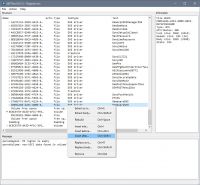
Step-2
Step-3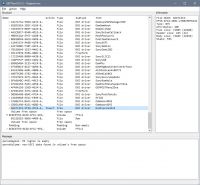
Step-4
Final ![]()
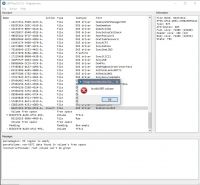
I’ll be glad, if you help me.
@tezcan34 :
Welcome at Win-RAID Forum!
You haven’t done any mistake, but Sony obviously doesn’t allow to flash a modded BIOS into their Vaio Pro 13 device.
You should ask Sony about a solution.
Regards
Dieter (alias Fernando)
@Fernando
Thanks. But Someone did it.
[Sony VAIO] BIOS modding/hacking/unlocking - Some Questions (4)
How can it be done? Could there be another solution?
The only advice I can give is to follow the guide you have already found. What you additionally can do is to contact the author pcfist directly.
Maybe yes, but I don’t know any.