Hello,
I registered only to thanks Fernando for great guide and solutions in whole topic.
My mainboard is quite exotic (Sapphire Z77 Pure Platinum) so I was afraid of running nvme on this board could be very hard or even impassible. That was nonsense. I bought pci-e -> m.2 Adapter Card for $4 from our friends in china.
Quick uefi edit (I had to delete IntelIvbGopDriv because there was not enough space), quick flash (Sapphire have dual bios so there was no fear), shut down, installation adapter with Samsung SM961, plug-in stick with Windows 10 and power on.
Everything start smoothly, Windows install flawlessly and right after that i had system.
CPU was bought only for test for something like $7. It’s SandyBridge G620 so because of pci-e 2.0 transfers are not so great. 
Do you think it’s everything ok with those transfers on pci-e 2.0? It’s half as this SM961 run on C216 with native m.2 port (Dell Precision T3620).
Best regards,
Xor
@Xor :
Welcome at Win-RAID Forum and thanks for your feedback!
Yes, these are good results for a system, which offers just PCIe 2.0 lanes.
Enjoy your NVMe SSD!
Dieter (alias Fernando)
If you have read the start post of this thread, you know, that the BIOS will not show the NVMe SSD as (bootable) storage Disk Drive, but nevertheless it is able to detect and to manage the NVMe SSD (provided, that the needed NVMe BIOS module has been correctly inserted.
You can easily verify it yourself by running the Disk Management. The SSD, which is currently used as system drive, should contain a separate EFI System Partition.
You will need a good Cloning Software and to clone all existing partitions of your currently used system drive onto the NVMe SSD.
After having done that, you have to remove/unplug the SSD, which is currently used as system drive, and then to restart your machine.
Maybe you will have to load the latest Samsung NVMe driver to get the Samsung SM961 detected by the OS.
You were right about everything.
I took the two precautions that you gave:
* I looked for and successfully installed the official Samsung NVMe driver in my system.
* I bought and installed quality migration software for GPT/UEFI installations: Paragon’s Migrate OS to SSD 5.0. Worked flawlessly!
The BIOS successfully booted off of the drive!!
Thank you, thank you, thank you, a thousand times thank you.
Best Regards
@poolside :
Thanks for your feedback!
It is fine, that you finally succeeded.
Enjoy the performance of your NVMe SSD!
You guys got to check out this benchmark I just ran comparing the performance of the OpenFabrics NVME driver to the MS standard Nvme driver!
Win 10 Standard NVMe vs Open Fabrics NVM OFA Reference Drivers
I have a gigabyte x79-up4, bios version F7.
I’ve modded the bios following the instructions, however, a bit “blindly” as I can’t see the “subtype” tab.
Is this normal?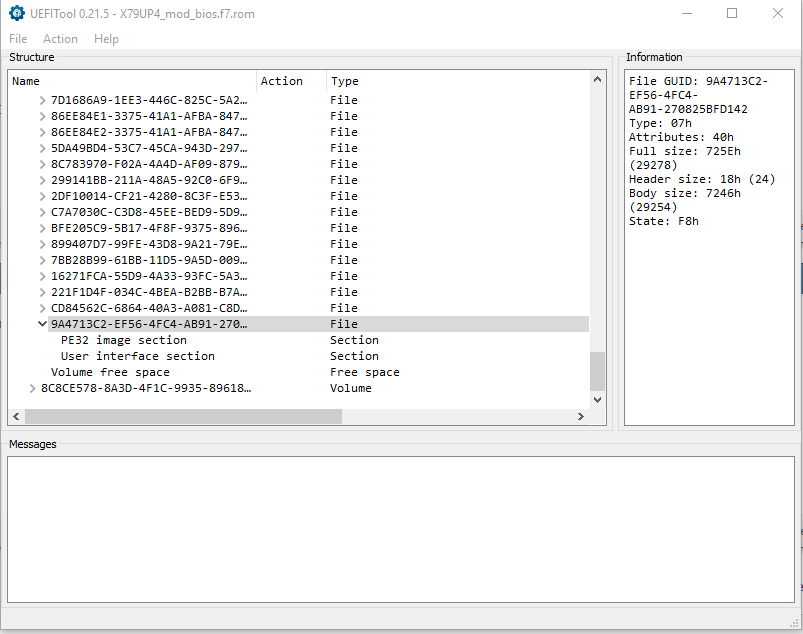
Thanks guys
@theimp :
This is how the Gigabyte X79-UP4 BIOS version F7 looks after I have opened it by using the UEFITool:
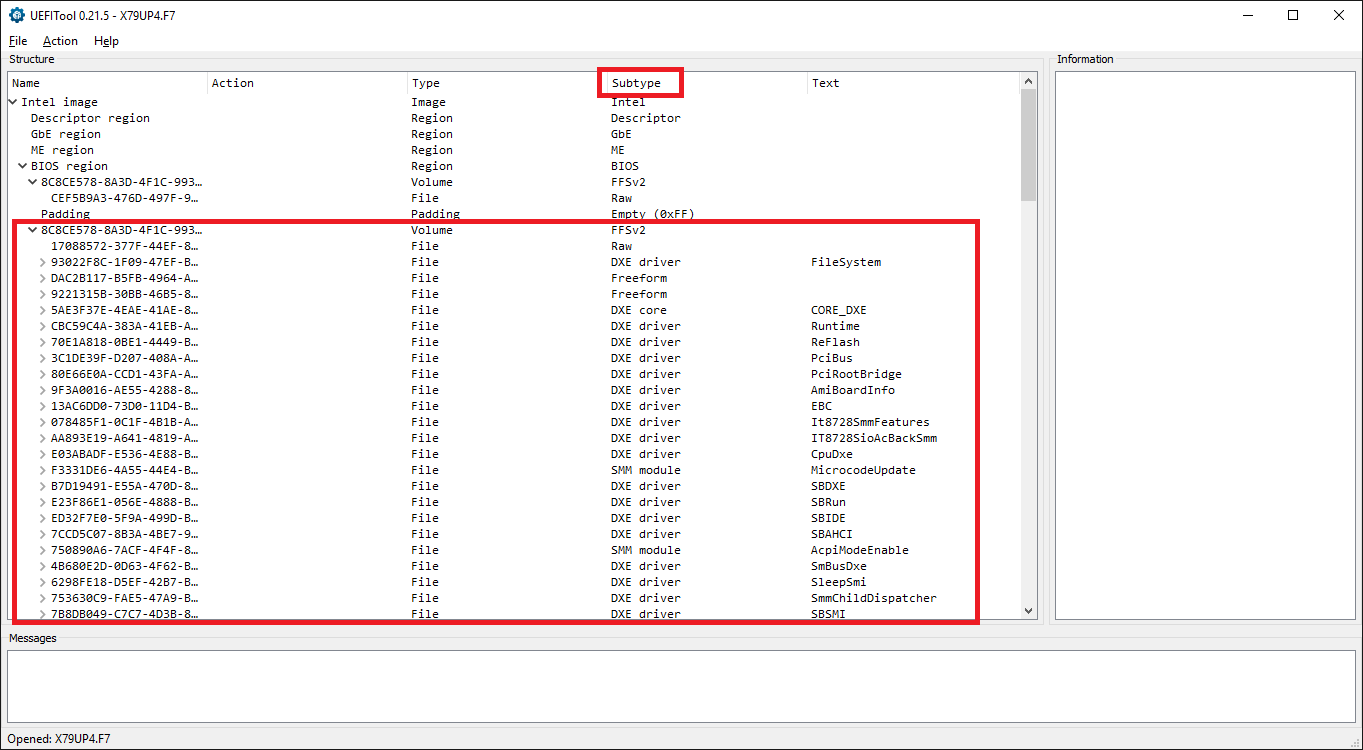
@Fernando I was being retarded. my bad. the tab attribute width was absurdly large.
also many thanks for the guide and the effort you put in this. I’ve managed to get it working!
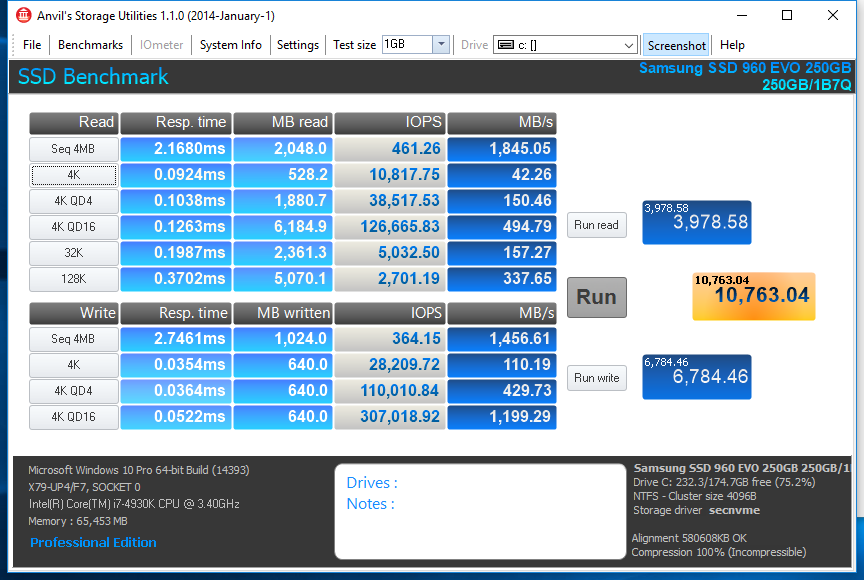
@Fernando very neat forum you have here with some pretty smart cookies!
Which method would you suggest I use between this thread/duet/clover/ or [OFFER] P8P67 (Non pro) BIOS to support booting from NVME or any alternative to try and get my 960 evo m.2 pcie as my windows 10 boot driver on a p8p67 evo? Ive tinkered with the duet/clover methods on my own to no avail, but this is my first time doing anything with bios other then an update so any help from you or other experience forum members would be great. I am open whichever would be most effective.
Current bios running intel sata ssd. and I note I get a hang at the asus screen during boot when switched from legacy to EFI mode.
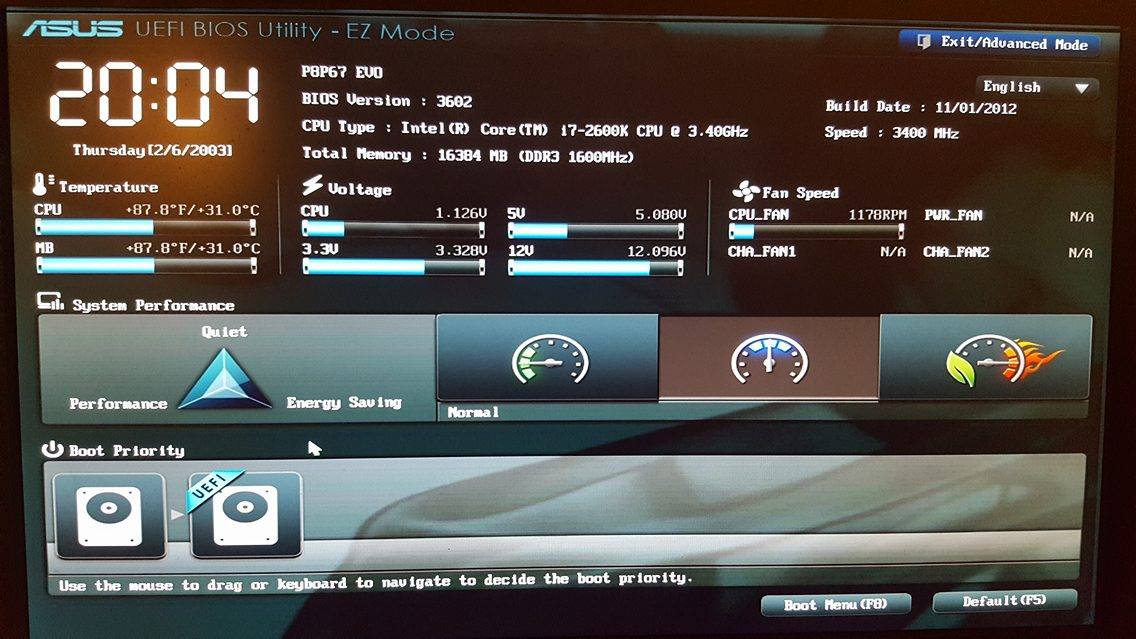
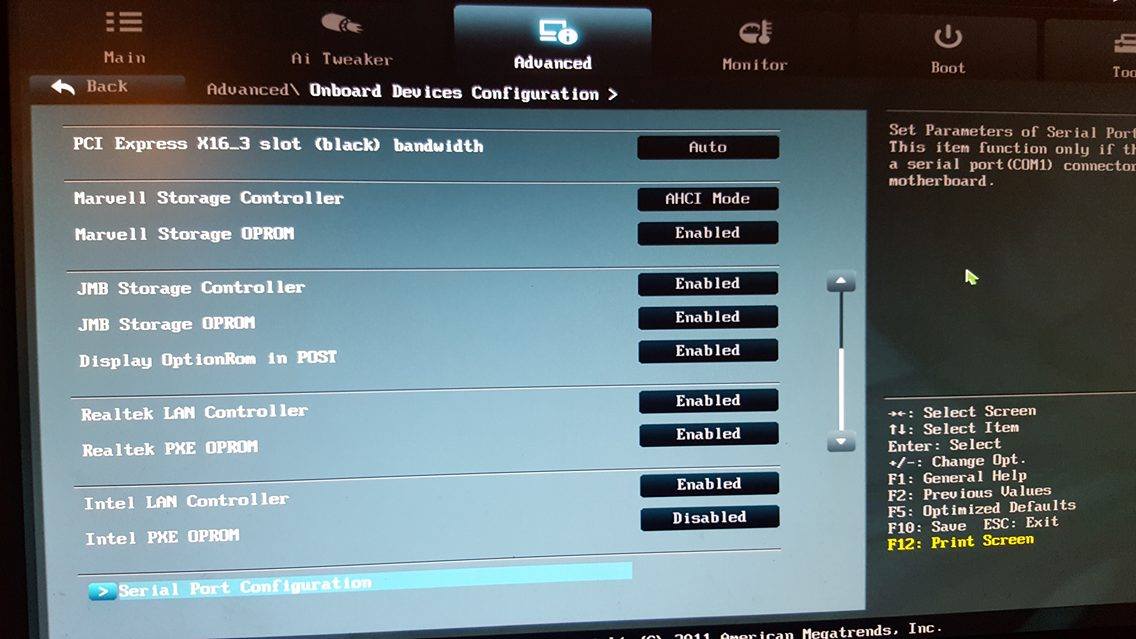
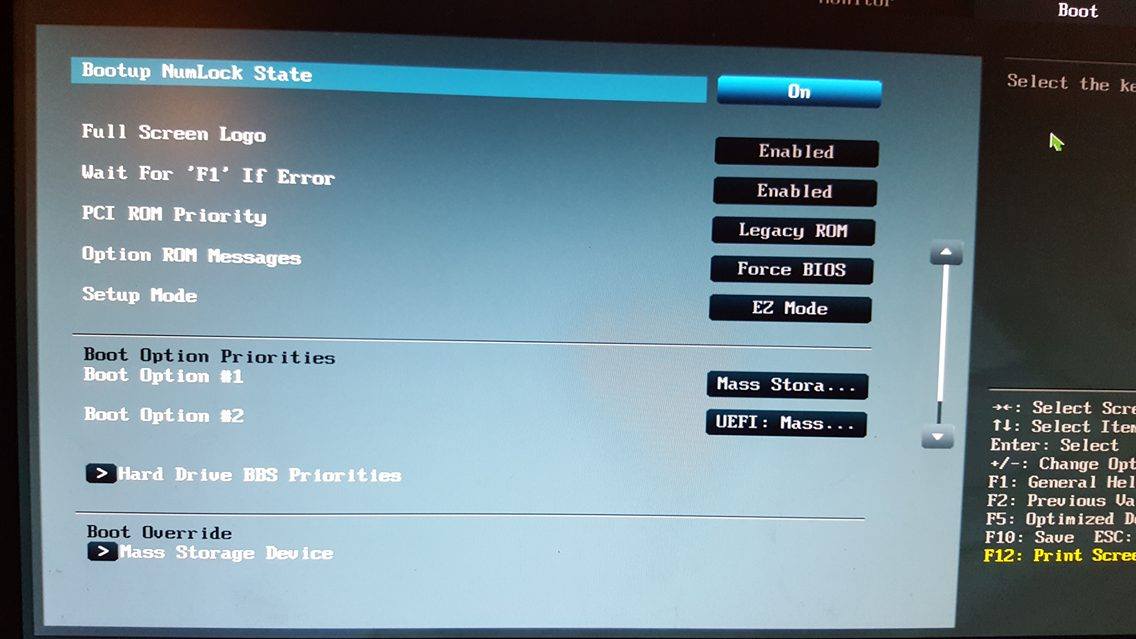
Also note I can see the blck’s for my nvme drive here using duet, but they do not show up as a file system, so I am stumped
[[File:17193821_10158289672480521_348167844_o (1).jpg|none|auto]]
Also noteable, while in windows via ssd, the nvme drive is super fast considering its on a pcie 2 slot. Read 1675 Write 1425 MB/s with samsung magician.
Any guidance is appreciated.
-stuck

@stuckatmarine :
If you want to use the NVMe SSD as bootable system drive running in UEFI mode, I recommend to follow my guide, which is layed down within the start post of this thread.
@stuckatmarine
I looked at your bios last night. Not much room to squeeze any nvme driver in there. Something will have to be compressed or cut out as you only have 21 kb free. Promise to look into it later tonight. Maybe one of the earlier smaller sized nvme driver could fit in there.
@davidm71
Thanks for looking into it. zazzn here [OFFER] P8P67 (Non pro) BIOS to support booting from NVME has taken out tpm drives to make room for nvme. If you think this is viable how would I go about loading it? the Asus EZ utility will not work with it.
-stuck
I would first try to squeeze it in there without taking out anything and make sure he gives you the Evo version! Has to be the right bios or your going to have trouble. I’ll look into it more later.
Hello, I applied all methods but couldn’t flash bios. It always give error, like : extension must be .CAP or couldn’t read file. I have Asus z87 sabertooth . Can u explain what did you do after extracting edited bios ? Thanks.
@rpfeynman :
Welcome at Win-RAID Forum!
You have to rename the modded BIOS according to the ASUS USB FlashBack rules (there is a special "BIOS Renamer Tool" available at the ASUS Support page for your mainboard), to insert a suitable FAT32 formatted USB 2.0 drive, which contains the modded BIOS, into the special FlashBack USB port of your mainboard and then push the FlashBack button for ca. 5 seconds.
The rest will be done by itself.
Good luck!
Dieter (alias Fernando)
This Thread saved my Ass ![]() Thank u very much!
Thank u very much!
It was a little bit scary to mod the Bios but it works perfect!
Asus Maximus VI Formula with 960 EVO M.2 NVMe SSD
Modded Bios Attached, Flashback Ready.
M6F.rar (4.75 MB)
@Corradodave :
Welcome at Win-RAID Forum and thanks for your feedback!
Enjoy the performance of your Samsung 960 EVO NVMe SSD!
Dieter (alias Fernando)
Thank you Fernando. Just one more question; After saving bios with UEFIToll, I just need to rename and apply your suggestion right ? Do I have to follow post about amiflash ? Thanks again.
Hi Corradodave. I just bought same SSD and trying to configure my bios. I use Sabertooth Z87. How did you installed new bios after saving with UEFITool ? I receive security error. Thank you.
Hey, yeah on my first try to Flash it with EZ Flash i got the same error,
so i use the Flashback method,
read the Manual: http://dlcdnet.asus.com/pub/ASUS/mb/LGA1…7235.1489084776
Under 2.2:
Bios Update Utility
USB BIOS Flashback ![]()