Yes!
I have a similar motherboard to this test (P8Z68-V-LX) and a Corsair Force MP500 120 GB SSD with an M.2 to PCIE adapter. I updated my BIOS to the latest version which I modded with NVMe driver and disconnected all other drives. (Used UEFITool to mod) After flashing the BIOS a new entry appeared in my BIOS as ‘PATA SS’ with no name. When attempting to install Windows 10, an error showed up saying windows cannot be installed on the disk. I proceeded to install windows on my drive (The Force MP500) using a different motherboard, which was successful. When I put the SSD back onto the P8Z68-V-LX, it is not able to boot from this motherboard and it still has no name in the BIOS. I attempted 2 alternative methods: Trying to boot the drive with DUET, the SSD was detected as an unknown device after loading the NVMe driver. When trying to boot the driver with CLOVER, both partitions were detected along with the fact that it was a windows installation, however when trying to boot I get a black screen with ‘disk read error.’
All of the above was attempted with and without forcing EFI rom.
Aside note: Whenever trying to boot with the forced EFI rom option, I cannot enter BIOS at all and it is followed by a black screen which lasts forever.
@dexX :
Welcome at Win-RAID Forum!
This is absolutely normal and verifies, that the NVMe SSD has been detected by the BIOS.
Which "Disk Drive" did you choose as target drive?
Have you unplugged all other disk drives except the NVMe SSD before starting the OS installation?
Did you really follow all my advices layed down within the start post of this thread?
Regards
Dieter (alias Fernando)
Hey,
I installed the OS on another motherboard that belonged to one of my friends. With the OS installed on the drive, (on my own motherboard (the P8Z68-V-LX)), I can’t seem to boot the disk drive at all. It feels like it’s not being read properly. I did follow all the steps labelled at the beginning of the thread as well as the steps about the P8Z68-V.
It is not always a good idea to install the OS onto the NVme SSD, which had been attached to another system, and then to move the NVMe SSD into the target system.
If you got the message, that the OS cannot be installed onto the related Disk Drive, this verifies, that the Disk Drive itself has been detected by the OS Setup.
Correct, the disk drive was detected by the OS Setup when I first tried it onto my system. However it was telling me that windows could not be installed on this disk.
Did you let the Win10 Setup delete all existing partitions from the NVMe SSD and create a new partition onto it for the OS?
Hello guys,
thanks for this guide, this is an impressive work.
I tried to modd a BIOS for a ASUS Z9PA-U8 motherboard.
I think i successfully modified the BIOS, but i wasn’t able to Flash the mobo with this modded BIOS.
First of all, i tried with the EZFlash 2, but i get the “Security Verification Failed”.
So, i tried to flash it using the CrashFree 3 utility.
I know the CrashFree is working properly : i tried it with a “leggit” BIOS from ASUS website, i renamed it to “Z9PAU8.CAP” and the utility launched the flashing. So i know it is working !
But, when i used MMTOOL 4.50.0.23 to modd the BIOS, the Modded & saved BIOS is a .ROM BIOS. And of course, the ASUS motherboard wants a .CAP BIOS.
So, my question is : how can i convert a .ROM BIOS to a .CAP BIOS please ?
Of course, i tried the ASUS BRenamerl tool : i put the Modded .ROM BIOS in the same folder than the tool, and it makes me a Z9PAU8…CAP BIOS…
But this one is not accepted by the CrashFree 3 Utility…
Any idea ? Best regards !
(please forgive me for my poor English, it is not my favorite language ^^)
@666killer :
Welcome at Win-RAID Forum!
It is no problem to rename a mainboard BIOS from *.ROM or *.BIN to *.CAP.
The easiest and safest way to get a modded UEFI BIOs properly flashed into the BIOS chip of an ASUS mainboard is to use the ASUS USB FlashBack feature.
If your special ASUS mainboard should not support this feature, please look into the start post of >this< thread for a solution.
Good luck!
Dieter (alias Fernando)
Hello,
thanks for the answer.
Yes, i knew that the FlashBack Feature would be the best way. That’s why i tried using the CrashFree procedure.
I’ve tried to rename my "Z9PAU8.ROM" to "Z9PAU8.CAP". But when i did it, the CrashFree tool didn’t accept my BIOS : the mobo starts, but nothing happens (if i use the ASUS original BIOS, the mobo beeps 2 times after booting, and launches the CrashFree tool).
It doesn’t accept this BIOS ! I’m doomed ![]()
I will check this thread for a solution !
Best regards.
EDIT : i’ve tried with the AMI DOS tool, but "BIOS IS WRITE PROTECTED" …
Hi Fernando,
This method can be used for MSI P67A?
Thank you.
@mvp3 :
Welcome at Win-RAID Forum!
Yes, I don’t see any reason why not.
Regards
Dieter (alias Fernando)
Hey @dexX ,
I just got my 960 evo booting great on my p8p67 evo board. Very similar situation to you, after the flash I could see the pata ss: drive and couldn’t install windows. It was my first time using GPT so I have to seek a bit of help for the install.
Steps that worked for me:
-Make sure bootable usb and new drive are the only ones installed.
-Rufus drive strictly for UEFI GPT not the dual one, and fat 32 formatting as this guide says.
-In the windows installer where it usually tells you windows can’t install, manually delete all drives/partitions seen for the installation, click new and make the GPT partitions, you should see 4. If not its MBR and needs formatting.
-Install on the biggest partition
-Make sure your booting to the desired drive when the pc reboots, it should show “windows boot manager”, not your usb.
Note: I use another computer for the install also because I wasn’t sure if it was incompatibility or user error on the windows installer page. Turns out it was user error and there’s no known reason I couldn’t have done the install with my board. I got the same install msg on the new pc’s when it was in MBR format, or not a fresh GPT one.
Note 2: The install wouldn’t boot for me on a brand new dell, no idea y. Worked perfectly on the new HP pc I used and perfect when put onto my board.
Pcie 2.0 stats:
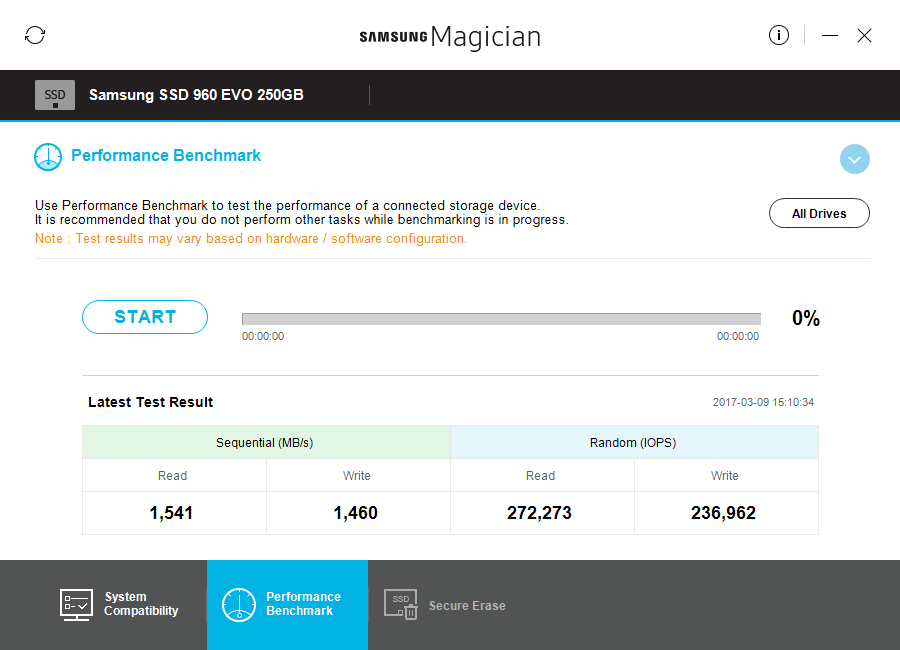
Thx for the thread and support from a senior member for the help.
-stuck
Thanks to AntiBear. I read your feedback on the AMD motherboard, which gave me some hope. My motherboard is Asua M5A97 R2.0 with FX-8320 processor. I would like a try to boot from Samsung EVO 960 (it is now used as secondary at half speed). I tried to searched "PcieLaneDXE" in the CAP file, but could not find it. Could you please tell me where you insert EFI NVMe module? Thanks.
I tried the Clover-EFI bootloader method without any success.
@ZMAN :
Welcome at Win-RAID Forum!
If you want to be sure, that the Forum member AntiBear reads your questions, you should better use the direct addressing option ("@AntiBear :"). This way he will get an eMail about your post.
Regards
Dieter (alias Fernando)
Yes, sorry. I have not checked back lately, but I am happy to help as much as I can. @ZMAN I sent you a message. Let me know if it works.
Alright folks, first I gotta say, thanks to everyone that’s built out this thread and been so helpful to everyone!. I’ve been trying to get NVMe support on a Z87 board and not having lot of luck. I’ve got an ASRock Fatal1ty Z87 Killer motherboard and I just picked up a Plextor M8PeY 1 TB Add In Card/Drive. I followed the instructions and inserted the NvmExpressDxE_2.ffs file into the BIOS after the last DXE entry in my BIOS (See attached), and I did also have to remove the Capsule Header as described in the Guide up on the site.
Everything worked fine, was able to flash with this new BIOS, but neither the BIOS or windows sees the drive. I’ve tried both open PCIe slots (5 & 7 as 2 is being used by my GPU) and have had no luck. Can someone take a look at my BIOS and see if I’ve got the NVME portion setup correctly?
Thanks in advance!
Z87Ki1.zip (4.92 MB)
Only the BIOS of up-to-date mainboards (e.g. with Intel 100-/200-Series Chipset) shows the attached NVMe SSD, but neverless the BIOS will detect and support it, if you have inserted the matching NVMe module and used the required BIOS settings the correct way.
The Operating System will only detect and support the NVMe SSD, if an appropriate NVMe driver is natively present (only Win10 has it) or has been installed.
If you are unsure, which one of the PCIe slots works with your PCIe connected NVMe SSD, I recommend to temporarily remove the discrete graphics card and to use Intel’s iGPU.
The BIOS looks fine and the NVMe module seems to be inserted correctly.
@MeatballB :
Was weird that I have the same drive and on my Z87 Gigabyte board I didnt need any modding for the bios to see the drive. I would contact Asrock and ask them for a newer bios file.
EDIT by Fernando: Unneeded fully quoted text replaced by direct addressing to the author (to save space)
Hi,
In the next weeks, I’m going to do the BIOS modding, but before I want some more information about the adapters.
Here in Hungary, the cheapest is about €17 but, on eBay (a visually identical version) is roughly €6. Should this work? On the PCB is nothing special therefore I think it should. i-Tec original, eBay ver.
I have Asus P8Z77-V (not PRO or Deluxe) with 3770K. I’ve chosen the Samsung SM961. The question is also, will this config work?
If can’t buy the SM961 the other option is the 960 EVO.