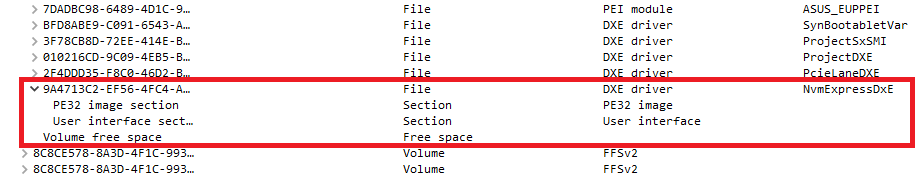I remember I tried to follow that guide on my P8B-E/4L motherboards some time back and it didn’t work. But I will give it a go and see if I’m able to get it to work with the P8C WS. Would prefer to be able to utilise the 960 Pro 1TB as a boot drive.
I’m not that good with modding BIOS, is anyone able to add the NVMe capabilities and updated Intel Rapid SATA/AHCI and Intel LAN ROM’s into the latest P8C WS BIOS? Link to latest BIOS: http://dlcdnet.asus.com/pub/ASUS/mb/sock…S-ASUS-3601.zip
Off topic:
We generally do not modify BIOSes upon request. That is why we have written all the related guides.
Hi,
Just wanted to let you know that I followed your instructions to modify a version 2.90 Bios for a Asrock Z77 Extreme4 machine… This is something I have never tried before, so I’m sure you can imagine that I was a bit apprehensive…
Although there was a huge learning curve, the process was completed, and I now have a functional OCZ RD400 PCIE Drive as a boot device through Windows Boot Manager…
I seem to be experiencing none of the issues mentioned by others… I have installed both Win 7 Pro and Win 10 Pro on this drive without issues, but had to include driver files on the installation flash drive for Win 7 Pro…
Asrock has a 2.90M Beta Bios for NVMe use, but it provided nothing of any benefit that I could tell, but it may be due to a needed learning curve…
Thanks for providing this info !!!
@slance310 :
Welcome at Win-RAID Forum and thanks for your feedback, which may encourage other users to do it a similar way.
Enjoy the performance of your system by booting off the OCZ RD400 NVMe SSD!
Regards
Dieter (alias Fernando)
Thanks Fernando!
Still before the whole NVMe SSD thing. I started thinking about the dual boot. Currently, I have a Win8.1 on SSD and Ubuntu & Win10 on the HDD.
I want Ubuntu 16.04 & Win10 on the new NVMe SSD and an another Win10 on the HDD for backup/testing. So the question is, if last time selected HDD as a primary boot device, how can switch back to the NVMe SSD? I know there is an option in bootloaders for selecting default drive, but are there any other method? Removing every bootable drive except the SSD?
As you mentioned in first post:
The "BOOT" section of the UEFI BIOS and the shortcut to the "Bootable Devices" will not show the NVMe SSD, although it may be bootable!
Yes, if you want to have the Windows Bootloader (= UEFI mode boot sector) on your NVMe SDD, you have to unplug all other Disk Drives and to unstall the OS in UEFI mode onto the NVMe SSD. I don’t know, whether it is possible to add the Ubuntu boot option to the UEFI mode boot sector.
If you want to boot off the HDD, you have to enter the Boot Manager while booting by hitting the related F key.
Hello Fernando!
First of all, I want to congratulate you for this amazing forum, and all your effort to help everyone.
I have a Rampage IV Black Edition with Windows 8.1 on a 840 Pro. I thought I could improve my SSD so I bought the allegedly fastest SSD on earth, the 960 Pro with de Asus Hyper M.2 Mini adapter.
Soon I realized the this SSD won’t boot on my motherboard.
So I start digging and found this forum, of course.
I’ve tried to modify and flash my BIOS but my attempts have been frustrated.
I tried do modify my BIOS with the procedure on the first page of this thread, using your NvmExpressDxE_2 with both methods, UEFItool and MMtool.
Also tried to modify by adding the Nvme, NvmeInt13 and NvmeSmm also using both methods.
Results were:
- With NvmExpressDxE_2, appeared a new boot devide on boot options. It was called “PATA: SS” or something
- With Nvme, NvmeInt13 and NvmeSmm, nothing append.
My problema is that the computer still won’t boot if I select “PATA: SS” as the boot device.
Tried do clone my 940 to 960 and tried to boot with 960. "Boot device invalid"
Tried to install Windows 10 on 960. When I get to that part where we have to select the disk to install, 960 is there (940 is not because I unplugged the wire), but Windows says that cannot install on 960 because the computer my not be able to boot from that device.
I tried to modify some options on BIOS like deactivate ASmedia, activate and deactivate CSM, etc and the result is always the same. (BTW, when I deactivate CSM, all drives are no longer detected)
What am I doing wrong? 
@Trevas :
Welcome at Win-RAID Forum!
This is a good result, because it verifies,
a) that BIOS obviously has been correctly modded,
b) that the modded BIOS has been successfully flashed into the BIOS chip of your mainboard and
c) that the BIOS has detected your NVMe SSD (the name is misleading, but doesn’t matter).
This was a mistake. You cannot boot off the NVMe SSD in Legacy mode, since there is no Legacy mode Option ROM for the NVMe Controller available.
The EFI module named NvmExpressDxE_2.ffs, which you successfully have inserted into your currently used mainboard BIOS, can only be loaded, if you boot in UEFI mode.
Please re-read the chapter "6. Installation of the OS onto the NVMe SSD" of my guide (= start post) and follow my advices.
I am sure, that you will succeed this way.
Good luck!
Dieter (alias Fernando)
Hello everyone:
I found this forum and I really liked it.
I have an asus GL752VW, and I was surprised that they have not updated the bios for 8 months. V214.
I want to install a ssd 960 Evo disk, and my laptop does not detect it and as I read in the forum, I must install SAMSUNG_M2_DXE.ffs.
I added this mediate uefitool 0.21.5 and I left it like this.
It is right?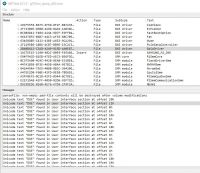
Thanks
@thepito :
Welcome at Win-RAID Forum!
Where did you read this wrong advice?
The Samsung 960 EVO is an SSD, which uses the NVMe protocol, but the BIOS module named "SAMSUNG_M2_DXE" is only designed for M.2/PCIe connected SSDs, which are running in AHCI mode.
To be able to boot off the Samsung 960 EVO SSD, you have to insert the EFI module named "NvmExpressDxE_2" into the BIOS of your laptop according to the guide, which is layed down within the start post of this thread.
Good luck!
Dieter (alias Fernando)
Hello Fernando:
Thank fot your help. Im installing EFI module named “NvmExpressDxE_2” after fat DXE driver. I found another module called NVME.
Should I delete it? It`s correct?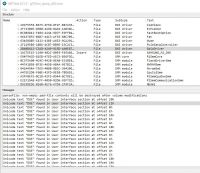
Thanks!
This indicates, that the current BIOS of your laptop natively supports NVMe. Obviously the manufacturer of the laptop has inserted the needed NVMe EFI module.
If I were you, I would not modify the BIOS at all and try to get the Samsung 960 EVO booting in UEFI mode.
The modding procedure itself is not the problem, but flashing a modded BIOS into a laptop is risky and may end with a bricked resp. unusable device.
@Fernando
Thank you very much!
I never thought the installation needed so many tweaks.
Let me give ou a full report of what happened:
I followed your instructions by the letter and I was able to install Windows 10. About 10 minutes of installation and I was good to go 
Tried to format the USB pen drive with NTFS, and seems to me that would work fine (didn’t carry the installation all the way)
CSM enable or disable works the same, as long as UEFI is set.
Tried to connect 940 and doesn’t seem to be any problem. At boot menu, I just need to select 940 or 960 and either one boots just fine.
Even tried to install Windows 8.1 and worked as well as Windows 10.
Hope my report is useful to anyone.
Fernando, thank you very much for your help! I spent HOURS with this sittuation.
Funny thing is that I read your instructions all the way carefully, but stopped at chapter 6 because I never thought that some measures had to be made.
@Trevas :
Thanks for your feedback.
It is fine, that you finally succeeded and got your NVMe SSD booting.
That was the mistake. Using the NTFS file system for the USB Pen Drive works fine, but only if you want to install the OS in Legacy mode. If you want to install the OS in UEFI mode (and you have to do it to get the NVMe SSD booting), you have to use the FAT32 file system.
Your experience verifies, that it is a good idea to read the complete guide before starting with the processing.
You would have saved some hours of wasted time…
Enjoy your updated system and the performance of your NVMe SSD!
Hello Fernando.
I’ve been reading about 960 EVO booting in UEFI mode, but I have not found anything about my laptop and this hard drive.
However, if I do not detect it in the bios, I can use it as uefi ?.
About the native driver that I have of nvme, is it very risky to change it to a more modern one or modify the one that has to use NvmExpressDxE_2.ffs?
Thank you very much for your help.

If the BIOS should not detect a specific Disk Drive, you cannot boot off it. On the other hand NVMe SSDs are not shown at all within the UEFI BIOS of older systems, although they may have been detected and will be usable (only by booting in UEFI mode).
The BIOS modification itself is easy and not risky at all (if being done correctly), but the dangerous procedure is the flashing of a modded BIOS into the BIOS chip of any Mobile system.
That is why I gave you the advice to test the installation of Win10 in UEFI mode onto your NVMe SSD (after having temporarily removed your current system drive) without touching the original BIOS of your laptop.
Hello!
I have MSI Z77A-GD80 motherboard with Intel i7-3770K processor.
I have in plan to buy PCIe 3.0 M.2 card and Samsung SSD 960 EVO NVMe M.2 500GB (model: MZ-V6E500BW):
https://www.asus.com/us/Motherboard-Acce…2_X4_MINI_CARD/
http://www.samsung.com/us/computing/memo…gb-mz-v6e500bw/ (Samsung SSD 960 EVO NVMe M.2 500GB; model: MZ-V6E500BW)
1. Will that work together?
2. Is this method valid: http://www.overclock.net/t/1571271/tutor…n-intel-chipset ?
3. Should I import NvmExpressDxE_2.ffs into latest BIOS for my motherboard (MSI Z77A-GD80) or 3 ffs files (Nvme.ffs, NvmeSmm.ffs and NVMEINT13.ffs) extracted from the latest BIOS for MSI Z97-GD65 GAMING ?
4. If I use MMTool 4.50.0.23 to insert fffs (NvmExpressDxE_2.ffs or 3 ones from MSI Z97-GD65 GAMING BIOS) do I need to insert them in CSMCORE module in latest BIOS for my motherboard (MSI Z77A-GD80) or … ?
Thank you!
@Freedom :
Welcome at Win-RAID Forum!
AFAIK yes.
No, the linked guide written by rootmoto was based on my first test results dated 06/28/2015 (look >here<) and are not valid anymore. The currently valid guide is layed down within the start post of this thread and will be updated, if there are any new insights.
I recommend to do it according to my guide (= start post of this thread).
You should better follow my guide (= start post of this thread).
Good luck!
Dieter (alias Fernando)
@Fernando
Thank you for answer!
I read your 1st post and I inserted NvmExpressDxE_2.ffs into latest BIOS for my motherboard (MSI Z77A-GD80) using UEFITool.exe.
There is an extra file (Row file) inside NvmExpressDxE_2 tree (structure). Is it normal?
You can see result in this screenshot.
Thank you!