Suppress If {0A 82}
0x3A4C1 QuestionId: 0x38 equals value 0x0 {12 06 38 00 00 00}
0x3A4C7 One Of: Transient suppression, VarStoreInfo (VarOffset/VarName): 0x2D1, VarStore: 0x1234, QuestionId: 0x1, Size: 1, Min: 0x0, Max 0x1, Step: 0x0 {05 91 2D 04 2E 04 01 00 34 12 D1 02 00 10 00 01 00}
0x3A4D8 One Of Option: Disabled, Value (8 bit): 0x0 (default) {09 07 25 04 10 00 00}
0x3A4DF One Of Option: Enabled, Value (8 bit): 0x1 {09 07 24 04 00 00 01}
0x3A4E6 End One Of {29 02}
0x3A4E8 End If {29 02}
0x3A4EA Suppress If {0A 82}
0x3A4EC QuestionId: 0x37 equals value 0x0 {12 06 37 00 00 00}
0x3A4F2 One Of: Button Sound, VarStoreInfo (VarOffset/VarName): 0x2BF, VarStore: 0x1234, QuestionId: 0x2, Size: 1, Min: 0x0, Max 0x1, Step: 0x0 {05 91 D6 03 D7 03 02 00 34 12 BF 02 00 10 00 01 00}
0x3A503 One Of Option: Disabled, Value (8 bit): 0x0 {09 07 25 04 00 00 00}
0x3A50A One Of Option: Enabled, Value (8 bit): 0x1 (default) {09 07 24 04 10 00 01}
0x3A511 End One Of {29 02}
0x3A513 End If {29 02}
0x3A515 Suppress If {0A 82}
0x3A517 QuestionId: 0x36 equals value 0x0 {12 06 36 00 00 00}
0x3A51D One Of: Virtualization Technology, VarStoreInfo (VarOffset/VarName): 0xE8, VarStore: 0x1234, QuestionId: 0x2064, Size: 1, Min: 0x0, Max 0x1, Step: 0x0 {05 91 D8 03 D9 03 64 20 34 12 E8 00 14 10 00 01 00}
0x3A52E One Of Option: Disabled, Value (8 bit): 0x0 (default) {09 07 25 04 10 00 00}
0x3A535 One Of Option: Enabled, Value (8 bit): 0x1 {09 07 24 04 00 00 01}
0x3A53C End One Of {29 02}
0x3A53E End If {29 02}
0x3A540 Suppress If {0A 82}
0x3A542 QuestionId: 0x35 equals value 0x0 {12 06 35 00 00 00}
0x3A548 One Of: LAN Power Saving, VarStoreInfo (VarOffset/VarName): 0x2C7, VarStore: 0x1234, QuestionId: 0x3, Size: 1, Min: 0x0, Max 0x1, Step: 0x0 {05 91 DC 03 DD 03 03 00 34 12 C7 02 00 10 00 01 00}
0x3A559 One Of Option: Disabled, Value (8 bit): 0x0 (default) {09 07 25 04 10 00 00}
0x3A560 One Of Option: Enabled, Value (8 bit): 0x1 {09 07 24 04 00 00 01}
0x3A567 End One Of {29 02}
0x3A569 End If {29 02}
0x3A56B Suppress If {0A 82}
0x3A56D QuestionId: 0x34 equals value in list (0x0, 0x2) {14 0A 34 00 02 00 00 00 02 00}
0x3A577 One Of: Card Reader / 1394 Power Saving, VarStoreInfo (VarOffset/VarName): 0x2D5, VarStore: 0x1234, QuestionId: 0x4, Size: 1, Min: 0x0, Max 0x1, Step: 0x0 {05 91 DE 03 DF 03 04 00 34 12 D5 02 00 10 00 01 00}
0x3A588 One Of Option: Disabled, Value (8 bit): 0x0 (default) {09 07 25 04 10 00 00}
0x3A58F One Of Option: Enabled, Value (8 bit): 0x1 {09 07 24 04 00 00 01}
0x3A596 End One Of {29 02}
0x3A598 End If {29 02}
0x3A59A Suppress If {0A 82}
0x3A59C QuestionId: 0x34 equals value in list (0x0, 0x1) {14 0A 34 00 02 00 00 00 01 00}
0x3A5A6 One Of: Card Reader Power Saving, VarStoreInfo (VarOffset/VarName): 0x2D5, VarStore: 0x1234, QuestionId: 0x5, Size: 1, Min: 0x0, Max 0x1, Step: 0x0 {05 91 E0 03 E1 03 05 00 34 12 D5 02 00 10 00 01 00}
0x3A5B7 One Of Option: Disabled, Value (8 bit): 0x0 (default) {09 07 25 04 10 00 00}
0x3A5BE One Of Option: Enabled, Value (8 bit): 0x1 {09 07 24 04 00 00 01}
0x3A5C5 End One Of {29 02}
0x3A5C7 End If {29 02}
0x3A5C9 Suppress If {0A 82}
0x3A5CB QuestionId: 0x33 equals value in list (0x0) {14 08 33 00 01 00 00 00}
0x3A5D3 One Of: Fan Always On, VarStoreInfo (VarOffset/VarName): 0x2C0, VarStore: 0x1234, QuestionId: 0x6, Size: 1, Min: 0x0, Max 0x1, Step: 0x0 {05 91 E2 03 E3 03 06 00 34 12 C0 02 00 10 00 01 00}
0x3A5E4 One Of Option: Disabled, Value (8 bit): 0x0 {09 07 25 04 00 00 00}
0x3A5EB One Of Option: Enabled, Value (8 bit): 0x1 (default) {09 07 24 04 10 00 01}
0x3A5F2 End One Of {29 02}
0x3A5F4 End If {29 02}
0x3A5F6 Suppress If {0A 82}
0x3A5F8 QuestionId: 0x32 equals value 0x0 {12 86 32 00 00 00}
0x3A5FE QuestionId: 0x31 equals value 0x0 {12 06 31 00 00 00}
0x3A604 Or {16 02}
0x3A606 End {29 02}
0x3A608 One Of: GPS Function, VarStoreInfo (VarOffset/VarName): 0x2CB, VarStore: 0x1234, QuestionId: 0x7, Size: 1, Min: 0x0, Max 0x1, Step: 0x0 {05 91 E4 03 E5 03 07 00 34 12 CB 02 00 10 00 01 00}
0x3A619 One Of Option: Disabled, Value (8 bit): 0x0 {09 07 25 04 00 00 00}
0x3A620 One Of Option: Enabled, Value (8 bit): 0x1 (default) {09 07 24 04 10 00 01}
0x3A627 End One Of {29 02}
0x3A629 End If {29 02}
0x3A62B Suppress If {0A 82}
0x3A62D QuestionId: 0x30 equals value 0x0 {12 06 30 00 00 00}
0x3A633 One Of: Action Keys Mode, VarStoreInfo (VarOffset/VarName): 0x2C8, VarStore: 0x1234, QuestionId: 0x8, Size: 1, Min: 0x0, Max 0x1, Step: 0x0 {05 91 E6 03 E7 03 08 00 34 12 C8 02 00 10 00 01 00}
0x3A644 One Of Option: Disabled, Value (8 bit): 0x0 {09 07 25 04 00 00 00}
0x3A64B One Of Option: Enabled, Value (8 bit): 0x1 (default) {09 07 24 04 10 00 01}
0x3A652 End One Of {29 02}
0x3A654 End If {29 02}
0x3A656 Suppress If {0A 82}
0x3A658 QuestionId: 0x2F equals value 0x0 {12 06 2F 00 00 00}
0x3A65E Gray Out If {19 82}
0x3A660 QuestionId: 0x2E equals value 0x2 {12 86 2E 00 02 00}
0x3A666 QuestionId: 0x2D equals value 0x1 {12 06 2D 00 01 00}
0x3A66C And {15 02}
0x3A66E End {29 02}
0x3A670 One Of: Intel Smart Connect Technology, VarStoreInfo (VarOffset/VarName): 0x21E, VarStore: 0x1234, QuestionId: 0x9, Size: 1, Min: 0x0, Max 0x1, Step: 0x0 {05 91 37 04 28 04 09 00 34 12 1E 02 10 10 00 01 00}
0x3A681 One Of Option: Disabled, Value (8 bit): 0x0 (default) {09 07 25 04 30 00 00}
0x3A688 One Of Option: Enabled, Value (8 bit): 0x1 {09 07 24 04 00 00 01}
0x3A68F End One Of {29 02}
0x3A691 End If {29 02}
0x3A693 End If {29 02}
0x3A695 Suppress If {0A 82}
0x3A697 QuestionId: 0x2C equals value 0x0 {12 06 2C 00 00 00}
0x3A69D One Of: USB Charging, VarStoreInfo (VarOffset/VarName): 0x2E8, VarStore: 0x1234, QuestionId: 0xA, Size: 1, Min: 0x0, Max 0x1, Step: 0x0 {05 91 29 04 2A 04 0A 00 34 12 E8 02 00 10 00 01 00}
0x3A6AE One Of Option: Enabled, Value (8 bit): 0x1 {09 07 C8 04 00 00 01}
0x3A6B5 One Of Option: Disabled, Value (8 bit): 0x0 (default) {09 07 C7 04 10 00 00}
0x3A6BC End One Of {29 02}
0x3A6BE End If {29 02}
0x3A6C0 Ref: Boot Options, VarStoreInfo (VarOffset/VarName): 0xFFFF, VarStore: 0x0, QuestionId: 0xB, FormId: 0x541 {0F 0F E8 03 E9 03 0B 00 00 00 FF FF 00 41 05}
0x3A6CF Suppress If {0A 82}
0x3A6D1 QuestionId: 0xA8 equals value in list (0x0, 0x1) {14 8A A8 00 02 00 00 00 01 00}
0x3A6DB QuestionId: 0x2B equals value 0x1 {12 06 2B 00 01 00}
0x3A6E1 Or {16 02}
0x3A6E3 End {29 02}
0x3A6E5 Guid: [0F0B1735-87A0-4193-B266-538C38AF48CE] {5F 15 35 17 0B 0F A0 87 93 41 B2 66 53 8C 38 AF 48 CE 00 00 49}
0x3A6FA Guid: [0F0B1735-87A0-4193-B266-538C38AF48CE] {5F 15 35 17 0B 0F A0 87 93 41 B2 66 53 8C 38 AF 48 CE 00 01 49}
0x3A70F End If {29 02}
0x3A711 Suppress If {0A 82}
0x3A713 QuestionId: 0x2A equals value 0x0 {12 06 2A 00 00 00}
0x3A719 Ref: Built-in Device Option, VarStoreInfo (VarOffset/VarName): 0xFFFF, VarStore: 0x0, QuestionId: 0xC, FormId: 0x544 {0F 0F 3A 04 3B 04 0C 00 00 00 FF FF 00 44 05}
0x3A728 End If {29 02}
0x3A72A Suppress If {0A 82}
0x3A72C QuestionId: 0x29 equals value 0x0 {12 06 29 00 00 00}
0x3A732 Ref: BIOS Auto Power-on, VarStoreInfo (VarOffset/VarName): 0xFFFF, VarStore: 0x0, QuestionId: 0xD, FormId: 0x543 {0F 0F 4E 04 4F 04 0D 00 00 00 FF FF 00 43 05}
0x3A741 End If {29 02}
0x3A743 Suppress If {0A 82}
0x3A745 QuestionId: 0x28 equals value in list (0x0) {14 08 28 00 01 00 00 00}
0x3A74D Gray Out If {19 82}
0x3A74F QuestionId: 0x27 equals value 0x0 {12 06 27 00 00 00}
0x3A755 One Of: MBR and GPT Saving to Flash, VarStoreInfo (VarOffset/VarName): 0x7, VarStore: 0x1241, QuestionId: 0xE, Size: 1, Min: 0x0, Max 0x1, Step: 0x0 {05 91 5A 04 5B 04 0E 00 41 12 07 00 00 10 00 01 00}
0x3A766 One Of Option: Disabled, Value (8 bit): 0x0 (default) {09 07 25 04 10 00 00}
0x3A76D One Of Option: Enabled, Value (8 bit): 0x1 {09 07 24 04 00 00 01}
0x3A774 End One Of {29 02}
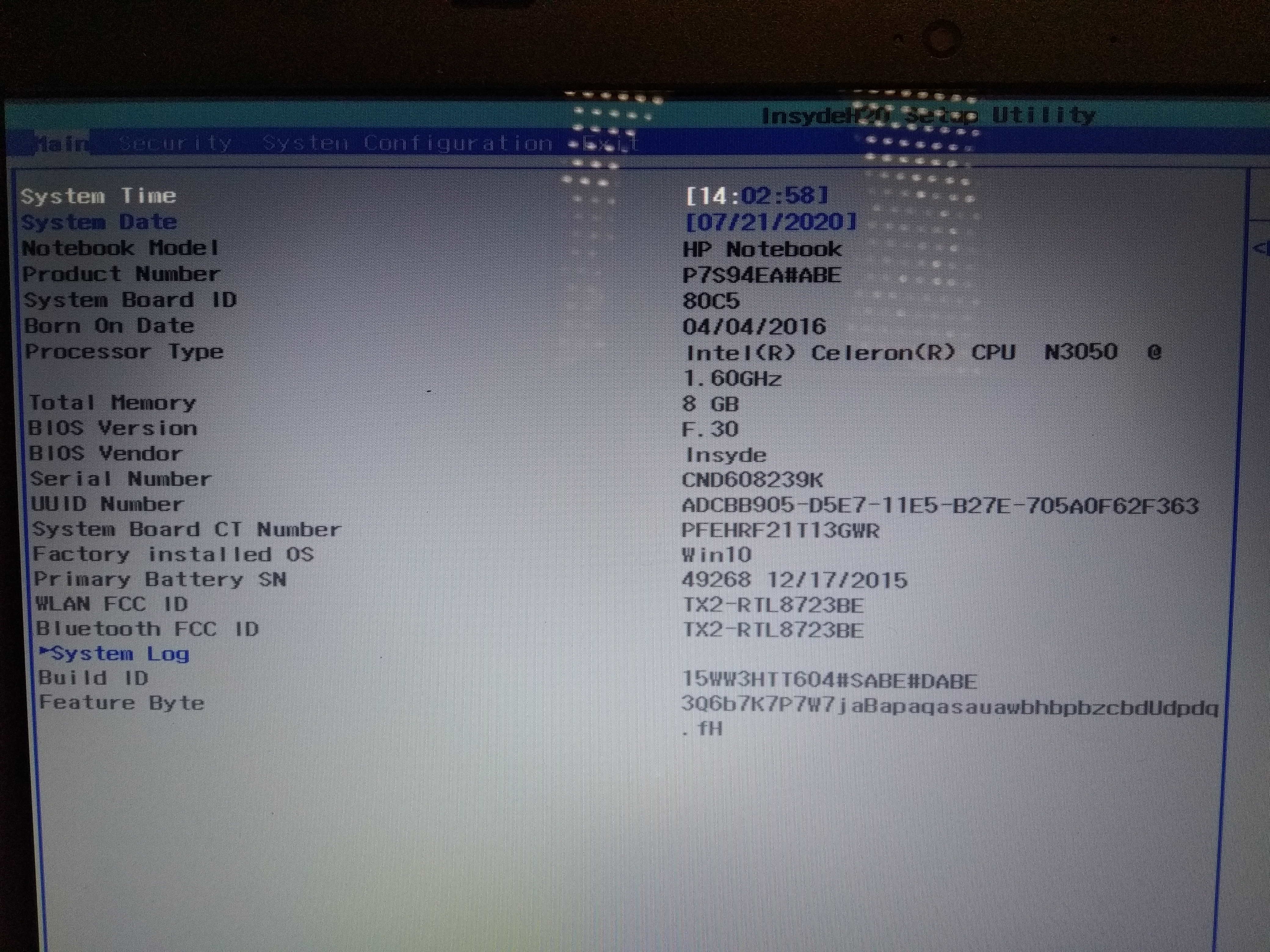
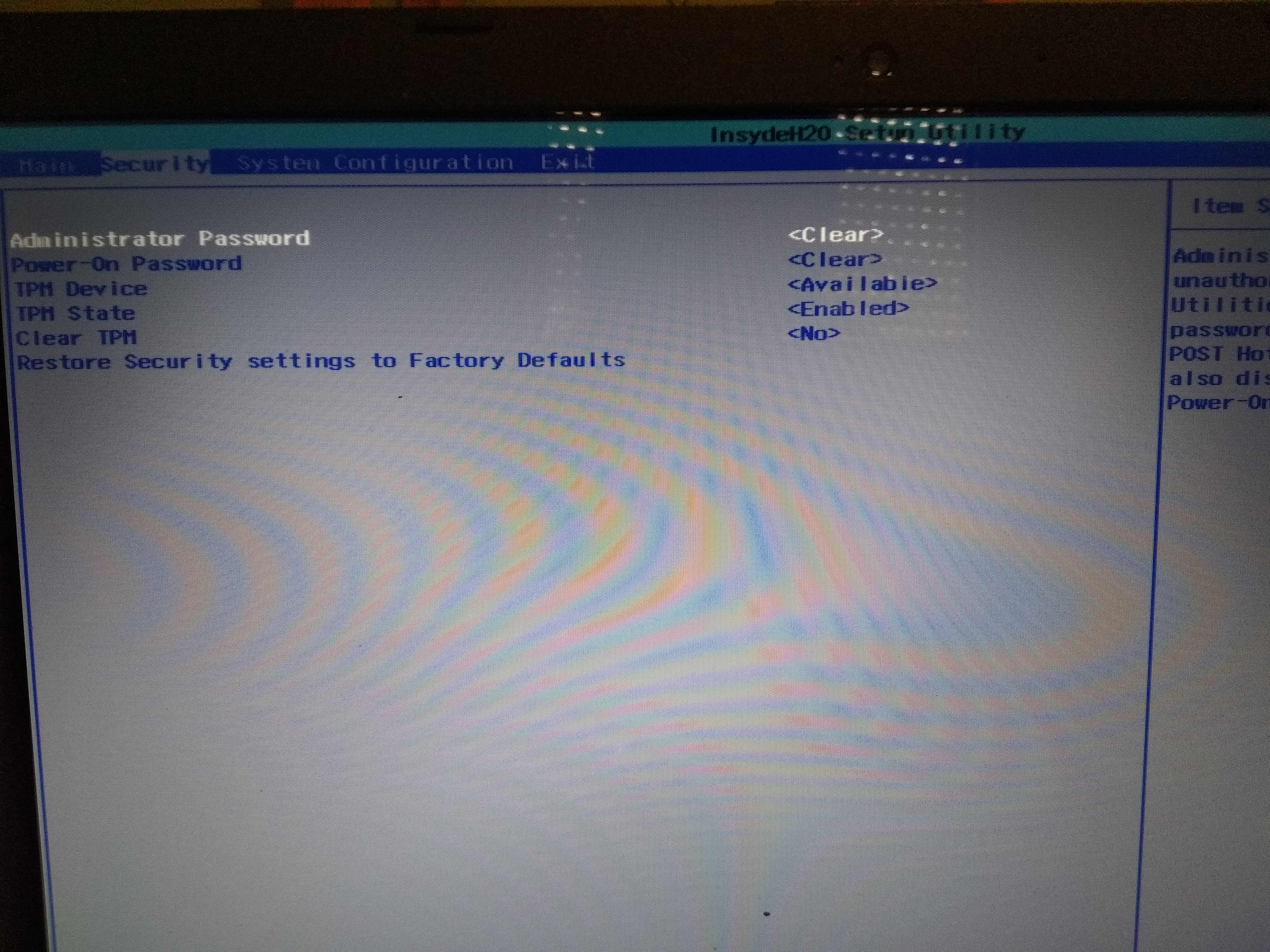
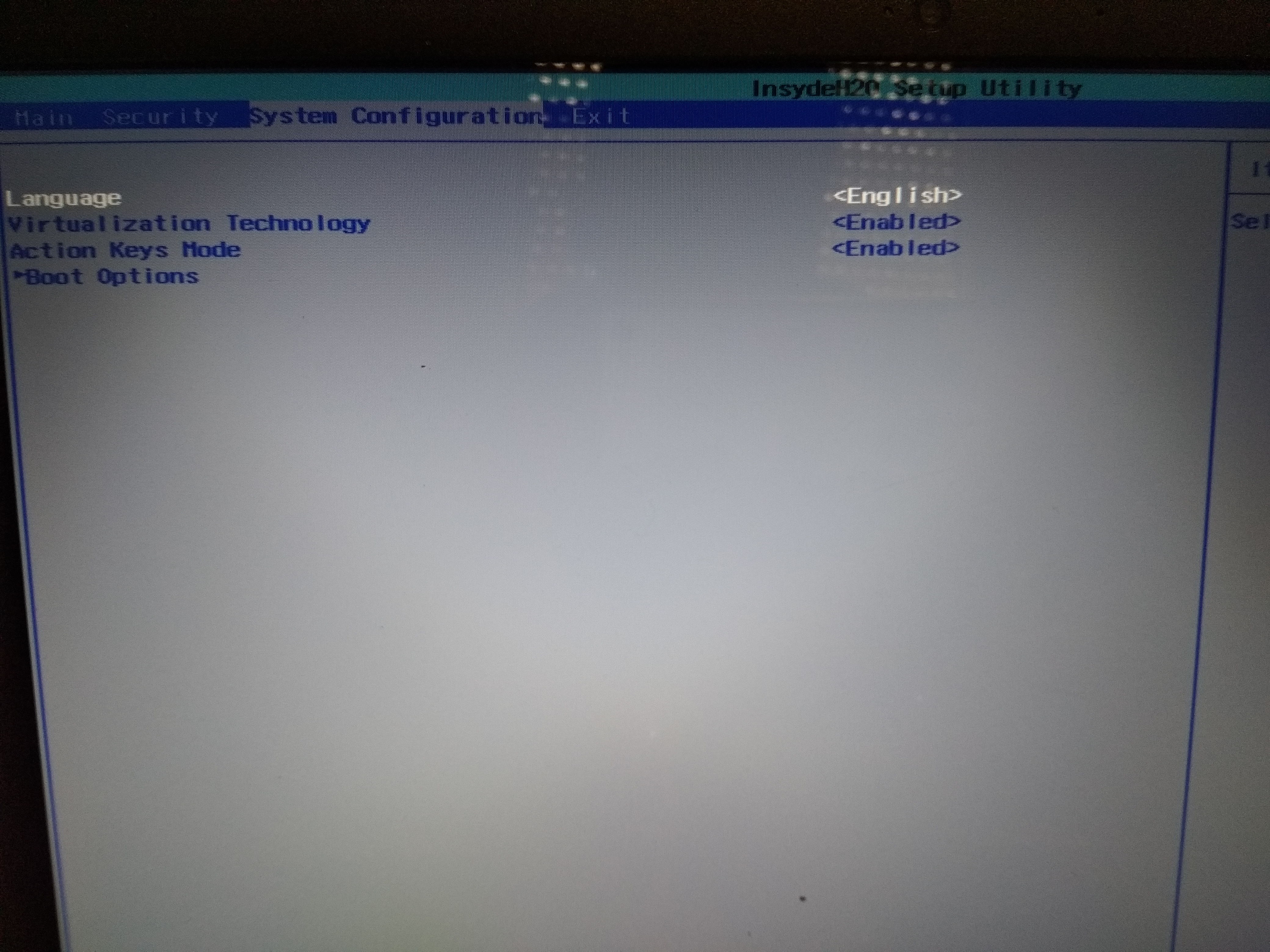
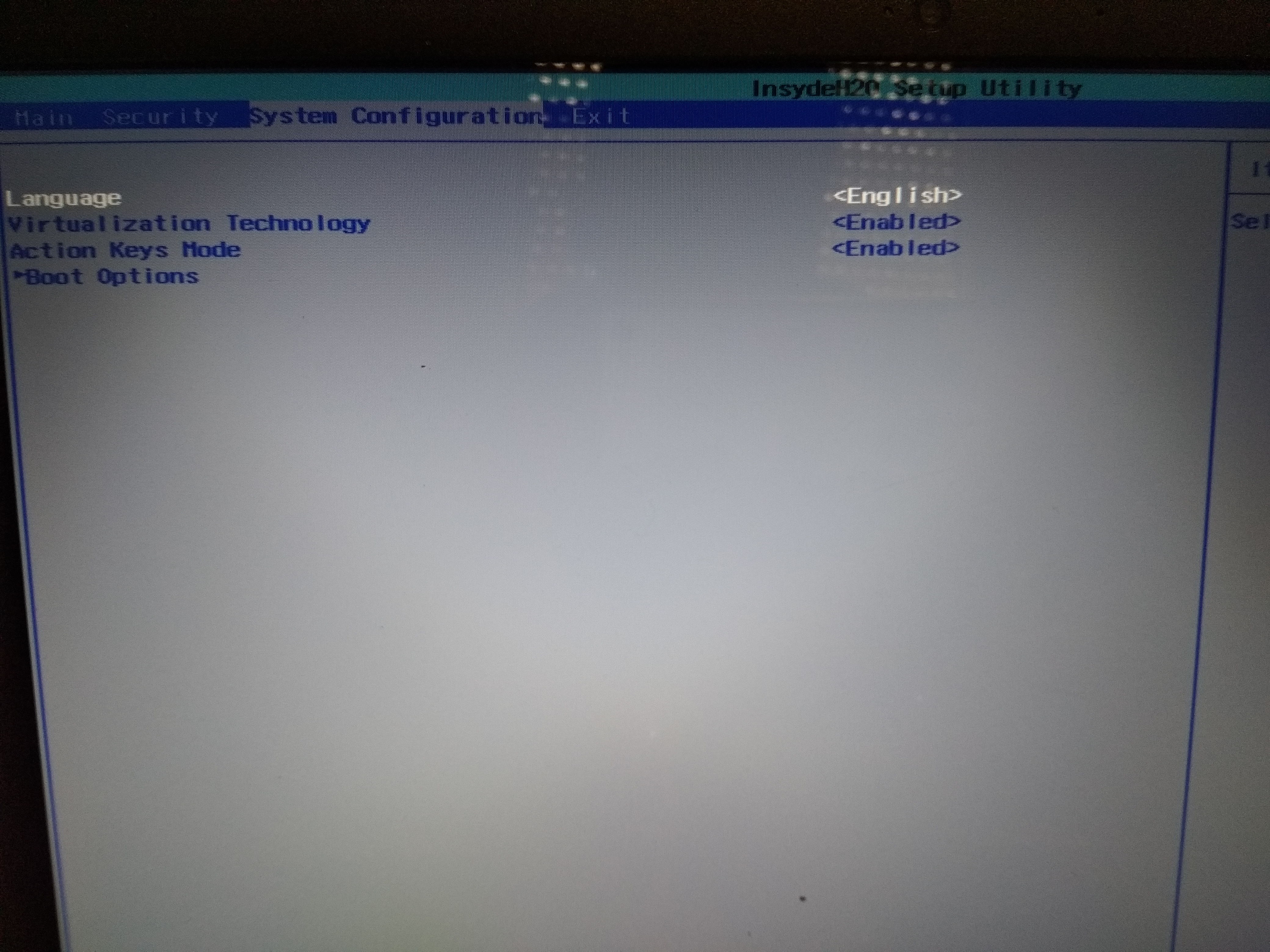

![]()