There is no PCIE slots on this board?
If so, that is good and bad, good we don’t need to patch PCIE, but bad then you have only one graphic output and if MOD fails you will have to have working flash programmer to recover.
Hi
My product is not a desktop computer but an All-in-One computer.
Check this link;
https://www.youtube.com/watch?v=FID9czwPVMQ
It doesnt matter for me, i can take the risk because i am getting my tool very soon.
Dont worry, everything will be fine.
Thank you
Salim
AIO system does not always mean PCIE is not used, there are thin cables to connect to PCIE slots and cards can be fitted sideways into a system.
Have you opened it up to verify PCIE slots are not used? Or checked with software (GPU-z, AIDA64, HWInfo64 etc) what display output is being used etc.
I have BIOS ready for you now, without PCIE patch, but without programmer on hand it’s risky to flash. If you want me to post let me know.
Changelog:
CPU microcodes included - ONLY 506E3 + 906E9
Intel ME 11.0.18.1002 >> Updated & settings transfer to clean ME 11.6.20.1221 w/ Chipset change to Z370
Intel EFI GOP Skylake 9.0.1034 >> updated to SKL-CFL 9.0.1080
Intel FFS-Orom vBIOS Skylake 1036 >> Updated to SKL-KBL 1059
PCIE (NOT) patched
Hello Friend,
Please find attached a picture which i made from HWINFO64 showing which display is used.
Also I took 2 photos for you of my AIO motherboard just for reference.
You can see from photos that we dont have any PCIE port availible and also no VGA card.
For some other models we can buy with VGA installed. For our case cannot.
Please send me Updated Bios and let me try it and dont worry about what i will get. If any problem, I will use programmer to get it working.
Please explain to me how I will update my actual Bios with New Bios and which software I need to use.
I will show you result after i make it.
Thank you
Salim
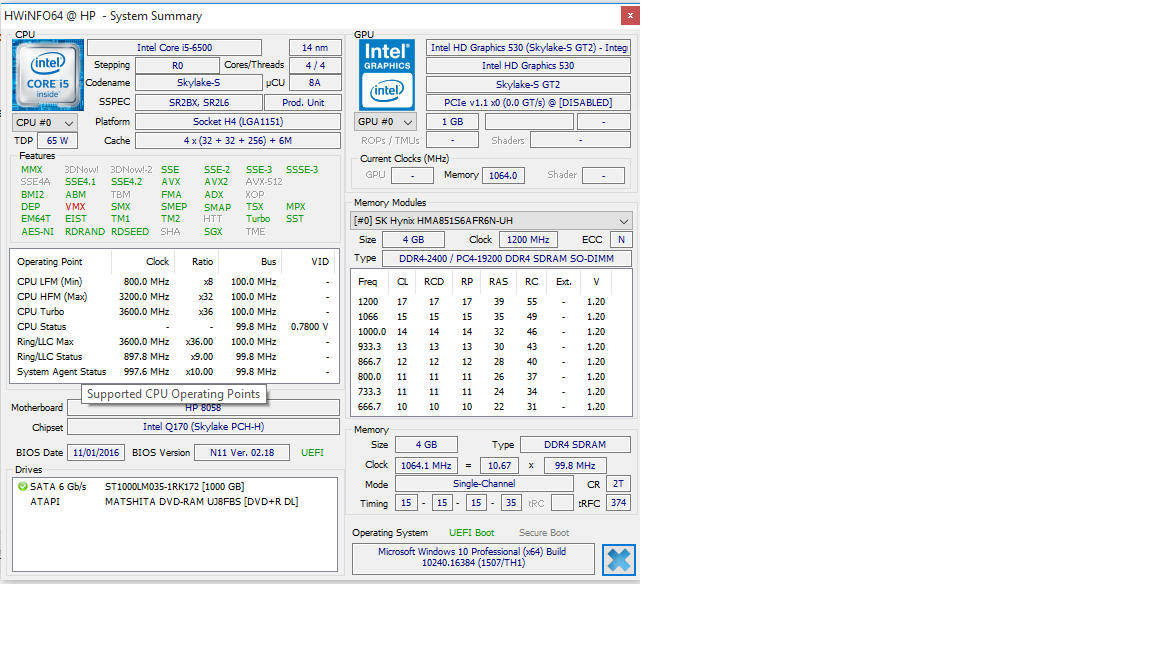
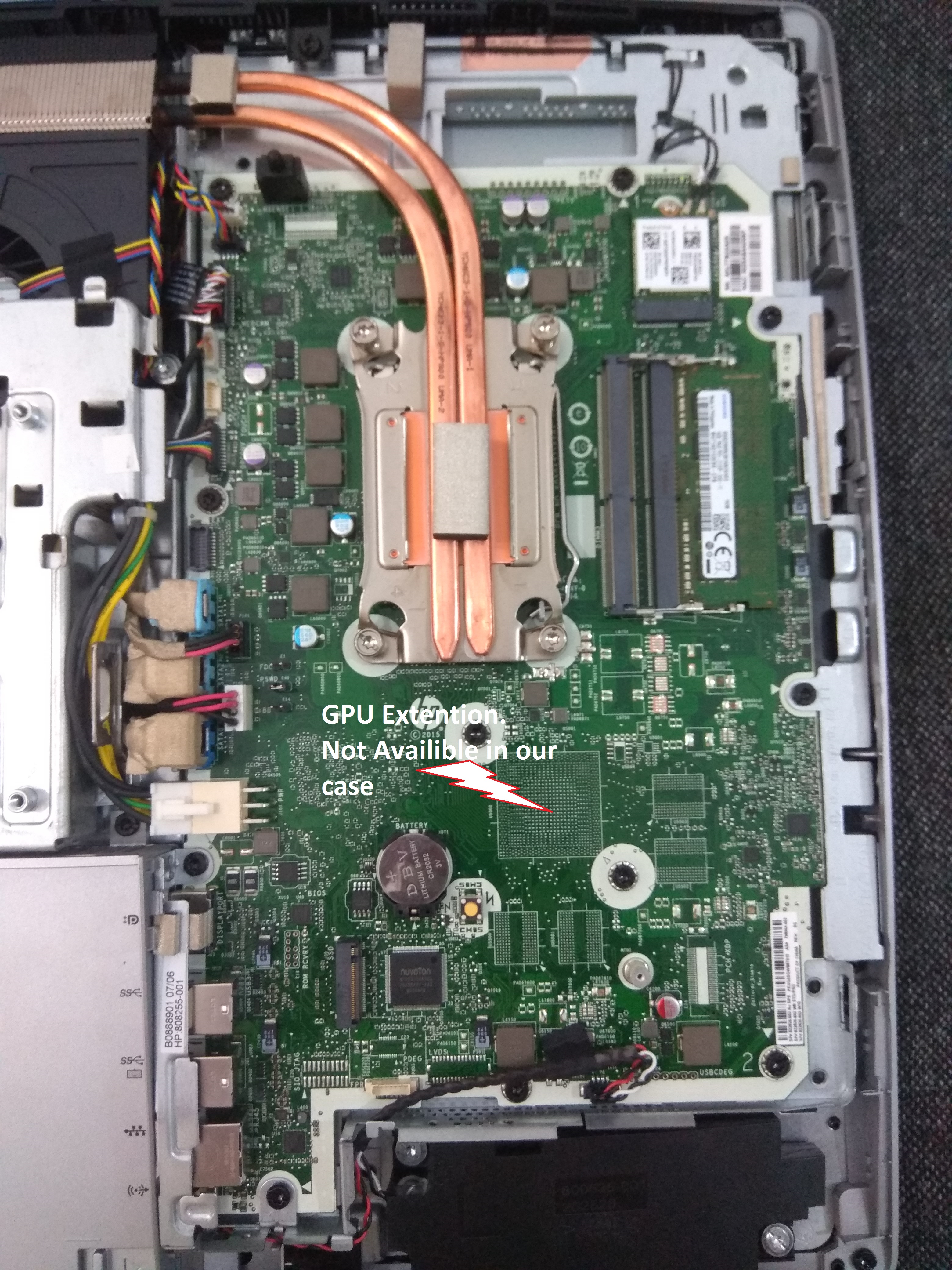
Thanks for pics, you are 100% correct! I didn’t doubt you, only wanted to check to be sure so less issues!
I would use programmer to put the BIOS on, you may have to anyway (Or FPT, also included)
But, I included exe with the BIOS download, if it does not fail due to modified image, this is the command to flash
HPBIOSUPDREC -f[bin file] << Please note, there is no space between the filename and the -f
example >> HPBIOSUPDREC -fN11_0230.bin
If that fails try >> HPBIOSUPDREC -fN11_0230.bin -WMI -d
If that fails, check logs created and see if ID or digital signature failure is noted
In case the name of the file matters, please do not rename the mod BIOS and keep it separate from the original so you know which is which.
If all that fails, and you do not have working programmer yet, I’ll try to find you working version of Winflash or AFU, or we can use Intel Flash Programming Tool (FPT)
I assume FPT will be best, and likely will have to be used to flash this without a programmer, so might as well include that now 
Here’s how to flash with FPT
fptw -rewrite -f N11_0230.bin
Once flash or programming is complete, shut down and remove the power from the wall, remove the CMOS battery (Or press and hold power on switch for 10-20 seconds), this is to drain all power from the board to reset ME state.
Let system set for 1+ minutes without any power after above. Then plug back in and start system, enter BIOS and load optimized or system defaults (Whatever is not fail-safe)
Here is BIOS, change log is as mentioned above. Personally I would wait until you have flash programmer in hand and verified working before doing this, it may brick the system instantly and without a way to recover you will have to use something else until your programmer arrives.
https://www.sendspace.com/file/60n641
Verify this is working with Skylake CPU before trying Coffee lake CPU
Hello
Just updated my Bios with your New Bios by applying this DOS command HPBIOSUPDREC -fN11_0230.bin. Bios updated without any problem.
Now for CPU;
1- When using my old CPU intel i5-6500, my AIO is working same as before without any problem.
2- When using New Kabylake intel i5-7400 CPU, my AIO power ON but screen keep Black without anything.
I dont know what is the problem.
Thank you
Salim
Good flash went OK!! Maybe we can figure out the issue, hopefully! 
This is the only troubleshooting guide/comments I know of for this kind of mod - thanks @S.napi Maybe he can advise more on what might be wrong here based on your comments and description of the issue.
1. board does not start at all (with Coffe Lake, but boots with old Skylake/Kaby Lake)
-> probably hardware issue, connect the two CPU pads, pencil mod (with soft pencil - “8B”) is usually sufficient
2. board blinks/starts only for a fraction of second
-> probably ME issue, use/implant ME region from known working BIOS
3. board starts, fans are spinning (post codes are displayed), but won’t post ()
-> issue in BIOS region, make sure you follow all the steps with patching the BIOS for Coffee Lake
It doesn’t sound like any of that applies to you, so to me I think this maybe means vBIOS and or GOP update is not successful for this mod.
Did you reset ME via drain all power for 1+ minutes as I mentioned? Can you turn sound way up, with other CPU in, then put back 7400 and boot again and let it load to windows, can you then hear windows loading sounds or not?
Can you also confirm ME flashed while you have other CPU installed, check with MEinfowin. Is your CPU retail, or ES? What is the stepping on IHS? SR32W or QKZ0 (If ES, other microcode may be needed)
Only other thing I can think we can try, is maybe NOT change chipset to Z370? That or reflash again using FPT instead, in case the HP flasher skips over anything it thinks doesn’t need updated (We changed a lot, and it may skip something important)
What do you think about that @S.napi - the Z370 change I mean, we should FPT flash first then decide about that probably, correct?
Change log above is post #38, there is no PCIE chip here so no patch done on that front.
Hello Friend,
1- I dont have Coffe Lake CPU. I just have Sky Lake intel i5-6500 CPU because Sytem can only RUN SKL intel CPU and cannot run KBL and Coffe Lake CPU.
2- I have another intel CPU which is Kaby Lake intel i5-7400 which i want to use after Bios updated.
Now after I updated my old Bios with your New Bios eveything goes well and system started as normal as possible with my old cpu intel i3-6500.
When I installed my New CPU Kaby Lake i5-7400 on board and tried to start system, nothing happen. I can see cooler runing and also there is noise like CPU is starting but there is no image on screen and it keep black and computer keep restarting.
This is the situation.
We can only update our system to use SkyLake and Kabylake intel CPU without adding Coffe Lake models.
Please check again Driver for VGA, I think mistake is there.
Thank you
Salim
Sorry, I just copy/paste that troubleshoot info, it applies the same here. Coffee lake is just “In general” comment, applied to this type of modifying BIOS, it’s easier for me to paste that here as a little cheat check sheet.
I understood what you mentioned as the issues. Please wait, and read all I wrote and answer my questions. Nothing for coffee lake specific was put in BIOS, only what you see in change log above SKylake/SKL-CFL << There’s my bad! Sorry bud 
Ahh, maybe GOP driver needs to not be updated to latest, I assumed it covered all three! Let me check original again!
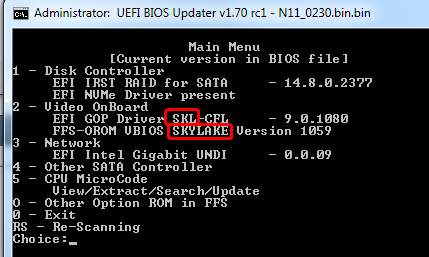
That’s it, sorry, I shouldn’t have assumed! New mod coming!
* Edit - here is update again, sorry I missed that and blindly put in the latest GOP version!
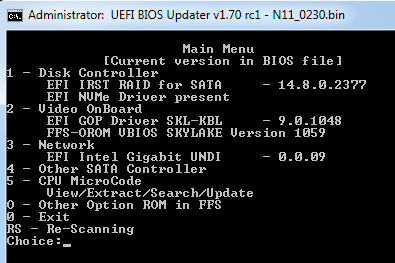
https://www.sendspace.com/file/ix84wl
Now, this should be all working, hopefully… fingers crossed! 
* To your new post. I did update vBIOS already to 1059 Intel(R) SKL/KBL, and GOP, but I put wrong GOP originally! It should be all fixed up for you now!
1059 vBIOS is Skylake/Kabylake, only UBU doesn’t show that like it does for the GOP. The file is SKL/KBL though, I can show you in hex, see here
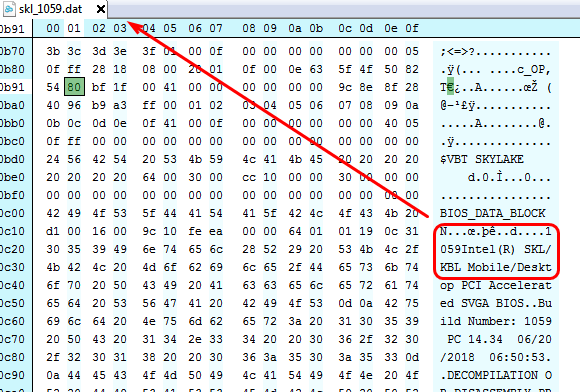
GOP wrong was the problem!
Good morning Friend,
I used all instructions you asked me to do for my System2 and I dumped all image you asked me for without any problem.
Let help you regarding this problem.
You sent me file which name is N11_0230.BIN and my File name which I sent you for System2 was Backupbios.bin, I think you are using the Wrong file to make changes.
My FW version on System2 is N11_0218 and not N11_0230 which is the version of my System1. This is why I think that you used system1 SPI to make changes and we are sure that system1 came with locked FD and Me.
Hope it will be helpfull for you.
Here are files which you asked for,
https://mega.nz/#!ALQF2Y5Q
Check and let me know what do you think.
Time now in my side is 09.20 morning.
Thank you
Salim
Here are files I am getting when I tried to flash New Bios.
I think that Bios still same my old one this is why cannot reconize intel i5-7400.
So I must find a way to update bios to Chip.
Thank you
Salim
error.rar (245 Bytes)
HPBIOSUPDREC.rar (1.13 KB)
So, when you flashed the other one last night, you don’t think it really flashed? If not, then flash the latest one I posted instead (Anyway, always now use this latest BIOS from post #44)
Did you try latest BIOS I posted, same way with the HP tool instead of FPT? I see the log, but am not sure what that error refers too, since it’s looking for a lock?
Did you get same error with HP tool and first BIOS that I posted yesterday, the one before I noticed the GOP error?
You made complete backup with FPT, on system2 remember, that means you should be able to write with FPT to entire BIOS I think -
@plutomaniac - can you tell me what’s the issue here (Is it BIOS lock enabled?) Meinfowin output in images on post #27 - RE:HP EliteOne 800 G2 CPU Gen6 to Gen7 (2)
If it is due to that, how did he dump entire SPI with FPT?
Leave in old CPU for now, run these three commands with FPTw again and send all error images and or output files in a zip/rar
1. >> fptw -d spi.bin
2. >> fptw -me -d me.bin
3. >> fptw -desc -d desc.bin
Good morning Friend,
I used all instructions you asked me to do for my System2 and I dumped all image you asked me for without any problem.
Let help you regarding this problem.
You sent me file which name is N11_0230.BIN and my File name which I sent you for System2 was Backupbios.bin, I think you are using the Wrong file to make changes.
My FW version on System2 is N11_0218 and not N11_0230 which is the version of my System1. This is why I think that you used system1 SPI to make changes and we are sure that system1 came with locked FD and Me.
Hope it will be helpfull for you.
Here are files which you asked for,
https://mega.nz/#!ALQF2Y5Q
Check and let me know what do you think.
Time now in my side is 10.09 morning.
Thank you
Salim
Thanks, I will check. And yes, that’s possible about the BIOS and file names, but you said they are same system, aside from the locked FD and ME which would only be physically on that board not in any BIOS backup, well not to a point where it would prevent flashing only what’s currently on the board does that.
I will check all that out though, thank you for noticing! Checking BIOS from post #44 now. I probably just grabbed name of file from batch, not actual BIOS edited, you seen how I name files not like that at all, only grabbed name for easier flashing in your batch file process. I will check it all now though and let you know.
This is due to I created BIOS from the latest BIOS from download, and backupBIOS.bin. Other BIOS I have is N11_0203. You never sent me complete backup for system1, so that was never used for anything at all on my end and I cannot view it’s version or name anyway so I’d never know it until you mentioned…
I renamed file once done editing, to match what the HP program used, in case file name mattered, which it does, I see in tool internals and their documents which you can see below
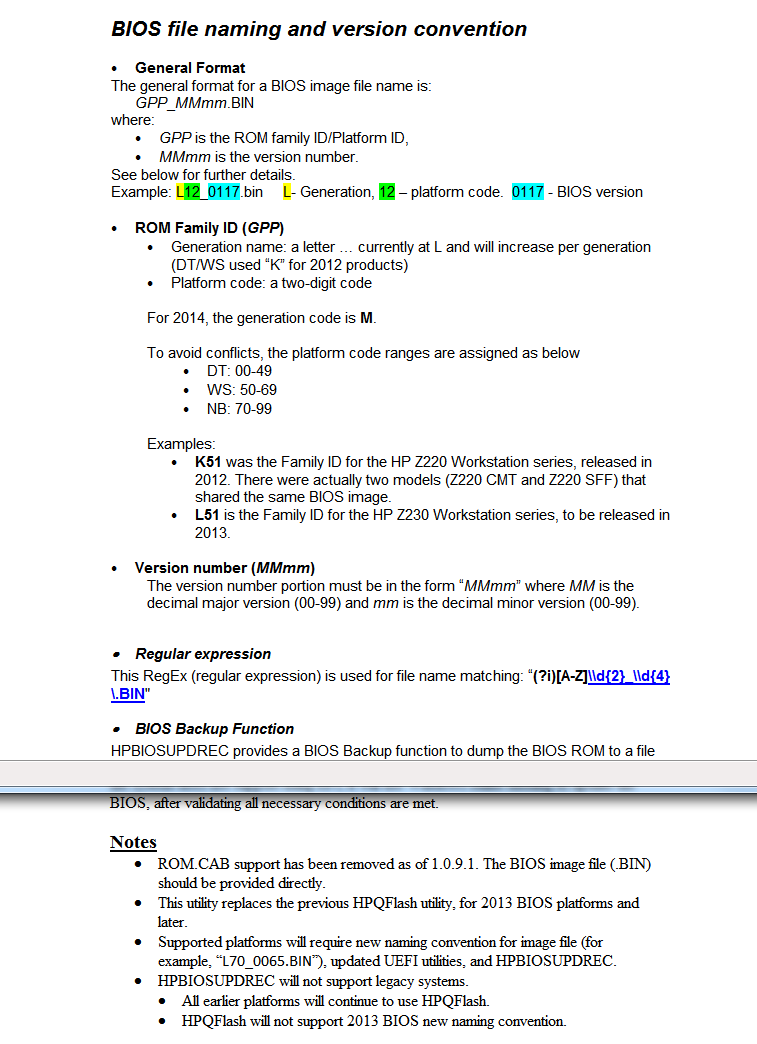
And now I noticed in HPBIOSSUPREC logs from when I was testing >> No update file using the 2013 BIOS naming convention was found
So that’s not even right name even though that’s how it comes in download from them?!? I think for proper usage according to their guide and needing 2013 for the programmer it should be L11_0230, since K is 2012 and M is 2014
But, none of that matters, since you can flash anyway now.
But yeah, that is why I named it that again, before it’s name was Test1ucode on my end, then I renamed to match HP usage, otherwise if I wouldn’t have read that and considered it anyway before telling you to use HP flash tool I would have left it named test1 something.
All mod BIOS I sent you have been created from that initial backupBIOS.bin
I will check your files now, thanks! - can’t download then, I need decryption key. No need for that on these files 
Did you already use BIOS from post #44 with this command? HPBIOSUPDREC -fN11_0230.bin
If yes, did you then test other CPU again yet? Never mind, I see this, so your other test where you thought the above flash worked, probably did not at all (We’ll have to use FPT)
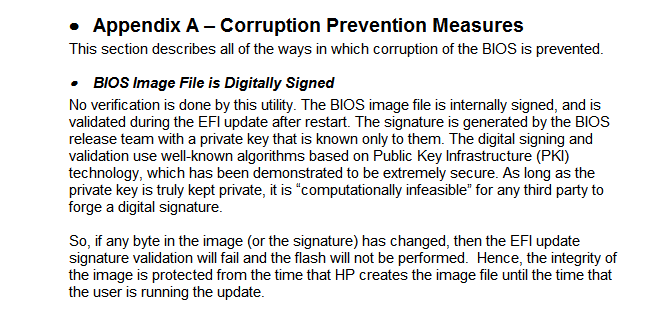
Hi
Yes I did and just now i tried another time with BIOS in post 44 and still getting same error. cpu cannot be reconized by machine because still have old bios version.
Thank you
Salim
Yes, we need to update using FPT due to HP Digital signature check you can’t update with their tools, but I need to check above files first. Please post the password needed to download.
sorry here is the key
!9mTmkbGYC9oW923fqIZLm7bEXroLEOptCX4y88RlwOk
Thanks! OK, that is a complete dump, without errors, all files are complete and only thing locked is reading from PDR and EC, which we are not addressing.
Flash like this with FPTw from windows using BIOS in post #44 (Rename it to test1.bin if you want 
First we will update the BIOS itself, reboot and load optimized/optimal BIOS defaults once this completes -
fptw -rewrite -f N11_0230.BIN << If you get an error here, probably due to PDR or EC, which we aren’t updating anyway, use command below if this one fails.
fptw -rewrite -bios -f N11_0230.BIN << If you get error from both, try them again from DOS version FPT
Load optimized defaults in the BIOS after the above flash. Then reboot back to windows for ME update (Leave other CPU in)
fptw -rewrite -me -f N11_0230.BIN << After this is done, enter following command and hit enter before closing the cmd window
fptw -greset << System will reboot.
Once all that is done, you can verify ME version is 11.6.20.1211 with meinfowin. Once that is verified, you can now put in other CPU and test.
If it fails and ME is as noted above, then we will have to try once more, same process, but with ME not set to Z370 when I change the ME over
Hi
Windows fptw -rewrite -f N11_0230.BIN and fptw -rewrite -bios -f N11_0230.BIN not working and getting same error as before.
When using DOS FPT same problem occur and I am getting Error 5 ; Memory allocation failure
Really i dont know where is the problem.
What is “Same error as before” You never used FPT before this, other than on the other system1, that I knew of, please post image of the error in windows
For DOS, that may be due to how you setup your DOS bootable, I always use this method for USB booting to DOS - <Request> Flagship X470 Gaming 7 Wifi Motherboard BIOS Fix
If you are using “Rufus” I’ve seen lots of users with issues and that lately here, it may not be best method for many of the things we need to do here.
In the end, as I mentioned before, this may require working flash programmer due to the nature of this mod. But, based on your dumps in post #48 FPTw should be working without issue.
Only thing I can think of maybe is FPT version, but it dumped for you OK so should flash OK too. Are you using FPT from system tools package 11?
If not, please download Intel System tools package 11 from here - https://mega.nz/#!SVsWSCgC!ClYPE4R23BssG…G_HddbyR9qRoqFM