Good morning Friend,
I used all instructions you asked me to do for my System2 and I dumped all image you asked me for without any problem.
Let help you regarding this problem.
You sent me file which name is N11_0230.BIN and my File name which I sent you for System2 was Backupbios.bin, I think you are using the Wrong file to make changes.
My FW version on System2 is N11_0218 and not N11_0230 which is the version of my System1. This is why I think that you used system1 SPI to make changes and we are sure that system1 came with locked FD and Me.
Hope it will be helpfull for you.
Here are files which you asked for,
https://mega.nz/#!ALQF2Y5Q
Check and let me know what do you think.
Time now in my side is 10.09 morning.
Thank you
Salim
Thanks, I will check. And yes, that’s possible about the BIOS and file names, but you said they are same system, aside from the locked FD and ME which would only be physically on that board not in any BIOS backup, well not to a point where it would prevent flashing only what’s currently on the board does that.
I will check all that out though, thank you for noticing! Checking BIOS from post #44 now. I probably just grabbed name of file from batch, not actual BIOS edited, you seen how I name files not like that at all, only grabbed name for easier flashing in your batch file process. I will check it all now though and let you know.
This is due to I created BIOS from the latest BIOS from download, and backupBIOS.bin. Other BIOS I have is N11_0203. You never sent me complete backup for system1, so that was never used for anything at all on my end and I cannot view it’s version or name anyway so I’d never know it until you mentioned…
I renamed file once done editing, to match what the HP program used, in case file name mattered, which it does, I see in tool internals and their documents which you can see below
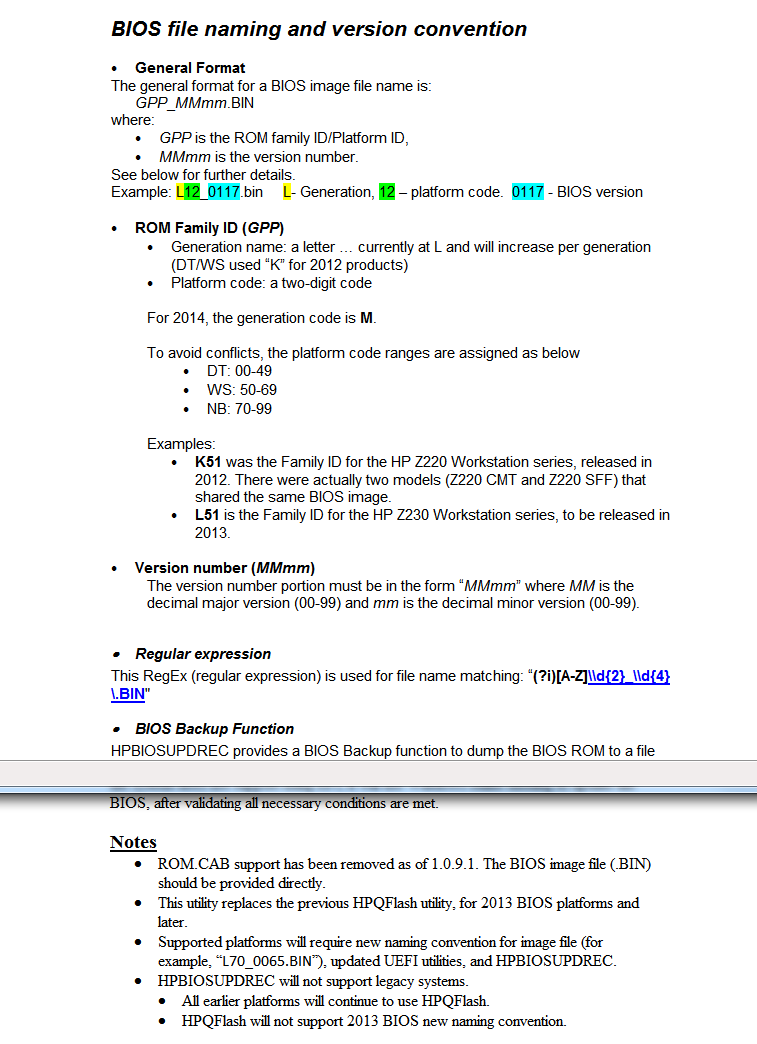
And now I noticed in HPBIOSSUPREC logs from when I was testing >> No update file using the 2013 BIOS naming convention was found
So that’s not even right name even though that’s how it comes in download from them?!? I think for proper usage according to their guide and needing 2013 for the programmer it should be L11_0230, since K is 2012 and M is 2014
But, none of that matters, since you can flash anyway now.
But yeah, that is why I named it that again, before it’s name was Test1ucode on my end, then I renamed to match HP usage, otherwise if I wouldn’t have read that and considered it anyway before telling you to use HP flash tool I would have left it named test1 something.
All mod BIOS I sent you have been created from that initial backupBIOS.bin
I will check your files now, thanks! - can’t download then, I need decryption key. No need for that on these files 
Did you already use BIOS from post #44 with this command? HPBIOSUPDREC -fN11_0230.bin
If yes, did you then test other CPU again yet? Never mind, I see this, so your other test where you thought the above flash worked, probably did not at all (We’ll have to use FPT)
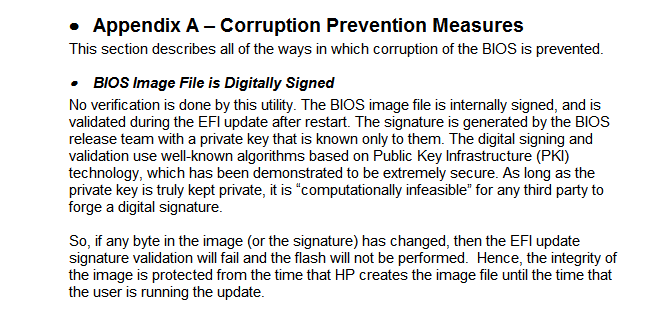
Hi
Yes I did and just now i tried another time with BIOS in post 44 and still getting same error. cpu cannot be reconized by machine because still have old bios version.
Thank you
Salim
Yes, we need to update using FPT due to HP Digital signature check you can’t update with their tools, but I need to check above files first. Please post the password needed to download.
sorry here is the key
!9mTmkbGYC9oW923fqIZLm7bEXroLEOptCX4y88RlwOk
Thanks! OK, that is a complete dump, without errors, all files are complete and only thing locked is reading from PDR and EC, which we are not addressing.
Flash like this with FPTw from windows using BIOS in post #44 (Rename it to test1.bin if you want 
First we will update the BIOS itself, reboot and load optimized/optimal BIOS defaults once this completes -
fptw -rewrite -f N11_0230.BIN << If you get an error here, probably due to PDR or EC, which we aren’t updating anyway, use command below if this one fails.
fptw -rewrite -bios -f N11_0230.BIN << If you get error from both, try them again from DOS version FPT
Load optimized defaults in the BIOS after the above flash. Then reboot back to windows for ME update (Leave other CPU in)
fptw -rewrite -me -f N11_0230.BIN << After this is done, enter following command and hit enter before closing the cmd window
fptw -greset << System will reboot.
Once all that is done, you can verify ME version is 11.6.20.1211 with meinfowin. Once that is verified, you can now put in other CPU and test.
If it fails and ME is as noted above, then we will have to try once more, same process, but with ME not set to Z370 when I change the ME over
Hi
Windows fptw -rewrite -f N11_0230.BIN and fptw -rewrite -bios -f N11_0230.BIN not working and getting same error as before.
When using DOS FPT same problem occur and I am getting Error 5 ; Memory allocation failure
Really i dont know where is the problem.
What is “Same error as before” You never used FPT before this, other than on the other system1, that I knew of, please post image of the error in windows
For DOS, that may be due to how you setup your DOS bootable, I always use this method for USB booting to DOS - <Request> Flagship X470 Gaming 7 Wifi Motherboard BIOS Fix
If you are using “Rufus” I’ve seen lots of users with issues and that lately here, it may not be best method for many of the things we need to do here.
In the end, as I mentioned before, this may require working flash programmer due to the nature of this mod. But, based on your dumps in post #48 FPTw should be working without issue.
Only thing I can think of maybe is FPT version, but it dumped for you OK so should flash OK too. Are you using FPT from system tools package 11?
If not, please download Intel System tools package 11 from here - https://mega.nz/#!SVsWSCgC!ClYPE4R23BssG…G_HddbyR9qRoqFM
Hi
You asked me to use FPTW yesterday and check what happen.
I did and got this error when using FPTW from windows;
Error 316: Protected Range Registers are currently set by BIOS, preventing flash access.
Please contact the target system BIOS vendor for an option to disable Protected Range Registers.
FPT Operation Failed.
Now when I used FPT from DOS I got another error which is;
Error5 ; Memory allocation failure
That is all
Sorry I forgot we tried that already too. I think maybe I can fix the issue, based on this post, but it will take me some time, later today I can do… Maybe, if I can find and edit properly  Bypass BIOS Flash Protection Range Registers on Insyde BIOS (Xiaomi Air 12.5)
Bypass BIOS Flash Protection Range Registers on Insyde BIOS (Xiaomi Air 12.5)
In the meantime you can try to see if sleep bug is active on this system currently. Put the system to sleep, wait one minute and then wake it up and try the FPT commands again, if same error sleep bug is not active on this setup.
If I cannot find a way around similar to above link, then only option will be to flash with flash programmer unless you want to start shorting pins on the board (which I doubt, but here is method, see section E1 - [Guide] Unlock Intel Flash Descriptor Read/Write Access Permissions for SPI Servicing )
Don’t start shorting though, hopefully I can fix, otherwise I suggest waiting on a flash programmer to arrive.
Hi
Actually I did everything you asked me to do but still cannot change bios on my AIO
Yes, sorry I was busy and have not yet had a chance to look into doing the above mentioned mod. Don’t try anything else until I can attempt that, it’s waste of time until we can fix that issue, or until you have a flash programmer.
Hello
Any news regarding our Mod Bios.
Thank you
Salim
Still trying to figure out the edit, sorry for the delay this is not something I normally edit so I have to figure it out first.
Did you order a programmer and cable?
Yes I did will get it next week
Great it will arrive soon, in case I cannot figure this out. I am working on trying to get it fixed though, but for me it’s not usual BIOS editing, it’s done in assembler and disassembler, which is a huge pain if you are not familiar wit that.
I’m trying to get it though, I didn’t forget your thread or anything 
Hello
Let me ask you this question.
Why we dont keep Bios which I dumped from my machine SYSTEM2 as is and we just update CPU MC and VBIOS.
We keep ME version as is then we check.
I dont know why I cannot Flash your File since I can read my Bios.
Thank you
Salim
Reading and flashing are not the same at all. If you cannot flash modified BIOS right now, newly less modified BIOS isn’t going to flash either.
I an unable to find the correct location in your BIOS to fix and remove this lock, I even asked another user here to help, the BIOS modules are 95% unlabeled so it’s impossible to find anything like you would in a normal BIOS.
I have found a way you can remove the lock yourself, using this guide - https://www.techinferno.com/index.php?/f…t-secure-flash/
Then flash the BIOS I modified last for you in post #44
Hi
If this procedure cannot work with us, can we flash bios with programmer once I get it or it is also not possible.
I will try this and let you know.
Thank you
There is no flashing with programmer, only programming, and with that there are no rules or restrictions = what you program on there is what you get, nothing can hold you back 