Hello it’s me again !
Do you know how to mod HP bios to remove WLAN Whitelist ?
Thanks.
@Kx2000 - I can do it sometimes, depending on the BIOS, but more pressing question is do you know how to flash mod BIOS to your board?
This is best done by guys over at BIOS-mods forum, did you ask there yet?
Yes I have already Flashed the Machine Bios it’s for Pavillon DV7 of my girlfriend ![]() I have already (with your help) flashed Bios for ucode update but i don’t have keep the mod bios, only the official one…
I have already (with your help) flashed Bios for ucode update but i don’t have keep the mod bios, only the official one…
And no, i never asked this before… My girlfriend always complaining with her Wifi always disconnect and reconnect, i’ve tried to update Wifi Drivers but only old drivers are available, then i’ve tried to change the Wifi Card and got stupid 104 HP Error (Wireless device not supported)
Thanks
@Kx2000 - I asked if you know how to flash modified BIOS for your system, not stock. Or do you mean I already once before gave you a mod BIOS with microcode update and you flashed it OK? If yes, do you need that same BIOS now? If yes, please link me to the post/thread or give the model name in full and I probably still have the BIOS
On the WLAN, if it works at all ever, then you don’t need whitelist removed. If it’s working sometimes but not others, this can be due to drivers, signal strength etc, nothing to do with whitelist.
Ohh! You mean the new one unsupported! OK, gotcha! Please link me to the BIOS you want me to check, and give me an image of the exact error you see when you try the other WLAN module. I’ll see if I can remove for you.
I thinks i have myself modified original bios with your advice…
Original Bios can be found here
https://support.hp.com/fr-fr/drivers/sel…8/model/4106941
There is two file on it after extract the both are used.
Maybe you could explain me how to remove WhiteList
For the image error : https://s10629.pcdn.co/wp-content/pictur…ess-network.jpg
You can simply search HP 104 error on google image.
Thanks.
@Kx2000 - You have modified it with my advice, how, what do you mean? Have you flashed a modified BIOS is what I was asking, not if you’ve made one. Before you flash anything modified, find the recovery method for your BIOS and get familiar with it.
Or, were you saying earlier, I have modified BIOS for you on this system before, and you flashed successfully already? Sometimes if BIOS signed internally, mod BIOS cause black screen (semi-Brick) and you need to use recovery method if you don’t have hardware flash programmer.
If you do have programmer, dump this BIOS and send to me for edit, that is better. If you do not have, send me FPT Dump of BIOS region (FPTw.exe -bios -d biosreg.bin) your ME version is 6.xx so you need FPT from V6 system tools package
Please link to the BIOS download page, or give exact link to the exe, or the exact model and BIOS version and I will find. The page you linked does not give me BIOS download.
I found model name in your link, and used that to find latest BIOS download page, but I need to know which CPU you have AMD or Intel (Intel = F.1D sp50586.exe / AMD = F.13 sp47531.exe) << IF AMD SP47, you probably cannot modify, looks like RSA Signed BIOS name (Never mind, I find BIOS Name is 3635F13.FD not encrypted)
And I doubt both BIOS files will be used if there is two in the exe, you need to figure out which your system uses. I checked, only the Intel one has two BIOS in it, so I assume you are using the Intel BIOS now 
They have different ME versions and types, so we can tell this way which is actually used for your BIOS, what is your ME FW version? Check on main BIOS page, or with HWINFO64 on large window, in motherboard section.
I assume from the Platform.ini file, it’s probably 3658F1D as the main BIOS since it is the only matching one from the platform section, then either is used to change/flash ME depending on how the system is setup. So we edit 3658F1D
This is general how to remove whitelist, have you read that before?
https://www.bios-mods.com/forum/Thread-G…rom-Insyde-BIOS
See also sticky threads here - https://www.bios-mods.com/forum/Forum-Wi…itelist-Removal
*Edit - I found easier way, for me anyway. With UEFITool, search those error bytes mentioned in guide above, the hex for the beginning of the error “104-U” >> 31 00 30 00 34 00 2d 00 55
It’s found in PE32 section of BIOSLockPCIE / GUID E62F9F2F-4895-4AB5-8F1A-399D0D9C6B90 for BIOS 3658F1D.bin, extract that and do the assembly mod edit (change jump/JNZ/75 (the jump used in this case is JZ/74)) >> Change to EB instead of 74 (in this case) >> At address 00000b7e
If this is above your skills, let me know and I can do the mod for you (Already done, both BIOS BIOSLockPCIE module just in case  ), send FPT dump and I will edit for you.
), send FPT dump and I will edit for you.
Please tell me exact model of this system, so I can save on my end in correctly named BIOS folder. Is it just DV7-3100 or is it like 3100eb or 3xxx, or are all those different models and yours is the exact one I found DV7-3100?
You can read again our last discussion about this pc on page 11 of this topic. You had explained me how to proceed to update bios microcode with UEFI Tool and hex editor. I had updated bios myself for the ucode and like you can read in page 11 both files are used. or maybe just the 365 one, i have started before with the 363 one without any effect at restart.
The correct bios is the sp50586.exe yes ! I have yesterday re edited files to update ucode again
I will check the post you mentionned.
If you can do it for me it will be very nice !
The exact model is : dv7-3125sf
Thanks !
@Kx2000 - Thanks, I didn’t want to have to look back and find old posts, especially in a thread that’s not yours alone. So all you had to say was yes, confirmed flashing of modified BIOS to this system already 
Thanks for model, I wonder why BIOS I found is same, but on plain 3100 page? Anyway, yes I can do, since you already flashed mod BIOS no need for the FPT dumps like I mentioned.
Give me a few minutes then refresh this page, I will edit mod BIOS into this post
*Edit - here @Kx2000 - http://s000.tinyupload.com/index.php?fil…681517827693439
I’m waiting ![]()
I try to understand procedure, i have found 104 Error on file extracted with UEFI tool and i see too Wlan device list
Buy i don’t understand what to do after that ![]()
Edit : Downloading… Thanks ! @Lost_N_BIOS
I have to re update ucode on it, not difficult i have all files saved, just have to replace it
I don’t see where Whitelist is removed on your file ![]() but i’ve replaced ucode… Flashing in progress… !!
but i’ve replaced ucode… Flashing in progress… !!
@Lost_N_BIOS
The error message disappear but effect still here, system halted and no boot with other WLAN device inserted. Seems to be something missing to completely remove 104 error.
I try to apply method described in this topic
https://www.bios-mods.com/forum/Thread-G…rom-Insyde-BIOS
But i’m lost between 558BEC and nect 4D5A not include 104 and 105 error is it normally ?
@Kx2000 - Looks like I’ll have to take another look then. Sorry, I didn’t think about the ucode, if you want to send me your modified ucode BIOS to use next time around go ahead, I’ll use that instead.
Sounds like I need to remove one more jump before or after the one I did already, I’ll check it again. Sorry about this, as I mentioned I don’t do these mods often for whitelist 
Whitelist is removed in the module I mentioned in post #231, not sure how you are checking to see anything, but you need to extract that module’s PE32 file and work on it alone, you can’ view anything like this on the BIOS as a whole it’s modules are all compressed individually
The change I made is one byte 74 to EB, but it wont look that way on the BIOS as a whole, only on the module itself
As for your question, I have no clue what you meant about >> between 558BEC and nect 4D5A
It’s much easier to extract the modules PE32 as I mentioned in 231, and work from there, that is the file you are trying to get at using the guides method (Remove header from that PE32 module after extraction, up to 4D5A, save and then do rest as the guide mentions)
Please note, Win7 does not contain debug.exe, nor does anything above Win7 I think, only Vista he wrote the guide with. So you must use another assembly program instead.
I’ll get it, then I will let you know method in better detail, assembly is tough to play in though, so I may not be able to explain in a program you can use easily (I’m using IDA Pro)
I realize myself working on the old procedure and i’m blocked with debug.exe yes on W10 it does not exist anymore ![]()
I Will wait about you and try myself yours method, just for my knowledge. ![]() it’s a new world for me
it’s a new world for me ![]() I’m computer technician and network/system administrator… not programmer
I’m computer technician and network/system administrator… not programmer ![]()
But i’m satisfied that with your good help, i was able to update all my ucodes myself ![]() It’es even a great thing !
It’es even a great thing !
Thanks you @Lost_N_BIOS !!
Are you certain this card works? Yes, got me on the debug too, but I only tried that to follow his guide, but then quickly jumped into what I’m familiar with when I noticed debug not in win7 either.
I ask if the card works, because look, here on left is original flow of the code (see the infinite loop he mentioned), on the right I bypassed that with the jump change, see how the flow skips all that (Change made at red arrow)
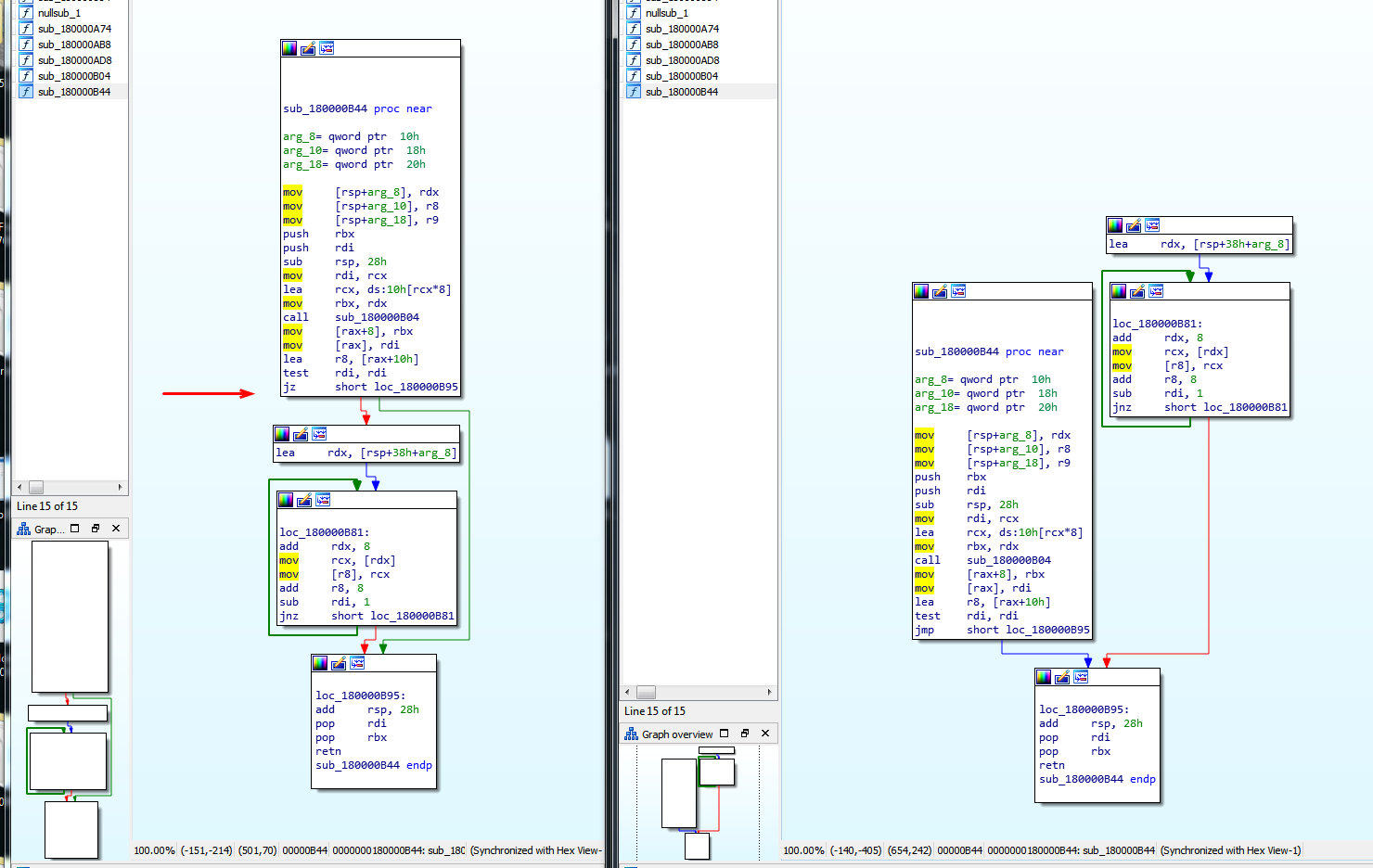
So should be working I think, but maybe I need to let it go to where that loop is, but cancel it being a loop and make it go to end no matter what. I’ll do a few more changes and see how it looks at different places.
I think, aside from that guide, you could also NOP NOP (90 90) the actual “Test” so no test is performed, and then bypass directly to end like I already did, but only a pro whitelist removal guy could know for sure if that would work.
Aside from doing this jump change to fix whitelist issues, you can also instead just change the approved ones instead. I’m sure you’ve seen this done in your searches, where users are giving someone device ID details from device manager.
That’s how that is done, there is a list of approved devices right below where we’re making these changes, we could add your card instead of one of the approved ones if you have these details.
I’m not sure about the card but i have tried another one, same problem, Black screen, pc hanged no boot
Then, no way both are dead! Lets try another edit instead! Give me a few to decide
Theses card was pulled off working machines… If they are dead the pc should boot no ?
I can test them on another pc… i will try.
Yes, PC Should boot if dead (usually), sometimes dead hardware can cause non boot though, that’s why I asked if you knew they are working or not. Were they working on the machine you pulled them off of, if yes then they probably still work.
Can you put them in to something they do work in now, so you can get those details I mentioned from device manager? That will be the only way if I can’t figure out how to bypass. Do you have flash programmer for recovery, or know how to recover this system HP’s way already? Just in case
First card Working well on another pc. What type of ID are you want ?
It’s not best thing to do for me because they are old cards just for test if they work fine i plan to buy a new Intel card to put in.
Original one is a broadcom cart
New one is a Atheros one