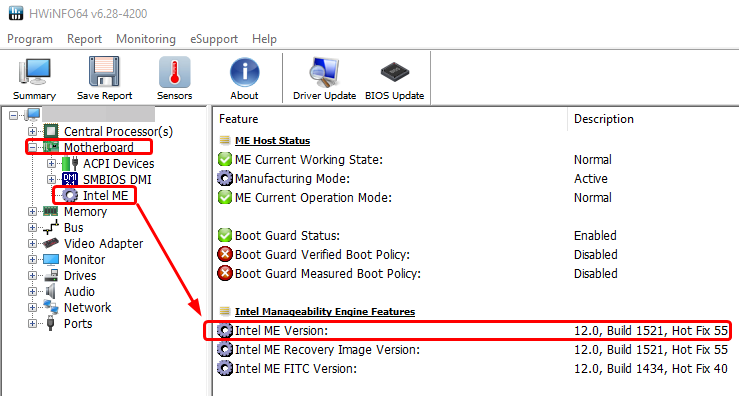Hi
After spending a lot of time on this great site on ‘intel ME stuffs’ topics,
i still don’t know how can i find the correct version of me tools for my system!
how can i find the best version tool, Just by understanding the type of motherboard chipset?(is it possible??)
for example, mine is “HM55 express” and my laptop model is: Dell e5410
i could find the me version in device manager, but in some cases, the Intel ME wont be in devmanager(like my dell optiplex 990)
and the spi/bios dumped file is not available and we don’t have it!
for my optiplex, i even tried to install csme detection tool(even the legacy version), but failed! and didn’t work!
and i really don’t know what version of ME Info Tool is compatible with HM55 express or Q67 Desktop series.
Thank u plotumaniac for this helpful informations!
Start and read here Intel Management Engine: Drivers, Firmware & System Tools
H55 should use ME5/6, Q67 ME7/8
Thanks for replying
I read the First page, but didnt find the answer!
it says we can use MEInfo tool or ME Manuf, but when i don’t know which version suits me, how can i run it?
How did you know that q67 should use me7/8 tool?
im a newbie:(
plz tell me step by step.
thanks a lot
but it doesnt show me the Intel ME as u can see it in the screenshot:
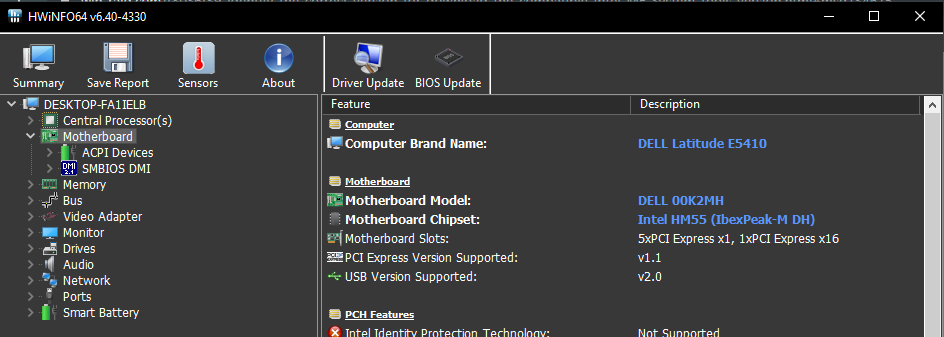
@DGHn - Then your ME FW is corrupted or disabled, or possibly you do not have ME drivers installed?
You can also check with this tool from Intel, may also require Intel Management Engine drivers to be installed first (if you see 0.0.0.0 or N/A then corrupt/disabled)
http://s000.tinyupload.com/index.php?fil…506515752938026
I checked the stock BIOS, e5410 uses V6 IBX ME FW, but if yours is corrupted or disabled then you wont be able to install ME drivers or use ME FW tools.
I uploaded the result:
in devmgmt i can see an intel ME thing as you can see in the picture:
but my real question is:
You said: "I checked the stock BIOS, e5410 uses V6 IBX ME FW,…"
how did you know that?
where did you read it?
i want a general instruction for identifying the suitable version of ME Tools for my chipset.
if it is in the Intel ME drivers and softwares page, in which section? A, B, or C?
Thanks a lot for helping me
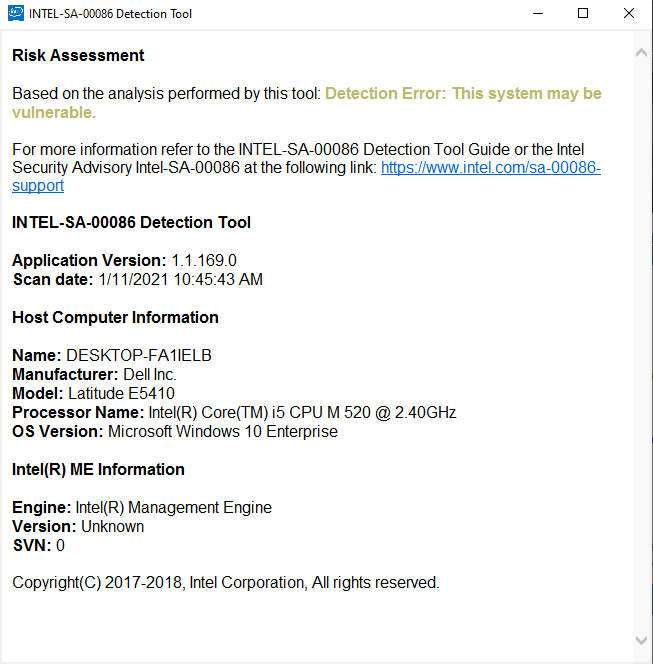
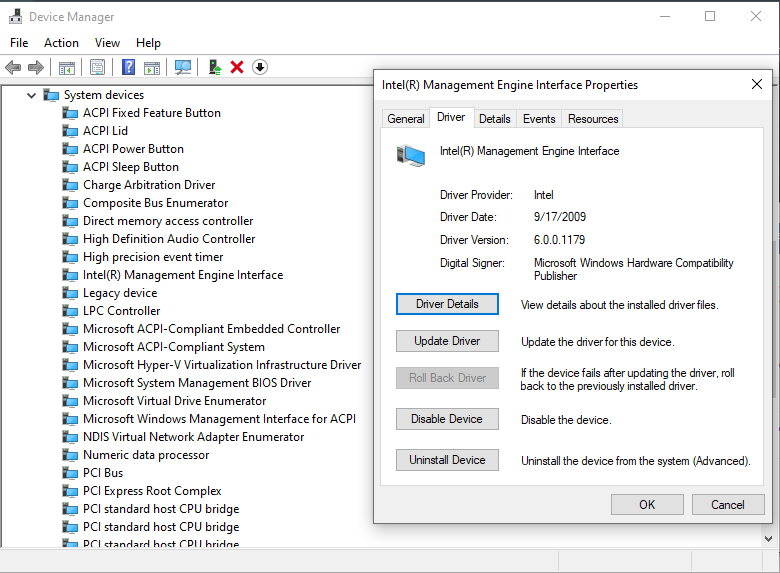
and when i run the fptw with "-i" parameter, it gives me this error:
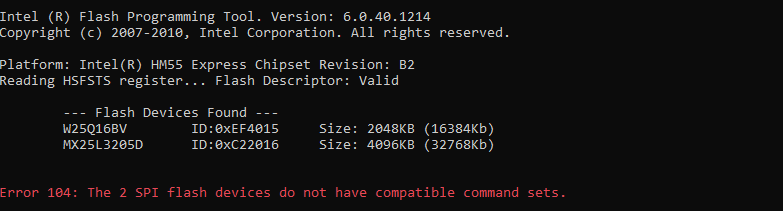
@DGHn - Please use edit function if you want to add more info and no one has replied yet, thanks 

What you see in Device Management is the ME drivers, that you installed previously, when ME FW was healthy. Your image from the Intel tool confirms the ME FW is not healthy, corrupted or disabled (one of those)
ME Tools version I already told you is V6 IBX, you get that in section “C.2” But you cannot use much of it with corrupted ME FW.
You will need to pinmod (E.1 from this thread) to dump FD with FPT, edit to unlock per section “B” Spoiler 2, image one or two, then flash it back, then you can fix with FPT
Or, you need to purchase flash programmer (Ch341A + SCOI8 / SOP8 test clip w/ cable) to fix. This is easiest and safest way, pinmod is a live short while you are powering on system and you may kill audio chip.
OK, Next time i will use the edit option
where can i get the binary file of my bios?
bc for programming my bios chip with CH341A, i need a *.bin file
where can i find it?
and i want to know if i do not fix this, it will cause me a problem?
and i have to reprogram the bios chip?
Thanks a lot
Easy on the WANTs… follow Lost_N_Bios instructions to get ur current BIOS/SPI dump from the machine.
Pay attention on what he wrote because no one can do it for u from ur side, the tasks r for u to do it…or dont and stay as it is.
By the method (PIN mod) provided or CH programmer (Less risk).
By PIN MOD/FTP u will edit/unlock the dump related to the security that prevents the use of ME FPT tool and after it can be used with no restriction has u already saw failing when u try it.
Here, at post #18 he has an explanation of the use of the FTP tool: Patch Bios HP 800 SFF G1 in order to Support NVME SSD PCIe (Booting) (2)
After u get the dump by one or other method, attach here and Lost_N_Bios will help when he can.
The bin u want is the dump that u have to make and get fixed…
@DGHn - For using programmer, you will need to dump both chips, send to me, and I will fix it and send back, then you program back both chips.
There is no binary for you to use like you are thinking, it needs to be done from your dumped chip content so that all your system details remain in place (serial, Asset Tag, LAN MAC ID etc)
If you do not fix the ME FW, you can have any issues you are having now, and also fans may run at full speed, CPU and memory functions may not be correct (speeds, timings, multipliers etc), any other ME related functions will not work as well.
Thanks
i will.
but for now, i don’t have a programmer and i have to buy one!![]()
Could you learn me how to fix the binary files of any bios chips?
cuz i like these stuffs and i really want to learn how to do that.
And thank you MeatWar for this complete explanation!
hello! i have the same problem. how should i go about it? i have windows 10 iso ready for reinstalling. will it restore intel me? Dell Inspiron 3551 Intel Pentium n3540
@Lost_N_BIOS
@RefleXx :
Run the tool HWINFO64 (look >here<) and look what the tool will detect.
He hasn’t been online for several months.
Thanks for Your input, @Fernando
My HWiNFO does not have ME Version present, because a while ago i manually deleted Intel ME drivers with a third-party uninstaller in search of a better system performance…In Your opinion, an old system like this (check HWiNFO below) should have Intel ME or should I leave it absent? Will it boost my laptops performane or will it make it slower?
[[File:Screenshot (28).png|none|auto]]
OFFTOPIC: something is wrong with my cpu and gpu clocks, as You can see, suddenly system is super sluggish as of result of this. I just recently upgraded from BIOS to UEFI with MBR2GPT.exe and was enjoying fantastic performance boost. something went wrong… I did disable Legacy Option ROMs when switching from BIOS to UEFI in BIOS settings…I ll reboot, hope that fixes things. Fingers Crossed! 

EDIT: Nope, still running at CPU Minimal clocks 500MHz and 5 Ratio as per sccreenshot above. Could it be something to do with VID?
EDIT2: @Fernando do You know, sir, what has happened?
[[File:Screenshot (29).png|none|auto]]
EDIT3: I did do a Windows 10 update just couple of hours before this crazy problem showed up. I ll try to tinker with that
EDIT4: Thank God, I fixed it! It was Windows 10 updates issue. I just downloaded optional update and after finally installing it ( took me a couple of tries), my system is back to normal.
Sorry for such offtopic @Fernando , took me the better of my day to fix this, but I am stiil determined to move forward for sake of my computers performance. Since I don’t have Intel Management Engine running ( i am pretty sure I had it at some point, I remember deleting the drivers in search of performance) should I try to enable it on my system?
[[File:Screenshot (30).png|none|auto]]
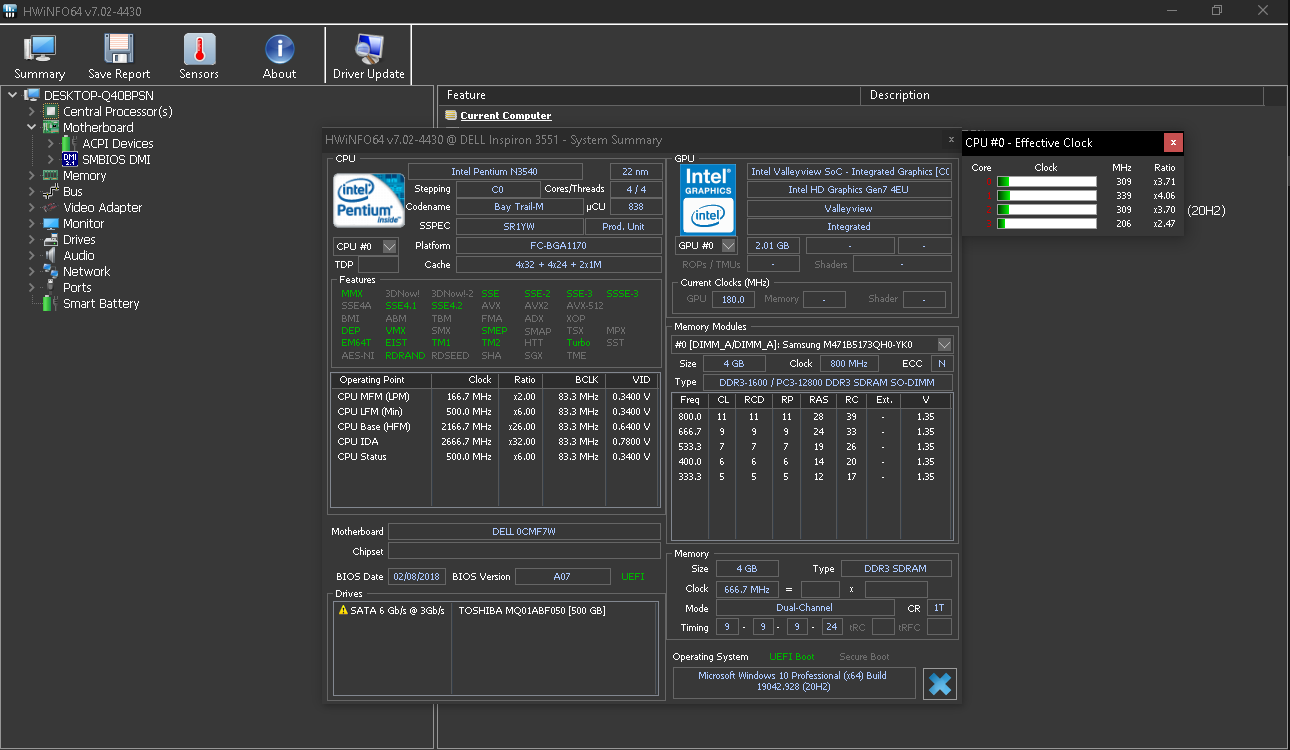
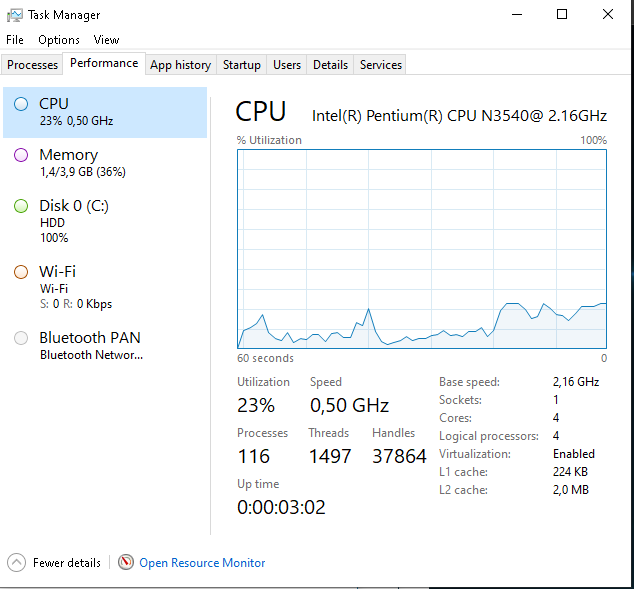
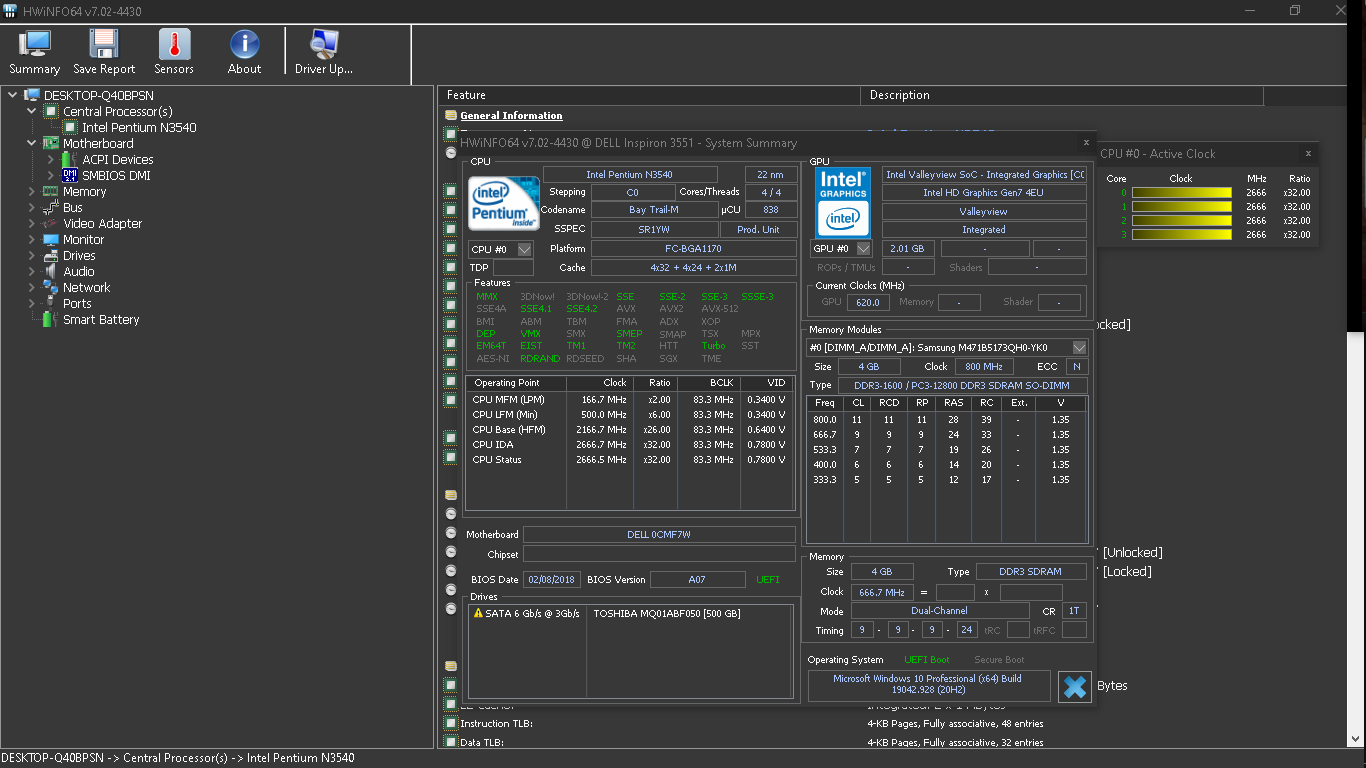
Little late to the party, but I think I figured out a solution to (at least) some of the problems going on here.
Mainly, the issue with MEBx not being accessible on startup and/or not showing up under the “Motherboard” section, as shown at top of thread, as well as the “ME is in recovery state…” message seems to have a simple fix:
(my machine as an Optiplex 790 desktop size)
-
boot up computer and enter BIOS menu (use either F2 to get to BIOS directly, or use F12 to open boot menu and select ‘BIOS Setup’ from there)
-
navigate to the ‘Security’ section and open up the ‘Admin Password’ sub-section
-
at the top of the page there will be a label saying “Enter the old password” next to a greyed out text field that says “Set”, with two further sets of labels and text fields corresponding to “Enter the new password” and “Confirm new password”, respectively, and these last two can be interacted with
-
use the two fields that can be interacted with to set the admin password for the system; make it something simple and easy for you to remember as security on this level isn’t important, and it can be a pain to reset the admin password if you forget
This step is necessary to make the MEFW available to you and the rest of the system, as when there’s no admin password set the MEFW is disabled. This is why “Intel ME” is absent from the “Motherboard” section of the hwinfo summary, even though the “Intel Management Engine” driver can be found on the system (through device management), and why MEBx will start, only to exit without being useful in anyway -
ensure the new admin password setup has been saved, then exit the BIOS menu
-
boot the system and try the ctrl+p key combo to open up the MEBx, it may or may not work right away. In either case, boot into Windows (another reboot may be required depending on how the MEBx goes)
-
run hwinfo again, and this time you should see “Intel ME” under the “Motherboard” section of the summary, as is expected if the MEFW is working normally. And, you will be able to see the version of the MEFW to ensure it’s what it should be
-
at this point I was unsure if the MEFW and BIOS revision on my system lined up (since I had done a few BIOS updates that succeeded on the BIOS half, but failed on the ME half for (now) obvious reasons), so I did another precautionary BIOS update to re-flash the currently flashed revision (which I believe was A10 at that point because I had started downgrading to no avail) and ensure the BIOS and ME halves were flashed at once with the same revision.
This was achieved by simply running the “O790-Axx.exe” (where I believe xx was ‘10’ for me, but would be whatever your system’s current revision is) file from within Windows 10 as administrator, entering in the administrator password I just set up, then clicking O.K. twice and letting it go.
Everything went as before, except after the BIOS half finished the ME half started right away and finished within a minute or so, then the updater exited successfully and the system rebooted. Previously the ME half would hang indefinitely (literally left it running overnight the first attempt and there was no change), so I had to hold the power button for five seconds to hard power down the system and reboot anytime I flashed the BIOS.
Upon rebooting there was no “ME is in recovery state…” message after the splash screen, and there hasn’t been any of the times I’ve rebooted since, so I’m guessing that issue has been cleared up -
from here I went back up through the BIOS revisions, flashing every second revision starting with A13, until I got back to A21, then I did A22. Every single flash did both halves and exited successfully, and I have not experienced any of the previous issues since setting up the admin password
-
I can tell for sure that having MEFW deactivated is why the second half of each BIOS update flash hung, but I’m unsure if activating it cleared up the “ME is in recovery state…” message as well since I missed it on the boot right after setting the admin password, then immediately did the first ‘new’ flash to match BIOS and MEFW and it was not present upon the reboot after that.
What I can say is that setting up the admin password will activate the MEFW and allow future BIOS updates to modify it, but it’s unclear if you’ll also need to immediately update that MEFW once you have access to it
Update: although the above fixed the “ME is in recovery…” message, it seems that somewhere along the process I lost the MEBx. I didn’t try opening up the MEBx until recently (a few days after I did the above process) and when I held down the MEBx keys during post it was like I hadn’t held anything down, the system just booted up through the BIOS splash and into the OS. Before I did the above process the BIOS splash screen would at least show “Preparing MEBx” (or something similar) up in the top right corner of the splash screen, then it would seem like it tried bringing up the MEBx as a black screen pops up, but then it would say something along the lines of “no bootable device found” without anything else happening. In both situations I could never actually interact with a MEBx menu, but now it’s like my system doesn’t have a MEBx menu anymore to fail opening up.
I’m unsure if any of the many BIOS updates disabled the MEBx, or if my system doesn’t actually have the MEBx firmware and now realizes it, or if I can/need to add the MEBx firmware myself, etc… but I don’t plan to find out because I’m happy with how the system is. I personally don’t need the MEBx and it seems the system is running great, so jumping down the MEBx rabbit hole in an attempt to recover the menu doesn’t seem rewarding at all. Just wanted to mention it in case anyone else gets to here and notices the same thing.
So, … yea … if it seems like your BIOS/MEFW is corrupted, based on having the symptoms as described above, do a quick check of the “Admin password” setting in the BIOS to ensure it’s set up. You’ll have to set it fresh if not already set, and that will probably be the end of your issues, but if it is set and you’re still having the same symptoms I would say that’s then indicative of flash failure, but I wouldn’t be able to say for sure. Luckily my system was fixed here, so I don’t have any information on what the next steps would be supposing you get to here and have no luck.
Best of luck to everyone out there putting in work to keep these derpy machines alive and well!