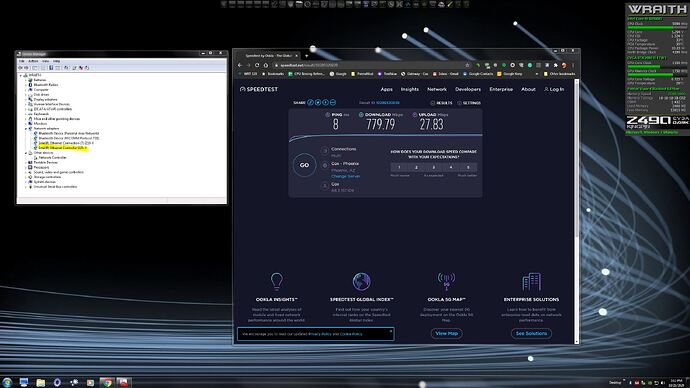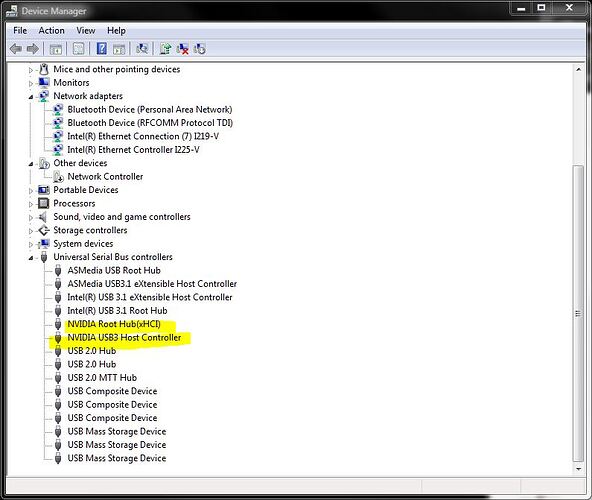Hello, I was wondering if its possible to install Windows 10 i225-v ethernet drivers on Windows 7?
I know that i225-v drivers are specifically made for windows 10, but is it possible to edit the inf files of the drivers to make it compatible with windows 7? If so, how? Any ideas or help would be greatly appreciated.
Download 25.2 version win10 driver and moddify the *.inf file than save and install.
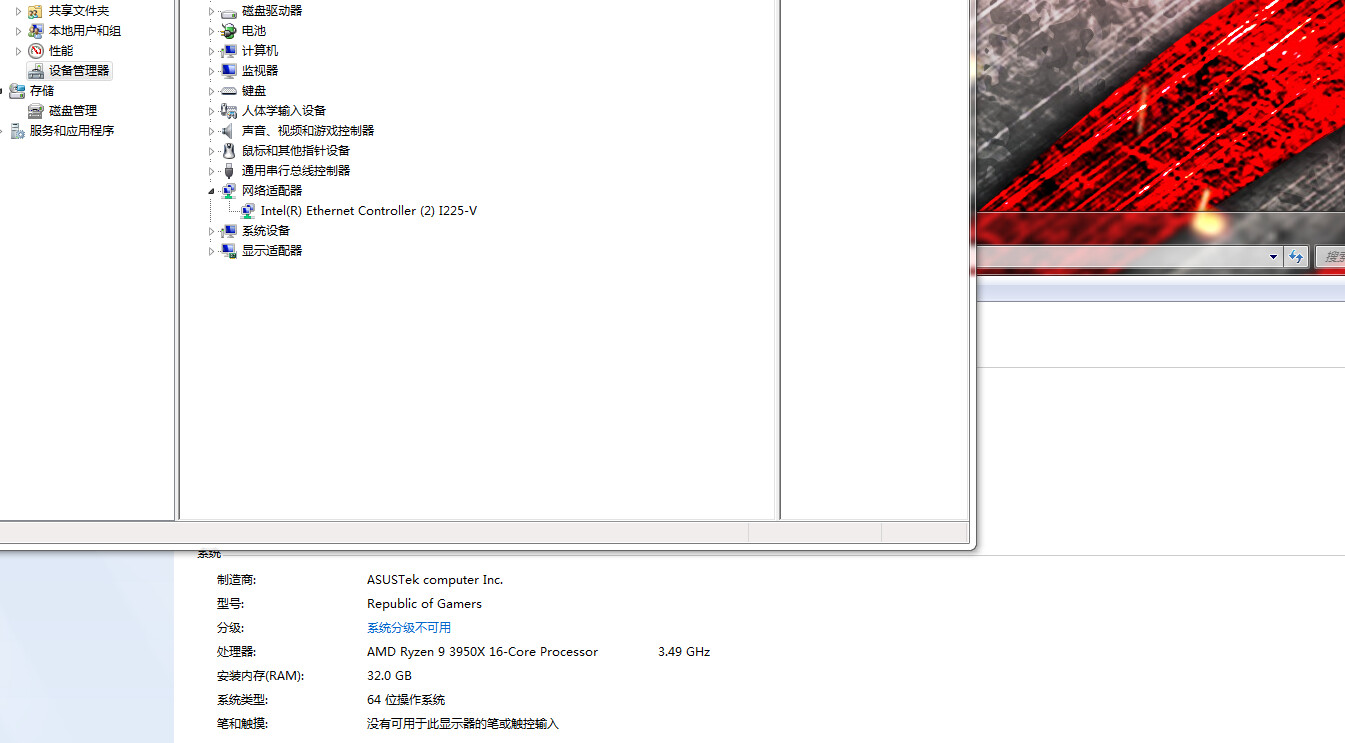
What exactly did you change in the inf files? I tried, but was not successful.
Search for
%Intel% = Intel, NTamd64.10.0…17763, NTamd64.10.0.1…17763
and change to
%Intel% = Intel, NTamd64
Search for
[Intel.NTamd64.10.0.1…17763]
and change to
[Intel.NTamd64]
@canonkong
It’s funny that Intel reuses code for drivers other than storage! It’s really a NDIS 6.2 driver.
From 25.4 they added telemetry, but can be patched still.
Will pay attention to this from now on.
@daniel_k
Thank you for your useful information. I will try to modify (8) ii219-v ~ (17) i219-v. For the driver of wireless network card, I found that the problem of code 10 occurred in the driver, mainly due to the influence of the *. dat files. However, it is very difficult to modify the file in this *.dat format.
I ran into the same trouble with code 10. But, I will check the mod once more to be sure I did not accidentally miss something. I tried the mod on my own before finding this. The driver installed and named the device correctly, but then showed code 10.
Search for
%Intel% = Intel, NTamd64.10.0…17763, NTamd64.10.0.1…17763
and change to
%Intel% = Intel, NTamd64
Search for
[Intel.NTamd64.10.0.1…17763]
and change to
[Intel.NTamd64]
That worked. Thank you. Now I can disable the i219-V in the BIOS. Now if I could get the AX WiFi card to work everything would be as it should be. Windows 7 FTW!
Now, if I can find a driver mod for the WiFi 6 AX card I will be set with all of the "incompatible" hardware working perfectly on Windows 7. I even have the NVIDIA RTX Type-C drivers working on Windows 7 now. Screw the Redmond Retards, the Green Goblin and all of their lies about incompatible hardware. The only thing incompatible with Windows 7 is the degree of their incompetence.
I have a question, how did you get 25.4+ to work? The drivers will install after modifying the .inf but the device won’t work (code 39)
Same problem here. Tried to install I219-V on Win8.1
(Here my thread: win-raid.com/t8027f38-Installing-Windows-on-Intel-th-Gen-Comet-Lake-platform-LGA-B.html ).
No success.
@canonkong
@Mr_Fox
Hey, I’m having some trouble with this. Which .Inf files need to be modified? And I know it’s 25.2, but which download?
Is it the “Intel® Network Adapter Driver” download, or the “Intel® Ethernet Adapter Complete Driver Pack” one?
Thank you for your help!
I modified the inf and installed it manually, but it does not work due to a digital signer error. I wonder if the information described in this article is correct.
@Lupine
You can find the mod signed driver here:https://www.win-raid.com/t4960f52-Solution-Win-Drivers-for-USB-Controllers-of-new-AMD-Chipset-Systems.html
Thanks to you, the i255 driver started working. However, I can install the i219-v(12) driver, but it doesn’t work due to digital signature issues. VEN_8086&DEV_0D55