I had downloaded the attachment in my original post above and it opens and extracts the log file without issue.
I have also uploaded the log file for you on dropbox.
https://www.dropbox.com/s/pl4cvlxmujta9c…161953.rar?dl=0
More importantly, you gain absolutely nothing by updating the chipset inf utility from 10.0.27 or 10.1.1.7 to 10.1.1.8.
Yes, at second try I got it as well. Maybe I was too quick with my first download and the file has not yet been fully uploaded.
I have read the error message, but I do not really know, what exactly went wrong.
My suspicion: You have updated the Intel Chipset Device Software always on top of the old Software, but the v10.0.27 Set and the v10.1.1.7/v10.1.1.8 Sets are using a completely different update system.
Exactly this sort of problems is the main reason, why I always try to avoid an installer, when I am going to install a driver or just an INF file. A manual update from within the Device Manager is very safe and easy, because the Device Manager knows the best
a) which INF file is suitable for the user’s system and
b) which INF file can be updated.
I just built my new Windows 8.1 system on a Z97 (AsRock Z97 Extreme 4) motherboard. Now when I ordered this 2 weeks ago i went ahead and downloaded all my drivers and what not. But tonight I noticed that the Intel Chipset 10.1.18 is out. I have 10.1.17.
A) I tried downloading your expanded pack but I am seeing a "One Drive" error. FYI
I am looking for the "extracted" version because I usually use the manual update method like what Fernando says here.
B) I also have a question, in the Device Manager > System devices there is one item that I have never seen before and wanted your take on this. It is called "PCI standard host CPU bridge". Is this INF in this Chipset 10.1.18? Or in the 10.1.17? Or is this something else that is not Intel. I used "SlimDrivers" and it told me mine it is out of dated (along with other items), but I wanted to see first if this is in the Intel Chipset 10.1.18. Or is this something else? Googled it and not really getting anything on what this is or what INF I can update it with.
Thanks
For me the OneDrive download worked fine. I just checked it.
It is an Intel Device, but doesn’t use any INF file of the Intel Chipset Driver Software Sets.
Look here:

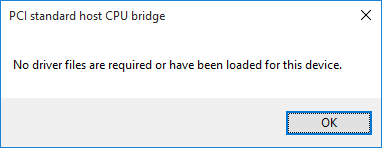
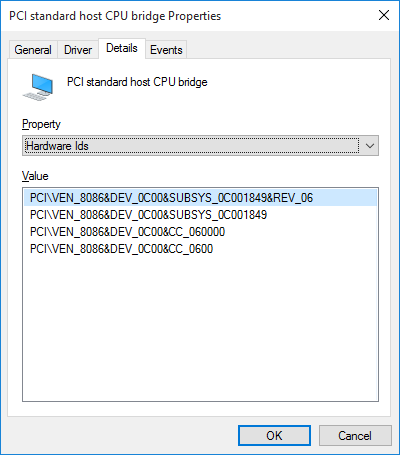
Hey Fernando.
Well something is wrong. First, I noticed your board is almost as the one I am working with. I got the AsRock Z97 Extreme4 (not 3.1). I used SlimDrivers and this is what it says. This is why I asked the question about this. I also attached some Device screen shots. I just SlimDrivers to tell me, but never to download them; I go and look for them. Old habit I guess.
Well I went to try the Chipset 10.1.18 extracted only and I get this when I click "mirror"
And then if I click on the actual driver I get what you see in "Capture4". I am updated with Firefox and I am update with flash player. I did turn off my other security add-ons, but same result. I am even logged in to my hotmail account and still no joy. Hmmmm…
Thanks F
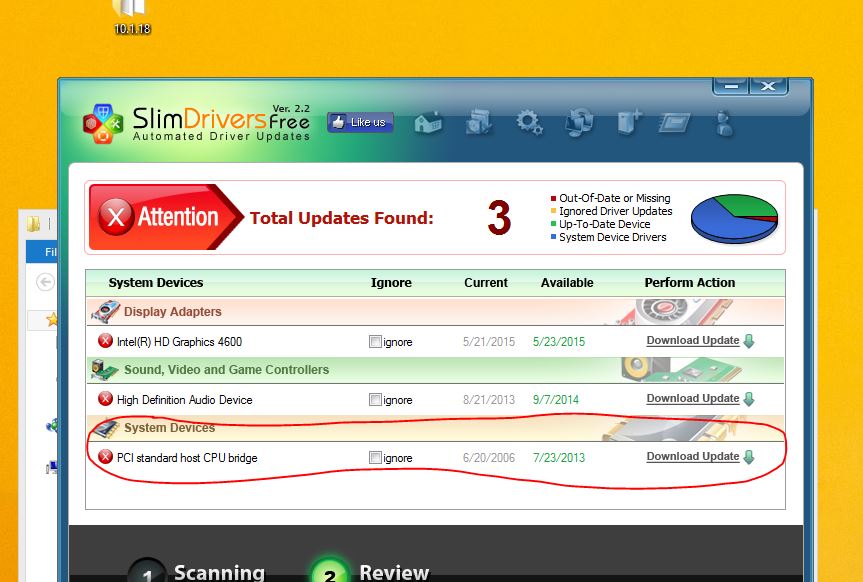

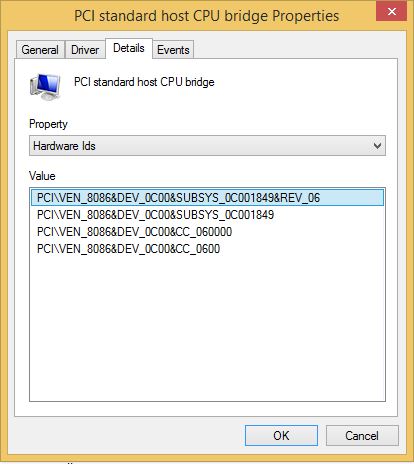
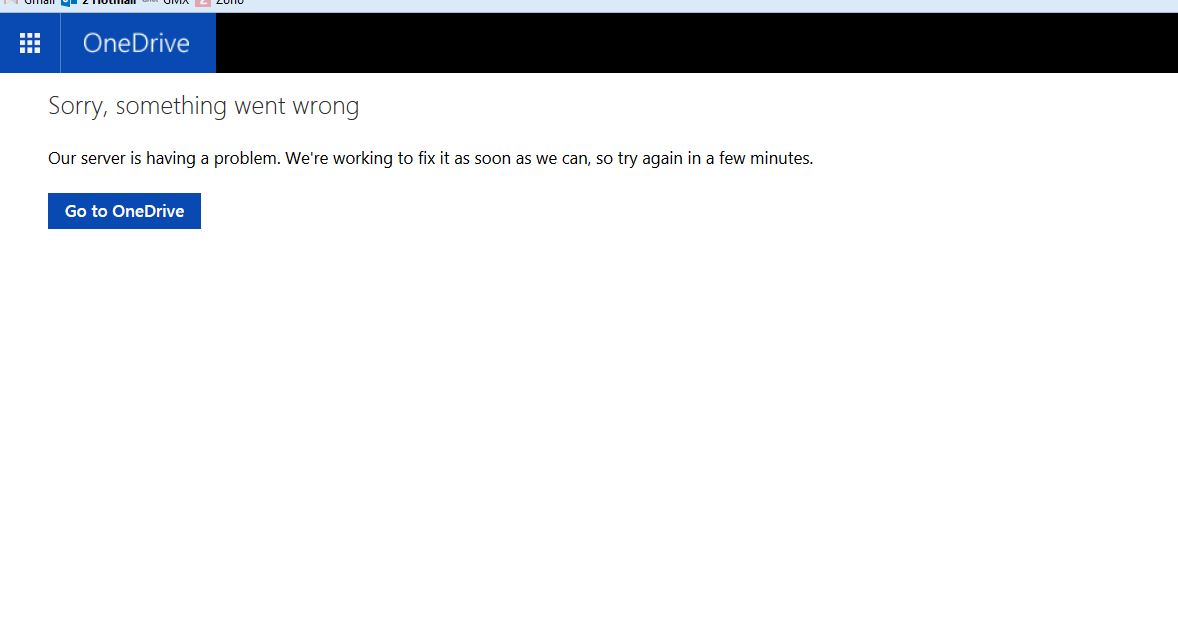
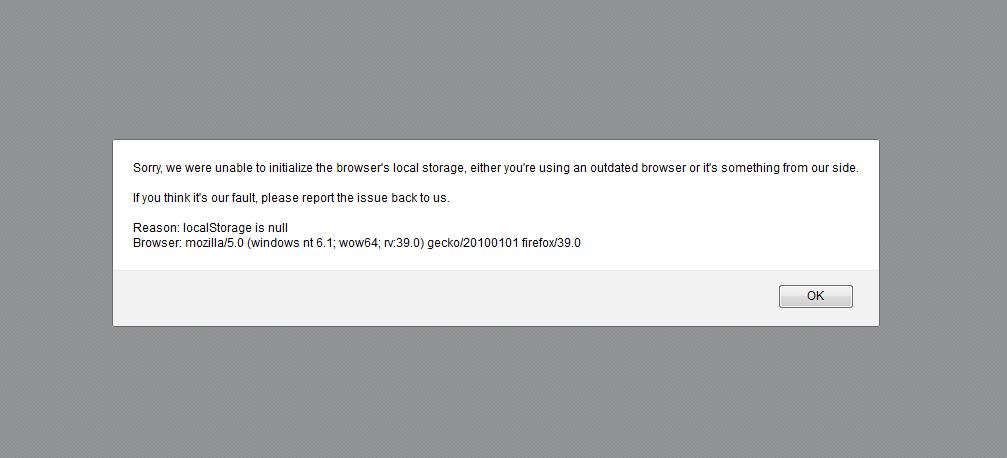
@ denaba:
Why do you want to update an INF file, which just contains the message, that the related device (here: PCI Standard Host CPU Bridge) does neither need nor use a driver?
You should forget the messages of a tool, which not even recognizes, whether a device uses a driver or not.
As I already have shown you, the device named "PCI Standard Host CPU Bridge" doesn’t need a driver.
The "MIRROR" link worked for me. If you have a problem nevertheless, it may be caused by a browser add-on.
By the way: Why didn’t you use the standard download link to MEGA?
I was only asking and that I just saw it. I have never seen that System device; first Z97 build so just asking, but will just ignore program. Typically if it is not on the Internet in plain sight then no need to make a science project out of it.
Funny how the message reads that "Our server is having a problem. We’re working to fix it as soon as we can, so try again in a few minutes.
Never happened before, been able to download many things that you have worked on here. I am in no rush, but thought I would bring this up
Thanks for having reported it.
I suspect, that OneDrive was down just in the moment, when you tried to download the file, and was up again, when I tested it.
This happens sometimes…
Hello Fernando,
Thanks for the nice work on this subject. I had a question for you though, when I extract SetupChipset.exe all I get are the 5 inf files like you have indicated. But when I use those inf files to update drivers in Windows, in device manager for the devices that use that inf, I only get “Intel Device” with no better description. How do I extract this SetupChipset.exe to get all the files that get installed when you actually run this exe manually, as when I do that, I get the proper descriptions? I know you already extracted them and posted links to them at the beginning of this post, however I cannot use files posted to a public download site like mega.nz. I am only able to use files posted on the manufacturer’s website, like Intel. So if you could tell me how to extract them beyond the level of these 5 inf files like you did, that would be great.
Thanks!
@ Win-Raid User:
Welcome at Win-RAID Forum!
This only happens, when you extract one of the older Intel Chipset Device Software Ssets of the v10.0.xx series.
When you extract the newest Sets v10.1.1.7 or v10.1.1.8, you will see a lot of folders, each of them containing 1-2 INF files.
This is normal for the Sets v10.0.xx series. You would get the same result, if you run the installer of that packages.
It is not a matter of how you extract the packages. Either the INF files contain more specific names for the related devices or not.
My advice: Take one of the newest Intel Chipset Device Software Sets v10.1.1.7 or v10.1.1.8. The included INF files will give the related devices more specific names.
Beyond is not possible, because you cannot extract parts of an INF file.
This is the way how to extract the Intel Chipset Device Software Sets:
1. Hit "Run".
2. Navigate to the unzipped Intel Chipset Device Software Set and click onto the file SetupChipset.exe.
3. Run the command
<path>\SetupChipset.exe -extract C:\Intel
Good luck!
Dieter (alias Fernando)
Thanks Dieter!
I see, how do I get v10.1.1.8 from Intel’s website (or even Microsoft’s website), I do not see that version on there. I need these drivers for work use so I cannot download drivers or executables from links in public forums like this.
Actually that’s not the case, when I run SetupChipset.exe from the 10.0.26 or 10.0.27 version download, the correct names appear, such as instead of "Intel Device" I get something like: "Mobile 5th Generation Intel(R) Core™ SMBus Controller…" But when I just update or install the extracted drivers using the inf files they only say "Intel Device"
Thanks!
@ Win-RAID User:
Can you use files, which are just attached here?
If yes, I will attach the extracted INF files for your chipset.
Which Chipset has your mainboard?
![]() Unfortunately I cannot, I am an IT worker in an enterprise and cannot use drivers that are downloaded from public forums or user community based links. Oh well, thanks for your help anyway.
Unfortunately I cannot, I am an IT worker in an enterprise and cannot use drivers that are downloaded from public forums or user community based links. Oh well, thanks for your help anyway.
I’m still curious as to where this 10.1.1.18 version came from, as I don’t see it anywhere on Intel’s website, but I do see it posted on various forums and the like around the internet, just not anywhere "Official".
The mainboard manufacturers get the newest drivers directly from Intel and host them on their FTP server.
I repeat my question: Which chipset has your system? And which OS are you running?
Copy that: Broadwell-U, Windows 7 x64 & Windows 8.1 x64
Ok, in this case you really need a new version of the Intel Chipset Device Software.
Here are the HardwareIDs and the names of the devices, which are supported by the latest Intel INF file v10.1.1.8 named BroadwellSystem.inf:
PCI\VEN_8086&DEV_1600Desc="Mobile 5th Generation Intel(R) Core™ Host Bridge - OPI - 1600"
PCI\VEN_8086&DEV_1601Desc="Mobile 5th Generation Intel(R) Core™ PCI Express x16 Controller - 1601"
PCI\VEN_8086&DEV_1604Desc="Mobile 5th Generation Intel(R) Core™ Host Bridge - OPI - 1604"
PCI\VEN_8086&DEV_1605Desc="Mobile 5th Generation Intel(R) Core™ PCI Express x8 Controller - 1605"
PCI\VEN_8086&DEV_1608Desc="Mobile 5th Generation Intel(R) Core™ Host Bridge - OPI - 1608"
PCI\VEN_8086&DEV_1609Desc="Mobile 5th Generation Intel(R) Core™ x4 PCIe - 1609"
Thank you for your help.
Oh by the way, do you have a link to one of the mainboard manufacturer’s FTP site where this version can be downloaded directly from them?
You got a PM from me.
I just checked today, good to go. Downloaded. Thanks again F!!!