Why do so many people recommend to download Intel Chipset Drivers from your Motherboard’s website? For example: Asus has Intel Chipset v10.0.20 for my motherboard (Asus Z97-AR). Is there any benefit to using a newer version or the one listed on your motherboard’s driver page?
Maybe they recommend it, because the mainboard manufacturer knows the best, which Intel Chipset Device Software package supports the related mainboard.
No, there is no benefit at all (please read the start post of this thread).
Nevertheless there are a lot of users, who generally want to get the latest real or so-called "drivers" installed.
@ all:
Update of the Start post
Changelog:
- new: Intel Chipset Device Software v10.1.2.8 WHQL dated 07/02/2015
- new: Intel Chipset Device INF files v10.1.2.8 WHQL dated 07/02/2015 - already extracted
- new: AIO Intel Chipset Device INF files v10.1.x.x WHQL dated 07/02/2015 resp. 06/26/2015 - already extracted
Note: Since I have merged the content of the Intel Chipset Device Software Sets v10.1.1.8 and v10.1.2.8, this package may support (nearly) all Intel Chipsets.
Regards
Dieter (alias Fernando)
I guess I had some bias towards the latest (10.1.1.8), due to reading that using "-overall" helped update more System Devices and what not… I see that you are against using that, as it causes more harm than good?
Yes, this command to force the installation of not needed drivers or INF files is not useful.
Users, who are doing it nevertheless, should have a look into the C:\Windows\Inf folder and count the listed oemxx.inf and oemxx.pnf files before and after the update.
Why is it that, when using -overall, it updates Intel 4th Gen Core Processor DRAM Controller & Intel Z97 Chipset LPC Controller? Other than that, I’ve never seen those two System Devices updated.
Thanks for these new files, X79 user and i experienced this :
After changing inf files the intel management engine interface driver change to version 0.0.0.1, MEANALYSER from plutomaniac can’t work anymore when press the “I”, i’ve to revert back to previous driver, after that all rune fine and newest inf files are installed, for info.
Ghostearth.
That is one of the reasons,why I do not recommend to force the installation of absolutely unneeded Intel Chipset Device INF files.
Which sort of driver and which version do you mean?
this one :
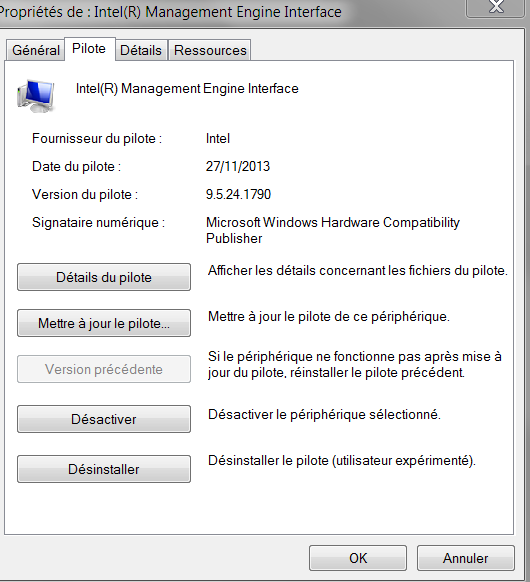
Thanks!
So you "downgraded" the Intel ME driver just for the purpose to keep the latest Intel Chipset Device INF files installed, which have no own functionality?
To be honest, I wouldn’t have done that.
No, the driver which came up with the new chipset package is oldest (january 2013) than the one i’ve installed (november 2013).
Ghostearth.
Thank you for using MEAnalyzer. The MEI/TXEI and RST drivers must be installed from their respective threds in this forum. Install MEI 10.0.30.1054, it will work properly with everything including MEAnalyzer.
Whom did you want to thank?
 Isn’t that a lot? This is after a fresh format, and not using -overall.
Isn’t that a lot? This is after a fresh format, and not using -overall.
User Ghostearth, post #86. It’s whom I replied to, above.
Zitat von Gast im Beitrag #93Which statement do you want to express with this post?
Isn't that a lot? This is after a fresh format, and not using -overall.
Do you mean, that a lot of additional, but unneeded INF files doesn't matter?
Ok, thanks for the clarification. When I had read your post, I didn’t see the relationship between the MEAnalizer and the topic of this thread.
Which statement do you want to express with this post?
Do you mean, that a lot of additional, but unneeded INF files doesn’t matter?
I was asking if that was more than normal, the amount of files in that folder. Was stating clean install of Windows, so that I only installed Chipset once. I was on Guru3D.com today, saw Intel Chipset 10.1.2.8, and they actually instruct people to use -overall when installing, why is that? (Source: http://www.guru3d.com/files-details/inte…l-download.html)
Yes, the big amount of INF files within the C:\Windows\Inf folder is normal.
You can easily distinguish the in-box INF files from the later installed ones by the name: The INF files of all installed INF files are named oem0.inf, oem1.inf, oem.3.inf and so on.
You should ask Guru3D, not me. Forcing the installation of not needed or maybe not even suitable Intel Chipset Device INF files is nonsense. If you want same additional informations, please read the start post of this thread.
Actually posted there and asked for them to elaborate on it, no response yet. I downloaded Intel Chipset Software v10.1.1.7 from ASUS.com from my motherboards page (ASUS Z97-AR), and ran AsusSetup.exe as Admin like suggested, I noticed it updated things in Device Manager as well. I think the AsusSetup.exe is ran to do -overall for some reason… Do you suggest against using the AsusSetup.exe, and just running SetupChipset.exe?
EDIT by Fernando: Unneeded part of the fully quoted text removed (to save space)
If you want to avoid unneeded bloatware, I suggest to use the package, where the INF files are aready extracted, and let the Device Manager search for the suitable one.