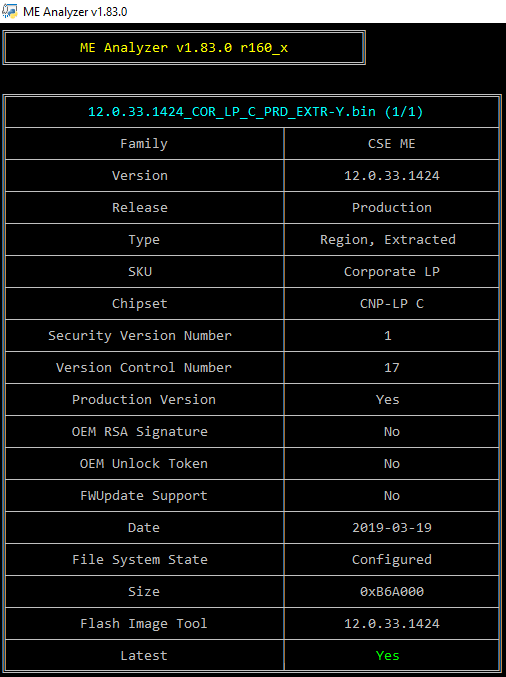@plutomaniac they are only for 5 mb?
@ jugeljke:
The ME is responsible for system clocks so you can’t do any overclocking or similar changes while it’s corrupted. You’ll need to fix it in order for the motherboard to start operating normally.
@ boombastik:
Both. They are just INF drivers with iCLS bundled to ease the INTEL-SA-00086 mitigation process on the driver side of things. Nothing to write home about. If you want to install them then do so but nothing will change.
@plutomaniac in my country here is 0 programmer who is able to fix this, they can’t do this ![]() rip. can’t fix it, i don’t have much experience to do this things for example get read/write access to its firmware and etc.
rip. can’t fix it, i don’t have much experience to do this things for example get read/write access to its firmware and etc.
Have you even tried to see if you have read/write access by following the instructions at section D of [Guide] Unlock Intel Flash Descriptor Read/Write Access Permissions for SPI Servicing ? Worst case, your motherboard has a removable SPI/BIOS chip so you could buy a cheap 5$ CH341A programmer and do it yourself. You can see pictures and instructions for how to remove and place the chip on the programmer in this guide but use the Windows software from this one.
I read the first post in the thread, but still wondering if MEI improves chipset performance/system performance on a newer z390 intel systems with an nvme drive for example, true or false?
because I like to keep unnecessary background services/apps to a minimum, and cant really tell if MEI is something i definetly should install? (I guess its native installed/enabled/supported by win10 anyway, but any point to upgrade driver? from a gaming/perfomance perspective I mean)
EDIT: I guess I should download the latest MEI driver-only installer 12.0.1237 from the first page in this thread, since motherboard is the z390 chipset, and install it,
just wonder, again, if there is actually any real world performance gains in games or benchmarks compared to just using fresh win10 install with latest updates for example?
EDIT2: there seems to be a newer 12.0.1239 driver-only MEI uploaded here: https://www.station-drivers.com/index.ph…id=3959&lang=en
(1.5 mb consumer version)
Still interested to know if there are any benefits to performance by installing the mei driver ![]() seems mostly like its only a intel backdoor pretty much, from a gaming point of view anyway,
seems mostly like its only a intel backdoor pretty much, from a gaming point of view anyway,
some hard numbers/data on improved performance or benchmarks with updated MEI compared to vanilla windows10 install and ignoring MEI would be nice though,
Cheers and thanks for any help ![]()
@alexander86
https://www.reddit.com/r/GlobalOffensive…spent_tweaking/
“Very important: Download the newest Intel Management Engine Driver from Intel’s site. Intel ME is very important, the newer motherboard you have the more important it is to have an updated version of IME installed. I have sometimes tried to ignore IME (by only using the generic windows driver) but that has always resulted in massive stutters/jitter in games. You need the newest IME version because it’s the last with some CPU optimizations.”
I wonder if using the latest Intel Management Engine Firmware contains also CPU optimizations.
Intel CSME 12.0 Corporate PCH-LP C Firmware v12.0.32.1421
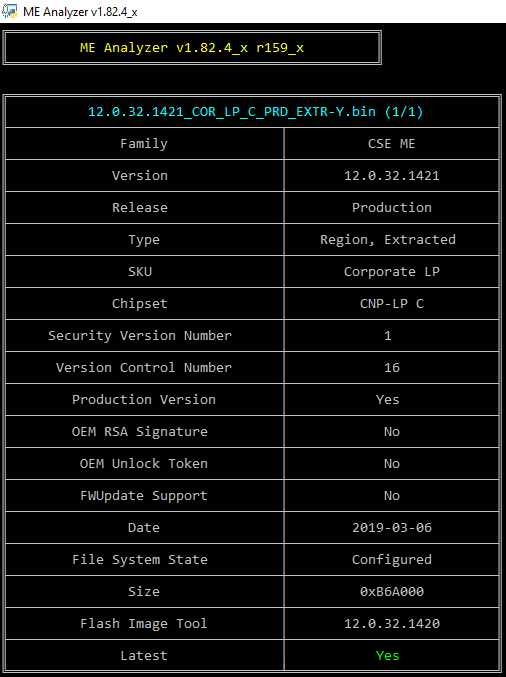
Intel CSME 12.0 Consumer PCH-H B,A Firmware v12.0.35.1427
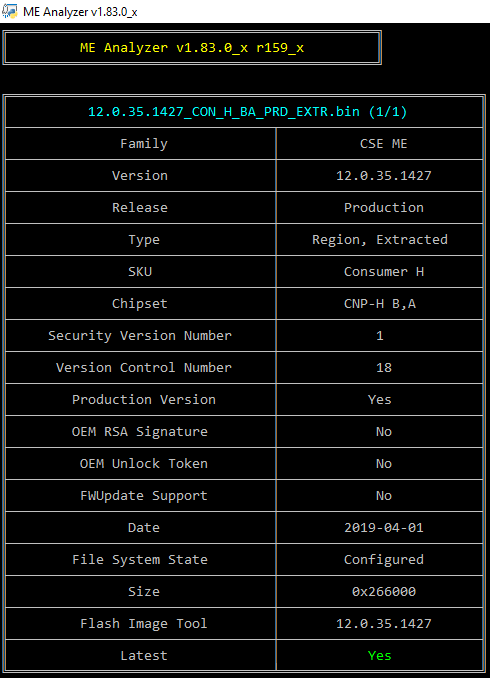
Intel CSME 12.0 Consumer PCH-LP C Firmware v12.0.35.1427
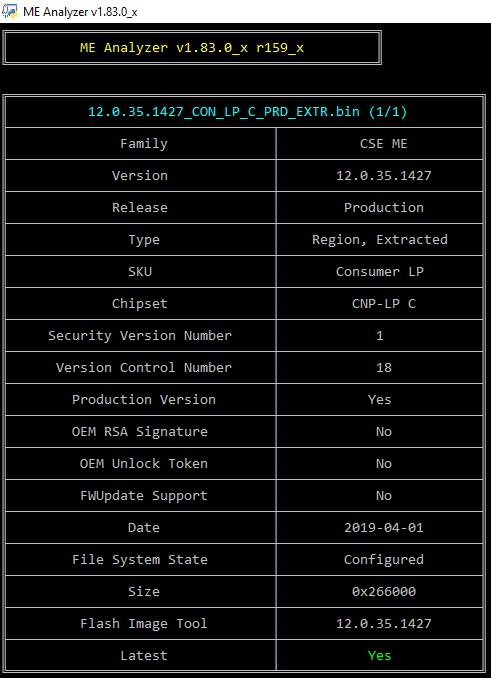
Intel CSME System Tools v12 r14 - (2019-04-19)
Intel CSME 11.8 Consumer PCH-H D,A Firmware v11.8.65.3590
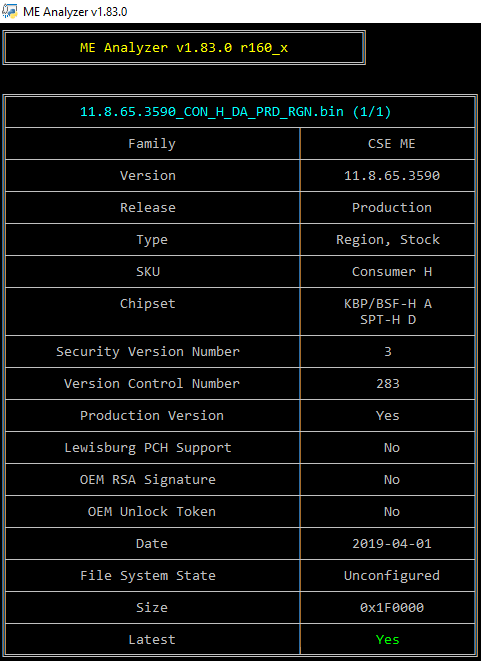
Intel CSME 11.8 Consumer PCH-LP C Firmware v11.8.65.3590
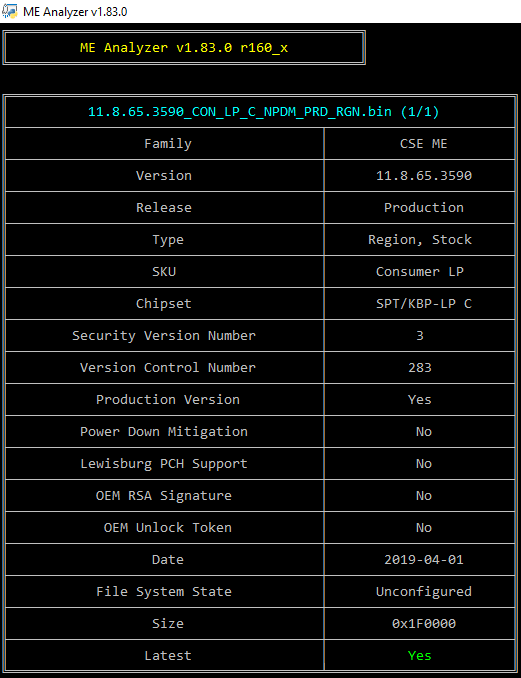
Intel CSME System Tools v11 r21 - (2019-04-22)
Hello,
i have a question. Yesterday i updated my ME Firmware. In the first picture is my original firmware info.
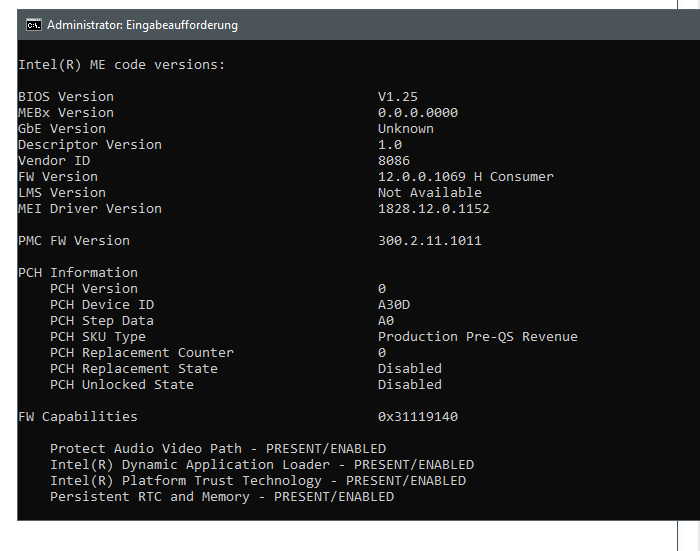
Now after firmware update my PCH Version changed to 11, PCH step data to B1. Is that normal or did i have made something wrong.
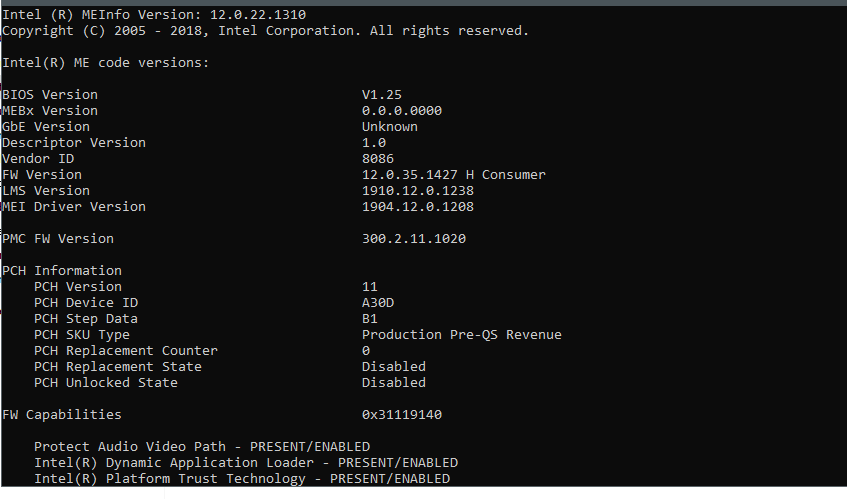
@ Quipper:
It is normal, old firmware versions probably reported wrong PCH Information. You’re good to go.
Intel MEI v1914.12.0.1255 for Corporate systems Drivers & Software
Intel CSME 11.8 Corporate PCH-LP C Firmware v11.8.65.3590
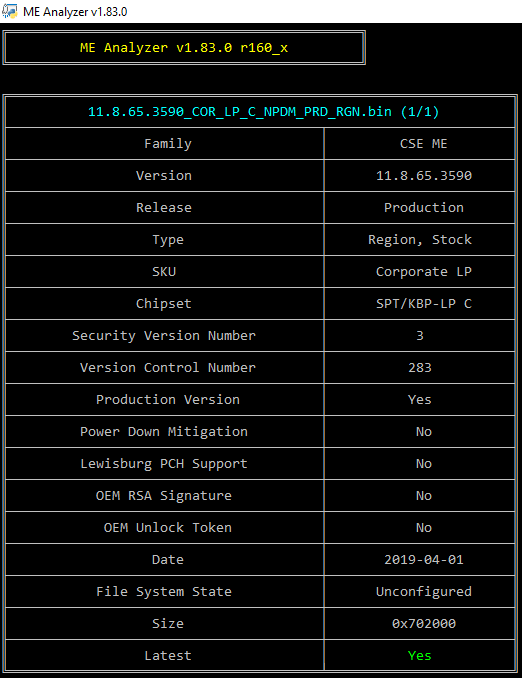
Intel MEI Driver v1912.12.0.1247 (Windows 8 & Windows 10) INF for manual installation
Intel MEI Driver v1912.12.0.1247 (Windows 7) INF for manual installation
Intel MEI v1915.12.0.1267 for Corporate systems Drivers & Software
Intel CSME System Tools v11 r22 - (2019-04-25)
Updated to 11.8.65.3590 ok.
Meinfo
2
3
4
5
6
7
8
9
10
11
12
13
14
15
16
17
18
19
20
21
22
23
24
25
26
27
28
29
30
31
32
33
34
35
36
37
38
39
40
41
42
43
44
45
46
47
48
49
50
51
52
53
54
55
56
57
58
59
60
61
62
63
64
65
66
67
68
69
70
71
72
73
74
75
76
77
78
79
80
81
82
83
84
85
86
87
88
89
90
91
92
93
94
95
96
97
98
99
100
101
102
103
104
105
106
107
108
109
110
111
112
113
114
115
116
117
118
119
120
121
122
123
124
125
126
127
128
129
130
131
132
133
134
135
136
137
138
139
140
141
142
143
144
145
146
147
148
149
150
151
152
153
154
155
156
157
158
159
160
161
162
163
164
165
166
167
168
169
170
171
172
173
174
175
176
177
178
179
180
181
182
183
184
185
186
Intel(R) MEInfo Version: 11.8.65.3590
Copyright(C) 2005 - 2018, Intel Corporation. All rights reserved.
Windows OS Version : 10.0
FW Status Register1: 0x94000245
FW Status Register2: 0x02F60506
FW Status Register3: 0x00000020
FW Status Register4: 0x00084000
FW Status Register5: 0x00000000
FW Status Register6: 0x40000000
CurrentState: Normal
ManufacturingMode: Disabled
FlashPartition: Valid
OperationalState: CM0 with UMA
InitComplete: Complete
BUPLoadState: Success
ErrorCode: No Error
ModeOfOperation: Normal
SPI Flash Log: Not Present
FPF HW Source value: Not Applicable
ME FPF Fusing Patch Status: ME FPF Fusing patch NOT applicable
Phase: ROM/Preboot
ICC: Valid OEM data, ICC programmed
ME File System Corrupted: No
PhaseStatus: AFTER_SRAM_INIT
FPF and ME Config Status: Match
FW Capabilities value is 0x31111540
Feature enablement is 0x11111140
Platform type is 0x71220322
No Intel Wireless device was found
Intel(R) ME code versions:
Table Type 5 ( 0x 05 ) found, size of 0 (0x 00 ) bytes
BIOS Version 3802
Table Type 5 ( 0x 05 ) found, size of 0 (0x 00 ) bytes
Table Type 0 ( 0x 00 ) found, size of 66 (0x 42 ) bytes
Table Type 1 ( 0x 01 ) found, size of 131 (0x 83 ) bytes
Table Type 2 ( 0x 02 ) found, size of 113 (0x 71 ) bytes
Table Type 3 ( 0x 03 ) found, size of 98 (0x 62 ) bytes
Table Type 8 ( 0x 08 ) found, size of 14 (0x 0E ) bytes
Table Type 9 ( 0x 09 ) found, size of 27 (0x 1B ) bytes
Table Type 10 ( 0x 0A ) found, size of 33 (0x 21 ) bytes
Table Type 11 ( 0x 0B ) found, size of 58 (0x 3A ) bytes
Table Type 12 ( 0x 0C ) found, size of 21 (0x 15 ) bytes
Table Type 32 ( 0x 20 ) found, size of 22 (0x 16 ) bytes
Table Type 34 ( 0x 22 ) found, size of 29 (0x 1D ) bytes
Table Type 26 ( 0x 1A ) found, size of 29 (0x 1D ) bytes
Table Type 36 ( 0x 24 ) found, size of 18 (0x 12 ) bytes
Table Type 35 ( 0x 23 ) found, size of 27 (0x 1B ) bytes
Table Type 28 ( 0x 1C ) found, size of 29 (0x 1D ) bytes
Table Type 36 ( 0x 24 ) found, size of 18 (0x 12 ) bytes
Table Type 35 ( 0x 23 ) found, size of 27 (0x 1B ) bytes
Table Type 27 ( 0x 1B ) found, size of 30 (0x 1E ) bytes
Table Type 36 ( 0x 24 ) found, size of 18 (0x 12 ) bytes
Table Type 35 ( 0x 23 ) found, size of 27 (0x 1B ) bytes
Table Type 27 ( 0x 1B ) found, size of 17 (0x 11 ) bytes
Table Type 36 ( 0x 24 ) found, size of 18 (0x 12 ) bytes
Table Type 35 ( 0x 23 ) found, size of 27 (0x 1B ) bytes
Table Type 29 ( 0x 1D ) found, size of 27 (0x 1B ) bytes
Table Type 36 ( 0x 24 ) found, size of 18 (0x 12 ) bytes
Table Type 35 ( 0x 23 ) found, size of 27 (0x 1B ) bytes
Table Type 26 ( 0x 1A ) found, size of 29 (0x 1D ) bytes
Table Type 28 ( 0x 1C ) found, size of 29 (0x 1D ) bytes
Table Type 27 ( 0x 1B ) found, size of 30 (0x 1E ) bytes
Table Type 29 ( 0x 1D ) found, size of 27 (0x 1B ) bytes
Table Type 39 ( 0x 27 ) found, size of 184 (0x B8 ) bytes
Table Type 40 ( 0x 28 ) found, size of 65 (0x 41 ) bytes
Table Type 41 ( 0x 29 ) found, size of 26 (0x 1A ) bytes
Table Type 16 ( 0x 10 ) found, size of 25 (0x 19 ) bytes
Table Type 17 ( 0x 11 ) found, size of 113 (0x 71 ) bytes
Table Type 19 ( 0x 13 ) found, size of 33 (0x 21 ) bytes
Table Type 7 ( 0x 07 ) found, size of 29 (0x 1D ) bytes
Table Type 4 ( 0x 04 ) found, size of 188 (0x BC ) bytes
Table Type 20 ( 0x 14 ) found, size of 37 (0x 25 ) bytes
Table Type 130 ( 0x 82 ) found, size of 22 (0x 16 ) bytes
MEBx Version 0.0.0.0000
GbE Version 0.7
Vendor ID 8086
PCH Version 31
FW Version 11.8.65.3590 H
Security Version (SVN) 3
LMS Version Not Available
MEI Driver Version 11.0.5.1189
Wireless Hardware Version Not Available
Wireless Driver Version Not Available
FW Capabilities 0x31111540
Intel(R) Capability Licensing Service - PRESENT/ENABLED
Protect Audio Video Path - PRESENT/ENABLED
Intel(R) Dynamic Application Loader - PRESENT/ENABLED
Service Advertisement & Discovery - NOT PRESENT
Intel(R) NFC Capabilities - NOT PRESENT
Intel(R) Platform Trust Technology - PRESENT/DISABLED
Re-key needed False
Platform is re-key capable True
TLS Disabled
Last ME reset reason Global system reset
Local FWUpdate Enabled
BIOS Config Lock Enabled
GbE Config Lock Enabled
Get flash master region access status...done
Host Read Access to ME Enabled
Host Write Access to ME Disabled
Get EC region access status...done
Host Read Access to EC Disabled
Host Write Access to EC Disabled
Protected Range Register Base #0 0x0
Protected Range Register Limit #0 0x0
Protected Range Register Base #1 0x0
Protected Range Register Limit #1 0x0
Protected Range Register Base #2 0x0
Protected Range Register Limit #2 0x0
Protected Range Register Base #3 0x0
Protected Range Register Limit #3 0x0
Protected Range Register Base #4 0x0
Protected Range Register Limit #4 0x0
SPI Flash ID 1 EF4018
SPI Flash ID 2 Unknown
BIOS boot State Post Boot
OEM ID 00000000-0000-0000-0000-000000000000
Capability Licensing Service Enabled
OEM Tag 0x00000000
Slot 1 Board Manufacturer 0x00000000
Slot 2 System Assembler 0x00000000
Slot 3 Reserved 0x00000000
M3 Autotest Disabled
C-link Status Disabled
Independent Firmware Recovery Disabled
EPID Group ID 0x1FBF
Retrieving Variable "LSPCON Port Configuration"
LSPCON Ports None
Retrieving Variable "eDP Port Configuration"
5K Ports None
OEM Public Key Hash FPF 0000000000000000000000000000000000000000000000000000000000000000
Retrieving Variable "OEM Public Key Hash"
OEM Public Key Hash ME 0000000000000000000000000000000000000000000000000000000000000000
ACM SVN FPF 0x0
KM SVN FPF 0x0
BSMM SVN FPF 0x0
GuC Encryption Key FPF 0000000000000000000000000000000000000000000000000000000000000000
Retrieving Variable "GuC Encryption Key"
GuC Encryption Key ME 0000000000000000000000000000000000000000000000000000000000000000
FPF ME
--- --
Force Boot Guard ACM Disabled
Retrieving Variable "Force Boot Guard ACM Enabled"
Disabled
Protect BIOS Environment Disabled
Retrieving Variable "Protect BIOS Environment Enabled"
Disabled
CPU Debugging Enabled
Retrieving Variable "CPU Debugging"
Enabled
BSP Initialization Enabled
Retrieving Variable "BSP Initialization"
Enabled
Measured Boot Disabled
Retrieving Variable "Measured Boot Enabled"
Disabled
Verified Boot Disabled
Retrieving Variable "Verified Boot Enabled"
Disabled
Key Manifest ID 0x0
Retrieving Variable "Key Manifest ID"
0x0
Enforcement Policy 0x0
Retrieving Variable "Error Enforcement Policy"
0x0
PTT Enabled
Retrieving Variable "Intel(R) PTT Supported"
Enabled
PTT Lockout Override Counter 0x0
EK Revoke State Not Revoked
PTT RTC Clear Detection FPF 0x0
Memanu
2
3
4
5
6
7
8
9
10
11
12
13
14
15
16
17
18
19
20
21
22
23
24
25
26
27
28
29
30
31
32
33
34
35
36
37
38
39
40
41
42
43
44
45
46
47
48
49
50
51
52
53
54
55
56
57
58
59
60
61
62
63
64
65
66
67
Intel(R) MEManuf Version: 11.8.60.3561
Copyright(C) 2005 - 2018, Intel Corporation. All rights reserved.
Windows OS Version : 10.0
FW Status Register1: 0x94000245
FW Status Register2: 0x02F60506
FW Status Register3: 0x00000020
FW Status Register4: 0x00084000
FW Status Register5: 0x00000000
FW Status Register6: 0x40000000
CurrentState: Normal
ManufacturingMode: Disabled
FlashPartition: Valid
OperationalState: CM0 with UMA
InitComplete: Complete
BUPLoadState: Success
ErrorCode: No Error
ModeOfOperation: Normal
SPI Flash Log: Not Present
FPF HW Source value: Not Applicable
ME FPF Fusing Patch Status: ME FPF Fusing patch NOT applicable
Phase: ROM/Preboot
ICC: Valid OEM data, ICC programmed
ME File System Corrupted: No
PhaseStatus: AFTER_SRAM_INIT
FPF and ME Config Status: Match
FW Capabilities value is 0x31111540
Feature enablement is 0x11111140
Platform type is 0x71220322
No Intel Wireless device was found
Feature enablement is 0x11111140
ME initialization state valid
ME operation mode valid
Current operation state valid
ME error state valid
OEM ICC data valid and programmed correctly
MFS is not corrupted
PCH SKU Emulation is correct
FPF and ME Config values matched
Request Intel(R) ME BIST status command... done
Get Intel(R) ME test data command... done
Get Intel(R) ME test data command... done
Total of 10 Intel(R) ME test result retrieved
Policy Kernel - Boot Guard : Self Test - Passed
MCA - MCA Tests : Blob - Passed
MCA - MCA Tests : MCA Manuf - Passed
SMBus - SMBus : Read byte - Passed
VDM - General : VDM engine - Passed
PAVP - General : Verify Edp and Lspcon Configurations - Passed
PAVP - General : Set Lspcon Port - Passed
PAVP - General : Set Edp Port - Passed
Clear Intel(R) ME test data command... done
MEManuf Operation Passed
Does this look good?
Thanks!
After installing the latest MEI 19.12.0.1247 INF manually through Device Manager, Windows Update downloaded something called Intel iCLS Client (version 1.49.213.1).
Also, looking at my drivers with Driver Store Explorer there is now also a new entry called oemextension.inf with the version number of the last MEI I had installed, 1904.12.0.1208, that cannot be removed because it is "In use"
These are not problems, but I thought it was odd because this never happend to me before so I wanted to make a mention of it here.
Asus Z170 Maximus VIII Ranger
Windows 10 version 1809 build 17763.437
Thank you plutomaniac for your comprehensive and clear guide!
Unfortunately, I still need help (I’m sorry to bother, but I’m getting mad)
I came here starting from a weird issue that I think could be related to the IME of my laptop (Dell Precision M4700).
Everything started a week ago, when I installed the suggested updates of Dell Update app: 1) the new BIOS A019 with ME 8.1.72.3002; 2) new Intel ME Drivers
Since then, I’m experiencing a very annoying issue: when putting the PC in standby, the laptop completely powers off, not responding to any input (mouse, keyboard) and restarting from the off state only with the power button.
The Dell System Log detects an “ASF2 Force Off” event.
Googleing the error code, I landed to this Blog guide and later to your guides.
Thinking it could have been related to the bad flashing of the the ME firmware, I extracted the ME firmware of Dell A019 BIOS and flashed back to the chip (v 8.1.72.3002 on QM77 chipset).
Before flashing, I compared the extracted package with “Intel ME 8 5MB Firmware v8.1.72.3002” in your repository, and they were perfectly identical.
Q1) I think this could mean that Dell didn’t add any custom settings. Is it right?
Both before and after the flashing procedure the commands meinfo and memanuf -no3g ran with no problems and the device manager correctly detects the peripheral with the latest dell drivers. But the standby issue is still present.
Q2.a) Do you think the problem could be related to ME firmware or should I point elsewhere?
Q2.b.1) In the case the cuplrit is ME firmware, do you think there is a Dell DATA setting to be cleared? (AFAIK my Dell firmware doesn’t cointain a DATA section)
Q2.b.2) In the case the cuplrit is NOT the ME firmware, where would you suggest to point?
Sorry for being so long…
Intel(R) MEInfo Version: 8.1.56.1541
Copyright(C) 2005 - 2014, Intel Corporation. All rights reserved.
FW Status Register1: 0x1E000245
FW Status Register2: 0x62000106
CurrentState: Normal
ManufacturingMode: Disabled
FlashPartition: Valid
OperationalState: M0 with UMA
InitComplete: Complete
BUPLoadState: Success
ErrorCode: No Error
ModeOfOperation: Normal
ICC: Valid OEM data, ICC programmed
Windows OS Version : 6.2.9200 “”
OS BIOS Support : Legacy
Table Type 218 ( 0x DA ) found, size of 251 (0x FB ) bytes
Table Type 218 ( 0x DA ) found, size of 251 (0x FB ) bytes
Table Type 218 ( 0x DA ) found, size of 251 (0x FB ) bytes
Table Type 218 ( 0x DA ) found, size of 251 (0x FB ) bytes
Table Type 218 ( 0x DA ) found, size of 251 (0x FB ) bytes
Table Type 218 ( 0x DA ) found, size of 107 (0x 6B ) bytes
Table Type 0 ( 0x 00 ) found, size of 24 (0x 18 ) bytes
Windows OS Version : 6.2.9200 “”
OS BIOS Support : Legacy
Table Type 218 ( 0x DA ) found, size of 251 (0x FB ) bytes
Table Type 218 ( 0x DA ) found, size of 251 (0x FB ) bytes
Table Type 218 ( 0x DA ) found, size of 251 (0x FB ) bytes
Table Type 218 ( 0x DA ) found, size of 251 (0x FB ) bytes
Table Type 218 ( 0x DA ) found, size of 251 (0x FB ) bytes
Table Type 218 ( 0x DA ) found, size of 107 (0x 6B ) bytes
Table Type 0 ( 0x 00 ) found, size of 24 (0x 18 ) bytes
Table Type 1 ( 0x 01 ) found, size of 27 (0x 1B ) bytes
Table Type 2 ( 0x 02 ) found, size of 15 (0x 0F ) bytes
Table Type 3 ( 0x 03 ) found, size of 22 (0x 16 ) bytes
Table Type 4 ( 0x 04 ) found, size of 42 (0x 2A ) bytes
Table Type 7 ( 0x 07 ) found, size of 19 (0x 13 ) bytes
Table Type 7 ( 0x 07 ) found, size of 19 (0x 13 ) bytes
Table Type 7 ( 0x 07 ) found, size of 19 (0x 13 ) bytes
Table Type 8 ( 0x 08 ) found, size of 9 (0x 09 ) bytes
Table Type 8 ( 0x 08 ) found, size of 9 (0x 09 ) bytes
Table Type 8 ( 0x 08 ) found, size of 9 (0x 09 ) bytes
Table Type 8 ( 0x 08 ) found, size of 9 (0x 09 ) bytes
Table Type 8 ( 0x 08 ) found, size of 9 (0x 09 ) bytes
Table Type 8 ( 0x 08 ) found, size of 9 (0x 09 ) bytes
Table Type 8 ( 0x 08 ) found, size of 9 (0x 09 ) bytes
Table Type 8 ( 0x 08 ) found, size of 9 (0x 09 ) bytes
Table Type 8 ( 0x 08 ) found, size of 9 (0x 09 ) bytes
Table Type 8 ( 0x 08 ) found, size of 9 (0x 09 ) bytes
Table Type 8 ( 0x 08 ) found, size of 9 (0x 09 ) bytes
Table Type 8 ( 0x 08 ) found, size of 9 (0x 09 ) bytes
Table Type 8 ( 0x 08 ) found, size of 9 (0x 09 ) bytes
Table Type 8 ( 0x 08 ) found, size of 9 (0x 09 ) bytes
Table Type 8 ( 0x 08 ) found, size of 9 (0x 09 ) bytes
Table Type 8 ( 0x 08 ) found, size of 9 (0x 09 ) bytes
Table Type 8 ( 0x 08 ) found, size of 9 (0x 09 ) bytes
Table Type 8 ( 0x 08 ) found, size of 9 (0x 09 ) bytes
Table Type 8 ( 0x 08 ) found, size of 9 (0x 09 ) bytes
Table Type 8 ( 0x 08 ) found, size of 9 (0x 09 ) bytes
Table Type 8 ( 0x 08 ) found, size of 9 (0x 09 ) bytes
Table Type 8 ( 0x 08 ) found, size of 9 (0x 09 ) bytes
Table Type 8 ( 0x 08 ) found, size of 9 (0x 09 ) bytes
Table Type 8 ( 0x 08 ) found, size of 9 (0x 09 ) bytes
Table Type 8 ( 0x 08 ) found, size of 9 (0x 09 ) bytes
Table Type 8 ( 0x 08 ) found, size of 9 (0x 09 ) bytes
Table Type 8 ( 0x 08 ) found, size of 9 (0x 09 ) bytes
Table Type 9 ( 0x 09 ) found, size of 17 (0x 11 ) bytes
Table Type 9 ( 0x 09 ) found, size of 17 (0x 11 ) bytes
Table Type 9 ( 0x 09 ) found, size of 17 (0x 11 ) bytes
Table Type 9 ( 0x 09 ) found, size of 17 (0x 11 ) bytes
Table Type 9 ( 0x 09 ) found, size of 17 (0x 11 ) bytes
Table Type 10 ( 0x 0A ) found, size of 6 (0x 06 ) bytes
Table Type 11 ( 0x 0B ) found, size of 5 (0x 05 ) bytes
Table Type 12 ( 0x 0C ) found, size of 5 (0x 05 ) bytes
Table Type 15 ( 0x 0F ) found, size of 35 (0x 23 ) bytes
Table Type 16 ( 0x 10 ) found, size of 23 (0x 17 ) bytes
Table Type 17 ( 0x 11 ) found, size of 34 (0x 22 ) bytes
Table Type 17 ( 0x 11 ) found, size of 34 (0x 22 ) bytes
Table Type 17 ( 0x 11 ) found, size of 34 (0x 22 ) bytes
Table Type 17 ( 0x 11 ) found, size of 34 (0x 22 ) bytes
Table Type 19 ( 0x 13 ) found, size of 31 (0x 1F ) bytes
Table Type 20 ( 0x 14 ) found, size of 19 (0x 13 ) bytes
Table Type 20 ( 0x 14 ) found, size of 19 (0x 13 ) bytes
Table Type 21 ( 0x 15 ) found, size of 7 (0x 07 ) bytes
Table Type 22 ( 0x 16 ) found, size of 26 (0x 1A ) bytes
Table Type 25 ( 0x 19 ) found, size of 9 (0x 09 ) bytes
Table Type 26 ( 0x 1A ) found, size of 22 (0x 16 ) bytes
Table Type 26 ( 0x 1A ) found, size of 22 (0x 16 ) bytes
Table Type 27 ( 0x 1B ) found, size of 15 (0x 0F ) bytes
Table Type 27 ( 0x 1B ) found, size of 15 (0x 0F ) bytes
Table Type 28 ( 0x 1C ) found, size of 22 (0x 16 ) bytes
Table Type 28 ( 0x 1C ) found, size of 22 (0x 16 ) bytes
Table Type 28 ( 0x 1C ) found, size of 22 (0x 16 ) bytes
Table Type 28 ( 0x 1C ) found, size of 22 (0x 16 ) bytes
Table Type 28 ( 0x 1C ) found, size of 22 (0x 16 ) bytes
Table Type 28 ( 0x 1C ) found, size of 22 (0x 16 ) bytes
Table Type 28 ( 0x 1C ) found, size of 22 (0x 16 ) bytes
Table Type 29 ( 0x 1D ) found, size of 22 (0x 16 ) bytes
Table Type 29 ( 0x 1D ) found, size of 22 (0x 16 ) bytes
Table Type 32 ( 0x 20 ) found, size of 20 (0x 14 ) bytes
Table Type 34 ( 0x 22 ) found, size of 11 (0x 0B ) bytes
Table Type 36 ( 0x 24 ) found, size of 16 (0x 10 ) bytes
Table Type 36 ( 0x 24 ) found, size of 16 (0x 10 ) bytes
Table Type 36 ( 0x 24 ) found, size of 16 (0x 10 ) bytes
Table Type 36 ( 0x 24 ) found, size of 16 (0x 10 ) bytes
Table Type 36 ( 0x 24 ) found, size of 16 (0x 10 ) bytes
Table Type 39 ( 0x 27 ) found, size of 22 (0x 16 ) bytes
Table Type 41 ( 0x 29 ) found, size of 11 (0x 0B ) bytes
Table Type 41 ( 0x 29 ) found, size of 11 (0x 0B ) bytes
Table Type 41 ( 0x 29 ) found, size of 11 (0x 0B ) bytes
Table Type 126 ( 0x 7E ) found, size of 26 (0x 1A ) bytes
Table Type 177 ( 0x B1 ) found, size of 12 (0x 0C ) bytes
Table Type 178 ( 0x B2 ) found, size of 76 (0x 4C ) bytes
Table Type 208 ( 0x D0 ) found, size of 16 (0x 10 ) bytes
Table Type 209 ( 0x D1 ) found, size of 12 (0x 0C ) bytes
Table Type 210 ( 0x D2 ) found, size of 12 (0x 0C ) bytes
Table Type 216 ( 0x D8 ) found, size of 9 (0x 09 ) bytes
Table Type 217 ( 0x D9 ) found, size of 8 (0x 08 ) bytes
Table Type 219 ( 0x DB ) found, size of 11 (0x 0B ) bytes
Table Type 219 ( 0x DB ) found, size of 11 (0x 0B ) bytes
Table Type 220 ( 0x DC ) found, size of 20 (0x 14 ) bytes
Table Type 220 ( 0x DC ) found, size of 20 (0x 14 ) bytes
Table Type 220 ( 0x DC ) found, size of 20 (0x 14 ) bytes
Table Type 220 ( 0x DC ) found, size of 20 (0x 14 ) bytes
Table Type 220 ( 0x DC ) found, size of 20 (0x 14 ) bytes
Table Type 220 ( 0x DC ) found, size of 20 (0x 14 ) bytes
Table Type 220 ( 0x DC ) found, size of 20 (0x 14 ) bytes
Table Type 221 ( 0x DD ) found, size of 19 (0x 13 ) bytes
Table Type 221 ( 0x DD ) found, size of 19 (0x 13 ) bytes
Table Type 222 ( 0x DE ) found, size of 16 (0x 10 ) bytes
Table Type 255 ( 0x FF ) found, size of 8 (0x 08 ) bytes
Table Type 129 ( 0x 81 ) found, size of 8 (0x 08 ) bytes
Table Type 130 ( 0x 82 ) found, size of 20 (0x 14 ) bytes
Table Type 131 ( 0x 83 ) found, size of 64 (0x 40 ) bytes
MEBx Version found is 0.0.0.0000
Get ME FWU info command…done
Get ME FWU version command…done
Get ME FWU feature state command…done
Get ME FWU platform type command…done
Get ME FWU feature capability command…done
Get ME FWU OEM Id command…done
FW Capabilities value is 0x1111C60
Feature enablement is 0x1111C60
Platform type is 0x42420411
Intel(R) ME code versions:
BIOS Version: A19
MEBx Version: 0.0.0.0000
Gbe Version: 1.3
VendorID: 8086
PCH Version: 4
FW Version: 8.1.72.3002
UNS Version: Not Available
LMS Version: 11.0.6.1194
MEI Driver Version: 11.0.5.1189
Wireless Hardware Version: Not Available
Wireless Driver Version: Not Available
FW Capabilities: 0x01111C60
Intel(R) Active Management Technology - NOT PRESENT
Intel(R) Standard Manageability - NOT PRESENT
Intel(R) Anti-Theft Technology - PRESENT/ENABLED
Intel(R) Capability Licensing Service - PRESENT/ENABLED
Protect Audio Video Path - PRESENT/ENABLED
Intel(R) Dynamic Application Loader - PRESENT/ENABLED
Get iCLS permit information command…done
Command response status indicates permit not found
Get iCLS CPU allowed feature information command…done
CPU Upgrade State: Not Upgradable
Cryptography Support: Disabled
Last ME reset reason: Global system reset
Local FWUpdate: Enabled
Get BIOS flash lockdown status…done
BIOS Config Lock: Enabled
Get GbE flash lockdown status…done
GbE Config Lock: Enabled
Get flash master region access status…done
Host Read Access to ME: Disabled
Host Write Access to ME: Disabled
SPI Flash ID #1: 1C3017
SPI Flash ID VSCC #1: 20052005
SPI Flash ID #2: 1C3016
SPI Flash ID VSCC #2: 20052005
SPI Flash BIOS VSCC: 20052005
Protected Range Register Base #0 0x0
Protected Range Register Limit #0 0x0
Protected Range Register Base #1 0x0
Protected Range Register Limit #1 0x0
Protected Range Register Base #2 0x0
Protected Range Register Limit #2 0x0
Protected Range Register Base #3 0x0
Protected Range Register Limit #3 0x0
Protected Range Register Base #4 0x0
Protected Range Register Limit #4 0x0
BIOS boot State: Post Boot
OEM Id: 68853622-eed3-4e83-8a86-6cde315f6b78
Get Intel(R) AMT state command…done
Link Status: Link down
Get system UUID command…done
System UUID: 4c4c4544-005a-5410-8036-cac04f345831
Get LanInterfaceSettings command for wired interface…done
MAC Address:
Get Provisioning Tls Mode command…done
00-00-00-00-00-00
IPv4 Address: 0.0.0.0
Get LanInterfaceSettings command for wireless interface…done
Command response reports interface doesn’t exist
Get provisioning state command…done
Configuration state: Not started
Get Provisioning Tls Mode command…done
Provisioning Mode: None
Capability Licensing Service: Enabled
Get iCLS permit information command…done
Command response status indicates permit not found
Get iCLS permit information command…done
Command response status indicates permit not found
Get iCLS CPU allowed feature information command…done
Get iCLS PCH allowed feature information command…done
Get iCLS PCH allowed feature information command…done
Capability Licensing Service Status: Permit info not available
Get ME FWU OEM Tag command…done
OEM Tag: 0x00000000
Get ME FWU Platform Attribute (WLAN ucode) command…done
Wireless Micro-code Mismatch: No
Wireless Micro-code ID in Firmware: 0x0082
Wireless LAN in Firmware: Intel(R) Centrino(R) Ultimate-N 6205
Wireless Hardware ID: No Intel WLAN card installed
Wireless LAN Hardware: No Intel WLAN card installed
Get ME FWU Platform Attribute (WLAN ucode) command…done
Localized Language: Italian
Get ME FWU Info command…done
Independent Firmware Recovery: Disabled
Intel(R) MEManuf Version: 8.1.56.1541
Copyright(C) 2005 - 2014, Intel Corporation. All rights reserved.
FW Status Register1: 0x1E000245
FW Status Register2: 0x62000106
CurrentState: Normal
ManufacturingMode: Disabled
FlashPartition: Valid
OperationalState: M0 with UMA
InitComplete: Complete
BUPLoadState: Success
ErrorCode: No Error
ModeOfOperation: Normal
ICC: Valid OEM data, ICC programmed
Get FWU info command…done
Get FWU version command…done
Get FWU feature state command…done
Get ME FWU platform type command…done
Get ME FWU feature capability command…done
Feature enablement is 0x1111C60
gFeatureAvailability value is 0x1
Request Intel(R) ME test result command…done
ME initialization state valid
ME operation mode valid
Current operation state valid
ME error state valid
Verifying FW Status Register1…done
OEM ICC data valid and programmed correctly
Request Intel(R) ME test result command…done
vsccommn.bin was created on 04:35:50 08/08/2012 GMT
SPI Flash ID #1 ME VSCC value is 0x2005
SPI Flash ID #1 (ID: 0x1C3017) ME VSCC value checked
SPI Flash ID #1 BIOS VSCC value is 0x2005
SPI Flash ID #1 (ID: 0x1C3017) BIOS VSCC value checked
SPI Flash ID #2 ME VSCC value is 0x2005
SPI Flash ID #2 (ID: 0x1C3016) ME VSCC value checked
SPI Flash ID #2 BIOS VSCC value is 0x2005
SPI Flash ID #2 (ID: 0x1C3016) BIOS VSCC value checked
FPBA value is 0x800
No Intel vPro Wireless device was found
Request Intel(R) ME Runtime BIST test command…done
Get Intel(R) ME test data command…done
Total of 14 Intel(R) ME test result retrieved
MicroKernel - Internal Hardware Tests: Internal Hardware Tests - Passed
Policy Kernel - ME Password: Validate MEBx password - Passed
Policy Kernel - Power Package: Package 1 supported - Passed
Policy Kernel - Power Package: Default package supported - Passed
MicroKernel - Blob Manager: Set - Passed
MicroKernel - Blob Manager: Get - Passed
MicroKernel - Blob Manager: Remove - Passed
Policy Kernel - ME Configuration: Wlan Power Well - Passed
Policy Kernel - ME Configuration: PROC_MISSING - Passed
Policy Kernel - ME Configuration: M3 Power Rails Available - Passed
Policy Kernel - ME Recovery: ME Recovery mode check - Passed
Policy Kernel - Embedded Controller: Power source type - Passed
Policy Kernel - SMBus: Read byte - Passed
MCTP - General: Connectivity to 3G using SMT1 - Skipped
Clear Intel(R) ME test data command…done
Get EPID Group ID command…done
EPID Group ID: 923
EPID GID Check passed
MEManuf Test Passed
Edit 1: I made a test with a Live Ubuntu Installation onto a microsd card and experienced a working standby. So the culprit should not be the firmware, isn’t it? I’m trying with the ME drivers
Edit 2: IME wasn’t the culprit. Updating the video driver and upgrading windows from 1803 to 1809 the issue has gone