Opppsss…my mistake.
I don’t understand, I ran the tool ( the only one that works atm ) and it told me the driver and firmware I was using. Can I verify the driver in the device manager?
Actually MEInfo does work after I run it by opening a command prompt first and typing the command. MEManufWin64.exe -verbose
Yes: Expand the "System devices" section, right click onto the listed "intel(R) Maagement Engine Interface" and hit "Properties" > "Driver".
If you want to see the exact driver name, press the "Driver Details" button.
@ megatron:
You are right, you can use ME Analyzer to view your current firmware & driver versions. There is a separate tool provided called MEA_Info which does exactly that. You can run this via the MEA_Run executable or manually via a command prompt with administrator privileges.
It is possible that these monitoring utilities were sending commands to the MEI interface and thus you could not do both at the same time. Before flashing, it’s always best to disable everything running in the background either way. Anything that could interfere and cause issues.
Intel ME 11.0 Consumer PCH-H Firmware v11.0.0.1178
Intel ME 11.0 Corporate PCH-H Firmware v11.0.0.1178

I am giving my nephews Acer Aspire laptop a tune-up today and wonder if there is firmware to update. It has me firmware 8.1.0.1248 and me driver 11.0.0.1166 .
As seen on the first post, latest ME8 firmware is 8.1.65.1586 and latest driver is 11.0.0.1166.
Why risk bricking someone else’s laptop?
Tune it and hand it back!
Thanks! I successfully updated my Z170 with this firmware and FWUpd for 11.0.0.1168 as in the OP!
MSI Z170A Gaming m7 ME FW v11.0.0.1171 to v11.0.0.1178 update successfully
Thank you!
Thank you very much Wootever, that’s a great find.
Intel ME 10.0 Consumer 1.5MB Firmware v10.0.47.1006
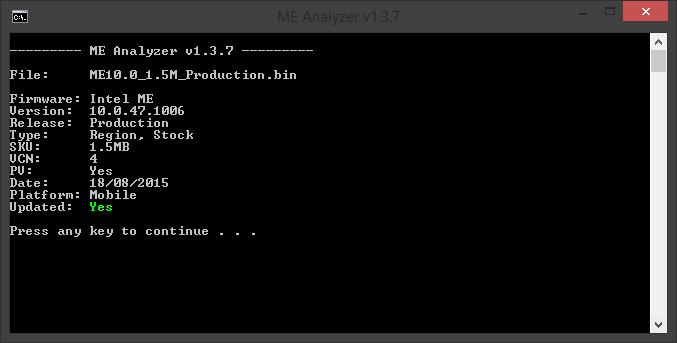
Intel ME System Tools v10.0 r4:
Flash Image Tool v10.0.46.1002
Added 1.5MB FW Release Notes v10.0.47.1006 (HF)
Added BIOS 2014 CRB BIOS Release Notes v125
Intel ME 11.0 Consumer PCH-H Firmware v11.0.0.1178
worked for me as well, GA-Z170X-Gaming 7
Intel ME System Tools v11.0 r5:
Flash Programming Tool(DOS): 11.0.0.1178
Flash Programming Tool(EFI64): 11.0.0.1178
Flash Programming Tool(Windows): 11.0.0.1178
Flash Programming Tool(Windows64): 11.0.0.1178
Hi, plutomaniac!
My FW Version is 9.0.20.1447 but my platform is HM87+i7-4712 (Dell Precision M3800 Late 2013). Can I use Intel ME 9.5 Consumer 1.5MB Firmware v9.5.45.1922 to update FW from 9.0.x to 9.5.x ?
Thanks for your great post!
Hi plutomaniac, Can you please reupload "Intel ME 6 Firmware Repository Pack r8.rar" because it seems corrupted?
@ syscl:
No, as clearly stated at the first post, you can only update to latter v9.0 releases.
@ kevin:
1) Wrong thread
2) File is not corrupted, read the first post of the Repository thread
I apologise. Thanks it worked ![]()
Thanks for reply!
But now when I type " FWUpdLcl64 -f ME.bin" or "FWUpdLcl64.bin -f ME.bin -allowsv", the program shows "Error 8745: Firmware update cannot be initiated because the OEM ID provided is incorrect", how can I flash the new ME into my computer?
@ syscl:
You have a Dell system so try adding their OEM ID with FWUpdLcl64 -f ME.bin -oemid 68853622-EED3-4E83-8A86-6CDE315F6B78
If that doesn’t work, run MEInfo and check your OEMID. If it’s not the one I mentioned above, please post a picture of MEInfo so that I can see and keep that new Dell OEM ID.