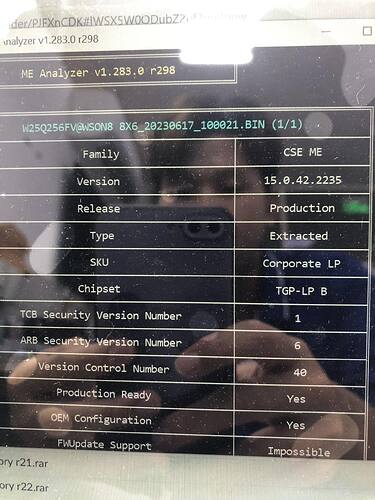Its user choice…some users even hate Intel ME and want it disable, but it has its part in ICC etc… some get better OC settings some dont.
They have security revisions, some public info on it around the web, some it maybe hard to find or not public.
I don’t need any remote management but I want to OC, so disabling ME with ME_cleaner or setting the disable-bit is not an option, correct?
If I update the ME and have any problems, can I then simply downgrade with FWUpdate using my file that it saved as dump and everything will be restored?
I can’t pull a complete flash dump with FPT as my ME is locked and I really don’t want to have to do a pinmod on the tiny audio chip. Also I don’t have a SPI programmer.
Where did i said that…or mention any “ME_cleaner”, unknow for this forum, humm?
The forum doesnt support any “ME disabler” tools
If I update the ME and have any problems, can I then simply downgrade with FWUpdate using my file that it saved as dump and everything will be restored?
No, only with SPI programmer, fpt tool for downgrade doesnt work as expected in all kind of bioses or reproduce unpredictable status, your choice of using this method, but regular ME usually is not to downgrade.
The CoffeLake mod tools have his own approach to ME downgrade if you want to take a look.
Hello, lfb6.
Thank you for posting the file, in the case of GA-H55M-S2 was not mine and had to return, the whole process was starting to get very risky and if something happened to motherboard I would have to give another board for this person, after the reset and shutdown problems were resolved and the board behaved well with an external video card, I explained the situation to this person and ended up giving everything right.
I thank everyone for investing their precious time to help me.
2 posts were merged into an existing topic: [Help] Gigabyte H55M-S2 - Not powering off, reset button not working and ME error
Hi, I am new to this forum. Just wondering if anyone can share the link for Intel CSME System Tools v12 r23?
I can only find Intel CSME System Tools v12 r24.
Many thanks
Latest package is CSME System Tools v12 r38.
If your looking for an older FW version (not the tools but the FW itself), CSME 11.12 Repository r12.rar
Intel (CS)ME, (CS)TXE, (CS)SPS, GSC, PMC, PCHC, PHY & OROM Firmware Repositories - Special Topics / Intel Management Engine - Win-Raid Forum (level1techs.com)
A post was merged into an existing topic: Intel (Converged Security) Management Engine: Drivers, Firmware and Tools (16+)
Hi fernando, please help to get Flash Image tool ver 15.0.2.1377
for dell laptop 14-3000[LA-K034p]
sorry bro, we don’t mean ME Region but Fitc
The tools are linked in the first post. There’s no need to use a specific or older tools version.
5 posts were merged into an existing topic: Intel (Converged Security) Management Engine: Drivers, Firmware and Tools (16+)
any have Flash Image Tool
16.1.25.1932
Hello, I updated the PHY firmware of TGP N from 11.224.256.0224 → 11.225.276.2042.
There are also versions 15.107.135.5017 and 16.107.126.3010 available, but I’m unsure if they are compatible.
Was this the correct version to upgrade to?
Hi,
scusme if post this request , but i not found this file into thread.
It possbile link a 1.5 FW Bring Up Guide for Intel Me v7.x
Very Thanks a lot.
For CNP/CMP-H A from station-drivers.com
Intel Management Engine (ME) Firmware Version 14.1.70.2228 (S-H)(1.5mo)
Thanks for link, but i don’t search a firmware but Bring Up Guide for Intel Me v7.x
@Zilog
Still not… damm sir, so tell us what you’re trying to achieve…
(Your older posts mention a P8Z68-V LX lates bios 4105 uses ME FW8.x (8.0.4.1441)
Still if the work is in a ME FW7.0 system…
You want to update local firmware, then its this thread.
Latest versions
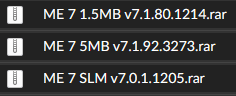
Tools
![]()
You want to clean/rebuild an image?
[Guide] Clean Dumped Intel Engine (CS)ME/(CS)TXE Regions with Data Initialization - Special Topics / Intel Management Engine - Win-Raid Forum (level1techs.com)
EDIT: The method is the same…just use the correct SKUs.
“Personalized images may get you a bricked board” cause some settings, if im not mistaken, are according the board design/maker.