OK, so that means MEI Firmware Update doesn’t actually change MEI Firmware… I updated my MEI Firmware using the appropriate updater and now BIOS shows the latest MEI version, but MEI Analyzer does not. Yet you say that it does detect the correct version…
Who says that?
If you update the Intel ME Firmware correctly (by using the related Firmware Update Tool), it will be updated.
The UBU tool resp. the included ME Analyzer cannot look into the Intel ME Region, which is within the BIOS chip of your mainboard.
Consequences:
1. Don’t worry about the Intel ME version of any BIOS file (unless it is suitable for your system and newer than your currently working Intel ME Firmware).
2. You cannot check the Intel ME Firmware of your own system by using the UBU tool. You have to use the suitable Intel MEInfo tool or a similar one.
@MonarchX
Running Bios:
- Has ME Firmware that runs on your system
- Has other Stuff that runs on your system
- running ME Firmware can be updated with “FwUpdLcl”
- Can NOT be opened with Ubu
Downloaded Bios:
- Has ME Firmware
- Has other Stuff
- ME Firmware in this file can be updated seperatly
- but not with “FwUpdLcl”, other Tools are needed!
- no need to update if running Firmware is already up-to-date
- flashing bios can’t downgrade ME Firmware in most cases
- Can be opened with Ubu to update modules
@Orsox :
THANK YOU! That made a lot of sense!
EDIT by Fernando: Unneeded fully quoted text removed (to save space and to improve the readability)
C:\TOOLS\ME Analyzer v1.5.3>mea -info
-------[ ME Analyzer v1.5.3 ]-------
Database r52
Driver version: 11.0.5.1189
Firmware version: 9.1.30.1008
→ Info based on ME Util by Igor Skochinsky
Intel ME 9.1 Consumer 1.5MB Firmware v9.1.37.1002
For 9-series systems which come with ME firmware v9.1.x
should be my ticket… but I get
When using FWUpdLcl.exe -f 9.1.37.1002_1.5MB_PRD_RGN.bin
I get Intel (R) Firmware Update Utility Version: 11.0.0.1205
Copyright (C) 2007 - 2016, Intel Corporation. All rights reserved.
Cannot locate hardware platform identification
Error 8743: Unknown or Unsupported Platform

Honestly in concept it’s likely something I have overlooked but I have had a similar issue in the past with a RIVE Asus board. Again likely something I have overlooked but perhaps someone can explain what I have done incorrectly. And major respect for the project and work in general thank you … but would love to see it work past concept or understand why this is happening to me.
Works !!! But why did this tool for the 9.1 come in the UBU kit … so wouldn’t the kit be useful only for 11 (rare) cases… Excuse my ignorance but maybe I am not alone in these questions !!! BTW THANK YOU
If you download the relative Repository package you will find anything you need for the relative chipset series. 
Sorry ![]() Complete respect for this endeavor sorry for derailing the topic I removed the content.
Complete respect for this endeavor sorry for derailing the topic I removed the content.
The previous wall of text has nothing to do with this thread. Also it’s clearly stated at the first post that you need 9.x tools for 9.x firmware, same help text that the firmware has underneath.
Is this normal? Can i still flash this firmware?
Add
11.0.11.1005_CON_H_D0_PRD_RGN_9D0E12D285DDCB42BB10651130B9EBFE9E5C9DA7_SHA1 to MEA.dat
Successfully updated to 9.1.30.1008, thanks!
What command did you use to find the ME capacity in the BIOS file?
Think I got this problem after updating. What’s it?

It’s Gigabyte H97-D3H, couldn’t downgrade to 9.1.21.1000.BIN
Any idea?
That’s not related to the update. Doesn’t seem anything important, the device is hidden, probably not used at the moment.
@plutomaniac Update for MEI Driver for 5MB Corporate Systems: http://www.station-drivers.com/index.php…id=2265&lang=fr
It’s not really an update, more like a sideline release with a different version. Why, not sure. The actual drivers are the same so Pacman and I decided to not post this package when we found it some days ago.
Intel ME 11.0 Corporate PCH-LP Firmware v11.0.12.1008
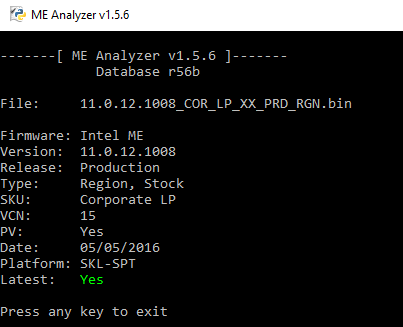
Intel ME 11.0 Consumer PCH-LP Firmware v11.0.12.1008
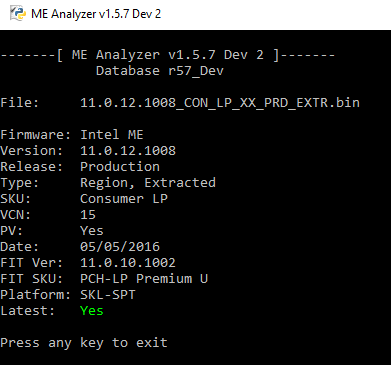
MEA: 11.0.12.1008_CON_LP_XX_PRD_EXTR_9C1EBB7CDEBC34FC03BEACC70E3A02E3C5A2B48E_SHA1
Thanks to Pacman/SD for the newer firmware.
Intel me did firmware update and 00 code and the PC is not turned on. flashback does not work. Is the bios died? I station driver from the site, the LP version of the firmware me intel (11.0.0.1202) I download and flash I began. then I shut the pc y. but it is opening afraid again. release button pressed, will appear on 00 QCon. otherwise nothing will happen. BIOS is not loaded. http://www.station-drivers.com/index…d=2058&lang=fr I did it flash. flashbacks, it is flashing. It works as it should be. This does not work.
I did like you said. but it did not work. FlashBack is working. but the system does not turn on. ı am using board maximus vııı formula
Yes, the board is “dead”. Why did you flash LP firmware on a system which uses H? You have a Z170 board which means PCH-H (Skylake-S and Skylake-H) and not PCH-LP (Skylake-U and Skylake-Y). There is a clear warning at both my thread and Station-Driver’s webpage. Since you downloaded the firmware from SD, the latter says: Intel 100-series Consumer LP Skylake-Y and Skylake-U, do not try to flash this on Skylake-S/H.
USB Flashback cannot restore a corrupted ME region, only the BIOS. You either need a programmer to reflash your socketed (removable) SPI chip or a new pre-flashed chip.