Thanks, next problem…By what you wrote about this before i guess i can’t do shit about it… "Error 8719: Firmware update cannot be initiated because Local Firmware update is disabled" When trying to update.
I modified the bios bin file and flashed successfully: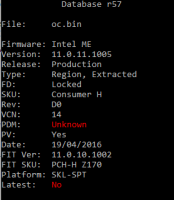
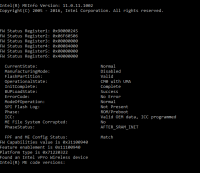
Guess it corresponds to this value:
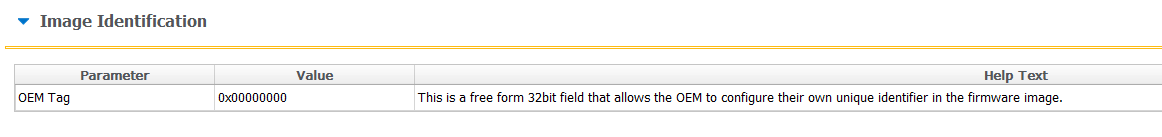
Do you guys have an idea how i remove the bclk lock ?
I added a profile(also tried to modified the standard):
But this wont apply.
BR,
Anton
|addpics|8ph-3-189b.png,8ph-4-5de1.png,8ph-5-5f58.png,8ph-6-69ed.png|/addpics|
Asus ROG Maximus VIII Extreme + Bios 1701 (Mod UBU)
MEINFO
Intel(R) MEInfo Version: 11.0.11.1002
Copyright(C) 2005 - 2016, Intel Corporation. All rights reserved.
Intel(R) ME code versions:
BIOS Version 1701
MEBx Version 0.0.0.0000
GbE Version 0.7
Vendor ID 8086
PCH Version 31
FW Version 11.0.0.1168 H
LMS Version Not Available
MEI Driver Version 11.0.5.1189
Wireless Hardware Version Not Available
Wireless Driver Version Not Available
FW Capabilities 0x31111D40
Intel(R) Capability Licensing Service - PRESENT/ENABLED
Protect Audio Video Path - PRESENT/ENABLED
Intel(R) Dynamic Application Loader - PRESENT/ENABLED
Intel(R) Platform Trust Technology - PRESENT/DISABLED
TLS Disabled
Last ME reset reason Power up
Local FWUpdate Enabled
BIOS Config Lock Disabled
GbE Config Lock Disabled
Host Read Access to ME Disabled
Host Write Access to ME Disabled
Host Read Access to EC Disabled
Host Write Access to EC Disabled
SPI Flash ID 1 EF4018
SPI Flash ID 2 Unknown
BIOS boot State Post Boot
OEM ID 00000000-0000-0000-0000-000000000000
Capability Licensing Service Enabled
OEM Tag 0x00000000
Slot 1 Board Manufacturer 0x00000000
Slot 2 System Assembler 0x00000000
Slot 3 Reserved 0x00000000
M3 Autotest Disabled
C-link Status Disabled
Independent Firmware Recovery Disabled
EPID Group ID 0xF85
OEM Public Key Hash FPF 0000000000000000000000000000000000000000000000000000000000000000
OEM Public Key Hash ME 66687AADF862BD776C8FC18B8E9F8E20089714856EE233B3902A591D0D5F2925
ACM SVN FPF 0x0
KM SVN FPF 0x0
BSMM SVN FPF 0x0
GuC Encryption Key FPF 0000000000000000000000000000000000000000000000000000000000000000
GuC Encryption Key ME 6DB65FD59FD356F6729140571B5BCD6BB3B83492A16E1BF0A3884442FC3C8A0E
FPF ME
— –
Force Boot Guard ACM Disabled Disabled
Protect BIOS Environment Disabled Disabled
CPU Debugging Enabled Enabled
BSP Initialization Enabled Enabled
Measured Boot Disabled Disabled
Verified Boot Disabled Disabled
Key Manifest ID 0x0 0x0
Enforcement Policy 0x0 0x0
PTT Enabled Enabled
PTT Lockout Override Counter 0x0
EK Revoke State Not Revoked
PTT RTC Clear Detection FPF Not set
MEA (orginal 1701 bios file)
-------[ ME Analyzer v1.5.7 ]-------
Database r57
File: bios.cap
Firmware: Intel ME
Version: 11.0.0.1168
Release: Production
Type: Region, Extracted
FD: Locked
SKU: Consumer H
Rev: D0
VCN: 6
PDM: No
PV: Yes
Date: 05/08/2015
FIT Ver: 11.0.0.1168
FIT SKU: PCH-H Z170
Platform: SKL-SPT
Latest: No
Note: Detected GUID DE90FFA8-B985-4575-AB8D-ADE52C362CA3!
I tried the wrong ME FW and was saved by dual bios. Then i got the right one, but after a few reboots with different memory i got this “(a7) me fw downgrade failed…” and at least i got a downgrade (from dual bios).
@Fetakungen : how did you modify the bios bin?
Edit: My ME firmware is still in a recovery mode, what can I do to bypass/unlock the ME region lock? I found some interesting information, flash descriptor security override
Open Intel Flash Image Tool, Load your bios bin.
Choose Flash Layout scroll down to Intel ME Region, Then load the ME file you wish to use.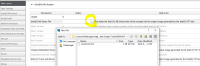
Then Build your new image.
|addpics|8ph-7-2a12.png|/addpics|
People, don’t quote the whole posts above you. Only that parts that you want.
@ art_ii:
The BIOS dump is irrelevant to the ME region you are trying to fix. It’s also not controlled by the Flash Descriptor locks which deal with the FD, ME, GbE and EC regions at post-Skylake. The ME firmware got corrupted due to running processes in the background (monitoring, overlocking) that caused interferences. It has nothing to do with PDM/NOPDM and 11.0.11.1005 was tested successfully on many other SKL systems. We tried all available options/steps to recover it while the Flash Descriptor is locked. Now you need to reflash the entire ME region with fptw -f me.bin -me command by using the ME region extracted from the latest MSI BIOS (can use CodeRush’s UEFITool for that). Such an action requires an unlocked Flash Descriptor or the use of an external programmer. Both actions will void your warranty as to use a programmer or to try to unlock the FD using the, extremely difficult to perform nowadays, “pinmod” (sorting pins 1 & 5 of audio chip during bootup) requires you to open the laptop. It might be better if you used the warranty. Sometimes, OEMs implement some keyboard shortcuts that if pressed at bootup can temporarily unlock the FD to reflash the locked regions but I don’t know if MSI has one or if it’s known to the public.
@ IDDQD:
The OEM needs to release an updated BIOS which is compatible with ME8 first as far as both firmware and BIOS source code modules are concerned. If Intel hasn’t done that for that model you shouldn’t upgrade to ME8 manually, you’ll probably end up with a bricked system.
@ Fetakungen:
The error you mentioned is BIOS and not ME-related. The OEM has accidentally (usually) disabled the functionality to use FWUpdate. You should try reflashing the latest BIOS or contact them to request a fix. When you say “modified and flashed”, what tool did you use exactly? Usually the Flash Descriptor is locked and thus the ME region cannot be reconfigured and flashed. FWUpdate does not change any settings so you are not doing anything if you alter the firmware via FIT and then flash it with FWUpdate. OEM Tag has nothing to do with “FW Status Register3”, it’s even reported later down MEInfo. Also, the “FW Status Register3” is 000 so you are probably still at an old version. Post only full MEInfo -verbose results or at least include the “Status Registers” + “Firmware FW” so that I won’t have to guess what you may have flashed or not.
@ lowmotion:
Please show a MEInfo -verbose report and not just MEInfo. Does ASUS have the Flash Descriptors unlocked at those Dual BIOS chips? You can quickly check with command fptw -d spi.bin which should not report a red cpu access error or similar. If the FD are locked you should avoid flashing unless you have a hardware programmer at hand. ASUS has a ME Restore feature at some of their SKL motherboards (if you see Detected GUID […] at MEA then the ME Restore feature exists at your board). That “feature” does not allow updating or downgrading the ME to anything other than what ASUS has set at the BIOS/SPI image you download from their website. If you have unlocked FD at the two chips or a programmer then we can try one or two things which might work to bypass that ME Recovery but not otherwise.
@plutomaniac : I’ve managed to repair ME region. Here are my results from MEInfo:
Copyright(C) 2005 - 2016, Intel Corporation. All rights reserved.
FW Status Register1: 0x90000245
FW Status Register2: 0x02F60506
FW Status Register3: 0x00000200
FW Status Register4: 0x00084004
FW Status Register5: 0x00000000
FW Status Register6: 0x40000000
CurrentState: Normal
ManufacturingMode: Disabled
FlashPartition: Valid
OperationalState: CM0 with UMA
InitComplete: Complete
BUPLoadState: Success
ErrorCode: No Error
ModeOfOperation: Normal
SPI Flash Log: Present
Phase: ROM/Preboot
ICC: Valid OEM data, ICC programmed
ME File System Corrupted: No
PhaseStatus: AFTER_SRAM_INIT
FPF and ME Config Status: Match
FW Capabilities value is 0x31111940
Feature enablement is 0x11111940
Platform type is 0x11220321
No Intel vPro Wireless device was found
Intel(R) ME code versions:
Windows OS Version : 6.1.7601 “Service Pack 1”
Table Type 11 ( 0x 0B ) found, size of 5 (0x 05 ) bytes
Table Type 0 ( 0x 00 ) found, size of 24 (0x 18 ) bytes
BIOS Version E1795IMS.114
Windows OS Version : 6.1.7601 “Service Pack 1”
Table Type 11 ( 0x 0B ) found, size of 5 (0x 05 ) bytes
Table Type 0 ( 0x 00 ) found, size of 24 (0x 18 ) bytes
Table Type 1 ( 0x 01 ) found, size of 27 (0x 1B ) bytes
Table Type 2 ( 0x 02 ) found, size of 15 (0x 0F ) bytes
Table Type 3 ( 0x 03 ) found, size of 22 (0x 16 ) bytes
Table Type 8 ( 0x 08 ) found, size of 9 (0x 09 ) bytes
Table Type 8 ( 0x 08 ) found, size of 9 (0x 09 ) bytes
Table Type 8 ( 0x 08 ) found, size of 9 (0x 09 ) bytes
Table Type 8 ( 0x 08 ) found, size of 9 (0x 09 ) bytes
Table Type 8 ( 0x 08 ) found, size of 9 (0x 09 ) bytes
Table Type 8 ( 0x 08 ) found, size of 9 (0x 09 ) bytes
Table Type 8 ( 0x 08 ) found, size of 9 (0x 09 ) bytes
Table Type 8 ( 0x 08 ) found, size of 9 (0x 09 ) bytes
Table Type 8 ( 0x 08 ) found, size of 9 (0x 09 ) bytes
Table Type 8 ( 0x 08 ) found, size of 9 (0x 09 ) bytes
Table Type 8 ( 0x 08 ) found, size of 9 (0x 09 ) bytes
Table Type 8 ( 0x 08 ) found, size of 9 (0x 09 ) bytes
Table Type 8 ( 0x 08 ) found, size of 9 (0x 09 ) bytes
Table Type 8 ( 0x 08 ) found, size of 9 (0x 09 ) bytes
Table Type 8 ( 0x 08 ) found, size of 9 (0x 09 ) bytes
Table Type 8 ( 0x 08 ) found, size of 9 (0x 09 ) bytes
Table Type 8 ( 0x 08 ) found, size of 9 (0x 09 ) bytes
Table Type 8 ( 0x 08 ) found, size of 9 (0x 09 ) bytes
Table Type 8 ( 0x 08 ) found, size of 9 (0x 09 ) bytes
Table Type 8 ( 0x 08 ) found, size of 9 (0x 09 ) bytes
Table Type 8 ( 0x 08 ) found, size of 9 (0x 09 ) bytes
Table Type 8 ( 0x 08 ) found, size of 9 (0x 09 ) bytes
Table Type 8 ( 0x 08 ) found, size of 9 (0x 09 ) bytes
Table Type 8 ( 0x 08 ) found, size of 9 (0x 09 ) bytes
Table Type 9 ( 0x 09 ) found, size of 17 (0x 11 ) bytes
Table Type 9 ( 0x 09 ) found, size of 17 (0x 11 ) bytes
Table Type 9 ( 0x 09 ) found, size of 17 (0x 11 ) bytes
Table Type 9 ( 0x 09 ) found, size of 17 (0x 11 ) bytes
Table Type 9 ( 0x 09 ) found, size of 17 (0x 11 ) bytes
Table Type 10 ( 0x 0A ) found, size of 6 (0x 06 ) bytes
Table Type 12 ( 0x 0C ) found, size of 5 (0x 05 ) bytes
Table Type 32 ( 0x 20 ) found, size of 20 (0x 14 ) bytes
Table Type 34 ( 0x 22 ) found, size of 11 (0x 0B ) bytes
Table Type 26 ( 0x 1A ) found, size of 22 (0x 16 ) bytes
Table Type 36 ( 0x 24 ) found, size of 16 (0x 10 ) bytes
Table Type 35 ( 0x 23 ) found, size of 11 (0x 0B ) bytes
Table Type 28 ( 0x 1C ) found, size of 22 (0x 16 ) bytes
Table Type 36 ( 0x 24 ) found, size of 16 (0x 10 ) bytes
Table Type 35 ( 0x 23 ) found, size of 11 (0x 0B ) bytes
Table Type 27 ( 0x 1B ) found, size of 15 (0x 0F ) bytes
Table Type 36 ( 0x 24 ) found, size of 16 (0x 10 ) bytes
Table Type 35 ( 0x 23 ) found, size of 11 (0x 0B ) bytes
Table Type 27 ( 0x 1B ) found, size of 15 (0x 0F ) bytes
Table Type 36 ( 0x 24 ) found, size of 16 (0x 10 ) bytes
Table Type 35 ( 0x 23 ) found, size of 11 (0x 0B ) bytes
Table Type 29 ( 0x 1D ) found, size of 22 (0x 16 ) bytes
Table Type 36 ( 0x 24 ) found, size of 16 (0x 10 ) bytes
Table Type 35 ( 0x 23 ) found, size of 11 (0x 0B ) bytes
Table Type 26 ( 0x 1A ) found, size of 22 (0x 16 ) bytes
Table Type 28 ( 0x 1C ) found, size of 22 (0x 16 ) bytes
Table Type 27 ( 0x 1B ) found, size of 15 (0x 0F ) bytes
Table Type 29 ( 0x 1D ) found, size of 22 (0x 16 ) bytes
Table Type 39 ( 0x 27 ) found, size of 22 (0x 16 ) bytes
Table Type 41 ( 0x 29 ) found, size of 11 (0x 0B ) bytes
Table Type 41 ( 0x 29 ) found, size of 11 (0x 0B ) bytes
Table Type 41 ( 0x 29 ) found, size of 11 (0x 0B ) bytes
Table Type 248 ( 0x F8 ) found, size of 9 (0x 09 ) bytes
Table Type 7 ( 0x 07 ) found, size of 19 (0x 13 ) bytes
Table Type 7 ( 0x 07 ) found, size of 19 (0x 13 ) bytes
Table Type 7 ( 0x 07 ) found, size of 19 (0x 13 ) bytes
Table Type 7 ( 0x 07 ) found, size of 19 (0x 13 ) bytes
Table Type 4 ( 0x 04 ) found, size of 48 (0x 30 ) bytes
Table Type 16 ( 0x 10 ) found, size of 23 (0x 17 ) bytes
Table Type 17 ( 0x 11 ) found, size of 40 (0x 28 ) bytes
Table Type 17 ( 0x 11 ) found, size of 40 (0x 28 ) bytes
Table Type 17 ( 0x 11 ) found, size of 40 (0x 28 ) bytes
Table Type 17 ( 0x 11 ) found, size of 40 (0x 28 ) bytes
Table Type 19 ( 0x 13 ) found, size of 31 (0x 1F ) bytes
Table Type 221 ( 0x DD ) found, size of 12 (0x 0C ) bytes
Table Type 20 ( 0x 14 ) found, size of 35 (0x 23 ) bytes
Table Type 130 ( 0x 82 ) found, size of 20 (0x 14 ) bytes
Table Type 131 ( 0x 83 ) found, size of 64 (0x 40 ) bytes
MEBx Version found is 11.0.0.0005
MEBx Version 11.0.0.0005
GbE Region does not exist.
GbE Version Unknown
Vendor ID 8086
PCH Version 31
FW Version 11.0.11.1005 H
LMS Version Not Available
MEI Driver Version 11.0.5.1189
Wireless Hardware Version 2.1.77
Wireless Driver Version 18.12.0.3
FW Capabilities 0x31111940
Intel(R) Capability Licensing Service - PRESENT/ENABLED
Protect Audio Video Path - PRESENT/ENABLED
Intel(R) Dynamic Application Loader - PRESENT/ENABLED
Service Advertisement & Discovery - NOT PRESENT
Intel(R) NFC Capabilities - NOT PRESENT
Intel(R) Platform Trust Technology - PRESENT/DISABLED
TLS Disabled
Last ME reset reason Power up
Local FWUpdate Enabled
BIOS Config Lock Enabled
GbE Config Lock Enabled
Get flash master region access status…done
Host Read Access to ME Disabled
Host Write Access to ME Disabled
Get EC region access status…done
Host Read Access to EC Disabled
Host Write Access to EC Disabled
Protected Range Register Base #0 0x0
Protected Range Register Limit #0 0x0
Protected Range Register Base #1 0x0
Protected Range Register Limit #1 0x0
Protected Range Register Base #2 0x0
Protected Range Register Limit #2 0x0
Protected Range Register Base #3 0x0
Protected Range Register Limit #3 0x0
Protected Range Register Base #4 0x0
Protected Range Register Limit #4 0x0
SPI Flash ID 1 C84017
SPI Flash ID 2 Unknown
BIOS boot State Pre Boot
OEM ID 00000000-0000-0000-0000-000000000000
Capability Licensing Service Enabled
OEM Tag 0x00000000
Slot 1 Board Manufacturer 0x00000000
Slot 2 System Assembler 0x00000000
Slot 3 Reserved 0x00000000
M3 Autotest Disabled
C-link Status Disabled
Independent Firmware Recovery Disabled
EPID Group ID 0xF81
OEM Public Key Hash FPF 0000000000000000000000000000000000000000000000000000000000000000
Retrieving Variable “OEM Public Key Hash”
OEM Public Key Hash ME 66687AADF862BD776C8FC18B8E9F8E20089714856EE233B3902A591D0D5F2925
ACM SVN FPF 0x0
KM SVN FPF 0x0
BSMM SVN FPF 0x0
GuC Encryption Key FPF 0000000000000000000000000000000000000000000000000000000000000000
Retrieving Variable “GuC Encryption Key”
GuC Encryption Key ME 6DB65FD59FD356F6729140571B5BCD6BB3B83492A16E1BF0A3884442FC3C8A0E
FPF ME
— –
Force Boot Guard ACM Disabled
Retrieving Variable “Force Boot Guard ACM Enabled”
Disabled
Protect BIOS Environment Disabled
Retrieving Variable “Protect BIOS Environment Enabled”
Disabled
CPU Debugging Enabled
Retrieving Variable “CPU Debugging”
Enabled
BSP Initialization Enabled
Retrieving Variable “BSP Initialization”
Enabled
Measured Boot Disabled
Retrieving Variable “Measured Boot Enabled”
Disabled
Verified Boot Disabled
Retrieving Variable “Verified Boot Enabled”
Disabled
Key Manifest ID 0x0
Retrieving Variable “Key Manifest ID”
0x0
Enforcement Policy 0x0
Retrieving Variable “Error Enforcement Policy”
0x0
PTT Enabled
Retrieving Variable “Intel(R) PTT Supported”
Enabled
PTT Lockout Override Counter 0x0
EK Revoke State Not Revoked
PTT RTC Clear Detection FPF 0x0
I want to enable advanced options in my bios. Unlocking hidden options with AMIBCP v5.0.1 and flashing modded bios with AFU v5.05.4 (AMI Firmware Update) was failed. Maybe you can tell me more. Thx in advance.
Edit: When I trying to update the bios with AFU, I’m getting an error message ‘18 - Error: Unable to start a secure flash session’. Probably it means the bios is locked by an OEM. Do you know any methods to bypass this lock without a programmer?
@ art_ii:
That’s great. I assume you used a programmer? Regardeless of the issue you were having, the “FW Status Register3” is 200 for you as well (NoPDM) even if you started at 000 at 1168. That verifies the results that others have posted. I have now added 000 to the 2nd 100-series warning as a NOPDM identifier alongside 200 (Consumer) and 300 (Corporate). As far as the other question is concerned, I don’t have such knowledge but even if I did, it’s not related to this topic.
I only used FWupdate.
Well that makes sense, it’s what I’ve been saying since the start. FWUpdate should be enough to fix such an issue. Then why wasn’t it working before? What did you do differently?
I was messing around with Intel Flash Image Tool and afuwin/afudos. Next I’ve found the status of the ME region was changed so I could re-flash ME firmware with -allowsv argument.
The command fpt -greset did the job and reinitialized the ME which in turn allowed it to communicate and work properly with FWUpdate, thus fixing the problem. That’s what happened.
I gave this command before and it didn’t work.
I see, According to MEInfo the FW was never updated…
FW Status Register1: 0x90000245
FW Status Register2: 0x06F60506
FW Status Register3: 0x00000000
FW Status Register4: 0x00084000
FW Status Register5: 0x00000000
FW Status Register6: 0x40000000
CurrentState: Normal
ManufacturingMode: Disabled
FlashPartition: Valid
OperationalState: CM0 with UMA
InitComplete: Complete
BUPLoadState: Success
ErrorCode: No Error
ModeOfOperation: Normal
SPI Flash Log: Not Present
Phase: ROM/Preboot
ICC: Valid OEM data, ICC programmed
ME File System Corrupted: No
PhaseStatus: AFTER_SRAM_INIT
FPF and ME Config Status: Match
FW Capabilities value is 0x31100940
Feature enablement is 0x11100940
Platform type is 0x71220322
Found an Intel vPro Wireless device
Intel(R) ME code versions:
MEBx Version found is 10.0.0.0001
MEBx Version 10.0.0.0001
GbE Region does not exist.
GbE Version Unknown
Vendor ID 8086
PCH Version 31
FW Version 11.0.0.1168 H
LMS Version Not Available
MEI Driver Version 11.0.0.1166
Wireless Hardware Version 2.1.77
Wireless Driver Version 18.40.0.9
FW Capabilities 0x31100940
Intel(R) Capability Licensing Service - PRESENT/ENABLED
Protect Audio Video Path - NOT PRESENT
Intel(R) Dynamic Application Loader - PRESENT/ENABLED
Service Advertisement & Discovery - NOT PRESENT
Intel(R) NFC Capabilities - NOT PRESENT
Intel(R) Platform Trust Technology - PRESENT/DISABLED
TLS Disabled
Last ME reset reason Firmware reset
Local FWUpdate Disabled
BIOS Config Lock Enabled
GbE Config Lock Enabled
Get flash master region access status…done
Host Read Access to ME Disabled
Host Write Access to ME Disabled
Get EC region access status…done
Host Read Access to EC Enabled
Host Write Access to EC Enabled
- Improved the 2nd 100-series Warning
- Each 11.0 archive now includes both PDM and NOPDM with a readme to explain each file
- Reuploaded ME5 archives with correct firmware filenames used in DB as well as others
@ art_ii:
It did, just not immediately. After a reboot or two, the status changed and FWUpdate was able to proceed.
@ Fetakungen:
Yes I told you so. A value of 000 means you are still at an old version. Maybe you didn't update or maybe the OEM has implemented an automatic ME recovery feature, although the latter is doubtful in your case.
driver Version: 11.0.6.1193
https://downloadcenter.intel.com/de/down…0-f-r-Intel-NUC
https://downloadcenter.intel.com/de/down…0-f-r-Intel-NUC
^
Old…
Intel ME System Tools v11.0 r19 (ReUp):
Flash Programming Tool(DOS): 11.0.15.1000
MEInfo report for ME11 PDM
2
3
4
5
6
7
8
9
10
11
12
13
14
15
16
17
18
19
20
21
22
23
24
25
26
27
28
29
30
31
32
33
34
35
36
37
38
39
40
41
42
43
44
45
46
47
48
49
50
51
52
53
54
55
56
57
58
59
60
61
62
63
64
65
66
67
68
69
70
71
72
73
74
75
76
77
78
79
80
81
82
83
84
85
86
87
88
89
90
91
92
93
94
95
96
97
98
99
100
101
102
103
104
105
106
107
108
109
110
111
112
113
114
115
116
117
118
119
120
121
122
123
124
125
126
127
128
129
130
131
132
133
134
135
136
137
138
139
140
141
142
143
144
145
146
147
148
149
150
151
152
153
154
155
156
157
158
159
160
161
162
163
164
165
166
167
168
169
170
171
172
173
174
175
176
177
178
179
180
181
182
183
184
185
186
187
188
189
190
191
192
193
194
195
196
197
Intel(R) MEInfo Version: 11.0.11.1002
Copyright(C) 2005 - 2016, Intel Corporation. All rights reserved.
FW Status Register1: 0x90000255
FW Status Register2: 0x86110306
FW Status Register3: 0x00000020
FW Status Register4: 0x00084000
FW Status Register5: 0x00000000
FW Status Register6: 0xC0000000
CurrentState: Normal
ManufacturingMode: Enabled
FlashPartition: Valid
OperationalState: CM0 with UMA
InitComplete: Complete
BUPLoadState: Success
ErrorCode: No Error
ModeOfOperation: Normal
SPI Flash Log: Not Present
Phase: Maestro
ICC: Valid OEM data, ICC programmed
ME File System Corrupted: No
FPF and ME Config Status: No match
FW Capabilities value is 0x31111D40
Feature enablement is 0x11111940
Platform type is 0x71220322
No Intel vPro Wireless device was found
Intel(R) ME code versions:
Windows OS Version : 6.2.9200 ""
Table Type 0 ( 0x 00 ) found, size of 24 (0x 18 ) bytes
BIOS Version 1701
Windows OS Version : 6.2.9200 ""
Table Type 0 ( 0x 00 ) found, size of 24 (0x 18 ) bytes
Table Type 1 ( 0x 01 ) found, size of 27 (0x 1B ) bytes
Table Type 2 ( 0x 02 ) found, size of 15 (0x 0F ) bytes
Table Type 3 ( 0x 03 ) found, size of 22 (0x 16 ) bytes
Table Type 8 ( 0x 08 ) found, size of 9 (0x 09 ) bytes
Table Type 8 ( 0x 08 ) found, size of 9 (0x 09 ) bytes
Table Type 8 ( 0x 08 ) found, size of 9 (0x 09 ) bytes
Table Type 8 ( 0x 08 ) found, size of 9 (0x 09 ) bytes
Table Type 8 ( 0x 08 ) found, size of 9 (0x 09 ) bytes
Table Type 8 ( 0x 08 ) found, size of 9 (0x 09 ) bytes
Table Type 8 ( 0x 08 ) found, size of 9 (0x 09 ) bytes
Table Type 8 ( 0x 08 ) found, size of 9 (0x 09 ) bytes
Table Type 8 ( 0x 08 ) found, size of 9 (0x 09 ) bytes
Table Type 8 ( 0x 08 ) found, size of 9 (0x 09 ) bytes
Table Type 8 ( 0x 08 ) found, size of 9 (0x 09 ) bytes
Table Type 8 ( 0x 08 ) found, size of 9 (0x 09 ) bytes
Table Type 8 ( 0x 08 ) found, size of 9 (0x 09 ) bytes
Table Type 9 ( 0x 09 ) found, size of 17 (0x 11 ) bytes
Table Type 10 ( 0x 0A ) found, size of 6 (0x 06 ) bytes
Table Type 11 ( 0x 0B ) found, size of 5 (0x 05 ) bytes
Table Type 12 ( 0x 0C ) found, size of 5 (0x 05 ) bytes
Table Type 32 ( 0x 20 ) found, size of 20 (0x 14 ) bytes
Table Type 34 ( 0x 22 ) found, size of 11 (0x 0B ) bytes
Table Type 26 ( 0x 1A ) found, size of 22 (0x 16 ) bytes
Table Type 36 ( 0x 24 ) found, size of 16 (0x 10 ) bytes
Table Type 35 ( 0x 23 ) found, size of 11 (0x 0B ) bytes
Table Type 28 ( 0x 1C ) found, size of 22 (0x 16 ) bytes
Table Type 36 ( 0x 24 ) found, size of 16 (0x 10 ) bytes
Table Type 35 ( 0x 23 ) found, size of 11 (0x 0B ) bytes
Table Type 27 ( 0x 1B ) found, size of 15 (0x 0F ) bytes
Table Type 36 ( 0x 24 ) found, size of 16 (0x 10 ) bytes
Table Type 35 ( 0x 23 ) found, size of 11 (0x 0B ) bytes
Table Type 27 ( 0x 1B ) found, size of 15 (0x 0F ) bytes
Table Type 36 ( 0x 24 ) found, size of 16 (0x 10 ) bytes
Table Type 35 ( 0x 23 ) found, size of 11 (0x 0B ) bytes
Table Type 29 ( 0x 1D ) found, size of 22 (0x 16 ) bytes
Table Type 36 ( 0x 24 ) found, size of 16 (0x 10 ) bytes
Table Type 35 ( 0x 23 ) found, size of 11 (0x 0B ) bytes
Table Type 26 ( 0x 1A ) found, size of 22 (0x 16 ) bytes
Table Type 28 ( 0x 1C ) found, size of 22 (0x 16 ) bytes
Table Type 27 ( 0x 1B ) found, size of 15 (0x 0F ) bytes
Table Type 29 ( 0x 1D ) found, size of 22 (0x 16 ) bytes
Table Type 39 ( 0x 27 ) found, size of 22 (0x 16 ) bytes
Table Type 40 ( 0x 28 ) found, size of 32 (0x 20 ) bytes
Table Type 41 ( 0x 29 ) found, size of 11 (0x 0B ) bytes
Table Type 41 ( 0x 29 ) found, size of 11 (0x 0B ) bytes
Table Type 41 ( 0x 29 ) found, size of 11 (0x 0B ) bytes
Table Type 7 ( 0x 07 ) found, size of 19 (0x 13 ) bytes
Table Type 7 ( 0x 07 ) found, size of 19 (0x 13 ) bytes
Table Type 7 ( 0x 07 ) found, size of 19 (0x 13 ) bytes
Table Type 7 ( 0x 07 ) found, size of 19 (0x 13 ) bytes
Table Type 4 ( 0x 04 ) found, size of 48 (0x 30 ) bytes
Table Type 16 ( 0x 10 ) found, size of 23 (0x 17 ) bytes
Table Type 17 ( 0x 11 ) found, size of 40 (0x 28 ) bytes
Table Type 17 ( 0x 11 ) found, size of 40 (0x 28 ) bytes
Table Type 17 ( 0x 11 ) found, size of 40 (0x 28 ) bytes
Table Type 17 ( 0x 11 ) found, size of 40 (0x 28 ) bytes
Table Type 19 ( 0x 13 ) found, size of 31 (0x 1F ) bytes
Table Type 221 ( 0x DD ) found, size of 12 (0x 0C ) bytes
Table Type 20 ( 0x 14 ) found, size of 35 (0x 23 ) bytes
Table Type 20 ( 0x 14 ) found, size of 35 (0x 23 ) bytes
Table Type 130 ( 0x 82 ) found, size of 20 (0x 14 ) bytes
Table Type 131 ( 0x 83 ) found, size of 64 (0x 40 ) bytes
MEBx Version found is 0.0.0.0000
MEBx Version 0.0.0.0000
GbE Version 0.7
Vendor ID 8086
PCH Version 31
FW Version 11.0.12.1008 H
LMS Version 11.0.4.1186
MEI Driver Version 11.5.0.1011
Wireless Hardware Version Not Available
Wireless Driver Version Not Available
FW Capabilities 0x31111D40
Intel(R) Capability Licensing Service - PRESENT/ENABLED
Protect Audio Video Path - PRESENT/ENABLED
Intel(R) Dynamic Application Loader - PRESENT/ENABLED
Service Advertisement & Discovery - NOT PRESENT
Intel(R) NFC Capabilities - NOT PRESENT
Intel(R) Platform Trust Technology - PRESENT/DISABLED
TLS Disabled
Last ME reset reason Firmware reset
Local FWUpdate Enabled
BIOS Config Lock Disabled
GbE Config Lock Disabled
Get flash master region access status...done
Host Read Access to ME Enabled
Host Write Access to ME Enabled
Get EC region access status...done
Host Read Access to EC Enabled
Host Write Access to EC Enabled
Protected Range Register Base #0 0x0
Protected Range Register Limit #0 0x0
Protected Range Register Base #1 0x0
Protected Range Register Limit #1 0x0
Protected Range Register Base #2 0x0
Protected Range Register Limit #2 0x0
Protected Range Register Base #3 0x0
Protected Range Register Limit #3 0x0
Protected Range Register Base #4 0x0
Protected Range Register Limit #4 0x0
SPI Flash ID 1 EF4018
SPI Flash ID 2 Unknown
BIOS boot State Post Boot
OEM ID 00000000-0000-0000-0000-000000000000
Capability Licensing Service Enabled
OEM Tag 0x00000000
Slot 1 Board Manufacturer 0x00000000
Slot 2 System Assembler 0x00000000
Slot 3 Reserved 0x00000000
M3 Autotest Disabled
C-link Status Disabled
Independent Firmware Recovery Disabled
EPID Group ID 0xF88
OEM Public Key Hash FPF 0000000000000000000000000000000000000000000000000000000000000000
Retrieving Variable "OEM Public Key Hash"
OEM Public Key Hash ME 66687AADF862BD776C8FC18B8E9F8E20089714856EE233B3902A591D0D5F2925
ACM SVN FPF 0x0
KM SVN FPF 0x0
BSMM SVN FPF 0x0
GuC Encryption Key FPF 0000000000000000000000000000000000000000000000000000000000000000
Retrieving Variable "GuC Encryption Key"
GuC Encryption Key ME 6DB65FD59FD356F6729140571B5BCD6BB3B83492A16E1BF0A3884442FC3C8A0E
FPF ME
--- --
Force Boot Guard ACM Disabled
Retrieving Variable "Force Boot Guard ACM Enabled"
Disabled
Protect BIOS Environment Disabled
Retrieving Variable "Protect BIOS Environment Enabled"
Disabled
CPU Debugging Enabled
Retrieving Variable "CPU Debugging"
Enabled
BSP Initialization Enabled
Retrieving Variable "BSP Initialization"
Enabled
Measured Boot Disabled
Retrieving Variable "Measured Boot Enabled"
Disabled
Verified Boot Disabled
Retrieving Variable "Verified Boot Enabled"
Disabled
Key Manifest ID 0x0
Retrieving Variable "Key Manifest ID"
0x0
Enforcement Policy 0x0
Retrieving Variable "Error Enforcement Policy"
0x0
PTT Disabled
Retrieving Variable "Intel(R) PTT Supported"
Enabled
EK Revoke State Not Revoked
PTT RTC Clear Detection FPF 0x0
Quick reply as I happened to be online when you posted:
Thank you akbaar for your report. You updated to the PDM firmware and the "FW Status Register3" field is 020 as expected for Consumer systems. Did you experience any problems while updating using FWUpdate? Did you happen to check what value was there before updating to PDM (should be 200 if you had something recent NOPDM).
@plutomaniac :
No problem at all, flashed normally with success.
Yes the Value before flashing was 200
I flashed to this because I am experiencing "whea_uncorrectable_error" blue-screen lately and was hoping this would fix it, but still i get same blue-screen specially when gaming.
If you like to see the minidump file i saved I can send you privet and see whats causing the blue-screen of death because i dont know how to read dump files