Intel® Management Engine Interface Ver. 11.5.0.1011 posted on SD forum…inf. file only
FYI : MEI Driver 11.5.0.1011 not support Windows 7.
Windows 7 : TeeDriver.sys / TeeDriverx64.sys
Windows 8/8.1/10 : TeeDriverW8.sys / TeeDriverW8x64.sys
These are for Windows 8.x & 10 and target 9-series & up systems (maybe 8-series with ME9.1 firmware, someone with 9.0 should test). So 11.5 branch has dropped support for 6 & 7-series systems. Based on the previous 1003 drivers we have, there should also be another driver set with Windows XP to Windows 7 drivers. But we’ll see because a) 1003 included 6/7 series (for testing probably, now dropped) and b) KBL is supposed to be supported under Windows 10 only. Maybe Intel won’t be releasing WinXP to Win7 drivers. Time will tell, for now there is no reason to confuse everyone here with the new branch and possible limitations on older hardware. Reports for 8-series with ME9.0 are welcome though.
[[File:ME_11.0.15.1003_1.5M(region files).rar]]
PS. Sorry, Corporate Systems.
ME_11.0.15.1003_1.5M(region files).rar (3.34 MB)
^
File >7MB ?
@ jjxaker:
Thank you for the new COR-H firmware. No need to be sorry, everything is ok, not only CON-H. 
I haven’t found a COR-H/LP tester so I don’t know if it’s PDM or NOPDM. I’ll release it in some hours with the appropriate warning at Read First.txt file.
@plutomaniac
You likely remember I was one of the people that had a failed firmware update for "ME Firmware 11.0.12.1008_CON_H".
I just updated the ME firmware on my second motherboard (GA-Z170 HD3 DDR3) on the same BIOS (F6a) using FWUpdLcl64 in Windows without issue (non-PDM to PDM)
I tried to flash the 1st board again and it failed at the same point (77%) as expected.
After recovering the BIOS I had the idea to try using the DOS FWUpdLcl and it worked!
I am now seeing;
VCN: 15
FW Status Register3: 0x00000020
Intel ME 11.0 Corporate PCH-H Firmware v11.0.15.1003
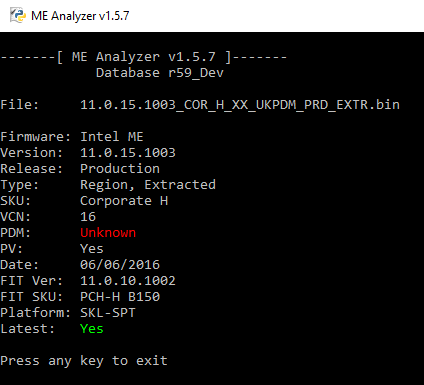
Note: Version Control Number (VCN) was increased to 16. No downgrade via FWUpdate possible after updating.
MEA: 11.0.15.1003_COR_H_XX_UKPDM_PRD_EXTR_DDDFB17738B8BC1E99DEC4439E37ACBDE3AAC55F_SHA1
Thanks to jjxaker for the new COR-H firmware.
@ chinobino:
Thank you for the report and trying again. The 020 is correct for PDM and the update was indeed possible without issues. You mentioned “After recovering the BIOS”, what do you mean by that? Meaning, when you tried the DOS version, had you reflashed the entire SPI image or similar? At Windows, do you run different programs between the systems? FWUpdate cannot work properly when certain background monitoring and overclocking utilities are running. The latter is not PDM/NOPDM related.
I tried the Windows 64-bit FWUpdLcl64 one last time and it failed - causing me to have to reflash the BIOS.
Before I tried the DOS version yes, but not after as it was successful.
I have the same monitoring software on both PC’s (MSI afterburner and Realtemp) - I guess I can’t rule them out as the potential cause of the failed update on the first motherboard.
So before trying the DOS version the entire SPI image was reflashed (including ME that is). Back when you first reported that the update failed, did you reflash the entire SPI afterwards? If you had and FWUpdate Windows failed once again, then it might be related to that. But if after the first error you didn’t reflash completely but solved it in a different way then we cannot conclude that the DOS version works better in such NOPDM to PDM case. Basically I am trying to figure out if the problem is FWUpdate DOS works better or if reflashing helped for some reason.
None of these should need to access the MEI driver like other motherboard overclocking or monitoring utilities (HWInfo etc) so I don’t think these are the problem.
Hello ![]()
Here is ME FW 11.0.11.1002 CON H, didn’t see it in the repository, haven’t tried it so i don’t know if it is PDM or not.
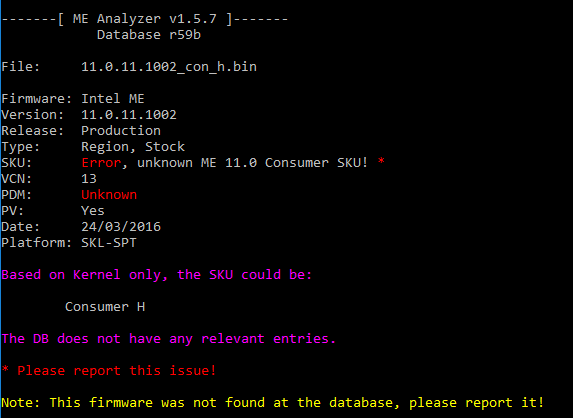
Thank you Pacman, indeed I didn’t have it. Added to the DB. If you manage to test it’s PDM status before Sunday I’ll add that as well, otherwise UKPDM. 
Is Intel Management Engine Interface Version 11.5.0.1011 WHQL the same as in the OP?
(note 11.5 vs 11.0.5) http://www.station-drivers.com/index.php…id=2307&lang=fr
Thank you a lot jjxaker for the new CON-H firmware. If you have a SKL system and flashed it, it’d be nice to know if it’s PDM or NOPDM. Otheriwse, @Pacman can let me know of that. 
Unfortunately It is not possible right now to check…
Thank you very much @ jjxaker ![]()
Flashing Went without problems from 11.0.12.1008, it is an EXTR image, so it had to be edited Before it could be flashed with FWUpdate.
FW Status Register3: 0x00000420
Not sure id that is PDM or not, but it passes MEManuf.
Intel ME 11.0 Consumer PCH-H Firmware v11.0.15.1003
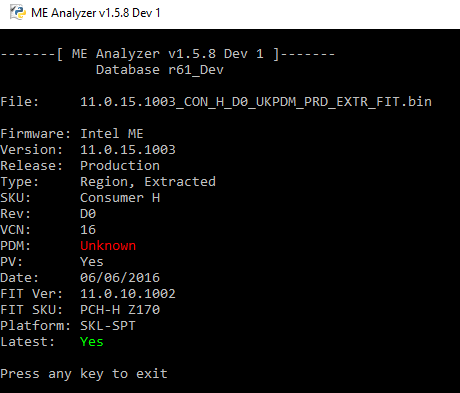
Note: Version Control Number (VCN) was increased to 16. No downgrade via FWUpdate possible after updating.
MEA: 11.0.15.1003_CON_H_D0_UKPDM_PRD_EXTR_F11409AC6FCC52FC4A7332D726495576B670E573_SHA1
Thanks to jjxaker for the newer firmware and Pacman for testing. 
@ Pacman:
420? Ah, another difference. I was hoping that at least that was settled (200 for NOPDM and 020 for PDM). Maybe only the latest two are important as so 00 for NOPDM and 20 for PDM? I don’t know. If we find another 11.0.15.1003 CON-H we’ll need to test to figure it out. I will set it as UKPDM for now. Thank you for the quick testing Pacman. 
hi,i need me region 8.0.4.1441_1.5MB_MAC_PRD_EXTR please,thanks