these IME tools download link failed. I can not find them by google . Any other link could I get it?
Can somebody PM me a link on a pack of all versions system tools ?
I’m sure somebody reading this have downloaded it in past when it was available.
Do you have v9.0 tools?Thanks
Hi Halry, I read your thread but sorry I can’t help you as I don’t have v9.0 tools.
There is no Flash Image Tool that makes me sad a little ![]()
I’d like to have collection of all versions. chinobino, thank you for v11.0
There is no Flash Image Tool that makes me sad a little ![]()
I’d like to have collection of all versions. chinobino, thank you for v11.0
Look here
Intel ME 11.6 Consumer PCH-LP Firmware v11.6.0.1121
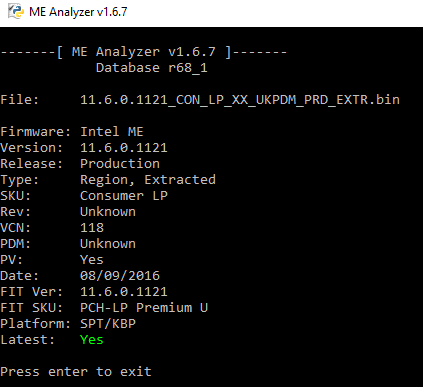
Thanks! Finally tools are available. Finally upgrading from 11.5.1.* to 11.6.0.* LP worked (I have PCH-LP consumer, Skylake series-100) , I don’t know if its because of FWUpdLcl64 11.0.15.1003 or this 11.6.0.1121 LP firmware.
Intel(R) MEInfo Version: 11.0.15.1003
Copyright(C) 2005 - 2016, Intel Corporation. All rights reserved.
Intel(R) ME code versions:
BIOS Version D3CN32WW
MEBx Version 11.0.0.0005
GbE Region does not exist.
GbE Version Unknown
Vendor ID 8086
PCH Version 21
FW Version 11.6.0.1121 LP
LMS Version Not Available
MEI Driver Version 11.6.0.1026
Wireless Hardware Version 2.1.77
Wireless Driver Version 19.10.0.9
FW Capabilities 0x31111240
Intel(R) Capability Licensing Service - PRESENT/ENABLED
Protect Audio Video Path - PRESENT/ENABLED
Intel(R) Dynamic Application Loader - PRESENT/ENABLED
Intel(R) Platform Trust Technology - PRESENT/ENABLED
TLS Disabled
Last ME reset reason Global system reset
Local FWUpdate Enabled
BIOS Config Lock Enabled
GbE Config Lock Enabled
Host Read Access to ME Disabled
Host Write Access to ME Disabled
Host Read Access to EC Disabled
Host Write Access to EC Disabled
SPI Flash ID 1 EF4018
SPI Flash ID 2 Unknown
BIOS boot State Post Boot
OEM ID 00000000-0000-0000-0000-000000000000
Capability Licensing Service Enabled
OEM Tag 0x00000000
Slot 1 Board Manufacturer 0x00000000
Slot 2 System Assembler 0x00000000
Slot 3 Reserved 0x00000000
M3 Autotest Disabled
C-link Status Disabled
Independent Firmware Recovery Disabled
EPID Group ID 0xF85
OEM Public Key Hash FPF 0000000000000000000000000000000000000000000000000000000000000000
OEM Public Key Hash ME 0000000000000000000000000000000000000000000000000000000000000000
ACM SVN FPF 0x0
KM SVN FPF 0x0
BSMM SVN FPF 0x0
GuC Encryption Key FPF 0000000000000000000000000000000000000000000000000000000000000000
GuC Encryption Key ME 0000000000000000000000000000000000000000000000000000000000000000
FPF ME
— –
Force Boot Guard ACM Disabled Disabled
Protect BIOS Environment Disabled Disabled
CPU Debugging Enabled Enabled
BSP Initialization Enabled Enabled
Measured Boot Disabled Disabled
Verified Boot Disabled Disabled
Key Manifest ID 0x0 0x0
Enforcement Policy 0x0 0x0
PTT Enabled Enabled
PTT Lockout Override Counter 0x0
EK Revoke State Not Revoked
PTT RTC Clear Detection FPF 0x0
Hello kostar20071, thank you for the report. FWUpdate tool is at version 11.0.0.1205 and not 11.0.15.1003.
Firmware 11.6 is not an “upgrade” over 11.5 but a different branch. For what, I do not know at this point. I’ve seen Intel mention upgrading 11.0 to 11.5 but not 11.0 to 11.6 or 11.5 to 11.6 even though pretty much every combination seems to work. We only know for a fact that Consumer H 11.0 official updates now use 11.6 firmware so that is definitely one valid/intended upgrade path. I’ve seen native KBL systems (200-series, Union Point PCH) come with either 11.5 or 11.6. It’s a weird mess right now so any feedback such as yours is always appreciated. Generally, at this point, I cannot understand the two 11.5 and 11.6 branches.
I can not Update my Asus Z170 Pro Gaming. I have download the latest intel_me_fw_11.6.0.1126 and have flash this without problems. After restart the PC boot in the Bios and i get the info i must reflash the same Bios again. After i have reflash ther Bios i dont have the new Intel ME Firmware, i get the older Intel ME Firmware from the Bios.
Hello
Before making some mistake (warnings on 1st post are scary ![]() ) I’d like to have some orientations:
) I’d like to have some orientations:
On my ACER with a Broadwell i7-5500U I have Intel ME v11.0.0.1153 installed.
Unfortunately, ACER, as other manufacturers do not offers a good update support…
So can I update to 11.6 or 11.5 ? On 1st post 11.6 and 11.5 seems to be for Intel 100 series only, no ?
Thanks
Intel ME 11.6 Consumer PCH-H Firmware v11.6.0.1126 (EXTR → RGN)
@ Scoty:
Beam me up, Scotty! Sorry, couldn’t resist. Anyway, you need to have a KBL-ready BIOS before upgrading to 11.6 firmware to avoid any issues. ASUS already has an official 2003 (maybe newer, check Station-Drivers) BIOS with KBL support. So update the BIOS first and then try again with the archive I uploaded today and FWUpdate.
@ astrakan:
You obviously mean driver. The first post doesn’t say that 11.5/11.6 are 100-series only but rather 8-series & up. No matter what v11 driver you install (11.0, 11.5, 11.6), you are good to go. I suggest you go with the latest 11.0 shown at the first post and call it a day. The ME driver is not really important either way.
Intel MEI Drivers & Software v11.6.0.1025 for Consumer systems complete package
Intel MEI Drivers & Software v11.6.0.1025 for Corporate systems complete package
NEW! Intel ME 11.6 Corporate PCH-H Firmware v11.6.0.1126
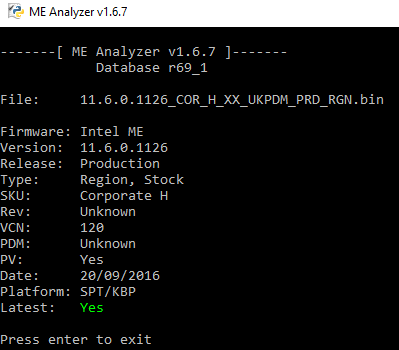
Intel MEI Drivers & Software v11.6.0.1030 for Consumer systems complete package
Intel MEI Drivers & Software v11.6.0.1025 for Corporate systems complete package
Thanks to Pacman/SD for the newer drivers! 
Intel MEI Driver v11.6.0.1032 (Windows 8.x & Windows 10) INF
Thanks to Pacman/SD 
Hi, can someone help me with solving a problem? I recently made to update the firmware v11.6.0.1126 throw gigabyte app, and BIOS does not detect 2 SSD in PC if i connect via USB external HDD sees for 5min then disappears definitively not I see him anywhere, I checked another computer SSD / laptop and goes perfectly, I changed and SATA cables / port 0/1/2/3 … I guess all this happens due or update firmware, disk HDD mention the rest works perfectly. Windows is installed on a 950 M.2 pro, 180gb SSD Intel 2 x 3 x 4TB WD Red, motherboard GA-Z170-HD3P / i7 6700K / 32GB DDR4 - 4x8gb / GTX1070 8b / 750W PSU. thank you . i have made update to BIOS F4 / F5 / F20b an back … nothing changed ![]()
NEW! Intel ME System Tools v11.6 r1
Intel ME 9.5 5MB Firmware v9.5.55.1948
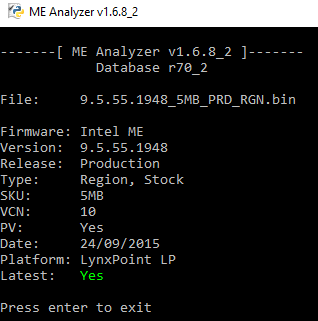
A quick question if possible. I’m really confused by the numbering systems for ME and I need a little help with knowing how far I should go when updating. I have an ASUS Z170-AR motherboard with an i7-6700k installed, I found an updated bios at ASUS (version 2202) and installed that. I found while resetting cmos settings that it has ME 11.0.0.1168 installed. I have heard that there is a newer ME that’s supposed to be in the series numbered 11.0.1.1101(I think, might be mis-remembering). Is that the correct update for that board? Is it worthwhile updating past the 1168? Thanks for any help you can give!
Thanks Much! Although waiting on ASUS to release a bios with 11.5(6)… well I’ll just say I’m not going to be holding my breath or waiting to see it on my computer. If I did, well have you ever seen that cartoon of someone waiting on costumer service to pick up on a chat? The one that starts with the guy reading that on his pc and ends with a skeleton sitting there when the chat finally goes thru?
If I did, well have you ever seen that cartoon of someone waiting on costumer service to pick up on a chat? The one that starts with the guy reading that on his pc and ends with a skeleton sitting there when the chat finally goes thru?