Intel ME 11.6 Consumer PCH-H Firmware v11.6.10.1196 Date 16/11/2016
MEA reports this as a extracted region, but is it?, flashed Ok with Fwupdate without modification.
Hi folks can someone please recommend the best version of the Intel ME firmware update for an ASUS Maximus VIII Ranger MB and also the best latest Intel MEI version to update to. What’s the difference between the Consumer Vs Corporate versions of these and which is recommended for my MB?
The Device ID in Device Manager for the intel MEI is PCI\VEN_8086&DEV_A13A&SUBSYS_86941043&REV_31
and going by the inf file for the VEN_8086&DEV_A13A is ME11.0 - SKL/SPT-H.
I bring up the latter because I could not find any reference for SKL/SPT-H in post 1 of this thread regarding the correct version 11.x and I quote:
"Warning 1 for 100/200-series: Make sure you choose the correct v11.x firmware SKU for your system which is based on target Platform and Feature set. There are 2 chipsets: PCH-H (Performance) and PCH-LP (Low Power). There are 4 cpu families: SKL/KBL-S, SKL/KBL-H, SKL/KBL-U and SKL/KBL-Y. The PCH-H chipset works with SKL/KBL-S & SKL/KBL-H processors and requires PCH-H (H) ME firmware. The PCH-LP chipset works with SKL/KBL-U & SKL/KBL-Y processors and requires PCH-LP (LP) ME firmware. An easy way to detect which Platform you need is to check the cpu socket specification of your motherboard. SKL/KBL-S uses LGA1151"
In that post it states that the socket LGA1151 [which is what my MB has] is SKL/KBL-S? so why does the inf file for my device ID say it’s an SKL/SPT-H? and why is there no mention of the SKL/SPT-H for the 100/200-series chipset in that post? I’m guessing that my MB is a Performance because of the “H” in SKL/SPT-H. Can someone please clarify or explain what version I need?
Following is the output of MEIInfo tool :
Copyright(C) 2005 - 2016, Intel Corporation. All rights reserved.
Intel(R) ME code versions:
BIOS Version 2202
MEBx Version 0.0.0.0000
GbE Version 0.7
Vendor ID 8086
PCH Version 31
FW Version 11.0.0.1168 H
LMS Version 11.0.6.1194
MEI Driver Version 11.6.0.1032
Wireless Hardware Version Not Available
Wireless Driver Version Not Available
FW Capabilities 0x11111D40
Intel(R) Capability Licensing Service - PRESENT/ENABLED
Protect Audio Video Path - PRESENT/ENABLED
Intel(R) Dynamic Application Loader - PRESENT/ENABLED
TLS Disabled
Last ME reset reason Power up
Local FWUpdate Enabled
BIOS Config Lock Disabled
GbE Config Lock Disabled
Host Read Access to ME Disabled
Host Write Access to ME Disabled
Host Read Access to EC Disabled
Host Write Access to EC Disabled
SPI Flash ID 1 EF4018
SPI Flash ID 2 Unknown
BIOS boot State Post Boot
OEM ID 00000000-0000-0000-0000-000000000000
Capability Licensing Service Enabled
OEM Tag 0x00000000
Slot 1 Board Manufacturer 0x00000000
Slot 2 System Assembler 0x00000000
Slot 3 Reserved 0x00000000
M3 Autotest Disabled
C-link Status Disabled
Independent Firmware Recovery Disabled
EPID Group ID 0xF83
OEM Public Key Hash FPF 0000000000000000000000000000000000000000000000000000000000000000
OEM Public Key Hash ME 0000000000000000000000000000000000000000000000000000000000000000
ACM SVN FPF 0x0
KM SVN FPF 0x0
BSMM SVN FPF 0x0
GuC Encryption Key FPF 0000000000000000000000000000000000000000000000000000000000000000
GuC Encryption Key ME 0000000000000000000000000000000000000000000000000000000000000000
FPF ME
Force Boot Guard ACM Disabled Disabled
Protect BIOS Environment Disabled Disabled
CPU Debugging Enabled Enabled
BSP Initialization Enabled Enabled
Measured Boot Disabled Disabled
Verified Boot Disabled Disabled
Key Manifest ID 0x0 0x0
Enforcement Policy 0x0 0x0
TIA
Intel ME 11.6 Consumer PCH-H Firmware v11.6.10.1196
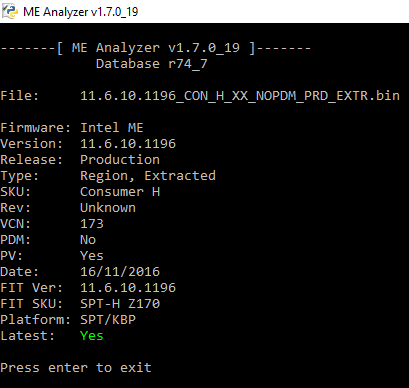
Thanks to Fdrsoft/SD for the new firmware! 
@ Pacman:
Yes it is EXTR. The presence of a FIT/FITC version at the $FPT header is enough to categorize it as such (MEA has an additional check). FWUpdate works because the ISHC region is mentioned at $FPT, has starting offset/size and the region is actually present. So I assume that ASUS Z170 Premium motherboard has ISH support.
@ myDNA:
Intel’s INF says SKL/SPT-H which means Skylake CPU with Sunrise Point PCH-H. You confuse CPU (S/H/U/Y) and PCH (H/LP) acronyms. Your system uses a Skylake LGA1151 CPU (SKL-S) with 100-series Sunrise Point chipset (PCH-H). Z170 uses Consumer firmware. So you need Consumer PCH-H firmware for your system. If the latest BIOS from ASUS has ME11.0 then update to the latest 11.0, otherwise if it has ME11.6 update to the latest 11.6 (check with MEInfo when the system operates or with ME Analyzer on your BIOS file from ASUS).
Well, ASUS released a new MEI Driver (11.6.0.1139) but the BIOS is still the 2202 with the MEFW 11.0.0.1168. I wish they’d hurry up and fix it for the newer chips. <sigh>
I hope mobile Consumer-LP will be out soon.
Intel Management Engine (ME) Firmware Version 11.6.10.1196 (LP)(5Mo)
Intel Management Engine (ME) Firmware Version 11.6.10.1196 (S&H)(5Mo)
Thank you for clarifying, now I get the picture. It’s not unlike cars of the 1970s - 80s where I new pretty well each car make/model/motor-types etc. or computers of the early 1990s early 2000, these days I can hardly keep up with car/computer makes and models, and their "innards" coz there’s that many different types/variations ![]()
My ME FW is currently v11.00 [Version 11.0.0.1168 H. I actually posted the results of MEIInfo in my previous post. Please see spoiler]
However, and maybe it’s because I missed it, I can not find a newer ME fw version than what my MB has, which is FW Version 11.0.0.1168 H. Is there a new version available that someone can recommend for an ASUS Maximus VIII Ranger Z170 chipset Mobo? Anyone here with the same mobo share their experience with updating the MEI and or ME firmware they wish to share?
yes, I have Maximus motherboard IMPACT VIII and you can safely Flash the version Intel ME 11.0 Consumer PCH-H Firmware v11.0.18.1002
I am using it with no issues since
[BIOS v2202], i7 6700, nVidia GTX 1080
Thank you for your feedback. I am hoping that it will fix a certain issue with hanging when left alone for 15 minutes with the youtube site running [with paused video], mostly, so it appears. It has started doing this right after updating the BIOS to v2202. Earlier BIOSs also gave me other problems mostly with standby, and stability. This version seemed to have fixed those issues but might have introduced this new one. But it might be OS related, will soon see after the ME FW update. Will report any thing I find here, in case it might benefit others. Thanks again.
Intel MEI Driver v11.6.0.1039 MEI-Only Installer
Intel MEI v11.6.0.1039 for Consumer systems Drivers & Software
Intel MEI v11.6.0.1039 for Corporate systems Drivers & Software
Intel ME 11.6 Corporate PCH-H Firmware v11.6.10.1196
Intel ME 11.6 Corporate PCH-LP Firmware v11.6.10.1196
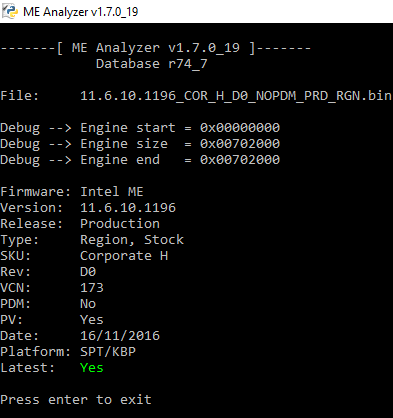
Intel ME System Tools v11.6 r4
Thanks to Pacman/SD for the new firmware! 
* Note: Guys please start to report FWStatusRegister3 values again as seen at MEInfo -verbose.
11.6.10.1196 H Firmware on Z170 Consumer board = FW Status Register3: 0x00000420
The same here with my ASRock Fatal1ty Z170 Prof. Gaming i7 board.
@ ThePhoenyx
ASUS have released an update for the Maximus VIII Ranger BIOS to 3007 and it includes an MEFW update to v11.6.10.1196. Hooray!!
Here’s a screenshot of a partial MEInfo output of my setup after the update:
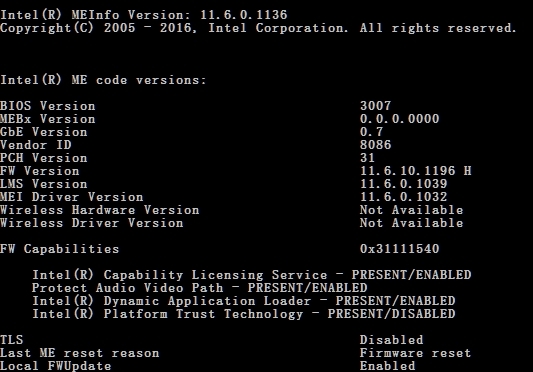
Next I am going to try an MEI update, for although ASUS have included an update to v11.6.0.1032 [which I have installed], I have seen a newer version here [Intel MEI-AMT_v11.6.0.1036 WHQL], which i am curious to see how it goes on this system.
Update: How silly-willy of me, the version I mentioned [Intel MEI-AMT_v11.6.0.1036 WHQL] linked at page 1 of this thread, included the same MEI driver version from ASUS [v11.6.0.1032], which I had already installed, actually from extracting the driver.msi with 7zip from "Intel MEI-AMT_v11.6.0.1036 WHQL", which is why MEInfo is showing it as such, and which I completely forgot that I did do that. I would think that’s why LMS version is showing as v11.6.0.1036.
I just built this:
Asus x99-A-ii, i7-6800k, 8x8gb ddr4-2133 g.skill ram, sandisk 240gb sshd, toshiba 3tb hdd,
Evda gold 750, windows 10 home, amd radeon hd 6700.
For editing video in 4K.
So far, I have done the following setup procedures:
Flashed the bios to the lastest version 1401 with a file I downloaded from Asus called x99-A-ii-asus-14ul.CAP.
Installed a new copy of windows 10 Home and updated it.
Installed the drivers from the disc that came with the motherboard.
Then i got a popup asking for a MEI driver.
From Asus I was able to get this file : MEI_Intel_15M_Win10_64_VER11001162 which I installed and everything seems to be working great.
My question is, what does this MEI driver do and why wasn’t it already in there?
Thank you for this great post. The tools did help resovl my laptop(2013 old model) annoying shutdown issues expecially after long function. Update the firmware is simple and quick. Thanks to this post, without it, I don’t even know how to solve this problem…![]()
There’s a good explanation of what the Intel MEI [Management Engine Interface] is, at <page 1> of this thread. However and for the benefit of folks in general [suits] I shall quote some info from the introduction there [by plutomaniac].
"Built into many Intel-based platforms is a small, low power computer subsystem called the Intel Management Engine (Intel ME). This can perform various tasks while the system is booting, running or sleeping."
FW Status Register3: 0x00000420
FW Version 11.6.10.1196 H
LMS Version 11.6.0.1039
MEI Driver Version 11.6.0.1032
recent BIOS update from 2202 to 3007 on the following system …
Thank you guys for the CON H Firmware Status Register 3 (FWST3) results. I happened to already have this one from Pacman but generally it’s a good idea to always run MEInfo -verbose, check FWST3 and let me know if it’s different from the first report/result I received. No need to post if it’s the same. It’s especially hard to get such reports from COR H and COR LP users. A lot of people download and flash these yet for some reason noone reports back. The CON H/LP users usually do and I thank you for that.
It seems that PDM stands for “Power Down Mitigation” but, other than that, I cannot find anything robust to explain what it is, where it applies etc. The only thing I could find (and only after finding out what the initials mean by a 11.6 firmware), is that “The power down mitigation thing you see is related to an errata and not part of the usual watchdog timers” as seen here. So it is some sort of timer for the system to power down or similar? No idea yet. I have a feeling though that PDM might be PCH-LP related only and not PCH-H. I’ll wait for some test results first though before forming an opinion. Also, I think that at 11.6 firmware that “errata” is part of the LP firmware by itself so the PDM/NOPDM distinction may not matter. This is my own speculation of course with very limited findings.
Regarding the detection of PDM status at the FWST3, according to Coreboot, it seems I was half-right on where to look. It’s not the last 3 bytes (030,300,020,020,000) but the 1st instead (which is actually the last but these reported values are in reverse/Little Endian order). Basically if the LSB (Least Significant Bit, last bit of the 1st byte) is zero (0) then NOPDM whereas if it’s one (1) then PDM. So for example, if we take the Little Endian value from the MEInfo -verbose report:
00000420 = 0000 0000 0000 0000 0000 0100 0010 0000 → LSB = 0 (NOPDM)
C0000020 = 1100 0000 0000 0000 0000 0000 0010 0000 → LSB = 1 (PDM)
80000020 = 1000 0000 0000 0000 0000 0000 0010 0000 → LSB = 1 (PDM)
40000020 = 0100 0000 0000 0000 0000 0000 0010 0000 → LSB = 0 (NOPDM)
If Coreboot is correct (not certain as they claim the 7th byte is the CON 0x2 & COR 0x3 SKU but sometimes that value is shifted to the 6th byte like 020/200 or 030/300), then the last two bits of the first FWST3 byte are reserved (0) so the only possible values are 0,4,8 and C. So far I’ve only seen 0 and C for NOPDM and PDM respectively. If proper researchers manage to reverse engineer the custom/proprietary Huffman compression used by Intel at the Recovery (FTPR) region’s BringUp (BUP) module then I may be able to add a PDM/NOPDM check at MEA via any firmware directly but I wouldn’t expect that to happen any time soon.
So, I am looking for some people who have either a Consumer LP and/or Corporate H and/or Corporate LP system who are able to recover from bad flash (programmer or dual bios with unlocked Flash Descriptor) in order to help me test the above findings. The tests are simple (90% FWUpdate, 5% FPTw -greset, 5% rest) with instructions given by me. You’ll basically have to flash firmware for which I do not know the FWST3 and report it back to me. So, if you can help, please let me know. 
Sounds like IME driver is a pretty important kernel. Kind of baffled that I can just download a driver and install (replace?) it.
Anyhow, everything running smooth until it’s not.
merry christmas to you all guys ![]()
last time you helped with this problem when updating bios A12 to A13 !!!(thanks ),
but unfortunately this happens again when updating A13 to A14 in my Dell system ,please help
new bios link:-http://www.dell.com/support/home/us/en/1…n&categoryId=BI
Intel ME 11.6 Consumer PCH-LP Firmware v11.6.1.1142
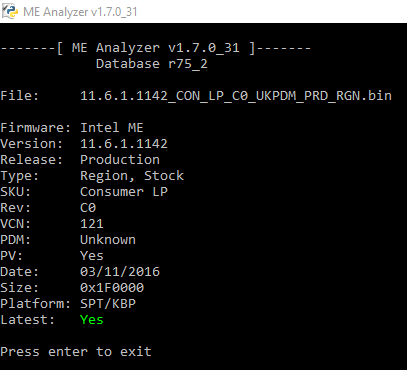
After flash, report FWStatusRegister3 value as seen at MEInfo -verbose.
FW Version 11.6.0.1126 LP (PCH-LP Firmware v11.6.0.1126) :
FW Status Register3: 0xC0000420
FW Version 11.6.1.1142 LP (PCH-LP Firmware v11.6.1.1142) :
FW Status Register3: 0xC0000420