Thank you kostar20071. I didn’t know the PDM status of 11.6.0.1126 either. They are both PDM as shown here. Probably not, but do you happen to have a programmer?
By programmer you mean "Flash Programming Tool"? if so yes, I downloaded the whole tool set ![]()
I don’t have a dual bios and have no idea how to recover from a bad flash.
Intel MEI Driver v11.6.0.1042 (Windows 8.x & Windows 10) INF
Thanks to Pacman/SD for the new drivers! 
Newbie here. I have a generic Qotom mini-PC with I5-4200u processor. The Intel MEI is shown to be missing or N/A. I would like to install it, but am confused between the terms .inf, the drivers, and flashing. My understanding is that this is a very low-level setting in the BIOS or CPU itself. I’m more familiar with Linux and Mac than Windows, but have Windows 7 loaded on the box as most of the tools seem to be Windows based.
What do I need to do to enable the Intel MEI (or HECI which seems to be similar)? Here’s the dump from meiinfo:
System Information report written at: 12/19/16 17:22:26
System Name: QT201611261632
[Host Information]
Item Value
Operating System Name Microsoft Windows 7 Ultimate
Operating System Version 6.1.7601 Service Pack 1 Build 7601
System Manufacturer To be filled by O.E.M.
System Name QT201611261632
System Model To be filled by O.E.M.
Processor Intel(R) Core™ i5-4200U CPU @ 1.60GHz, 2.30 GHz, 2 Core(s), 4 Logical Processor(s)
BIOS Version American Megatrends Inc.5.6.5
LAN DeviceID NA
LAN Driver NA
WLAN DeviceID NA
WLAN Driver NA
Thanks for your help!
@martyf
MEI (previously HECI) is the OS driver whereas ME points to the firmware version when seen at BIOS. I suppose that this "N/A" you see is a) at the BIOS and b) actually says "ME" and not "MEI". The distinction has to be made to avoid confusion and to understand the issue at hand.
I flashed with the new 3007 bios for Z170 and have no issues. However, when I went to download the 11.6.0.1039 driver and installed it, I happened to look at the task manager and there were several new ‘Intel’ tasks running. After checking on them I found the 70MB driver download had about 6 programs it installed including one that ‘phones home’. I would be careful of installing the WHQL drivers from Intel due to this.
Hello,
Im on a Asus X99 board , Non-Enterprise board like X99 chipset for example. What exact components is then included and how may it be of any use for me? Is AMT remote access also available on these boards and just locked away for consumers? Im very curious of what the real potential might be if there is any. Both asrock and asus have "cloud" software available for installation allowing for remote access of files anywhere via hosted webgui even from WAN if computer is shutdown! how do they do this if OOB really isnt implemented in these circuits…
Is there any benefits of using a more up to date firmware than the one Asus provides? risks?
OK, thanks for the clarification. It looks like the ME itself isn’t loading or is missing.
The previous was the output from a Windows program "meiinfo.exe". Looking at the BIOS (American Megatrends 5.6.5) under Advanced - PCH-FW it shows:
ME FW Version -N/A
ME Firmware mode - Normal Mode
ME Firmware Type - Full Sku Firmware
ME Firmware SKU - N/A
There are options -
ME Unconfig on RTC Clear State (Now enabled but tried both)
Firmware Update Configuration (Now enabled but tried both)
This is a generic motherboard sold by Qotom out of China, also seems to be sold by others. Any idea on procedure to get ME enabled?
@ gingerbob:
X99 uses only 1.5MB firmware so no AMT and OOB functionality. You didn’t say the exact motherboard SKU but manufacturers can implement their own IPMI/KVM solutions instead of Intel’s offering such as ASUS X99-WS/IPMI or similar.
@ martyf:
When it comes to Chinese manufactures, ME problems are very common mainly due to stupidity (bad SPI/BIOS flashes or intentional disabling because “customers cannot find drivers”). It depends on your case and thus luck really. You can find very similar topics about no brand Chinese boards and ME problems here, here and here among others. Please read them to get the general idea. Basically, unless the Chinese vendor has disabled it via the BIOS, you can repair the ME firmware by dumping it (need an unlocked Flash Descriptor + Flash Programming Tool with “fptw -d spi.bin” command), performing the cleanup guide and then flashing it back (“fptw -f spi_fix.bin” command). The instructions on what you need to do, how to unlock the Flash Descriptor etc can be found at the aforementioned topics.
How does one go about reporting a version of ME that "was not found at the database"?
I have some new BIOS with ME 11.6.0.1136
@ MC-Sammer:
You can compress and attach the SPI/BIOS image in this thread or you can share a link for me to download it from the OEM or similar.
@plutomaniac
ftp://usftp.clevo.com.tw/ALLBIOS/P7xxDM2…DM2G_B10602.zip is the bios in question and ftp://usftp.clevo.com.tw/ALLBIOS/ apparently have all of the bios straight from Clevo
Thank you MC-Sammer. That firmware was at the db, just at the dev 1.7.0_x branch of Github and not 1.6.8, maybe that’s why you missed it. 
Anyone having tried?:
Intel Management Engine (ME) Firmware Version 11.6.10.1196 (S&H)(1.5Mo)
http://www.station-drivers.com/index.php…id=2621&lang=en
Yes, without any problem.
Look here:
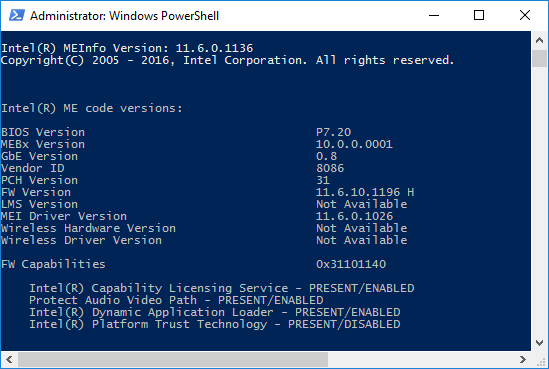
OK, thanks. Firmware updated to latest, and also latest Intel MEI driver: 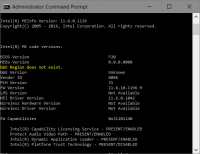
Gigabyte GA-Z170MX-Gaming 5 (rev. 1.0) (flashed with updated KabyLake bios F20).
Hi Fernando,
first I’ll wish you all the best for 2017!
small little question, I see all the screenshots here and I just wondering why my MEInfo still shows an red Error 329 "Region does not exist"
I know the yellow mark “GbE Region does not exist” is because my Notebook don’t use Intel GbLAN.
Is there any problem with it or just ignore it?
Have a nice start in the week/month/year,
Regards Thomas|addpics|6lq-3-da6e.png|/addpics|
ASUS Z170-K BIOS 3017 with 11.6.10.1196 H
meinfowin -verbose | find "Register3"
FW Status Register3: 0x00000420
Hello Everyone.
First, i want to apologize, because English it`s not my favorite language.
I have Asus ROG G51J with Win7 and my problem is with Me FW Information.
When system start i have a message: Me Fw failed: please try to flash your Bios. So i flash Bios to version 208 (nevest), and this is not resolve problem.
Next i open “cmd” as administrator and type “meinfowin.exe”, and :fwupdlcl", this is answer:
What file i need to resolve a problem step by step?|addpics|cre-1-74c0.jpg|/addpics|
Before I take the jump, i figured I would check in here, one because of an error shown* and two, MSI takes forever to RMA anything…
Please find attached the outputs from the tools provided, I am holding off on flashing “Intel ME 11.0 Consumer PCH-H Firmware v11.0.18.1002” until I can get a sanity check. (im assuming this is the one I need to flash as it says for 11.0 series, dunno if its like some other firmware’s and you CAN upgrade from 11.0 to 11.5/6)
Thanks all!
*"Warning 463: A test returned from FW does not match known test by the tool: App(34) Comp(0) Test(2)"
EDIT: Added MEInfo with -verbose output file
MEAnalyzerOutput.txt (405 Bytes)
MEInfoOutput.txt (3.92 KB)
MEManufOutput.txt (256 Bytes)
MEInfoVerboseOutput.txt (10.8 KB)