Yes, FWUpdate is used when you want to update the ME code only. The system-specific ME configuration data inside the ME region are left untouched.
To reflash the entire SPI image you can use FPT. The input must be your own system’s SPI image dump or the official one from the manufacturer. That requires having an unlocked Flash Descriptor which is not often done due to security reasons.
Generally, never use FPT to update/reflash the ME region unless it’s your own ME dump, the ME extracted from the SPI image of the OEM or a ME cleaned via the cleanup guide. FPT is a general SPI flasher. It could flash a .bmp image into the SPI chip if you were to tell it to do so.
plutomaniac and last question)))))thanks for your help
FPT version 11.6 can flash bios with ME version 11-11.5 or only 11.6 ?
All tools work on their equivalent platforms. FPT 11.6 can work at all 11.x systems. After it accepts the platform, you can flash whatever you want, as I said above. In some cases, it might be better to use 11.0 tools at 11.0 firmware instead of 11.6 due to bugs which are caused by the fact that 11.6 is new and backwards compatibility buggy. The opposite does not apply, people should use 11.6 tools at systems with 11.6 firmware (especially 200-series).
When I need update to newer version , for example socket 1155- 6 to 7? I must using newer version of fpt (7.xx) or old version (6.xx) can do it?
Am I supposed to guess? I don’t understand these hypothetical/improbable questions. They don’t matter. If and when such a thing exists, you’ll ask then. Not in advance.
For now use 11.0 tools at systems with 11.0 firmware and 11.6 tools at systems with 11.6 firmware, simple as that.
Instead of waiting a long minute, just pull out the power cord (or use switch on backside of PSU) and then press front case power button. You may observe that LEDs will blink for a short moment - this means that capacitors in PSU are discharged now. Then pull the power cord back (or flip PSU swith) and turn on PC again.
Hello ! help please )) ASUS z170 ranger BIOS v3007-it is necessary to make v2202 ))) error
use version Intel ME System Tools v11.6 r4
sorry please !! for electronic translator ))) I do not speak English
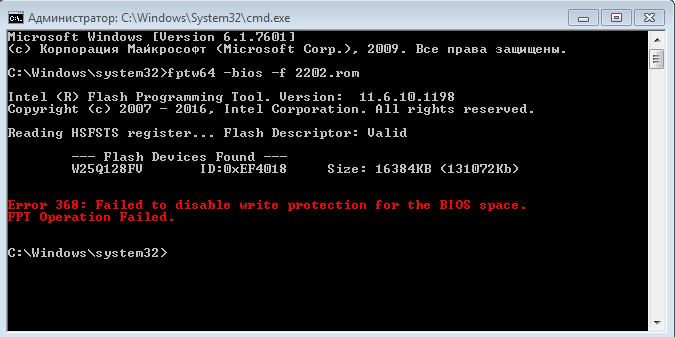
Intel ME 11.6 Corporate PCH-LP Firmware v11.6.13.1212
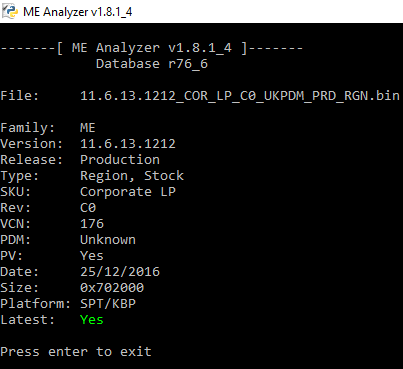
After flash, report FWStatusRegister3 value as seen at MEInfo -verbose.
Is there anyone with a Corporate LP system who has a hardware programmer and can do some tests?
Changes to the 1st post regarding Power Down Mitigation (PDM) and ME 11.5:
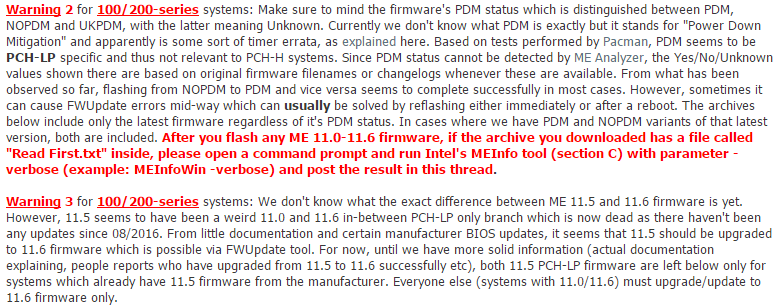
All 11.5 Drivers & the incomplete System Tools v11.5 are now removed. Check 100/200-series 3rd warning for explanation.
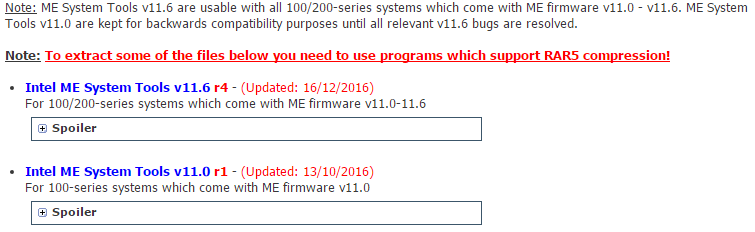
Users of PCH-H systems should not be concerned about Power Down Mitigation (PDM) when updating/downgrading firmware. From what I understand, it seems to be specific to PCH-LP systems and most probably at 11.0 firmware only, not 11.6. Based on tests performed by Pacman, it seems to have first appeared at 11.0.0.1183 firmware. But I'd really like to find a Consumer/Corporate LP user who can recover from bad flashes to help me understand further, especially since PDM is PCH-LP specific as previously mentioned. However, I always expect a "MEInfo -verbose" report when you flash any 11.0, 11.5 or 11.6 firmware which has the "ReadFirst.txt" file at the downloaded archive. Check 100/200-series 2nd warning for explanation.
I have to say a big thank you to Pacman for all recent 100/200-series reports (FWUpdate 11.6.10.1196 fixed the update bug with EXTR, PDM not relevant to PCH-H, at what firmware PDM started, improvements in MEA v1.8.1 etc).

So I just flashed 11.6.13.1208 H on a i7 7700k in a Asus Prime Z270-A motherboard.
Running MEInfo -verbose gives this:
FW Status Register3: 0x00000020
Full output which was asked before on a 200 chipset user:
Copyright(C) 2005 - 2016, Intel Corporation. All rights reserved.
FW Status Register1: 0x90000245
FW Status Register2: 0x00F60506
FW Status Register3: 0x00000020
FW Status Register4: 0x00084000
FW Status Register5: 0x00000000
FW Status Register6: 0x40000000
CurrentState: Normal
ManufacturingMode: Disabled
FlashPartition: Valid
OperationalState: CM0 with UMA
InitComplete: Complete
BUPLoadState: Success
ErrorCode: No Error
ModeOfOperation: Normal
SPI Flash Log: Not Present
Phase: ROM/Preboot
ICC: Valid OEM data, ICC programmed
ME File System Corrupted: No
PhaseStatus: AFTER_SRAM_INIT
FPF and ME Config Status: Match
FW Capabilities value is 0x31111140
Feature enablement is 0x11111140
Platform type is 0x71440322
No Intel Wireless device was found
Intel(R) ME code versions:
Windows OS Version : 6.2.9200 “”
Table Type 0 ( 0x 00 ) found, size of 24 (0x 18 ) bytes
BIOS Version 0701
Windows OS Version : 6.2.9200 “”
Table Type 0 ( 0x 00 ) found, size of 24 (0x 18 ) bytes
Table Type 1 ( 0x 01 ) found, size of 27 (0x 1B ) bytes
Table Type 2 ( 0x 02 ) found, size of 15 (0x 0F ) bytes
Table Type 3 ( 0x 03 ) found, size of 22 (0x 16 ) bytes
Table Type 8 ( 0x 08 ) found, size of 9 (0x 09 ) bytes
Table Type 8 ( 0x 08 ) found, size of 9 (0x 09 ) bytes
Table Type 8 ( 0x 08 ) found, size of 9 (0x 09 ) bytes
Table Type 8 ( 0x 08 ) found, size of 9 (0x 09 ) bytes
Table Type 8 ( 0x 08 ) found, size of 9 (0x 09 ) bytes
Table Type 8 ( 0x 08 ) found, size of 9 (0x 09 ) bytes
Table Type 8 ( 0x 08 ) found, size of 9 (0x 09 ) bytes
Table Type 8 ( 0x 08 ) found, size of 9 (0x 09 ) bytes
Table Type 8 ( 0x 08 ) found, size of 9 (0x 09 ) bytes
Table Type 8 ( 0x 08 ) found, size of 9 (0x 09 ) bytes
Table Type 8 ( 0x 08 ) found, size of 9 (0x 09 ) bytes
Table Type 8 ( 0x 08 ) found, size of 9 (0x 09 ) bytes
Table Type 8 ( 0x 08 ) found, size of 9 (0x 09 ) bytes
Table Type 8 ( 0x 08 ) found, size of 9 (0x 09 ) bytes
Table Type 8 ( 0x 08 ) found, size of 9 (0x 09 ) bytes
Table Type 8 ( 0x 08 ) found, size of 9 (0x 09 ) bytes
Table Type 8 ( 0x 08 ) found, size of 9 (0x 09 ) bytes
Table Type 8 ( 0x 08 ) found, size of 9 (0x 09 ) bytes
Table Type 8 ( 0x 08 ) found, size of 9 (0x 09 ) bytes
Table Type 8 ( 0x 08 ) found, size of 9 (0x 09 ) bytes
Table Type 8 ( 0x 08 ) found, size of 9 (0x 09 ) bytes
Table Type 8 ( 0x 08 ) found, size of 9 (0x 09 ) bytes
Table Type 8 ( 0x 08 ) found, size of 9 (0x 09 ) bytes
Table Type 8 ( 0x 08 ) found, size of 9 (0x 09 ) bytes
Table Type 8 ( 0x 08 ) found, size of 9 (0x 09 ) bytes
Table Type 8 ( 0x 08 ) found, size of 9 (0x 09 ) bytes
Table Type 8 ( 0x 08 ) found, size of 9 (0x 09 ) bytes
Table Type 8 ( 0x 08 ) found, size of 9 (0x 09 ) bytes
Table Type 8 ( 0x 08 ) found, size of 9 (0x 09 ) bytes
Table Type 9 ( 0x 09 ) found, size of 17 (0x 11 ) bytes
Table Type 9 ( 0x 09 ) found, size of 17 (0x 11 ) bytes
Table Type 9 ( 0x 09 ) found, size of 17 (0x 11 ) bytes
Table Type 9 ( 0x 09 ) found, size of 17 (0x 11 ) bytes
Table Type 9 ( 0x 09 ) found, size of 17 (0x 11 ) bytes
Table Type 9 ( 0x 09 ) found, size of 17 (0x 11 ) bytes
Table Type 9 ( 0x 09 ) found, size of 17 (0x 11 ) bytes
Table Type 10 ( 0x 0A ) found, size of 6 (0x 06 ) bytes
Table Type 11 ( 0x 0B ) found, size of 5 (0x 05 ) bytes
Table Type 12 ( 0x 0C ) found, size of 5 (0x 05 ) bytes
Table Type 32 ( 0x 20 ) found, size of 20 (0x 14 ) bytes
Table Type 34 ( 0x 22 ) found, size of 11 (0x 0B ) bytes
Table Type 26 ( 0x 1A ) found, size of 22 (0x 16 ) bytes
Table Type 36 ( 0x 24 ) found, size of 16 (0x 10 ) bytes
Table Type 35 ( 0x 23 ) found, size of 11 (0x 0B ) bytes
Table Type 28 ( 0x 1C ) found, size of 22 (0x 16 ) bytes
Table Type 36 ( 0x 24 ) found, size of 16 (0x 10 ) bytes
Table Type 35 ( 0x 23 ) found, size of 11 (0x 0B ) bytes
Table Type 27 ( 0x 1B ) found, size of 15 (0x 0F ) bytes
Table Type 36 ( 0x 24 ) found, size of 16 (0x 10 ) bytes
Table Type 35 ( 0x 23 ) found, size of 11 (0x 0B ) bytes
Table Type 27 ( 0x 1B ) found, size of 15 (0x 0F ) bytes
Table Type 36 ( 0x 24 ) found, size of 16 (0x 10 ) bytes
Table Type 35 ( 0x 23 ) found, size of 11 (0x 0B ) bytes
Table Type 29 ( 0x 1D ) found, size of 22 (0x 16 ) bytes
Table Type 36 ( 0x 24 ) found, size of 16 (0x 10 ) bytes
Table Type 35 ( 0x 23 ) found, size of 11 (0x 0B ) bytes
Table Type 26 ( 0x 1A ) found, size of 22 (0x 16 ) bytes
Table Type 28 ( 0x 1C ) found, size of 22 (0x 16 ) bytes
Table Type 27 ( 0x 1B ) found, size of 15 (0x 0F ) bytes
Table Type 29 ( 0x 1D ) found, size of 22 (0x 16 ) bytes
Table Type 39 ( 0x 27 ) found, size of 22 (0x 16 ) bytes
Table Type 40 ( 0x 28 ) found, size of 32 (0x 20 ) bytes
Table Type 41 ( 0x 29 ) found, size of 11 (0x 0B ) bytes
Table Type 41 ( 0x 29 ) found, size of 11 (0x 0B ) bytes
Table Type 41 ( 0x 29 ) found, size of 11 (0x 0B ) bytes
Table Type 16 ( 0x 10 ) found, size of 23 (0x 17 ) bytes
Table Type 17 ( 0x 11 ) found, size of 40 (0x 28 ) bytes
Table Type 17 ( 0x 11 ) found, size of 40 (0x 28 ) bytes
Table Type 17 ( 0x 11 ) found, size of 40 (0x 28 ) bytes
Table Type 17 ( 0x 11 ) found, size of 40 (0x 28 ) bytes
Table Type 19 ( 0x 13 ) found, size of 31 (0x 1F ) bytes
Table Type 7 ( 0x 07 ) found, size of 19 (0x 13 ) bytes
Table Type 7 ( 0x 07 ) found, size of 19 (0x 13 ) bytes
Table Type 7 ( 0x 07 ) found, size of 19 (0x 13 ) bytes
Table Type 4 ( 0x 04 ) found, size of 48 (0x 30 ) bytes
Table Type 20 ( 0x 14 ) found, size of 35 (0x 23 ) bytes
Table Type 20 ( 0x 14 ) found, size of 35 (0x 23 ) bytes
Table Type 130 ( 0x 82 ) found, size of 20 (0x 14 ) bytes
Table Type 131 ( 0x 83 ) found, size of 64 (0x 40 ) bytes
MEBx Version found is 0.0.0.0000
MEBx Version 0.0.0.0000
GbE Version 0.2
Vendor ID 8086
PCH Version 0
FW Version 11.6.13.1208 H
LMS Version Not Available
MEI Driver Version 11.6.0.1042
Wireless Hardware Version Not Available
Wireless Driver Version Not Available
FW Capabilities 0x31111140
Intel(R) Capability Licensing Service - PRESENT/ENABLED
Protect Audio Video Path - PRESENT/ENABLED
Intel(R) Dynamic Application Loader - PRESENT/ENABLED
Service Advertisement & Discovery - NOT PRESENT
Intel(R) NFC Capabilities - NOT PRESENT
Intel(R) Platform Trust Technology - PRESENT/DISABLED
TLS Disabled
Last ME reset reason Power up
Local FWUpdate Enabled
BIOS Config Lock Enabled
GbE Config Lock Enabled
Get flash master region access status…done
Host Read Access to ME Disabled
Host Write Access to ME Disabled
Get EC region access status…done
Host Read Access to EC Disabled
Host Write Access to EC Disabled
Protected Range Register Base #0 0x0
Protected Range Register Limit #0 0x0
Protected Range Register Base #1 0x0
Protected Range Register Limit #1 0x0
Protected Range Register Base #2 0x0
Protected Range Register Limit #2 0x0
Protected Range Register Base #3 0x0
Protected Range Register Limit #3 0x0
Protected Range Register Base #4 0x0
Protected Range Register Limit #4 0x0
SPI Flash ID 1 EF4018
SPI Flash ID 2 Unknown
BIOS boot State Post Boot
OEM ID 00000000-0000-0000-0000-000000000000
Capability Licensing Service Enabled
OEM Tag 0x00000000
Slot 1 Board Manufacturer 0x00000000
Slot 2 System Assembler 0x00000000
Slot 3 Reserved 0x00000000
M3 Autotest Disabled
C-link Status Disabled
Independent Firmware Recovery Disabled
EPID Group ID 0xFBC
Retrieving Variable "LSPCON Port Configuration"
LSPCON Ports None
Retrieving Variable "eDP Port Configuration"
5K Ports None
OEM Public Key Hash FPF 0000000000000000000000000000000000000000000000000000000000000000
Retrieving Variable "OEM Public Key Hash"
OEM Public Key Hash ME 0000000000000000000000000000000000000000000000000000000000000000
ACM SVN FPF 0x0
KM SVN FPF 0x0
BSMM SVN FPF 0x0
GuC Encryption Key FPF 0000000000000000000000000000000000000000000000000000000000000000
Retrieving Variable "GuC Encryption Key"
GuC Encryption Key ME 0000000000000000000000000000000000000000000000000000000000000000
FPF ME
— –
Force Boot Guard ACM Disabled
Retrieving Variable “Force Boot Guard ACM Enabled”
Disabled
Protect BIOS Environment Disabled
Retrieving Variable “Protect BIOS Environment Enabled”
Disabled
CPU Debugging Enabled
Retrieving Variable “CPU Debugging”
Enabled
BSP Initialization Enabled
Retrieving Variable “BSP Initialization”
Enabled
Measured Boot Disabled
Retrieving Variable “Measured Boot Enabled”
Disabled
Verified Boot Disabled
Retrieving Variable “Verified Boot Enabled”
Disabled
Key Manifest ID 0x0
Retrieving Variable “Key Manifest ID”
0x0
Enforcement Policy 0x0
Retrieving Variable “Error Enforcement Policy”
0x0
PTT Enabled
Retrieving Variable “Intel(R) PTT Supported”
Enabled
PTT Lockout Override Counter 0x0
EK Revoke State Not Revoked
PTT RTC Clear Detection FPF 0x0
@ DioExtreme:
Thank you a lot for the first 200-series MEInfo -verbose report. The bold part at FWStatusRegister3 does not signify the PDM status as I thought in the past. It’s actually the first shown byte, if it’s 0 then NOPDM, otherwise PDM as I explained here. Also, PCH-H like your own system should always be NOPDM as I think it’s PCH-LP specific.
What’s more interesting is the reported “PCH Version” which shows 0. I expected it to be the same (31) or slightly higher than 100-series. Maybe it’s a temporary MEInfo bug. At the ASUS BIOS > Advanced Menu > PCH Configuration, do you see any read-only “South Bridge Stepping” field? If yes, what does it report?
It says A0.
Interesting. So the 0 value at MEInfo makes sense. Major version A is represented as 0 and minor 0 as 0. So 00 which is shown as 0 at MEInfo because apparently it truncates it. For example at 100-series we would see D1 at the ASUS BIOS so A–>0, B–>1, C–>2, D–>3, thus value 31 at MEInfo PCH Version field.
As for Intel, it seems they took the latest 100-series PCH (D1, 31), did some small changes for 200-series and then started from the bottom again (A0,00). Normally stepping such as Ax or Bx are early pre-production and consumers see Cx, Dx etc. But for 200-series, they left it at Ax as it was based on the already proper Dx 100-series one. What’s funny is that the official ME firmware filenames still say D0 for 11.6 even if that branch works at both 100-series Dx and 200-series Ax PCH versions. Not that it matters of course, just a visual thing.
Thank you for the help DioExtreme. It was interesting to learn these little details.
Mainboard :
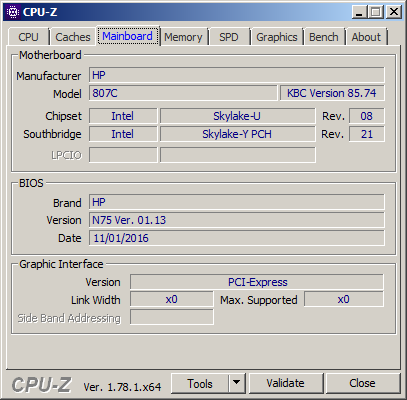
Just flashed : Intel ME 11.6.13.1212_COR_LP_C0_UKPDM_PRD_RGN.bin
Result : MEInfoWin64 -verbose
Copyright(C) 2005 - 2016, Intel Corporation. All rights reserved.
FW Status Register1: 0x90000245
FW Status Register2: 0x82100106
FW Status Register3: 0xC0000430
FW Status Register4: 0x00084000
FW Status Register5: 0x00000000
FW Status Register6: 0x40000006
CurrentState: Normal
ManufacturingMode: Disabled
FlashPartition: Valid
OperationalState: CM0 with UMA
InitComplete: Complete
BUPLoadState: Success
ErrorCode: No Error
ModeOfOperation: Normal
SPI Flash Log: Not Present
Phase: Maestro
ICC: Valid OEM data, ICC programmed
ME File System Corrupted: No
FPF and ME Config Status: Match
FW Capabilities value is 0xDDF65245
Feature enablement is 0xDDF65245
Platform type is 0x42111421
No Intel Wireless device was found
Intel(R) Manageability and Security Application code versions:
Windows OS Version : 6.1.7601 “Service Pack 1”
Table Type 7 ( 0x 07 ) found, size of 19 (0x 13 ) bytes
Table Type 7 ( 0x 07 ) found, size of 19 (0x 13 ) bytes
Table Type 7 ( 0x 07 ) found, size of 19 (0x 13 ) bytes
Table Type 7 ( 0x 07 ) found, size of 19 (0x 13 ) bytes
Table Type 4 ( 0x 04 ) found, size of 48 (0x 30 ) bytes
Table Type 16 ( 0x 10 ) found, size of 23 (0x 17 ) bytes
Table Type 19 ( 0x 13 ) found, size of 31 (0x 1F ) bytes
Table Type 0 ( 0x 00 ) found, size of 24 (0x 18 ) bytes
BIOS Version N75 Ver. 01.13
Windows OS Version : 6.1.7601 “Service Pack 1”
Table Type 7 ( 0x 07 ) found, size of 19 (0x 13 ) bytes
Table Type 7 ( 0x 07 ) found, size of 19 (0x 13 ) bytes
Table Type 7 ( 0x 07 ) found, size of 19 (0x 13 ) bytes
Table Type 7 ( 0x 07 ) found, size of 19 (0x 13 ) bytes
Table Type 4 ( 0x 04 ) found, size of 48 (0x 30 ) bytes
Table Type 16 ( 0x 10 ) found, size of 23 (0x 17 ) bytes
Table Type 19 ( 0x 13 ) found, size of 31 (0x 1F ) bytes
Table Type 0 ( 0x 00 ) found, size of 24 (0x 18 ) bytes
Table Type 1 ( 0x 01 ) found, size of 27 (0x 1B ) bytes
Table Type 2 ( 0x 02 ) found, size of 17 (0x 11 ) bytes
Table Type 3 ( 0x 03 ) found, size of 24 (0x 18 ) bytes
Table Type 11 ( 0x 0B ) found, size of 5 (0x 05 ) bytes
Table Type 13 ( 0x 0D ) found, size of 22 (0x 16 ) bytes
Table Type 10 ( 0x 0A ) found, size of 6 (0x 06 ) bytes
Table Type 8 ( 0x 08 ) found, size of 9 (0x 09 ) bytes
Table Type 8 ( 0x 08 ) found, size of 9 (0x 09 ) bytes
Table Type 9 ( 0x 09 ) found, size of 17 (0x 11 ) bytes
Table Type 41 ( 0x 29 ) found, size of 11 (0x 0B ) bytes
Table Type 130 ( 0x 82 ) found, size of 20 (0x 14 ) bytes
Table Type 131 ( 0x 83 ) found, size of 64 (0x 40 ) bytes
MEBx Version found is 11.0.0.0005
MEBx Version 11.0.0.0005
GbE Version 1.2
Vendor ID 8086
PCH Version 21
FW Version 11.6.13.1212 LP
LMS Version 11.6.0.1047
MEI Driver Version 11.6.0.1042
Wireless Hardware Version Not Available
Wireless Driver Version Not Available
NFC FW Version 8.2.3
Retrieving Variable "NFC Reset GPIO Select"
NFC RST Pin GPP_B_18
Retrieving Variable "NFC IRQ GPIO Select"
NFC IRQ Pin GPP_B_21
Retrieving Variable "NFC DFU GPIO Select"
NFC FWUPDATE Pin GPP_B_15
FW Capabilities 0xDDF65245
Intel(R) Active Management Technology - PRESENT/ENABLED
Intel(R) Capability Licensing Service - PRESENT/ENABLED
Protect Audio Video Path - PRESENT/ENABLED
Intel(R) Dynamic Application Loader - PRESENT/ENABLED
Service Advertisement & Discovery - PRESENT/ENABLED
Intel(R) NFC Capabilities - PRESENT/ENABLED
Intel(R) Platform Trust Technology - NOT PRESENT
Intel(R) AMT State Enabled
TLS Enabled
Last ME reset reason Global system reset
Local FWUpdate Enabled
BIOS Config Lock Enabled
GbE Config Lock Enabled
Get flash master region access status…done
Host Read Access to ME Disabled
Host Write Access to ME Disabled
Get EC region access status…done
Host Read Access to EC Enabled
Host Write Access to EC Enabled
Protected Range Register Base #0 0xDA7
Protected Range Register Limit #0 0x1000
Protected Range Register Base #1 0x0
Protected Range Register Limit #1 0x0
Protected Range Register Base #2 0x0
Protected Range Register Limit #2 0x0
Protected Range Register Base #3 0x0
Protected Range Register Limit #3 0x0
Protected Range Register Base #4 0x0
Protected Range Register Limit #4 0x0
SPI Flash ID 1 EF4018
SPI Flash ID 2 Unknown
BIOS boot State Post Boot
OEM ID 00000000-0000-0000-0000-00000000000
0
Link Status Link Up
System UUID 0eb63f7c-137d-11e6-9726-1806b90000c
2
MAC Address 70-5a-0f-d5-78-0b
IPv4 Address 0.0.0.0
Wireless MAC Address 00-00-00-00-00-00
Wireless IPv4 Address 0.0.0.0
IPv6 Enablement Disabled
Wireless IPv6 Enablement Disabled
Privacy/Security Level Default
Configuration State Not Started
Provisioning Mode PKI
Capability Licensing Service Enabled
OEM Tag 0x00000000
Slot 1 Board Manufacturer 0x0000203D
Slot 2 System Assembler 0x00000000
Slot 3 Reserved 0x00000000
M3 Autotest Disabled
C-link Status Enabled
Wireless Micro-code Mismatch No
Wireless Micro-code ID in Firmware 0x24F3
Wireless LAN in Firmware Intel(R) Dual Band Wireless-AC 8260
Wireless Hardware ID No Intel WLAN card installed
Wireless LAN Hardware No Intel WLAN card installed
Localized Language French
Independent Firmware Recovery Disabled
EPID Group ID 0xF96
Retrieving Variable "LSPCON Port Configuration"
LSPCON Ports None
Retrieving Variable "eDP Port Configuration"
5K Ports None
OEM Public Key Hash FPF 00000000000000000000000000000000000
00000000000000000000000000000
Retrieving Variable "OEM Public Key Hash"
OEM Public Key Hash ME 00000000000000000000000000000000000
00000000000000000000000000000
ACM SVN FPF 0x0
KM SVN FPF 0x0
BSMM SVN FPF 0x0
GuC Encryption Key FPF 00000000000000000000000000000000000
00000000000000000000000000000
Retrieving Variable "GuC Encryption Key"
GuC Encryption Key ME 00000000000000000000000000000000000
00000000000000000000000000000
FPF ME
— –
Force Boot Guard ACM Disabled
Retrieving Variable “Force Boot Guard ACM Enabled”
Disabled
Protect BIOS Environment Disabled
Retrieving Variable “Protect BIOS Environment Enabled”
Disabled
CPU Debugging Disabled
Retrieving Variable “CPU Debugging”
Disabled
BSP Initialization Disabled
Retrieving Variable “BSP Initialization”
Disabled
Measured Boot Disabled
Retrieving Variable “Measured Boot Enabled”
Disabled
Verified Boot Disabled
Retrieving Variable “Verified Boot Enabled”
Disabled
Key Manifest ID 0x0
Retrieving Variable “Key Manifest ID”
0x0
Enforcement Policy 0x0
Retrieving Variable “Error Enforcement Policy”
0x0
Thank you very much for the report stefguer. Finally a Corporate PCH-LP user. The firmware is PDM. 
I have a minor issue on my part. This tends to occur randomly.
Copyright(C) 2005 - 2016, Intel Corporation. All rights reserved.
FW Status Register1: 0x90000245
FW Status Register2: 0x06F60506
FW Status Register3: 0x00000020
FW Status Register4: 0x00084000
FW Status Register5: 0x00000000
FW Status Register6: 0x40000000
CurrentState: Normal
ManufacturingMode: Disabled
FlashPartition: Valid
OperationalState: CM0 with UMA
InitComplete: Complete
BUPLoadState: Success
ErrorCode: No Error
ModeOfOperation: Normal
SPI Flash Log: Not Present
Phase: ROM/Preboot
ICC: Valid OEM data, ICC programmed
ME File System Corrupted: No
PhaseStatus: AFTER_SRAM_INIT
FPF and ME Config Status: Match
Error 86: Communication error between application and Intel(R) ME module (FWU client)
Error 81: Internal error (Could not determine FW features information)
While it doesn’t seem to cause any issues / 30 mins shutdowns, is there any reason for this to occur? Intel ME can be still seen in
I think you mean Device Manager. Run Flash Programming Tool with command "fptw -greset" and check if that solves the problem.
Yes, my bad.
I have already done that and it doesn’t fix it. I have no idea how it is reproduced either, it can happen after hours or after booting up or never at all.
Rebooting fixes the issue, however.
Probably some sort of driver/firmware issue. 200-series and 11.6 are new so it’s likely. I suggest you update to the latest BIOS from ASUS and then ME driver/firmware from here. Other than that, wait for fixes or just ignore it for the time being as it doesn’t affect your system in a noticeable way.
Intel ME 11.6 Consumer PCH-LP Firmware v11.6.11.1199
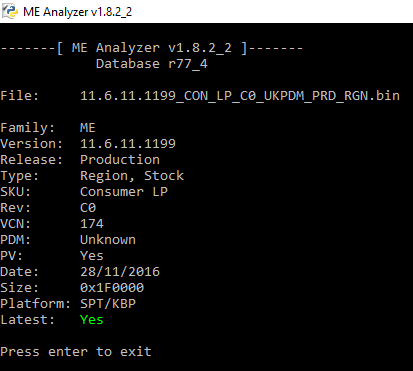
After flash, report FWStatusRegister3 value as seen at MEInfo -verbose.