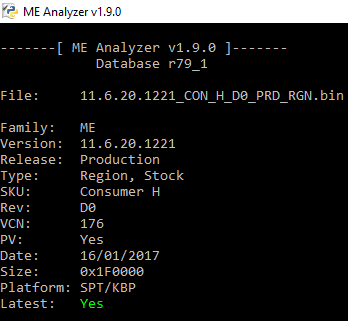FW Status Register3: 0x00000420
thx.
FWStatusRegister3 value as seen at MEInfo -verbose ( doesn’t change , remains the same. ) :
FW Status Register3: 0xC0000420
Copyright(C) 2005 - 2016, Intel Corporation. All rights reserved.
FW Status Register1: 0x90000245
FW Status Register2: 0x02010506
FW Status Register3: 0xC0000420
FW Status Register4: 0x00084000
FW Status Register5: 0x00000000
FW Status Register6: 0x40000000
CurrentState: Normal
ManufacturingMode: Disabled
FlashPartition: Valid
OperationalState: CM0 with UMA
InitComplete: Complete
BUPLoadState: Success
ErrorCode: No Error
ModeOfOperation: Normal
SPI Flash Log: Not Present
Phase: ROM/Preboot
ICC: Valid OEM data, ICC programmed
ME File System Corrupted: No
PhaseStatus: INIT_HARDWARE
FPF and ME Config Status: Match
FW Capabilities value is 0x31111240
Feature enablement is 0x31111240
Platform type is 0x41110321
No Intel Wireless device was found
Intel(R) ME code versions:
…
MEBx Version 11.0.0.0005
GbE Region does not exist.
Error 329: Region does not exist.
GbE Version Unknown
Vendor ID 8086
PCH Version 21
FW Version 11.6.11.1199 LP
LMS Version 11.6.0.1047
MEI Driver Version 11.6.0.1042
Wireless Hardware Version 2.1.77
Wireless Driver Version 19.30.0.4
FW Capabilities 0x31111240
Intel(R) Capability Licensing Service - PRESENT/ENABLED
Protect Audio Video Path - PRESENT/ENABLED
Intel(R) Dynamic Application Loader - PRESENT/ENABLED
Service Advertisement & Discovery - NOT PRESENT
Intel(R) NFC Capabilities - NOT PRESENT
Intel(R) Platform Trust Technology - PRESENT/ENABLED
@wasisdn @kostar20071
I thank both of you for the, very useful, results. The difference proves what I was saying before that 11.6 firmware no longer has a PDM/NOPDM distinction. Users flash only one LP firmware and the FWStatusRegister3 will change according to whether that (100-series) system is affected by the Power Down Mitigation erratum. For example, wasisdn always shows NOPDM [1,2] whereas kostar20071 shows PDM [1,2] because his system is affected by the bug. At 11.0 firmware there were two types (PDM and NOPDM) but not anymore. Maybe that was the whole point of the dead 11.5 PCH-LP only branch? To test if the PDM bug can be fixed in one combined firmware? Maybe. Doesn’t really matter though at this point. Bottom line is this: PDM status is relevant only to 100-series systems with PCH-LP chipset and ME 11.0 firmware. The warning at the first post has been adjusted accordingly:
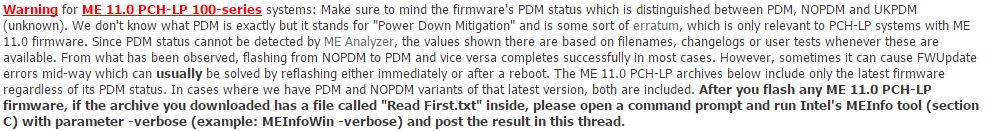
@ wasisdn
Do you happen to have a hardware programmer or the ability to restore from bad firmware flashes on that PCH-LP system? I had already asked kostar20071 in the past here but I don’t think I ever asked you.
@plutomaniac
no sorry I don’t have a hw programmer and knowledge. I’m using this Notebook only for travel and trying out the system ![]()
Intel ME System Tools v11.0 r2
@ wasisdn:
That is alright. Thank you for the help and reports regardless. 
Can I ask for “confirmation” that I’m reading the version of ME chipset correctly? Dell doesn’t provide bios files that MEInfo can use to show whether the chip is the consumer/corporate (1.5/5mb) chip. I just stumbled upon a program called HWiNFO that once I searched, is known and used by some on this site (you never know with these tools). I went 3 levels deep into Dell support and they couldn’t tell me which version ME chipset my Precision D-5510 had. I picked apart the .inf from the Dell ME installer and it reports it contains both consumer/corporate drivers so it wasn’t any help. I just found HWiNFO and it reported what looks like I may have found confirmation that this laptop has the 5mb chip, but wanted to see if anyone can say “Yup, HWiNFO is correct”.
What HWiNFO is reporting:
In Intel vPro section: Intel ME Version = v11, Build 1002, Hotfix 18
In DMI Firmware section:
Feature: Reference Code - ME 11.0 / Description = 1.8.0.0
Feature: MEBx version / Description = 11.0.0.8
Feature: ME Firmware Version / Description: Corporate SKU
Edit: I just found another section (this is an awesome program) that is interestingly conflicting by listing Consumer for Market Type, but ME Firmware Image - 5.0mb
ME Firmware Platform Type
Platform Target Usage Type: Mobile
Platform Target Market Type: Consumer
SKU: Regular SKU
ME Firmware Image Type: 5.0MB Firmware
Platform Brand: None
Thanks for any feedback!!
@ jimbob_sf:
The ME is not a visible "chip" but part of the chipset/PCH. Its firmware is found at the BIOS/SPI chip though. The latest BIOS from Dell already has the latest ME firmware version, which can also be seen at HWiNFO. The latter can report ME info either from ME itself via the MEI driver (reliable) or from the BIOS DMI (unreliable sometimes). You can also see if you have Corporate firmware from MEInfo (MEBx present and not 0.0.0.0000, AMT State info etc). Another way is to use "FWUpdate -save" command and check the resulting Update image in ME Analyzer. Anyway, in your case, the SKU is PCH-H Corporate.
I could use some help here if you guys are willing…
I dug a round on station drivers a bit and ended up installing the intel_me_8.1.70.1590-5 firmware.
After reading a lot more here I’m pretty sure I botched which versions I need to be running.
Any help as to what firmware I should flash and what software version is best for this system would be great.
Or have I dug a hole I’m not going to get out of?
The system I’m working on is a system with these specs:
HWinFO:
Motherboard Chipset: Intel B75 (Panther Point-M Enahnced)
Super-IO/LPC Chip: ITE IT8772F
CPU-Z:
Chipset Intel Sandy Bridge Rev. 09
Southbridge Intel P75/B75 Rev. 04
LPCIO ITE IT8772
HWinFO Mei:
Intel ME ------------------------------------------------------------------
[ME Host Status]
ME Current Working State: Normal
Manufacturing Mode: Not Active
ME Current Operation Mode: Normal
[Intel Manageability Engine Features]
Intel ME Version: 8.1, Build 1590, Hot Fix 70
Intel ME Recovery Image Version: 8.1, Build 1590, Hot Fix 70
Intel ME FITC Version: 8.0, Build 1441, Hot Fix 4
Intel AMT Version: 8.1.70, Build 1590
Intel AMT Applications Version: 8.1.70
Flash Version: 8.1.70
Netstack Version: 8.1.70
Recovery Version: 8.1.70, Build 1590
BIOS Version: Not available
[ME Firmware Capabilities]
Full Network Manageability: Not Capable
Standard Network Manageability: Not Capable
Manageability (AMT): Not Capable
Small Business Advantage: Not Capable
Manageability Upgrade: Not Capable
Intel Anti-Theft: Capable
Capability Licensing Service: Capable
Virtualization Engine: Not Capable
Power Sharing Technology (MPC): Capable
ICC Over Clocking: Capable
Protected Audio Video Path (PAVP): Capable
Identity Protection Technology (IPT): Not Capable
Remote PC Assist (RPAT): Not Capable
IPV6: Not Capable
KVM Remote Control: Not Capable
Outbreak Containment Heuristic (OCH): Not Capable
Virtual LAN (VLAN): Capable
Cipher Transport Layer (TLS): Not Capable
Wireless LAN (WLAN): Not Capable
Platform Trust Technology (PTT): Not Capable
Near Field Communication (NFC): Not Capable
[ME Firmware Feature State]
Full Network Manageability: Disabled
Standard Network Manageability: Disabled
Manageability (AMT): Disabled
Small Business Advantage: Not Capable
Manageability Upgrade: Not Capable
Intel Anti-Theft: Enabled
Capability Licensing Service: Enabled
Virtualization Engine: Disabled
Power Sharing Technology (MPC): Enabled
ICC Over Clocking: Enabled
Protected Audio Video Path (PAVP): Enabled
Identity Protection Technology (IPT): Not Capable
Remote PC Assist (RPAT): Disabled
IPV6: Disabled
KVM Remote Control: Disabled
Outbreak Containment Heuristic (OCH): Disabled
Virtual LAN (VLAN): Capable
Cipher Transport Layer (TLS): Disabled
Wireless LAN (WLAN): Disabled
Platform Trust Technology (PTT): Disabled
Near Field Communication (NFC): Disabled
[ME Firmware Platform Type]
Platform Target Usage Type: Desktop
Platform Target Market Type: Consumer
SKU: Regular SKU
ME Firmware Image Type: 5.0MB Firmware
Platform Brand: None
Host ME Region Flash Protection Override (HMRFPO) Status: Locked
@ breakdown:
Intel MEI Driver v11.0.6.1194 MEI-Only Installer and Intel ME 8 5MB Firmware v8.1.70.1590
@ plutomaniac Thanks so much!
I don’t remember checking the firmware version before I ran the station-drivers update,
so the info I posted reflects what the MEI looks like after I ran it. So after checking here
I see that the firmware you mentioned and the one I flashed from station-drivers are the same hash.
Their command runs as:
FWUpdLcl -F *.BIN -OEMID (generic oem info) -generic -allowsv
Is that fine or do I need to refine any issues?
You’re fine.
Intel ME 11.6 Consumer PCH-H Firmware v11.6.13.1212
Intel ME 11.6 Corporate PCH-H Firmware v11.6.13.1212
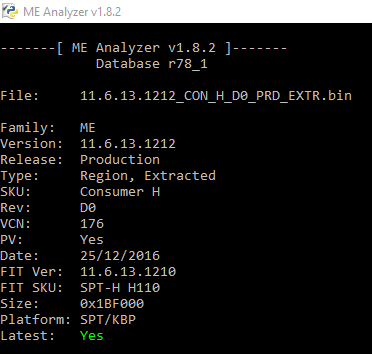
Intel ME System Tools v11.6 r5
Intel ME 11.6 Corporate PCH-H Firmware v11.6.13.1212 (RGN)
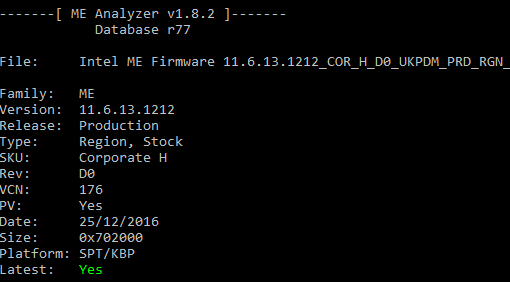
Intel ME Firmware 11.6.13.1212_COR_H_D0_UKPDM_PRD_RGN_21B56CA40662B3CBE80FED4B2F491C32503B71B6.zip (4.08 MB)
Intel ME 11.6 Corporate PCH-H Firmware v11.6.13.1212 (EXTR → RGN)
Thank you Pacman! 
Intel ME 11.0 Consumer PCH-H Firmware v11.0.22.1000
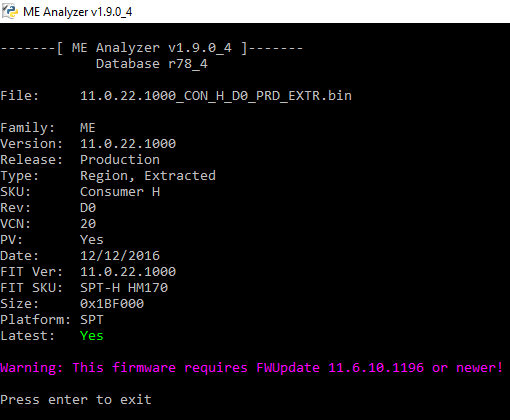
Can i use Intel ME System Tools v9.1 to flash bios file with 9.0 firmware ?
Yes you can