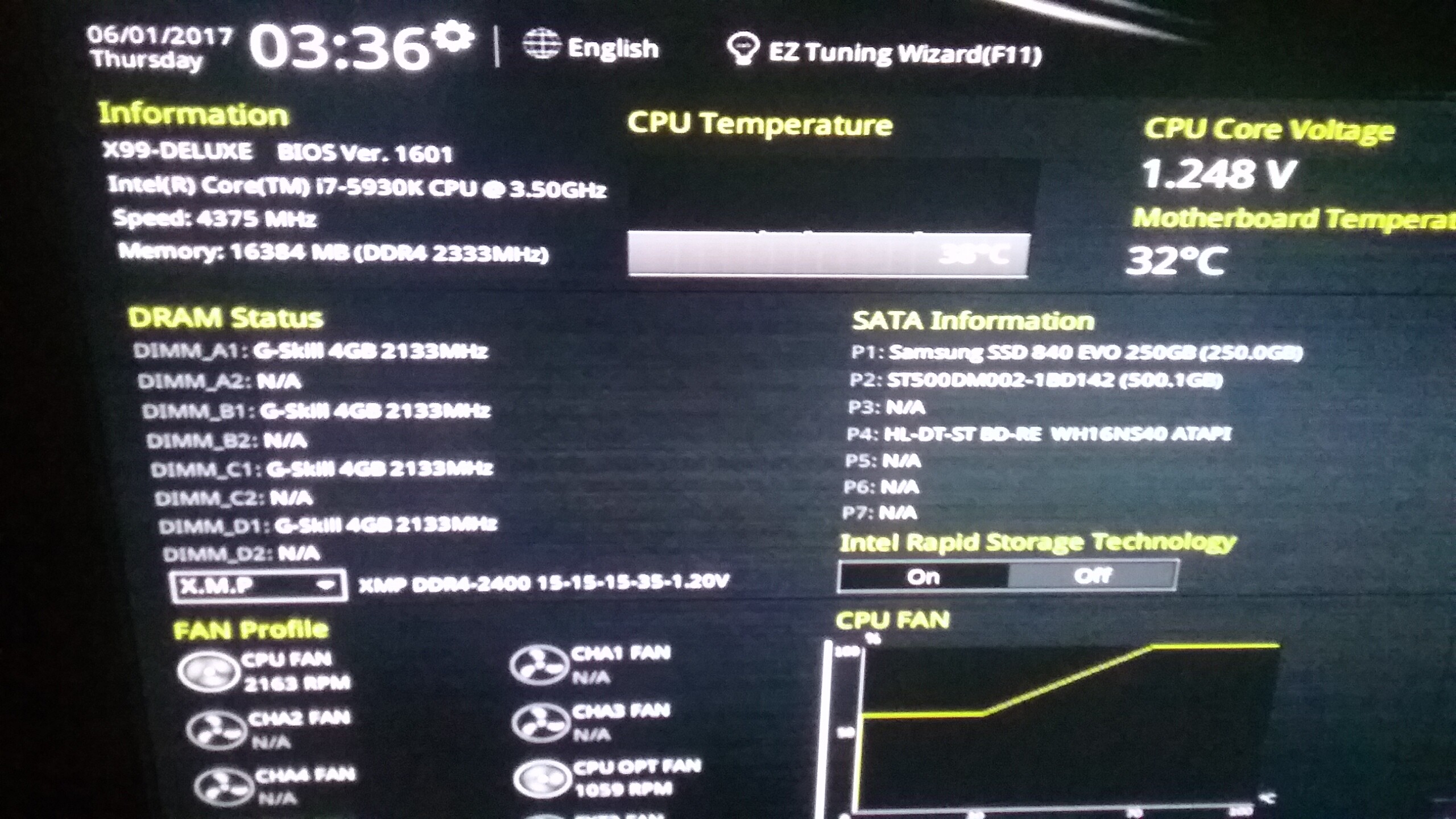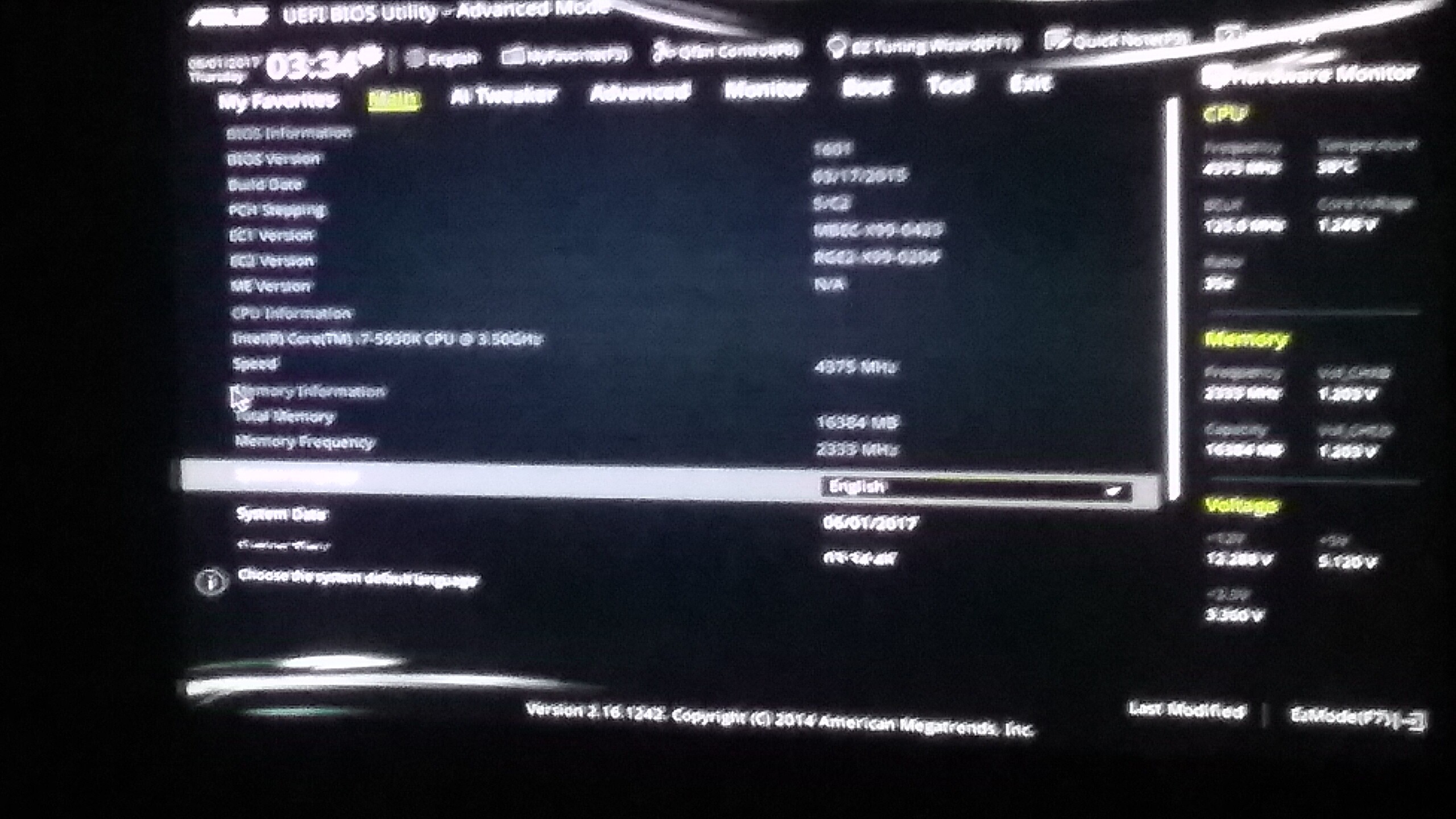Old packages included some pdf documentation which could not be redistributed.
@plutomaniac
I ran the fwupdate tool exactly like you said, with command prompt with admin privileges and I got the following error:
Error 8193: Intel (R) ME Interface : Cannot locate ME device driver
Exactly why I said to run under DOS or EFI (no driver needed) and why I recommended MEInfo and MEManuf first to verify if everything is alright prior to updating.
Okay then, I have a USB thumb drive, I will learn how to turn it into a bootable DOS drive and then I will try again.
@plutomaniac
I created a bootable USB Fat16 file system FreeDOS on a 3.75gb single partition thumb drive.
I copied the FWUpdLcl file and the firmware file 9.1.37.1002_1.5MB_PRD_RGN.bin into the thumb drive.
I booted into it and I typed FWUpdLcl -f 9.1.37.1002_1.5MB_PRD_RGN.bin
I got the same error as when I ran it from the command prompt.
What am I doing wrong?
Please help me.
BTW, I ran the Windows64 MEManuf file from the command prompt in wndows and I got the following:
Error 9256: Communication error between application and Intel(R) ME module (FW Update client)
Error 9255: Internal error
Error 9296: MEManuf Test Failed
@ SalviaSage:
No need to tag me here, I monitor this thread regardless. If the problem is neither solved after a fpt -greset nor by the DOS tools, you’ll need to reflash the ME region. That requires read/write access to the ME region of the BIOS/SPI chip, try to run “fptw -d spi.bin” command and let me know if you see a cpu access error or similar. I just saw that your motherboard has a 2nd Backup SPI/BIOS chip, switch to that and test if you can run MEInfo and MEManuf. It’s there for a reason.
I ran the Flash Programming Tool with ftpw -greset, this is what I got:
Intel (R) Flash Programming Tool. Version: 9.1.10.1000
Copyright (c) 2007 - 2014, Intel Corporation. All rights reserved.
Platform: Intel(R) C610 Series Chipset
Reading HSFSTS register… Flash Descriptor: Valid
— Flash Devices Found —
W25Q128BV ID:0xEF4018 Size: 16384KB (131072Kb)
Could not set the GlobalReset bit
Initializing HECI Client…
Current ME State ( 0x6 ) : Host Comm
The ME could not be reset from the program. The system requires a manual Power-off
Error 217: Setting Global Reset Failed
I ran the Flash Programming Tool with ftpw -f spi.bin, this is what I got:
Platform: Intel(R) C610 Series Chipset
Reading HSFSTS register… Flash Descriptor: Valid
— Flash Devices Found —
W25Q128BV ID:0xEF4018 Size: 16384KB (131072Kb)
Error 26: The host CPU does not have read access to the target flash area. To enable read access for this operation you must modify the descriptor settings to give host access to this region.
At this point, all the tools are giving the same red errors whether I use them on windows with the command prompt or on FreeDOS boot.
You also said to use the backup bios, I guess you mean the dual UEFI feature that my motherboard has. I did that, same results.
One thing I haven’t tried though, is the EFI folder in these tools. Because, I don’t know how to use these .efi files.(But I am trying to figure out how right now)
So, yeah I do get the cpu access error. How do we get around it?
… also, I did the MemTest86 all 13 tests, and I got no errors.
It is very weird that both the primary and secondary SPI chip show the same errors. It’s extremely unlikely that both of them have corrupt ME regions. You mentioned that -greset failed. Since you have a 1.5MB system, you can do that command easily manually. Shutdown the system, remove all power (cord + external batteries - RTC is ok) and wait for 1 minute. Reconnect and check if the problem persists at both chips. You don’t need to test the tools under an EFI environment, DOS would have worked already if the problem was OS/driver-related.
Your last advice “shutdown the system, remove all power (cord + external batteries - RTC is ok) and wait for 1 minute. Reconnect and check if the problem persists at both chips.” worked I don’t have the code 10 problem anymore, and my device manager is free from problems.
Aside from doing what you said, I also popped out the battery out and put it back in just in case.
Thanks a lot for the help plutomaniac.
I use Intel MEI v11.7.0.1013 for the management engine interface.
But, what other drivers from Intel would you recommend for my Intel Xeon E5 1630 CPU?
Hi!!!
How to find out which driver to install without driver installed? ![]()
Thanks!!!
I have system with Asus Q87M-E Motherboard (CPU i7-4790 supports vpro) latest bios
analyzed bios file with MEAnalyzer
File: Q87M-E-ASUS-1602.CAP
Family: ME
Version: 9.0.31.1487
Release: Production
Type: Region, Extracted
FD: Unlocked
SKU: 5MB
SVN: 1
VCN: 3
PV: Yes
Date: 2013-12-12
FITC Ver: 9.0.22.1467
Size: 0x4CA000
Platform: LPT
Latest: No
I’m not sure if Asus will release BIOS update anytime soon if ever
Can I upgrade firmware to 9.1.41.3024
In first post it says that is bad to upgrade from 9.0 to 9.1 releases.
Am I at Asus mercy to release new bios or can someone give any advice?
@ vbsno:
The warning at the first post still applies. ASUS hasn’t bothered to update the BIOS with ME 9.1 in the past 4 years and I don’t see any such model at their INTEL-SA-00075/CVE-2017-5689 page. I suggest you contact them and ask them to release a new BIOS with ME 9.1.41.3024. Personally I would demand an update, especially after they sell such lies. If they don’t budge and you use the AMT functionality of that system, go ahead and update to 9.1.41, it will probably be ok. In case you encounter issues, don’t worry as your motherboard has both a jumper to repair the ME as well as a socketed SPI chip in case a cheap programmer is needed to revert back at the worse case scenario.
If you look at the product lineup on the page plutomaniac mentioned, you’ll find that this board is still in production. So if you write them send them my regards, too!
Anyway- I updated one and everything seems OK so far?!
You need to share details about your system before anyone can help you. So please explain your motherboard chipset at least.
@plutomaniac
I have a Sabertooth x99, current Intel MEI firmware (1.5 MB) is v9.1.37.1002.
I see on Station driver that Intel released a firmware update tool to update to v9.1.41.3024 to fix some security fails.
I have tried the update (screenshot attached) and got an error.
Is it the right method for my X99 mboard ?
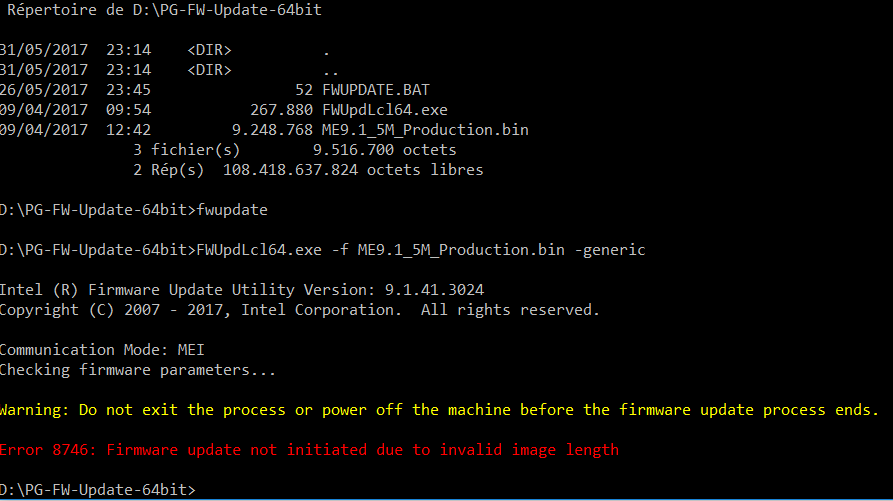
@100PIER ,
All I could find on Station Drivers was the 5 MB release of the 9.1.41.3024. Got a link for the 1.5 MB one?
Thanks
@davidm71
You are right. Site is Touslesdrivers.COM: https://www.touslesdrivers.com/index.php?v_page=23&v_code=53580
I was confused with the label:
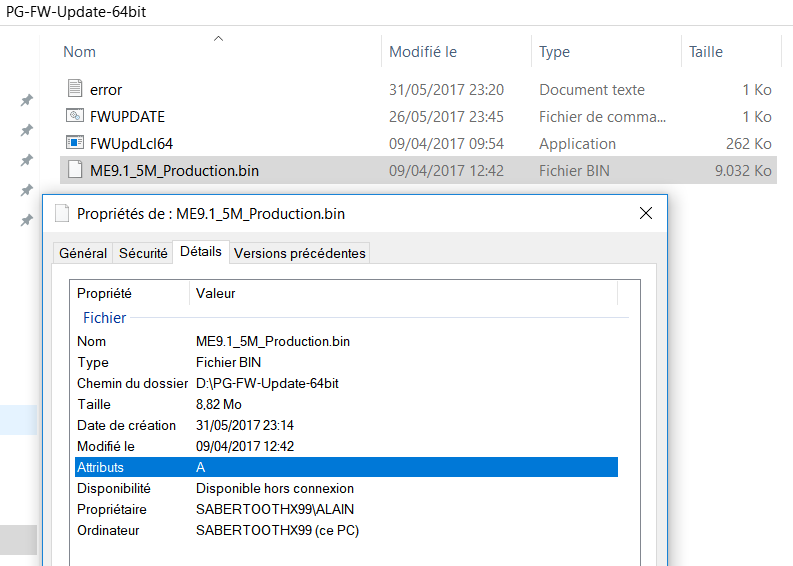
I think this version is effectively for 5MB version and so the error ‘larger size’ reported when trying to update X99 mboard which do support 1.5 MB MEI firmware only.
In my bios it says “me n/a”. When I try to install the mei drivers through .exe files it won’t allow it. I’m stuck and asus support has been absolutely no help.