You have a corrupted bios. You need to reprogram it again, but as the flash descriptors are locked,
I seriously doubt that you can flash it via the USB Flashback procedure.
The only way for fixing your issue is via an external eeprom programmer.
Intel ME 11.0 Consumer PCH-H Firmware v11.0.25.3001
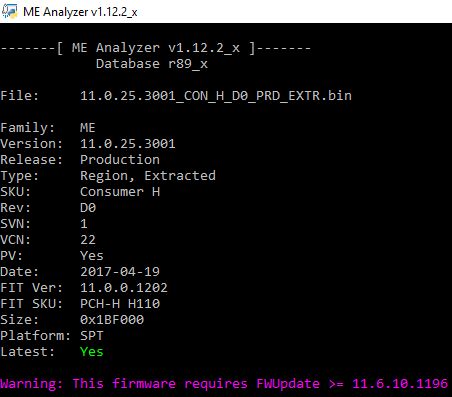
Strange thing: I precedently updated the MEI firmware (Z170 Deluxe) to 11.7.0.1229, then I downgraded to 11.6.29.3287.
Now I tried to reflash 11.7 and I get the 8758 error: The image provided is not supported by the platform.
Any hint, please?
Probably the newer version prevents downgrading to a previous version.
I have a Asus Z270 Maximus Apex mb with ME firmware 11.60.1126.I have not flashed me firmware since my sabertooth z77 mb.Is there any instructions anywhere with the procedure in steps on how to do this since I forgot on how to do this correctly…I take it the firmware I need is Intel ME 11.6 Consumer PCH-H Firmware v11.6.29.3287.Any help appreciated…
I discovered that on my rig with clean install of Win10 AU Intel ME device is present but uses no actual driver. Being minimalist/purist I prefer to have less drivers and less devices. But I am curious whether Windows utilizes Intel ME, and if utilizes then whether should I install actual Intel driver for ME.
PS I have no troubles with the rig. All is working. It is just curiosity and desire to improve.
@ NIK1:
FWUpdLclWin64 -f 11.6.29.3287_CON_H_D0_PRD_RGN.bin
@ mbk1969:
More info is needed to let you know. What motherboard do you have? I can think of two cases: ME6 Ignition (no ME Interface device) or placeholder MEI driver from Chipset INF Utility.
Motherboard is ASUS P9X79. Iirc I already flashed ME firmware when rig was on Win7 or Win8. I did not execute chipset INF utility since Win10 has no troubles with identifying all devices but it looks like exactly that - placeholder driver.
I will check more info when I will be back at home.
Thank you.
@ all:
For anyone with a 100-series (Skylake) system & ME 11.0 firmware, can you please run these two attached versions of MEInfo under EFI with the parameter -verbose and post the results here in text form, compressed into a single zip? The commands would be:
MEInfo_11.0.18.3003.efi -verbose > MEInfo_11.0.18.3003.txt
MEInfo_11.0.22.3001.efi -verbose > MEInfo_11.0.22.3001.txt
You should install just the driver then which is "Intel MEI Driver v11.0.5.1189 (Windows XP - Windows 10) INF for manual installation".
You should install just the driver then which is "Intel MEI Driver v11.0.5.1189 (Windows XP - Windows 10) INF for manual installation".
And back to my first question - will actual driver give benefits comparing to placeholder one? Do we know whether Windows uses ME?
If VCN is in the version number, I should be able to flash 11.7 over 11.6, and not the opposite…
You clearly do not understand what Plutomaniac is saying, read the first post on the first page before asking such questions, as I am sure it gets really annoying for Plutomaniac to keep explaining the same things over and over again for people who do not bother reading his very comprehensive post.
Intel ME 11.10 Consumer PCH-H Firmware v11.10.0.1287
For X299/C422-series SKL-X/KBL-X systems which come with ME firmware v11.10
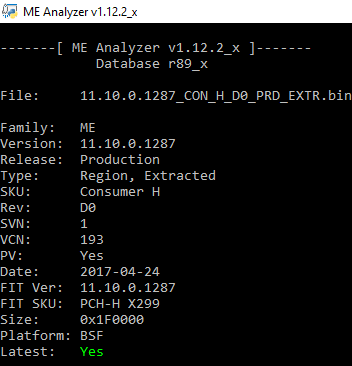
Intel ME System Tools v11.0 r7
Intel ME System Tools v10.0 r3
Intel ME System Tools v9.5 r3
@ mbk1969:
No performance benefit if that’s what you are looking for. MEI provides a communication channel for any utilities that need to talk to the ME, nothing else. The interface is used for software overclocking utilities (Intel XTU etc), system info (HWiNfo, Aida etc), Intel’s on-demand tools which are used to update the version and/or check the health, version, features supported etc (MEInfo, MEManuf, FWUpdate) among others.
@ gpvecchi:
Completely wrong conclusion. Read the (revamped) VCN explanation at the first post.
Well, after a lot of googling (and cursing) finally I got this EFI shell stuff running and here are the results:
MoBo was a ASRock Z170 Extreme6+ with BIOS 2.60 and i7-6700K.
MEInfo_verbose.zip (4.34 KB)
Thank you very much hcwuschel for taking the time to run these two MEInfo executables. I added the newer MEInfo 11.0.26.3000 EFI to the 11.0 System Tools package. 
Intel ME 11.0 Slim PCH-LP Firmware v11.0.12.1010
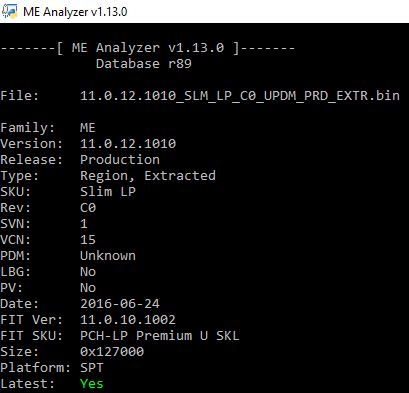
Note: The Slim SKU is only being used at Apple Mac systems so far. ME Analyzer v1.13.0 or later is needed.
hi at akk!!!, i have maximus ix hero with ME 11.6.0.1126… I wanto to update, but wich firmware? 11.6 or 11.7? @plutomaniac can you help me?
The latest 11.6 Consumer PCH-H firmware
They released it (asus b85 plus )for my motherboard but i have already updates with your tools days before.
So asus bios was already prepared from the 9.1 firmware.
This tool update 9.0.xxxxx to 9.1.xxxxx firmware.