Sorry for bothering,
but I dont’t understand
If your BIOS is up to date and the firmware is still v9.0 then do NOT update to v9.1 but only to latter v9.0 releases. The system won’t brick but, if the BIOS is not ready, you will face BCLK, fan control and other issues after which going back to v9.0 firmware is often difficult
Here is said that going back to 9.0 is difficult
In your case, it is not difficult since, as I’ve already said, Gigabyte allows read/write access to the ME firmware region, which in turn allows reverting.
@ plutomaniac
command(with admin rights in windows) will be FWUpdLclWin64 -f newME.bin?
or can be done within DOS only?
@ andr84
FWUpdLclWin64.exe is for Win64
FWUpdLcl.exe is for DOS
@ Ferrous
which one is more stable/reliable?
@ andr84
The one for DOS. But you can use Windows ver as an alternative
Driver 11.7.0.1014
DriverVer=04/04/2017,11.7.0.1014
Components 11.7.0.1017
from SD http://station-drivers.com/?option=com_r…ileinfo&id=2908
Intel MEI v11.7.0.1017 for Corporate systems Drivers & Software
Intel MEI Driver v11.7.0.1014 (Windows 8.x & Windows 10) INF for manual installation
Intel MEI Driver v11.7.0.1014 (Windows XP & Windows 7) INF for manual installation
Thanks to Pacman/Station-Drivers for the new drivers. If you like their work, help them out guys. 
Sorry,
I didn’t flash newer ME firmware yet but, if possible, I’d like to share with a strange PC behavior I discovered, related to these unexpected restarts/wakes up.
There are 6 usb ports at motherboard back panel (4xUSB 3.0 and 2xUSB 2.0). I have a Dell monitor with integrated usb 2.0 hub.
1. If I plug mouse or keyboard into monitor hub and hub itself is connected with one of the USB 3.0 board’s port – problem doesn’t persist.
2. if I plug mouse or keyboard into monitor hub and hub itself is connected with one of the USB 2.0 ports - problem persists.
3. if I plug mouse or keyboard directly into USB at board’s back panel (doesn’t matter 2.0 or 3.0) – problem persists.
4. if nothing at all is connected(only power cord) - problem persists.
So I’m in a mess, feels like some faulty power/logical signal or impulse is being extinguished by monitor USB hub.
First unexpected restart or wake from sleep happens systematically - every 2nd shut down or put into sleep after power were removed(by removing power cord and waiting 1-2 minutes, switch button off PSU or holding power button down for 4 seconds).
Remove power >> plug in power back again >> start PC >> turn off PC or put into sleep from windows or within the case power button >> start PC again or wake up from sleep by case power button or within keyb. or mouse >>Turn off PC or put into sleep >> don’t touch anything and after few seconds PC turns on or wakes up from sleep itself back
And future restarts right after shut or sleep command(assumed that power stayed connected) will happen randomly
Also few times happened that even after holding power button down for ~4s, PC shut down and then started immediately itself back
Also problem doesn’t persist for shutdown if FastBoot is disabled in Windows’s power option (for sleep still persist)
I was reading on some forum that it can be related to +5VSB line. Is Management Engine is somehow related to standby process or the issue maybe in psu and not in motherboard?
I discovered it recently, because until now I lived with connection described in option 1 and with thoughts that my motherboard Is ok.
Sorry if it is not related to this topic.
You need to share details about your system before anyone can help you. So please explain your motherboard chipset at least.
I work with pc and notebook. Sometimes it’s hard to find drivers
Hi, I hope someone here can help me - My laptops graphics card failed and I had it replaced. Worked perfectly however after a while - during the post intallation of MacOS on a different partition I had graphics issues - I had to do a diagnosis and it turned out that I do NOT have an IMEI driver at all…
Every time I tried to install one of these IMEI packages I get the same error that my system isn’t compatible with the driver.
My specs are:
Asus Vivobook S550CM
CPU:intel core i5-3317u - (7th series)
Bios version: S550CM.202
Bios mode: UEFI
Ram: 8 Gigs
Windows 10 - 64bit
IntelHD4000+nVidia 635M
Is there any way that I am able to install an IMEI?
Edit: I can’t install it through Device Manager either since Intel MEI driver doesn’t show up there
just to be clear, I use windows and not having an IMEI really messes up my power settings sometimes…the Mac part was just the back story one how I found out about this issue
@ all:
It looks like (at least) 11.7 was also vulnerable to INTEL-SA-00075/CVE-2017-5689. The presence of 11.7 firmware with build 3000-something proves that. So use 11.6 firmware as provided at the first post, not 11.7 yet. As always, this is relevant to systems with Corporate firmware only, not Consumer.
@ xZaggin:
When you say “failed and I had it replaced”, I assume you mean that you had to replace the entire motherboard. In that case, there is a high chance that the ME firmware is not behaving properly as explained at Section A here. Basically you would need to follow that guide and repair the ME firmware. However, that won’t be possible because ASUS always locks read/write access to the ME firmware, per Intel’s recommendations, so you would need physical access to the board in order to remove the SPI/BIOS chip and reflash it with a hardware programmer. To verify the read/write access lock, just download Intel ME System Tools v8 and run Flash Programming Tool with command “fptw -d spi.bin” and you’ll see a CPU access error or similar. You should try running “fptw -greset” command and see if the problem is solved after the reboot but I highly doubt it will be effective in your case.
Is it true that ME is powered only by standby power line(+5VSB)?
When I power on PC or wake up from sleep with FastBoot option enabled(it is enabled by default) in windows, there are entry in EventViewer: “PC has returned from a low power state”(for both events - start and wake from sleep).
But when I disable FastBoot, there are no such message(“PC has returned from a low power state”) after starting the PC and unexpected restart(which I described earlier) doesn’t happen(but works only for shutting down PC, for sleep unexpected restart still persists).
Maybe that’s why warranty assumed(remotely) it is ME related, if ME uses only standby power line.
@Plutomaniac Oh sorry, I had the on board graphics replaced. Which I think your comment still applies to me right?
Also when I run the tool it closes as soon as I hit any key
@ andr84:
Your previous post showed that the problem is not ME related but something with the USB and/or USB hubs. I don’t have something to suggest which is ME related.
@ xZaggin:
The onboard graphics are in the CPU, not motherboard. What did you change exactly, CPU or Mobo? No matter what though, what I said above still applies. You need to reflash the ME which can only happen as described above.
@ plutomaniac
Yes, seems like some faulty signal is going from the usb ports(or controller), but I don’t understand why unexpected restarts happen if nothing at all is connected to motherboard(only power cord).
I thought that ME is responsible for sending that faulty signal to CPU to wake the PC while in standby mode (That I was told in warranty email support).
Sounds like an electrical short circuit to me, maybe some USB port is malfunctioning. Don’t always trust what “support” says. Unless you go way up the chain, they usually don’t know what the problem is and suggest whatever comes to mind.
@ plutomaniac
Probably it is short circuit cut.
Overall problem looks absolutely "mystic", because no other issues at all while PC is turned on(never happened unexpected shutdown/restarts or bsod, all ports work, temperature at low level).
One more possible reason is some power controller on motherboard or psu, because few times happened that even after pressing and holding power button down for 4 second PC shut down and restart immediately(I always thought that holding power button pressed for 4 seconds totally removes power).
One more thing why I started talking about ME is when motherboard was in warranty for the first time(was black screen and no post beeps), they said that on new board ME was "dead". I was very disappointed that it was repaired instead of replacing.
Intel MEI Driver v11.7.0.1017 MEI-Only Installer
Intel MEI Drivers & Software v11.7.0.1017 for Consumer systems
Intel ME 11.10 Consumer PCH-H Firmware v11.10.0.1287
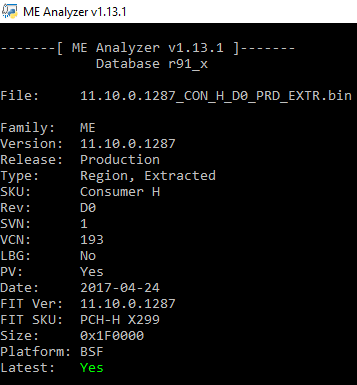
Thanks to SD for the new drivers.
@plutomaniac
sorry to step in here aswell =)
The asus version of the ME is older then the one your posting here.
https://www.asus.com/us/ROG-Republic-Of-…pDesk_Download/
Intel(R) Management Engine Interface V11.6.0.1026 for Windows 7 32-bit & 64-bit, Windows 8.1 64-bit, Windows 10 64-bit.(WHQL)
I want to make sure i use Everything right for my reinstall this weekend.
what driver shoul i use
i dont evebn know if i ever use the ME unless it does things on its own.
Thanks for all the hard work.