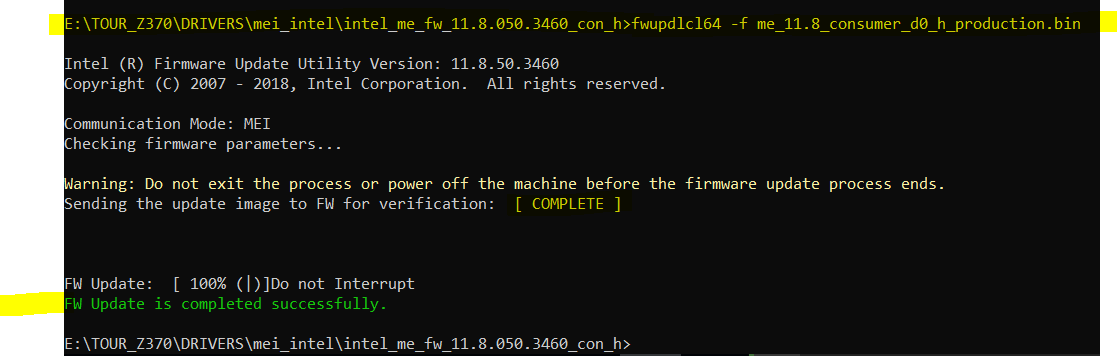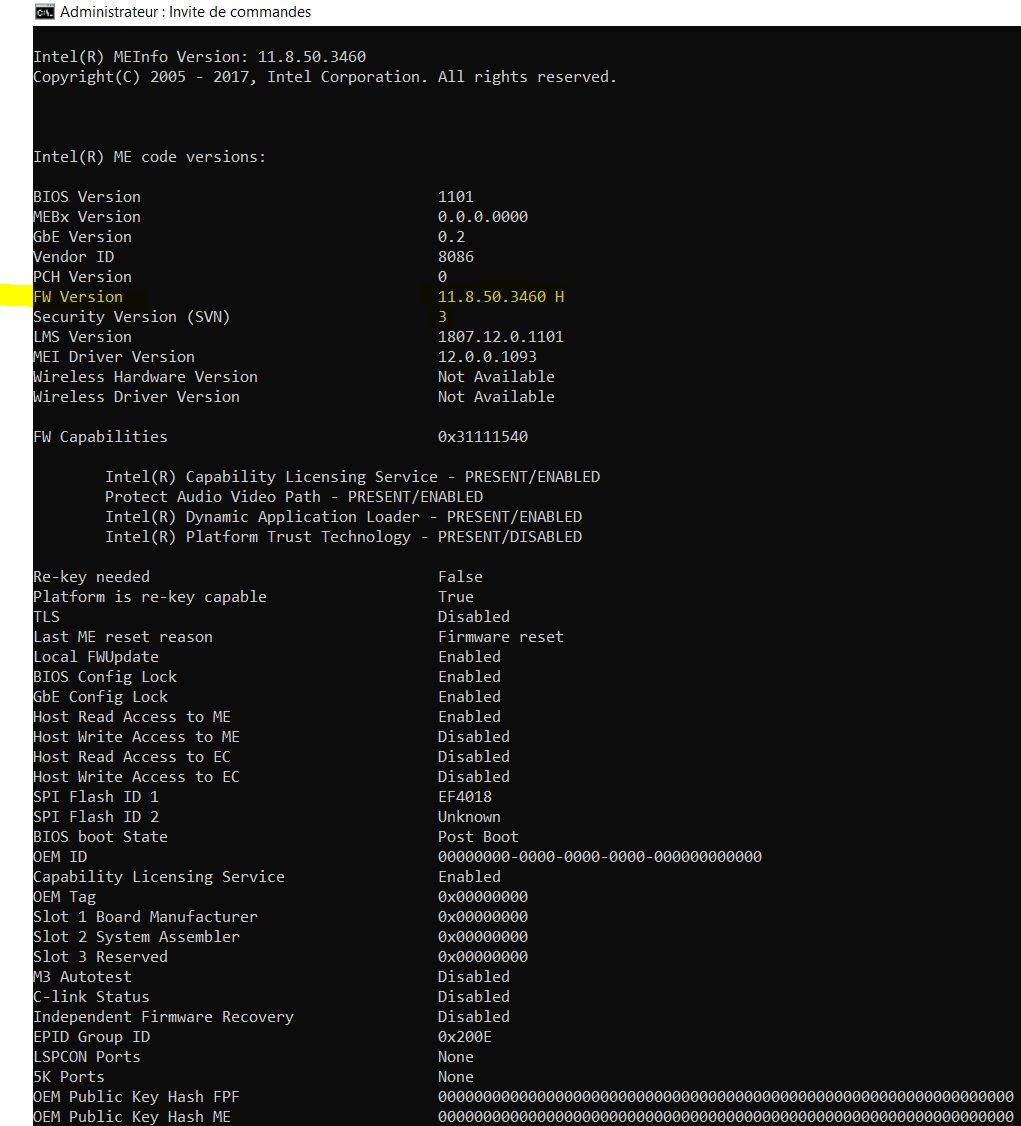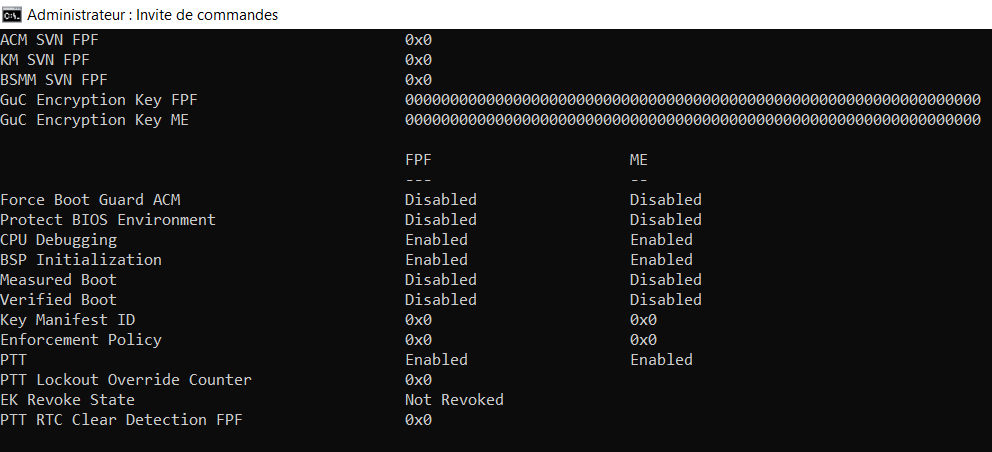Need flash image tool 9.5.12.1676 plz any one upload plzzzzzzzz
Hey, i flashed the latest "Intel ME Firmware v9.0.31.3488 (5MB)" and installed the latest Drivers & Software "Intel MEI v11.7.0.1065 for Consumer systems" for my Gigabyte GIGABYTE H87-HD3.
But after that iam also vulnerable to INTEL-SA-00086.
Is there any way to get this vulnerability closed?
I have a Maximus Ranger VIII motherboard and after updating the MEI, the CPU temperature went up by 10ºc. The CPU voltage was also incorrect: sometimes 0.16v minimum and 4.08v maximum, which is impossible. What could have gone wrong?
@ Nerd:
Only the latest 9.1 5MB firmware fixes the Intel-SA-00086 vulnerability. Read the Warnings at the first post to understand 9.0 to 9.1 upgradability.
@ robsonbyte:
The CSME is responsible for the ICC (Integrated Clock Controller) among other things so, if your firmware is corrupted, it is possible that clocks/voltages are not set properly which could be the cause of those weird temperatures. Verify the firmware’s health by running MEInfo & MEManuf tools, as explained at the first post.
I read it and my latest BIOS doesn’t offer 9.1 ![]()
Your mobo has Dual BIOS and probably unlocked Flash Descriptor for read/write access to the Engine region (try Flash Programming Tool with “fptw -d spi.bin” command). The BIOS is also from 2015 so it is likely that it does support 9.1 firmware but Gigabyte never opted to actually update it alongside.
I checked the health of the firmware. Is the report good?
Run MEInfo -verbose to see the status of the CSME. When you say “MEI”, do you mean drivers or firmware? The firmware is called CSME. The driver is called MEI for Management Engine Interface. These terms are not interchangeable.
The CSME firmware is healthy, everything is fine. Make sure you have the latest ASUS BIOS installed, regardless of the CSME version, just in case it has issues. If you want to repair & re-flash the CSME firmware regardless of that fact that it seems to work just fine, you’ll need to follow the Engine CleanUp Guide using the latest 11.8 firmware after unlocking read/write access to the Engine region of the SPI chip.
Is missing "SMIP Signing Key" menu from my Intel Flash Image Tool. I can’t complete the cleaning.
At step 7 it says the following:
I updated the ME firmware, I also update MEI through device manager, then I also used “SetupME.exe -tcs -nodrv -s” but I don’t undersatnd, what is this command used for? I already had “Re-key needed” set to “False” when using MEInfo. I should be fine anyway I think: https://i.imgur.com/nxCTq0K.png
If Re-key needed is already set to False, you’re good to go.
Intel CSME 11.8 Consumer PCH-H Firmware v11.8.50.3460
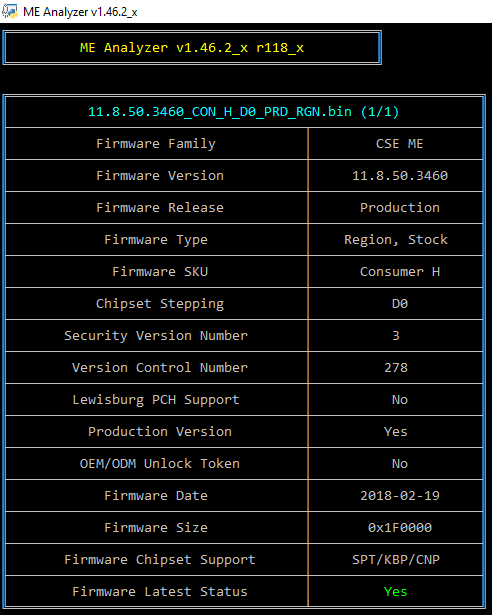
Intel CSME 11.8 Consumer PCH-LP Firmware v11.8.50.3460 (NPDM + YPDM)
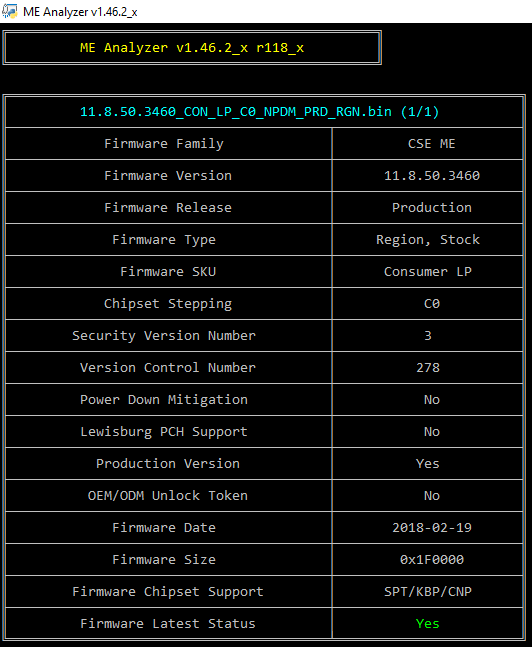
Intel CSME System Tools v11 r10
Intel MEI Driver v11.7.0.1067 MEI-Only Installer
Intel MEI v11.7.0.1067 for Consumer systems Drivers & Software
@plutomaniac
Hi,
I don’t read all the posts of this thread, but what is the difference between the latest 11.7.x.x driver offered at the 1 post of this thread and these :
http://www.station-drivers.com/index.php…itstart=0#16320
His screenshot showing 12.0.0.1093 mei driver installed!!!
Thanks.
@plutomaniac ,
Here is the current version I observe on a Z370 ASUS Maximus X Hero machine I am testing:
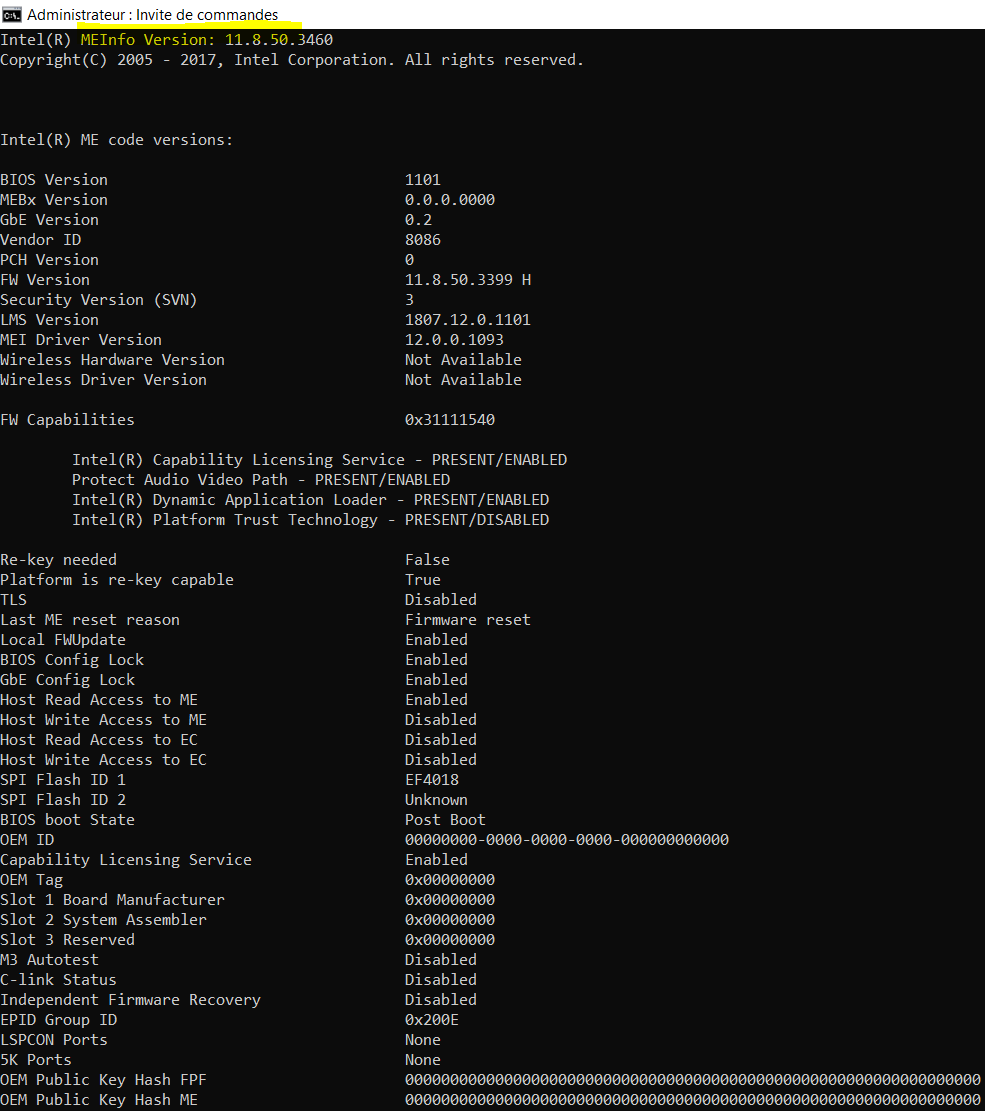
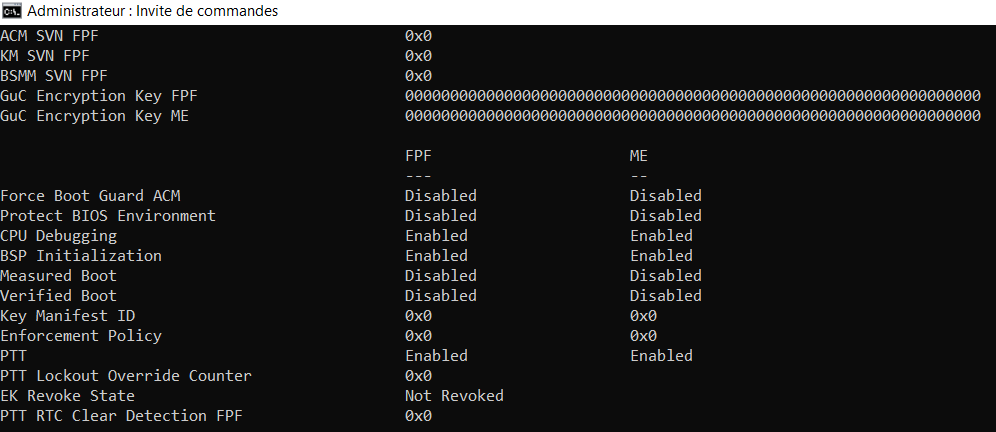
Does this recent MEI Firmware version is OK to update this platform ?
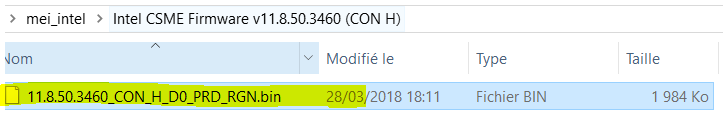
@ Walls:
They support upcoming platforms while dropping support for some older ones. Not relevant at this point, just use the latest 11.x ones.
@ 100PIER:
Yes
Hello,
The latest version of the Intel MEI Drivers & Software on the site is “Intel MEI v11.7.0.1067 for Consumer systems”, but when i search in Intel website it gives me version "ME_Consumer_Win10_11.8.50.3460"
https://downloadcenter.intel.com/downloa…C7i5BN-NUC7i7BN
Which one is the correct/latest driver + Software?