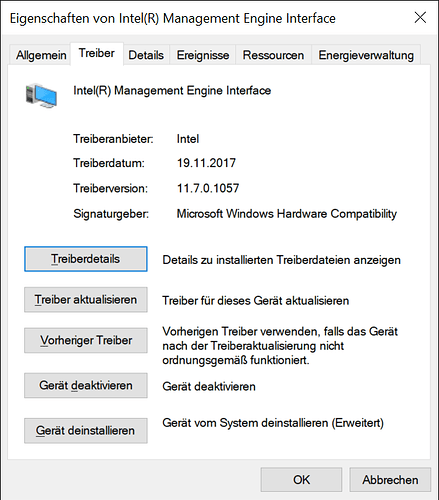@berem :
The latest Intel ME Consumer Firmware, which supports the Xiaomi Air 13,3 notebook, is the Intel CSME Firmware v11.8.50.3460 (CON LP). >Here< is my guide at MIUI Forums.
So why do you want to download any Intel ME v12 platform Firmware?
hello fernando 
j want download Intel ME v12 platform Firmware, because I thought it was a new firmware
No, the Intel ME Firmware v12 platform is only for the latest Intel 300/C240-Series Chipset systems.
Not sure if you had the same issue as me, but I couldn’t install the management components fully with an error trying to find the Trusted Connect Service Client x86 msi , I think this may be part of the reason for me getting many errors in my Windows logs about HeciServer.exe crashing. Anyway over at the Asus ROG forum I found that deleting the Trusted Connect Service Client registry entry which was listed as HKEY_CLASSES_ROOT\Installer\Products\350BFA98343AF E64794E5D39DA17486E\ (Mine wasn’t this exact key mine did start with 350 though)
fixed this for me.
I am using an Intel DH55HC, and it turns out that it uses an ME6 5MB Desktop variant (at least according to ME Analyzer, Intel’s BIOS changelog says it is 8MB).
I had also extracted the EXTR from the Firmware pack, in addition to the UPD.
I would like to know how to go about this, since this is my first time doing this (aside from updating the ME on an ancient IBM ThinkPad, with the files provided by IBM especially for that ThinkPad).
Do I need to modify it for my motherboard in any way, or can I just update the ME with FWUpdate the way it is, and if so, how do I do that (do I need both the UPD and the EXTR or is the UPD enough, for example).
Update: This was stupid of me, however I had forgotten to write that ME Analyzer failed to read my intel’s .bio file, so I had found (by trial and error) the proper files and extracted them with 7-Zip.
Also, their extension is .raw, rather than .bin.
Intel MEI Driver v12.0.1097 MEI-Only Installer
Intel CSME 12.0 Consumer PCH-H Firmware v12.0.0.1069
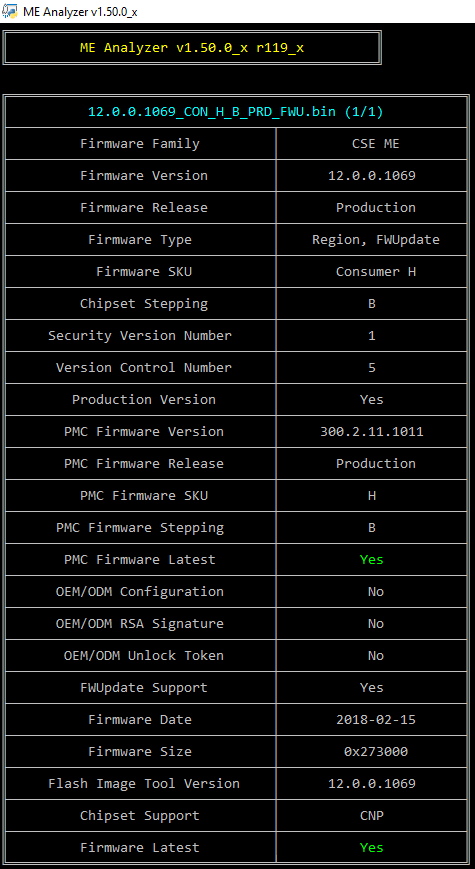
Intel PMC 300 PCH-H Firmware v300.2.11.1011
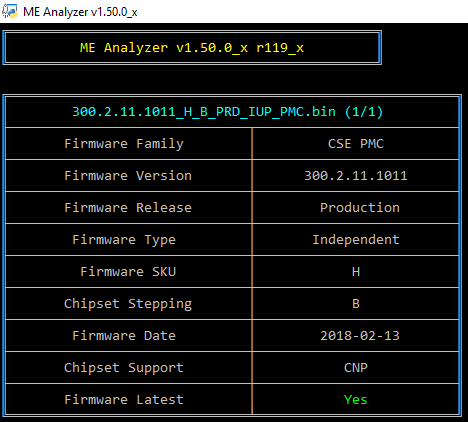
Intel CSME 11.21 Corporate PCH-H Firmware v11.21.51.1458
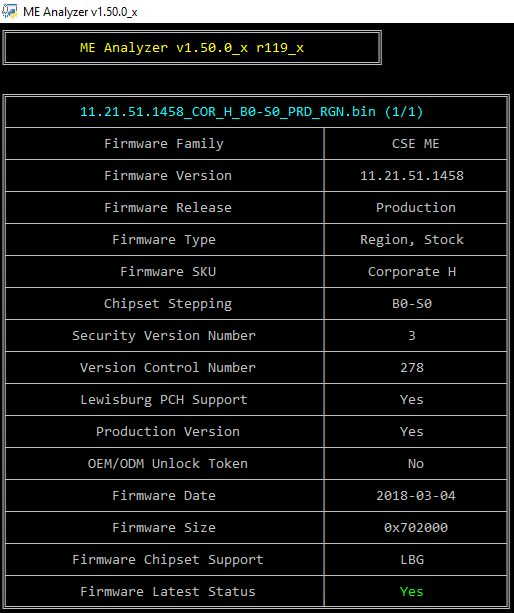
Intel CSME 11.11 Consumer PCH-H Firmware v11.11.50.1466
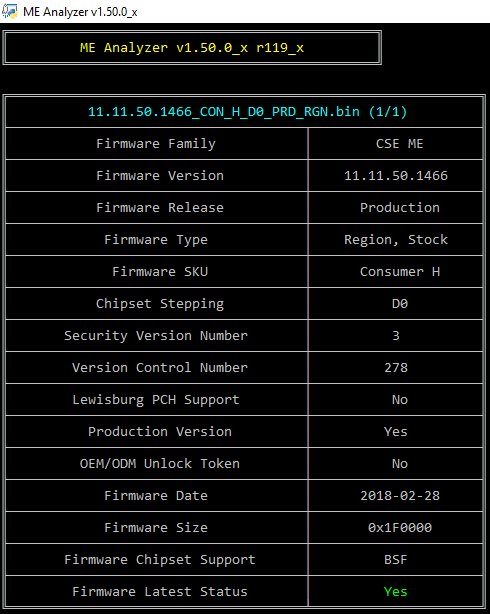
Intel CSME 11.11 Corporate PCH-H Firmware v11.11.50.1466
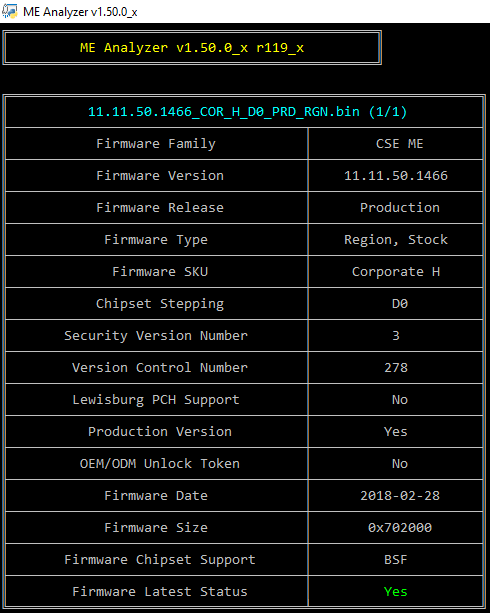
Intel CSME 11.8 Corporate PCH-LP Firmware v11.8.50.3460
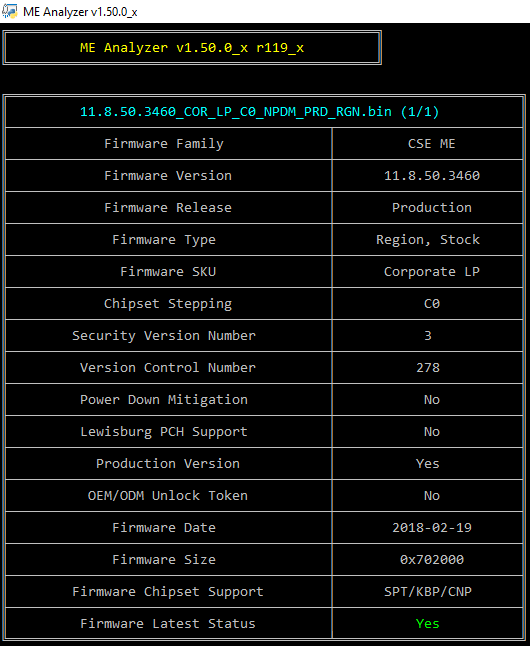
Intel CSME System Tools v12 r2
Multiple/Important thread additions & improvements pictured below (click to enlarge/clear):
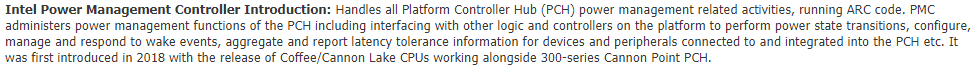
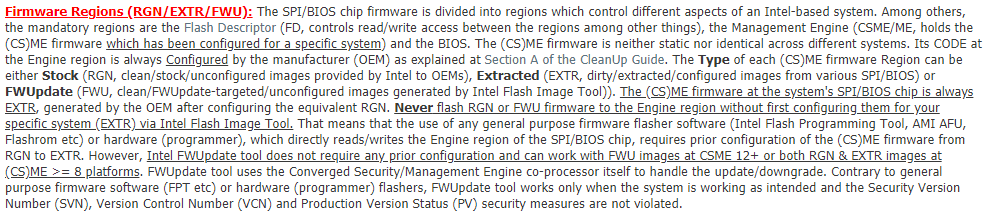
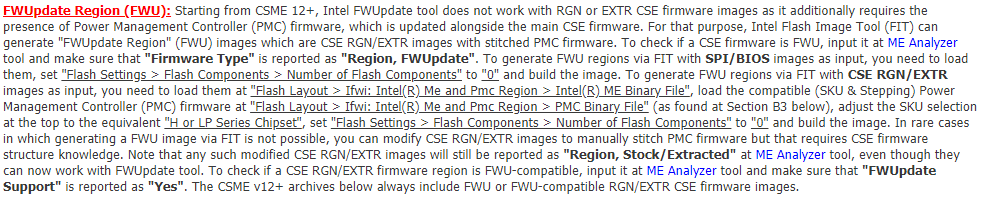
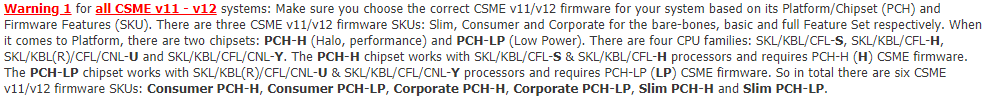
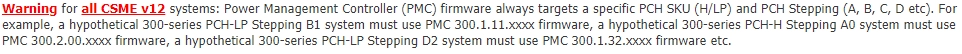
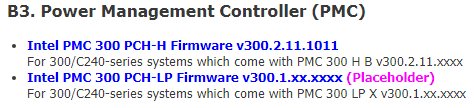
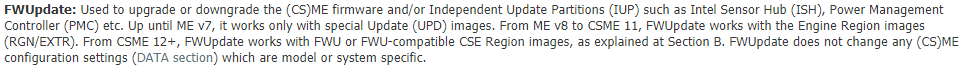
Intel MEI v12.0.1122 for Corporate systems Drivers & Software
Intel SOL “Driver” v12.0.1071 INF for manual installation
No, the Intel ME Firmware v12 platform is only for the latest Intel 300/C240-Series Chipset systems.
hello,
also for the drivers, must use version 11 instead of 12?
Yes, you should use the “pure” Intel MEI driver v11.7.0.1075 WHQL
Yes, you should use the “pure” Intel MEI driver v11.7.0.1057 WHQL
could you give me the link where to download?
@berem :
The link is within the chapter A1 of the start post. I recommend to take the related INF file for manual installation.
did you mean 11.7.0.1057 and not 11.7.0.1075?
Yes, it was a meanwhile corrected typo on my side. Im sorry about the confusion.
This is what you will get:
Intel MEI Driver v11.7.0.1068 MEI-Only Installer
Intel MEI v11.7.0.1068 for Corporate systems Drivers & Software
These installers wont update your drivers , still 11.7.0.1057 -version…
This user hasn’t read the first post
sorry…This user hasn’t read the first post , but when trying to update its " the best driver already installed " ( 11.7.0.1057 -version )
Which one is the best driver for me? I have download latest intel_mei_12.0.1102 from station-drivers.com. I dopnt understand the different between Consumer and Corporate and which one i need? I have a Asus z170 Pro Gaming.
Edit: i have Update now the Firmware with 11.8.50.3460_CON_H_D0_PRD_RGN.bin (Consumer) and its working. I hope i have use the right file ![]()
D:\Treiber\Intel\me>MEInfoWin64.exe
Intel(R) MEInfo Version: 11.6.0.1136
Copyright(C) 2005 - 2016, Intel Corporation. All rights reserved.
Intel(R) ME code versions:
BIOS Version 3610
MEBx Version 0.0.0.0000
GbE Version 0.8
Vendor ID 8086
PCH Version 31
FW Version 11.8.50.3399 H
LMS Version 11.7.0.1060
MEI Driver Version 11.7.0.1057
Wireless Hardware Version Not Available
Wireless Driver Version Not Available
FW Capabilities 0x31111540
after Update:
Intel(R) ME code versions:
BIOS Version 3610
MEBx Version 0.0.0.0000
GbE Version 0.8
Vendor ID 8086
PCH Version 31
FW Version 11.8.50.3460 H
LMS Version 11.7.0.1060
MEI Driver Version 11.7.0.1057
Wireless Hardware Version Not Available
Wireless Driver Version Not Available
FW Capabilities 0x31111540
Intel ME 9.5 5MB Firmware v9.5.63.3002
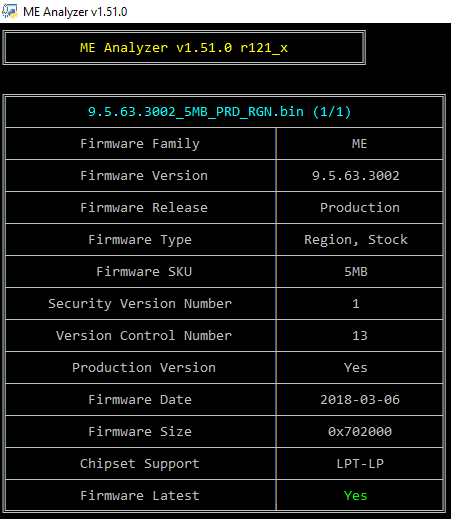
Intel ME System Tools v10.0 r6
Intel ME System Tools v9.5 r5
please help me i have Dell 7537 A13 bios and dell latest bios is A15 which i cannot install