Intel CSME 12.0 Consumer PCH-H B,A Firmware v12.0.70.1652
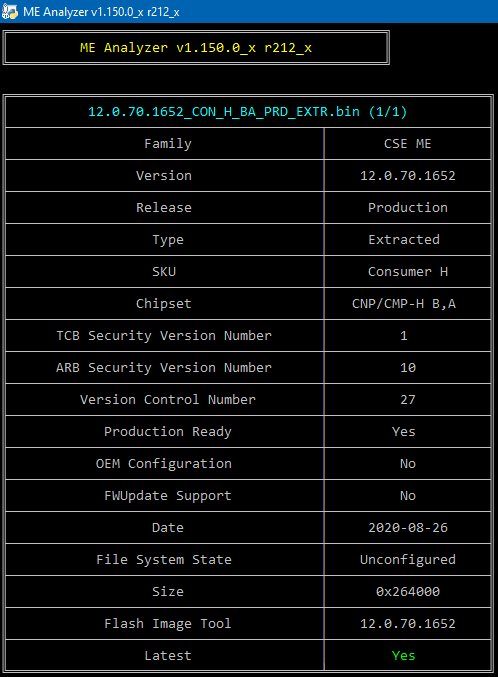
Intel CSME 12.0 Consumer PCH-H B,A Firmware v12.0.70.1652
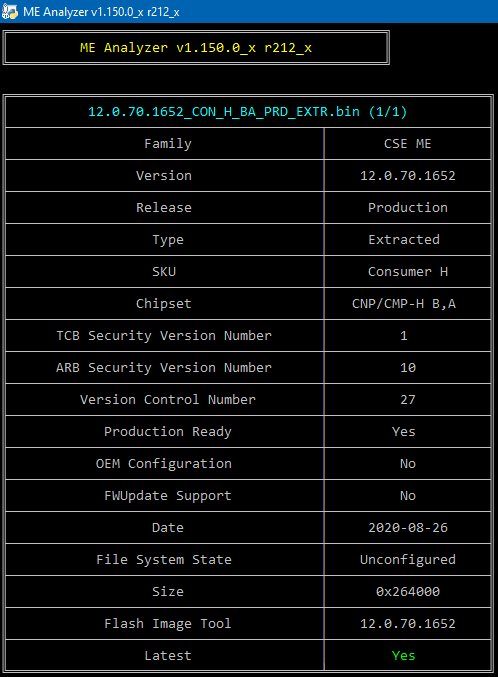
Hello,
Which version would you recommend to download for "Asus Zenbook Flip 14 i7 8550u Intel UHD Graphics 620 "?
i am having a sleep mode problem. the device falls into deep sleep.
@plutomaniac - Which PCHC CMP FW is newer, and do you have latest, since both versions in repo package and this thread are latest=No
CMP_14.0.0.7001_PRD
CMP_14.0.0.1002_PRD << by "Date" in MEA, this looks to be newer than above, but still latest=No?
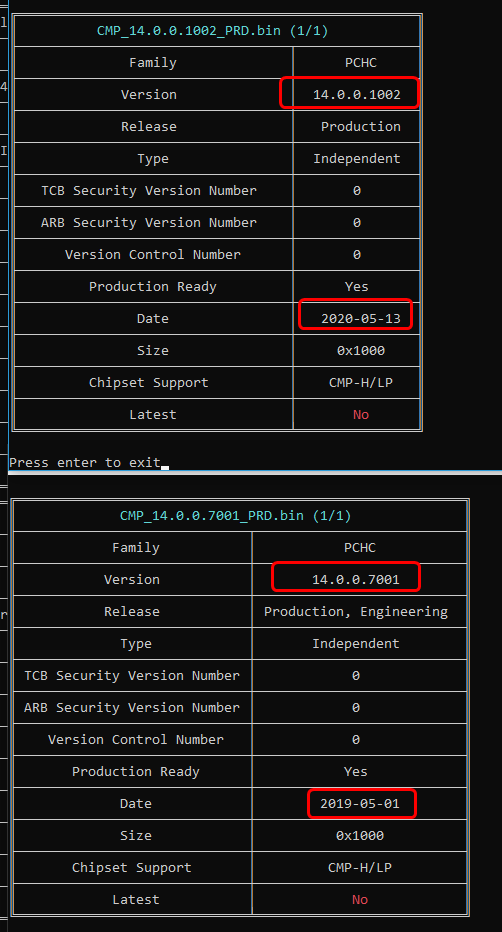
According to #5111: 7002 = 1002 (7002 latest rearding to MEA.dat: ‘Latest_PCHCCMP_140__14.0.0.7002’
@lfb6 - Thanks, I looked back a page or two, but I guess I scrolled past and missed that! However, I was asking about 7001/1002 but I guess this still means same/same and 7001 would = 1001
There is no instructions inside the PCHC archive (nor is 7002), so not sure what he meant there, or what to do from my end manually with FITc?
I guess that does not matter I just need to update it to >> 14.0.0.1002… Correct? If yes, why does this file not have “latest” flag in MEA, actually neither do?
* Edit - I went ahead with manual update via FITc to 1002 (from 7001), looks good I guess, but still don’t like seeing this is not “latest”
1001 = 7001 < 1002 = 7002
MEA does not show them as Latest because it checks against 7002 and 7 > 1. But they are the same.
There are instructions in the PCHC archive:
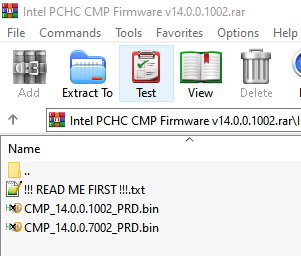
I just downloaded the PCHC archive (R2) right before I made that post above, no txt file in there, nor any 7002 file either?
Did you update it after I made post #5120? * Edit, I just downloaded again to check, it’s still same/same, no 7002 or ReadMe txt file 
* Edit - Derp! I guess I should have looked at your image closer, I need to grab the 1002 package from this thread 

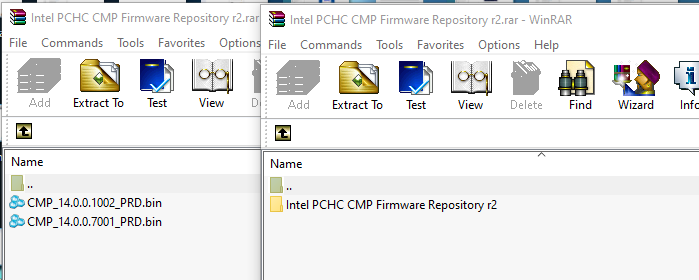
So, did I make correct manual update move, from 7001 >> 1002 via FITc, and it’s OK for us to do manually since we don’t have to worry about FW Update tool restrictions?
MEA does not show either 1002 as latest, can’t comment on 7002 since I don’t have it 
* Edit - So, 7002 is latest per MEA but 1002 is not?? Which should we use, when original is 7001 and doing manual clean/UPD for users via FITc, or since they are 100% same/same, does not not matter in such cases?
This not covered precisely enough in txt, for users who are updating via FITc
Yes, you need to download the PCHC from this thread. The note won’t be included at the repo, which hasn’t been updated yet either way (usually happens once per month).
The instructions are fairly clear/simple: if you currently have 7xxx, update to 7xxx. If you currently have 1xxx, update to 1xxx.
Both work, because they are the same. But FWUpdate tool does not allow “cross-flashing” between Engineering (7xxx) and Release (1xxx) builds. So if the current system has 7xxx, you cannot use FWUpdate tool to change/update it to 1xxx builds and vice versa. Normally this should never be an issue. Engineering builds are either Alpha firmware or Test release/production ones. Normal release/production builds should always be < 7. But Intel made a stupid move with the CMP PCHC and left the Engineering firmware 7001 when CMP was first released so all OEMs (except one) are already using 7xxx build and FWUpdate does not allow switching to 1xxx that Intel released later, as expected. So they were forced to release the update (1002) as an Engineering build (7002) to allow FWUpdate to work. I mentioned 1 OEM does not use 7xxx builds. That’s Apple which released their first CMP system recently so they started with 1002 PCHC and thus don’t have this 7xxx problem.
I suggest you use 7xxx builds for systems that were already using 7xxx because the OEM might release an update down the line which uses 7xxx and their bundled FWUpdate will fail again.
I explained why MEA shows 7002 newer than 1002, even if they are the same. You can ignore that.
Thanks for the detailed info, I guess I will have to remake those BIOS then, I didn’t think about your last point being a possible issue!
Honestly, just find the PCHC in hex and switch it manually. Search for $CPD and you’ll find one which ends with PCHC. You know the drill, select block and replace. All of them are the same size (0x1000). Don’t go through the guide again for such a thing.
Thanks, done! So it’s that simple, just replace one block, no checksum or anything needs fixed?
I had three BIOS made, but was just going to redo one, pull the FW and swap into the other two, but yeah this is much easier
No, nothing for PCHC at that firmware generation. You can input it at MEA to check for any messages and once again with -unp86 -bug86 to be certain.
Thanks - Everything looks OK except I see this >> Hash of Uncompressed module “pavp” is UNKNOWN
I also see in pre-edit file too, so must be normal/expected
Yes, that is to be expected
if can explicate my problem here, it’s ok because i don’t know where problem with me firmware update…my problem is with me analyzer, do not work pyinstaller
I have try to update with fit but receive this error
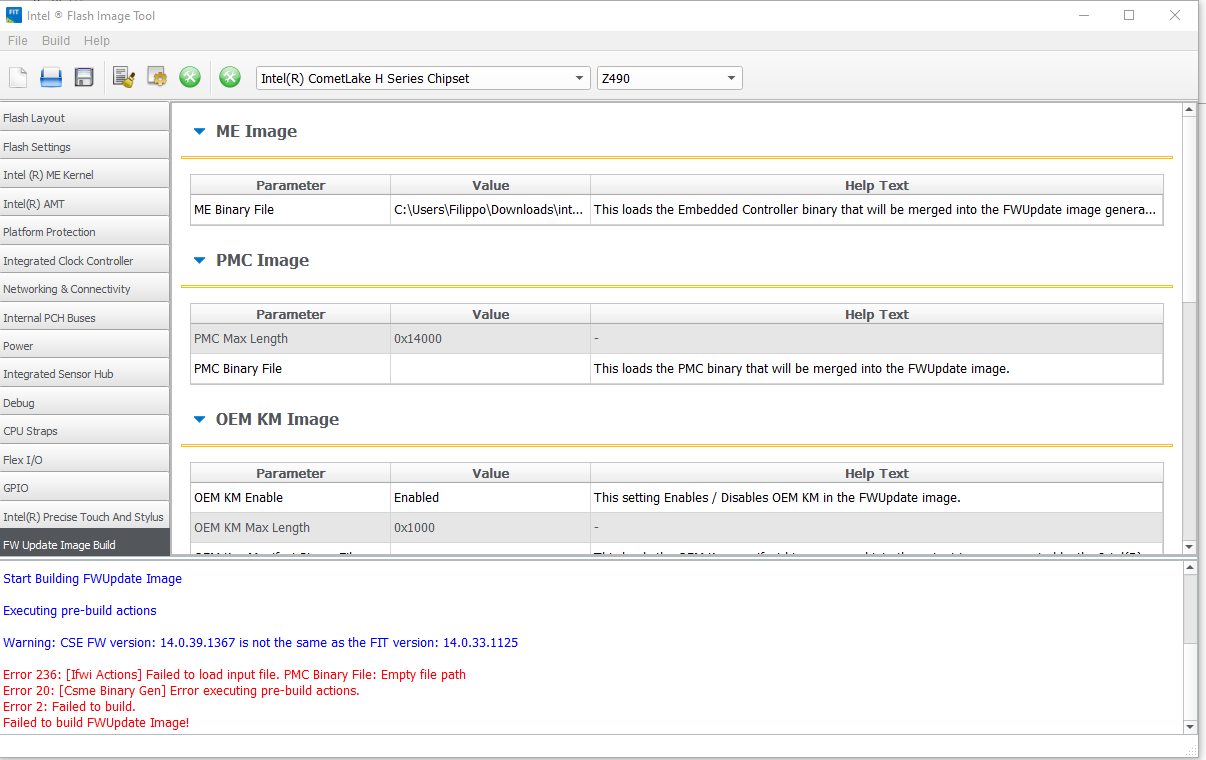
You need to include the appropriate PMC binary file, under "PMC Image"->"PMC Binary File". They can be found at section B2 of the initial post (Intel Management Engine: Drivers, Firmware & System Tools).
With me analyser and pyinstaller there are with installed folder of pyinstaller
Today was 11.8.80.3746 added as download for my Board.
https://www.asus.com/Motherboards/PRIME-…/HelpDesk_BIOS/
@pipes80 - Use MEA.exe instead of python one, problem solved
Not sure what you are showing FITc image above for, this is unrelated to making ME Analyzer work
can’t create mea.exe because take error to the command pyinstaller