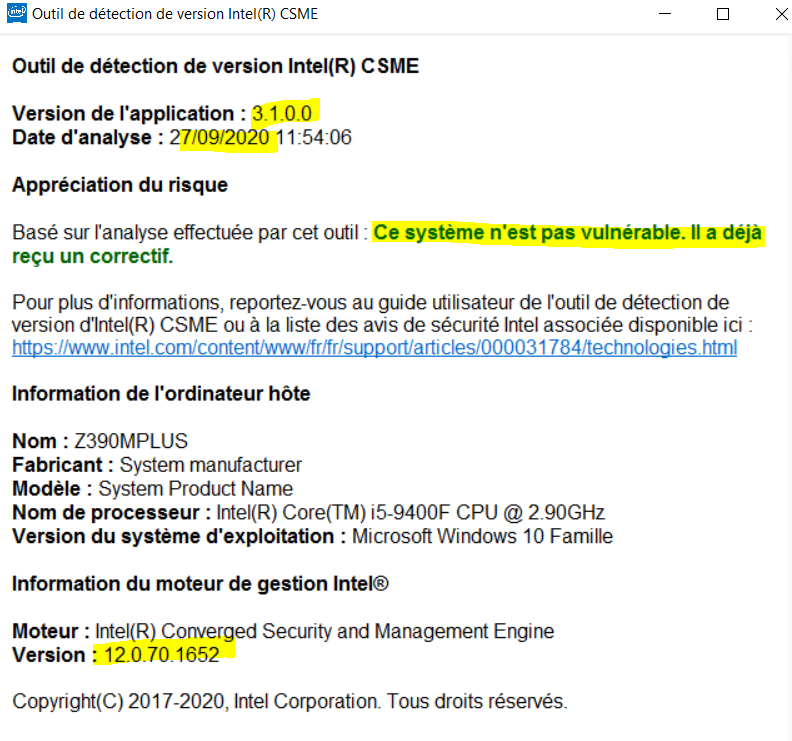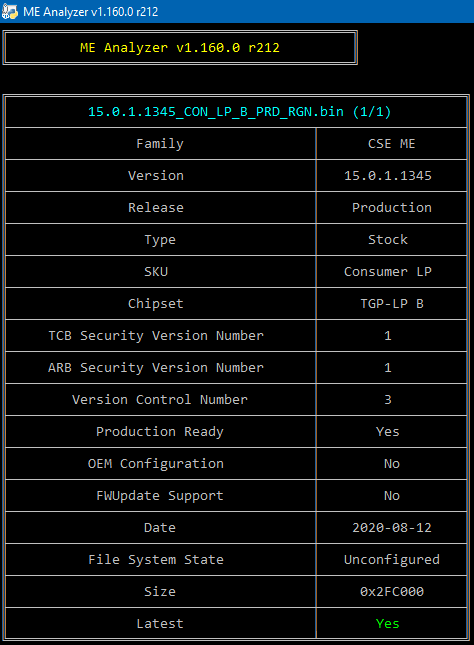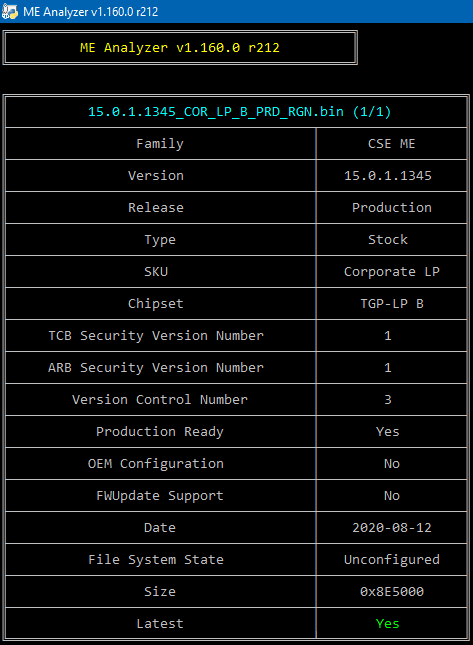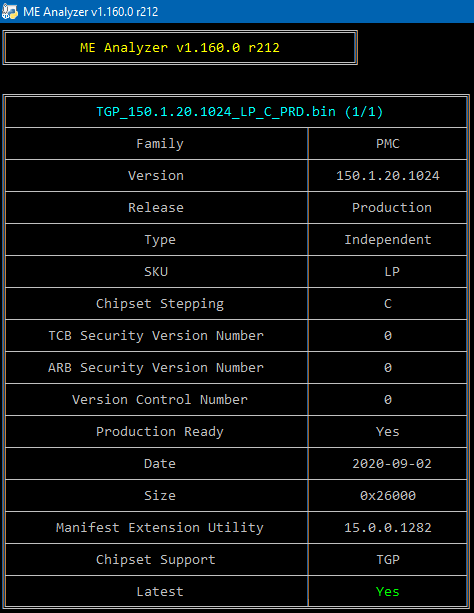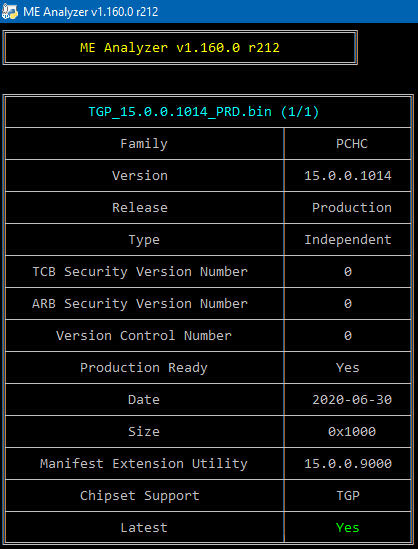@pipes80 - Download MEA.exe here >> https://github.com/platomav/MEAnalyzer/r…148.4_r209.rar
Then, to update database to latest, replace files in there with files in here - https://github.com/platomav/MEAnalyzer/archive/r211.zip
Once done, run MEA.exe and drop BIOS onto the CMD Window
thanks but no work the fwupdate for my cse me
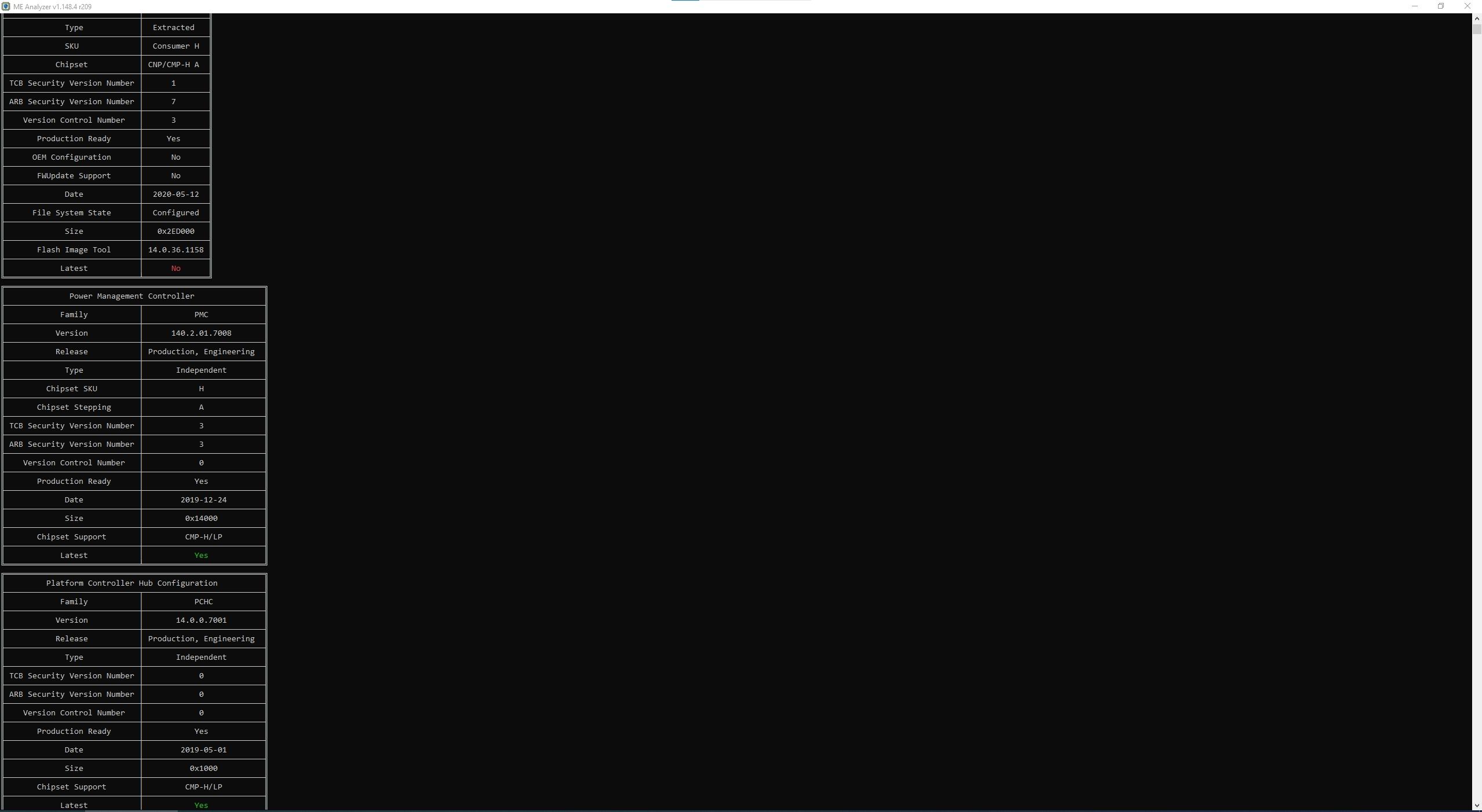
@pipes80 - Sorry, I can’t see above images, attachment failed (some forum backend error)
Be sure to follow the ME FW clean/update guide exactly, if you are using ME FW update tool. For certain ME FW, certain things need to be done in certain ways, otherwise file cannot be used with ME FW Update tool
* Edit, OK, now on refresh I can see one of the images (originally two) - Yes, that file cannot be used with ME FW Update tool due to >> FWUpdate Support = NO
Read the guide again, specifically the How to use CSME FWUpdate Tool for your version. I cannot comment more to help because the ME FW SKU/Version is cut from your image, and I don’t know which file you dropped into MEA either, so I don’t know what version you are working with
If you cannot get it sorted out, link me to the original BIOS dump you are editing and I will do it for you.
https://community.hwbot.org/topic/197141…age/5/#comments
At last post there is link for bioses page, download msi z490 unify (ATX version)
@plutomaniac
Using the last Intel CSME Detection Tool v3.1.0.0 on my desktop ASUS Prime Z390M Plus I do discover a vulnerability problem with the current MEI firmware v12.0.67.1579.
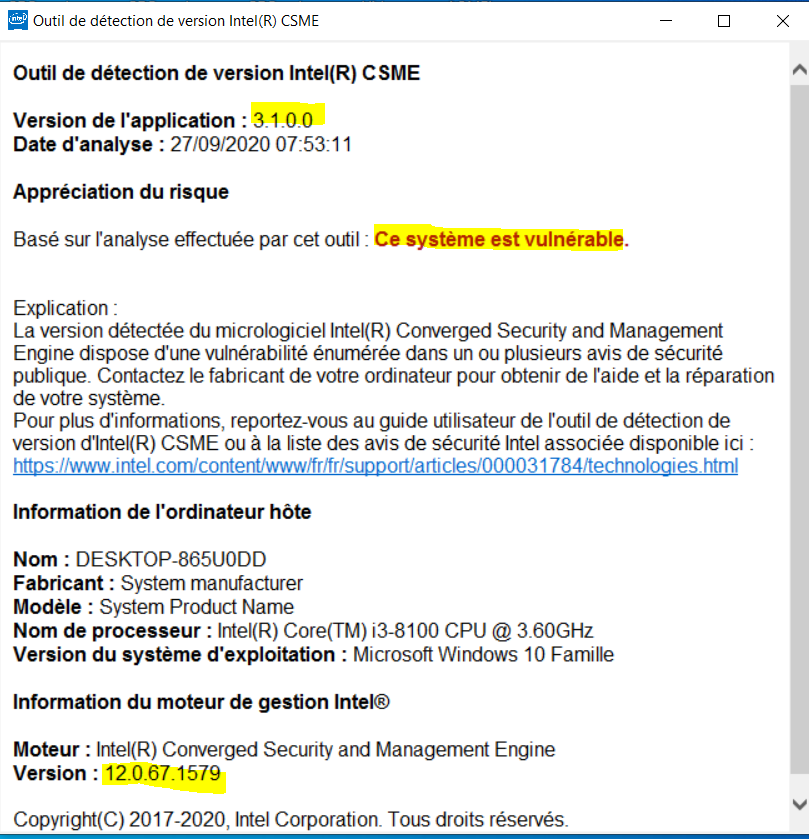
Previous Tool version (3.0.8.0) did not detected any vulnerability problem.
So, what exact MEI firmware I have now to update the current one to fix the problem ?
Where can I found the correct firmware (ASUS site does not offer one) and the appropriate firmware update tool to use ?
Thanks for your help.
@pipes80 - Why all your posts are so cryptic, or not direct? Sorry, the last post at your link above does not have any BIOS, and if I follow the “Google” link of the post above that, it takes me to a thread about downloading stock BIOS.
I already have stock BIOS for MSI MEG Z490 UNIFY, is that what you want me to edit, if yes, version 7C71vA2 is OK to use?
If your ME FW is OK otherwise (?), and you have properly transferred settings from stock ME FW, you can use FPT on MSI (FD is unlocked) >> FPTw.exe -me -f -filename.bin (BIOS as whole)
I did see in your image that ME FW itself was not latest version, so that’s why the (?) above
@100PIER Look at ASUS webpage
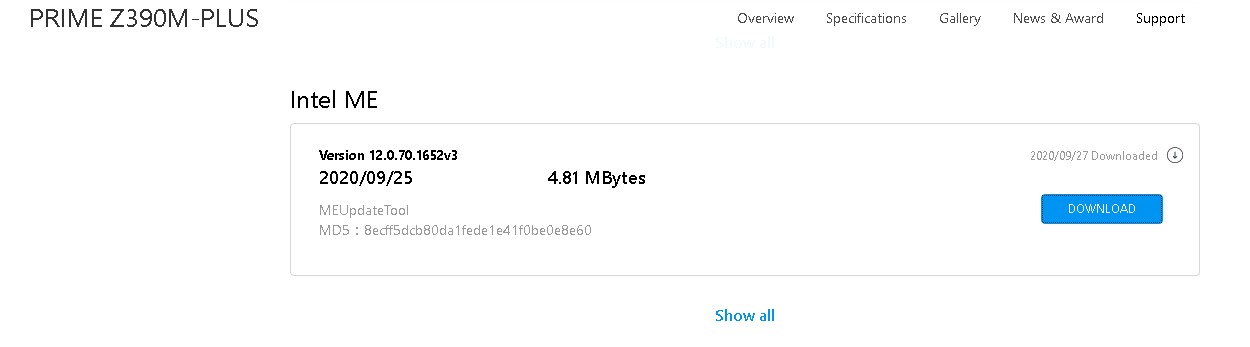
CSE ME 12.0.70.1652 Consumer H CNP/CMP-H B,A (update)
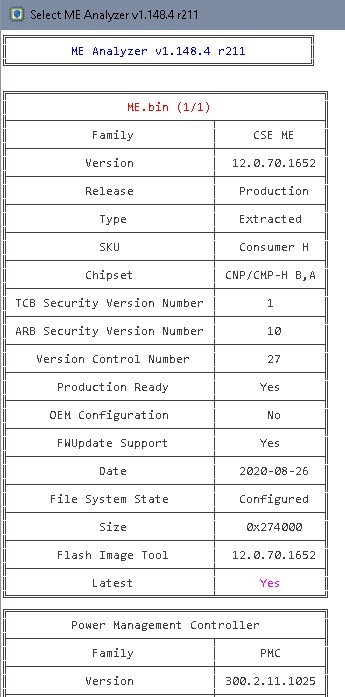
ME.zip (1.66 MB)
@lfb6
Many thanks, I did checked yesterday on ASUS site … !, today it is updated and I’ll update soon my two Z390M_Plus machines with the correct MEI firmware. I will do report if any problem.
Thanks again.
I give link then work for me watch pic
This link work? https://drive.google.com/drive…1QxbQfu…PyxMUc5yueZLN3S
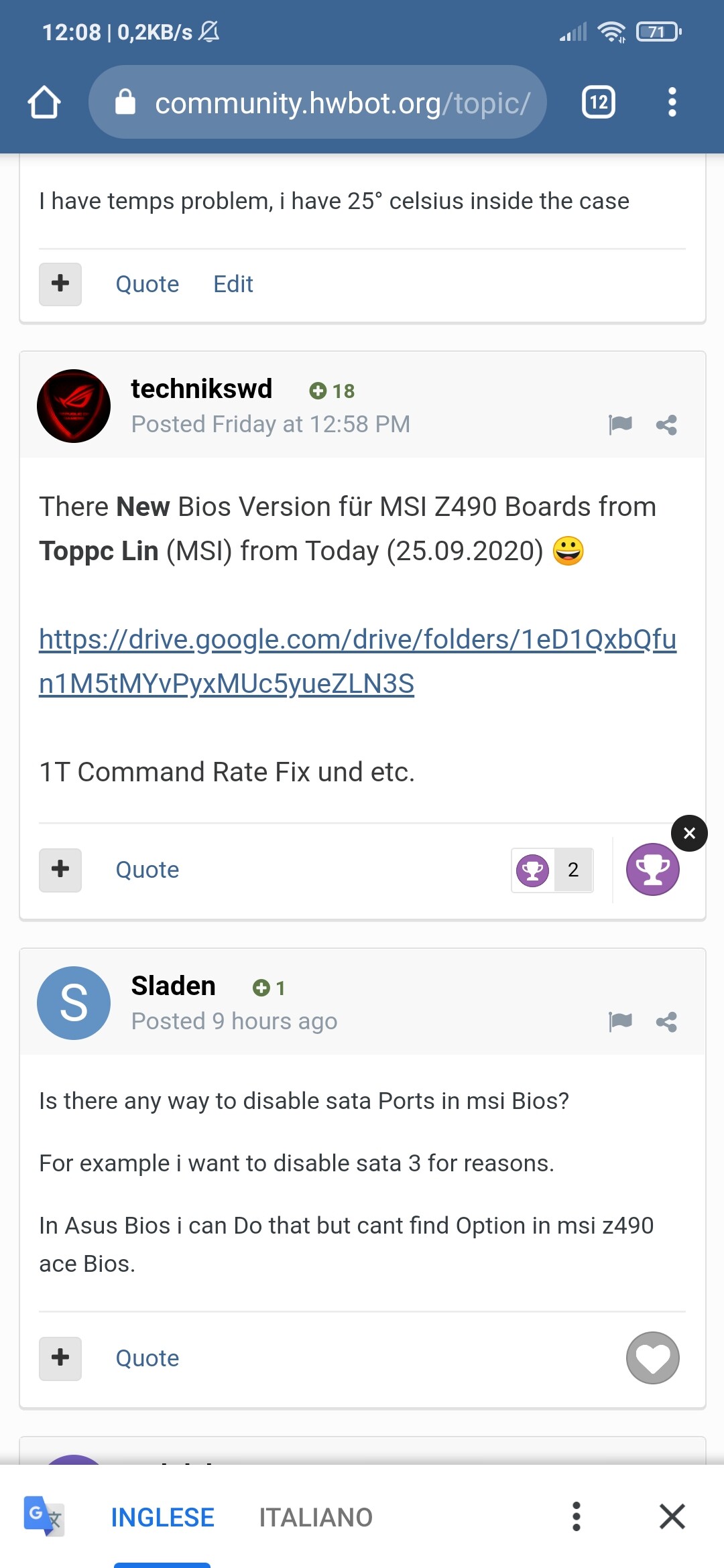
ME 12.0.70.1652 makes changes to the configuration file.
Is there any way to fix this without manual editing?
The problem was solved, apparently there was some glitch.
@pipes80 - My original comment stands, I already followed that link and it’s same as stock BIOS page - Links to this page at HWBOT - https://community.hwbot.org/topic/197141…-xoc-biostools/
And no, your link to google above does not work, nor does the original link at HWBOT, it links to HWBOT page above and if copy/pasted leads to no where
Ahh, finally got it to work - here is correct link, which BIOS do you want me to download and update ME FW in?
https://drive.google.com/drive/folders/1…PyxMUc5yueZLN3S
Intel CSME 14.0 Consumer PCH-H A Firmware v14.0.45.1389
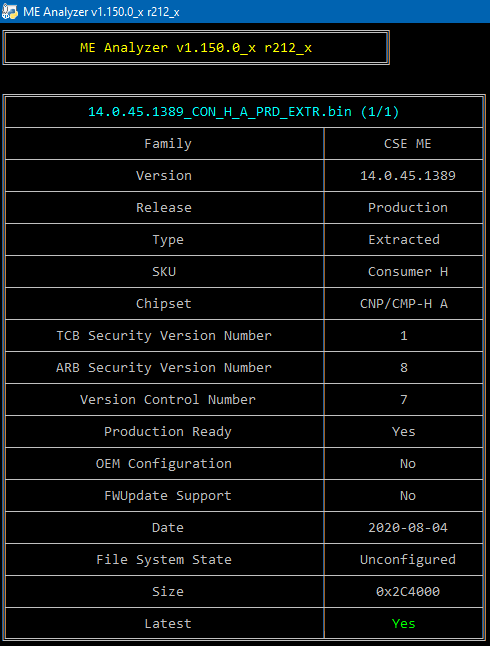
Intel CSME 11.8 Consumer PCH-H D,A Firmware v11.8.80.3746
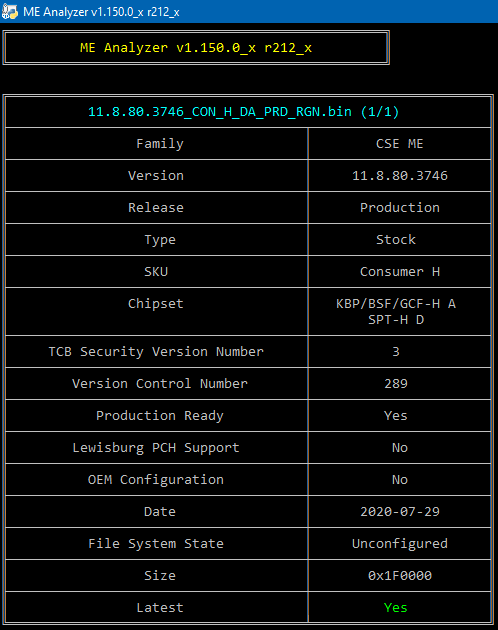
Intel CSME 11.8 Consumer PCH-LP C YPDM Firmware v11.8.79.3722
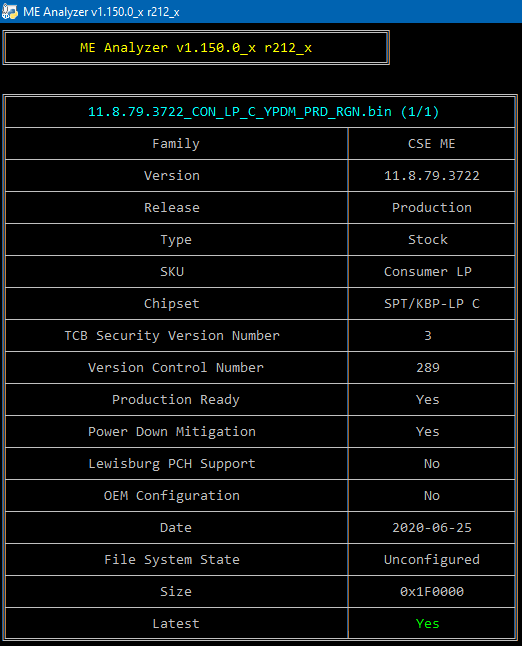
Intel CSME System Tools v14.0.20+ r9 - (2020-09-28)
Intel CSME System Tools v13.0 r4 - (2020-09-28)
Intel CSME System Tools v12 r27 - (2020-09-28)
Intel CSME System Tools v11 r35 - (2020-09-28)
11.8.80.3746 ,works fine "GT75 7re"
thanks :d
The update to version 11.8.79.3722 works properly in Linux.
Intel CSME 12.0 Slim PCH-H B,A Firmware v12.0.68.1606
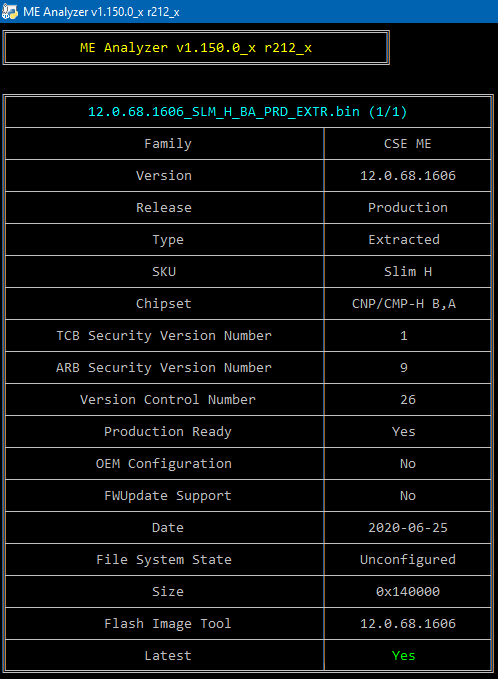
Intel CSME 12.0 Slim PCH-LP C Firmware v12.0.68.1606
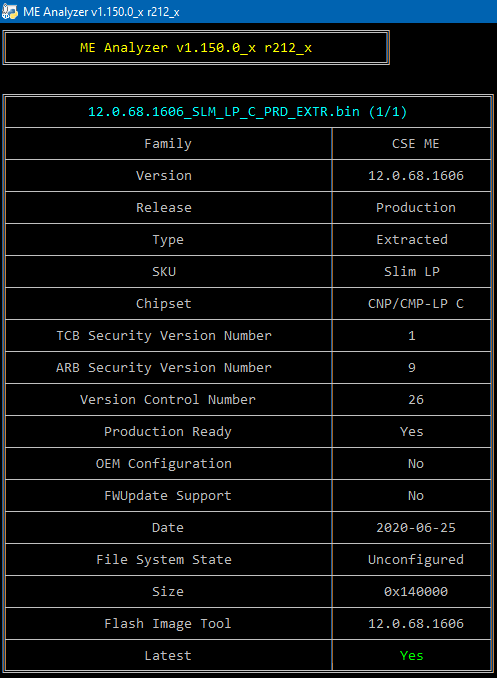
Intel CSME 14.5 Consumer PCH-V A Firmware v14.5.25.1229
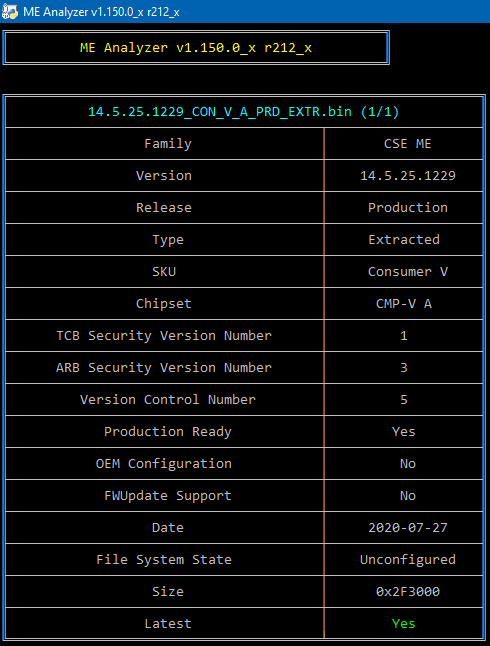
I have installed the new Intel CSME 14.0 Consumer PCH-H A Firmware v14.0.45.1389 firmware on my Z490 board and Memanuf gives an error.
Otherwise everything is working fine.
Memanuf
Intel (R) MEManuf Version: 14.0.39.1367
Copyright (C) 2005 - 2020, Intel Corporation. All rights reserved.
Windows OS Version : 10.0
LPC Device Id: 685.
Platform: Cometlake Platform
General FW Information
FW Status Register1: 0x90000245
FW Status Register2: 0x66000506
FW Status Register3: 0x00000020
FW Status Register4: 0x00004800
FW Status Register5: 0x00000000
FW Status Register6: 0x40000000
CurrentState: Normal
ManufacturingMode: Disabled
FlashPartition: Valid
OperationalState: CM0 with UMA
InitComplete: Complete
BUPLoadState: Success
ErrorCode: No Error
ModeOfOperation: Normal
SPI Flash Log: Not Present
Phase: HOSTCOMM Module
PhaseStatus: UNKNOWN
ME File System Corrupted: No
FPF and ME Config Status: Committed
RPMC status: OK
FW Capabilities value is 0x31119140
Feature enablement is 0x11119140
Platform type is 0x72000392
Feature enablement is 0x11119140
ME initialization state valid
ME operation mode valid
Current operation state valid
ME error state valid
MFS is not corrupted
PCH SKU Emulation is correct
Warning: Mismatch between MEManuf BIST Version and FW BIST Version.
Request Intel(R) ME BIST status command… done
Get Intel(R) ME test data command… done
Get Intel(R) ME test data command… done
Total of 5 Intel(R) ME test result retrieved
Policy Kernel - Boot Guard : Self Test - Passed
VDM - General : VDM engine - Passed
PAVP - General : Verify Edp and Lspcon Configurations - Passed
PAVP - General : Set Lspcon Port - Passed
PAVP - General : Set Edp Port - Passed
Clear Intel(R) ME test data command… done
MEManuf Operation Passed (with warnings)
Meinfo
Intel (R) MEInfo Version: 14.0.39.1367
Copyright (C) 2005 - 2020, Intel Corporation. All rights reserved.
General FW Information
Platform Type Desktop
FW Type Production
Last ME Reset Reason Other
BIOS boot State Post Boot
Boot critical code redundancy Disabled
Current Boot Partition 1
CSME Measured Boot to TPM Disabled
Capability Licensing Service State Enabled
Crypto HW Support Enabled
FWUpdLcl Enabled
Firmware Update OEM ID 00000000-0000-0000-0000-000000000000
Integrated Sensor Hub Initial Power State Disabled
Intel(R) PTT State Disabled
Intel(R) PTT initial power-up state Disabled
OEM Tag 0x00
TLS State Disabled
Intel(R) ME code versions:
BIOS Version 0707
GbE Version 0.4
Vendor ID 8086
FW Version 14.0.45.1389 H Consumer
LMS Version 2026.14.0.1682
MEI Driver Version 2021.14.0.1615
IUPs Information
PMC FW Version 140.2.1.1011
PCHC FW Version 14.0.0.7002
SAMF FW Version 0.0.0.0000
PPHY FW Version 0.0.0.0000
PCH Information
PCH Version 0
PCH Device ID 685
PCH Step Data A0
PCH SKU Type Production PRQ Revenue
PCH Replacement State Disabled
PCH Replacement Counter 0
PCH Unlocked State Disabled
Flash Information
Storage Device Type SPI
SPI Flash ID 1 EF4019
SPI Flash ID 2 Not Available
RPMC Replay Protection Unsupported
RPMC Replay Protection Bind Counter 0
RPMC Replay Protection Bind Status Pre-bind
RPMC Replay Protection Rebind Unsupported
RPMC Replay Protection Max Rebind 1
Host Read Access to ME Enabled
Host Write Access to ME Disabled
Host Read Access to EC Disabled
Host Write Access to EC Disabled
FW Capabilities 0x31119140
Protect Audio Video Path - PRESENT/ENABLED
Intel(R) Dynamic Application Loader - PRESENT/ENABLED
Intel(R) Platform Trust Technology - PRESENT/DISABLED
Persistent RTC and Memory - PRESENT/ENABLED
End Of Manufacturing
Post Manufacturing NVAR Config Yes
HW Binding Enabled
End of Manufacturing Enable Yes
Intel(R) Protected Audio Video Path
Keybox Not Provisioned
EPID Group ID 0x355F
Re-key needed False
PAVP State Yes
Security Version Numbers
Trusted Computing Base SVN 1
Minimum Allowed Anti Rollback SVN 1
Image Anti Rollback SVN 8
FW Supported FPFs
FPF UEP ME FW
*In Use
— — -----
ACM SVN 0x00 0x00 0x00
BSMM SVN 0x00 0x00 0x00
EK Revoke State Not Revoked Not Revoked Not Revoked
Error Enforcement Policy 0 Disabled Disabled Disabled
Error Enforcement Policy 1 Disabled Disabled Disabled
Intel(R) PTT Enabled Enabled Enabled
KM SVN 0x00 0x00 0x00
OEM ID 0x00 0x00 0x00
OEM KM Present Disabled Disabled Disabled
OEM Platform ID 0x00 0x00 0x00
OEM Secure Boot Policy 0x400 0x400 0x400
CPU Debugging Enabled Enabled Enabled
BSP Initialization Enabled Enabled Enabled
Protect BIOS Environment Disabled Disabled Disabled
Measured Boot Disabled Disabled Disabled
Verified Boot Disabled Disabled Disabled
Key Manifest ID 0x00 0x00 0x00
Force Boot Guard ACM Disabled Disabled Disabled
PTT Lockout Override Counter 0x00 0x00 0x00
Persistent PRTC Backup Power Enabled Enabled Enabled
RPMC Rebinding Disabled Disabled Disabled
RPMC Support Disabled Disabled Disabled
SOC Config Lock State Enabled Disabled Enabled
SPI Boot Source Enabled Enabled Enabled
Txt Supported Disabled Disabled Disabled
OEM Public Key Hash FPF 0000000000000000000000000000000000000000000000000000000000000000
OEM Public Key Hash UEP 0000000000000000000000000000000000000000000000000000000000000000
OEM Public Key Hash ME FW 0000000000000000000000000000000000000000000000000000000000000000
Intel MEI Drivers & Software v2033.15.0.1783 DCH (Windows 10 >= 1709)
Intel MEI Driver v2031.15.0.1743 (Windows 10 >= 1709)
The latest v15.0 drivers are usable with (CS)ME 10, 11, 12, 13.0, 14.0 & 15.0 systems running under Windows 10 >= 1709. The latest v14.0 drivers are usable with (CS)ME 10, 11, 12, 13.0 & 14.0 systems running under Windows 7, 8, 10 <= 1703. The latest v13.30 drivers are usable with CSME 13.30 systems running under Windows 10 >= 1709. Users of systems with ME <= 9, must check Section D to find the driver they need. In order to check your current installed version, use Intel MEInfo tool as instructed below.
Intel CSME 15.0 Consumer PCH-LP B Firmware v15.0.1.1345
Intel CSME 15.0 Corporate PCH-LP B Firmware v15.0.1.1345
Intel PMC TGP PCH-LP C (B) Firmware v150.1.20.1024
Intel PCHC TGP PCH-H/LP Firmware v15.0.0.1014
Intel CSME System Tools v15.0 r1 - (2020-10-04)
Note: ME Analyzer v1.160.0 or newer is required from now on.
That is a Warning, not Error. Not the same. The cause is the version difference between the CSME firmware and MEManuf tool we have. Ignore it.
The retarded Windows AV, the default one, says the file contains a virus and had to be deleted when I download ME Analyzer v1.160.0 from the link above.