Yes, this is why I asked. Lenovo’s specs are not specific. Since the Chipset is Cannon Point (CSME 12), it must be running an ES/QS of the Whiskey Lake i5-8365U CPU.
Alright, thank you for the report. It is definitely running PRE hardware, which only works with PRE CSME firmware. It is impossible to use PRD and PRE interchangeably, as different signing keys are involved. You can only update to newer PRE CSME and PMC but not switch to PRD.
I remember seeing that audio issue with PRE hardware in the past as well and I don’t think that user even found a solution. It is probably disabled intentionally due to the pre-production hardware or similar. At least that’s what we had assumed back then after various unsuccessful tests.
@ plutomaniac: Unclear if you collect pre- fw, too.

It’s taken from the bios linked here: E5570 Help with clear me 11.0.0.1109
ME11001109pre.zip (3.46 MB)
@plutomaniac
For my Asus WS Z390 Pro, This is the Firmware I have installed:
-ME FW Version: 12.0.49.1534
-PCH Stepping: B0
For Windows 7:
1_) - I tried installing the latest V14 - 2027.14.0.1684 - Via setup.exe (I tried to update through device manager and it wouldn’t find anything.)
Error - Platform is not supported.
2_) - I tried installing V14 - 2012.14.0.1517 - Via setup.exe (User: Thinking - Suggested to use this with the firmware above.)
Error - Platform is not supported.
3_) - I tried installing V14 - 1919.14.0.1269 - Via setup.exe - (This is one of the drivers that pop up for the device code I searched for.)
It goes through, blinks twice in the device manager; removes the PCI Simple Communications Controller Flag; but then I get “Fatal Error” at the end of the setup.
When I go to the Device Manager and try to re-update the “Intel(R) Management Engine Interface” it just tells me:
"Windows has determined the driver software for your device is up to date"
All of these drivers clearly list Windows 7 as a compatible OS, but I’m still getting hit with that Fatal error at the end, or it just won’t start.
Should I keep trying other drivers until I find one without the Fatal Error at the end? or is this safe to leave as is?
And just for reference; ASUS has this driver version: 1952.14.0.1470 listed on their website for Win10. (I tried installing that and “Fatal Error” also.)
(Station-Drivers shows Win 7 as a compatible OS with this version.)
@ lfb6:
Yes, I am. Anything that says “not in DB” is interesting for me. The repos only have PRD stuff for DMCA reasons. Thank you for reporting this. Wow, it is really old, 2nd oldest CSME I have ever seen.
@ Freeza:
Cannon Point Chipsets (CSME 12) never had official Windows 7 support. Intel has dropped it. As long as you have a proper MEI driver (.sys) at Device Manager, you’re good. Nothing more to do. Ignore any setup errors.
I am using the driver 2040.100.0.1029 so far it is good and fast, somehow when I used v2036.100.0.102 my system became so slow, I remember this as I suffered a lot in windows 1909.
I am not sure if this will help anyone, but ME made my system so slow and unstable under Windows 1903/1909. Things changed when I installed Windows 2004 and now using 20h2.
I don’t install LMS since it caused my trouble in Windows 1909, and I didn’t nor I want to test it on Windows 2004 as my system is stable and fast
Does the MEI driver really improve performance? like Gaming? I remember most of the people here said MEI driver has no impact on performance
Intel PMC TGP PCH-LP C (B) Firmware v150.1.20.1028
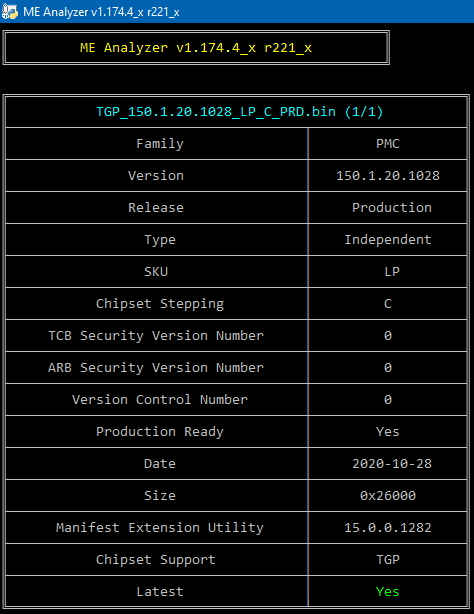
Of course it does, ME is a special chip costs money will increase the price of your motherboard and it will do some of the CPU work. Drivers are software that control the hardware, so it does improve performance,
Is ti noticeable? it depends on how expert you are and how you use your PC,
from this link you can read more https://www.intel.com/content/www/us/en/…t-software.html and here is the quote " This subsystem must function correctly to get the most performance and capability from your PC",
i don’t understand why build number .1941 is now released after build number .1951 was released on 17 nov 2020 ?
This may sound crazy but many HP’s releases had mostly Win7 and Win8 drivers and was missing main Win10 HECI drivers.
Intel CSME 14.0 Corporate PCH-H A Firmware v14.0.47.1482
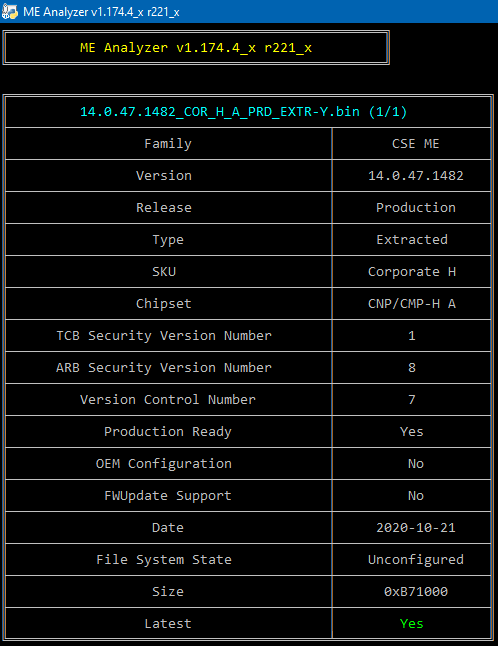
Hi, all!
I can’t find, where I can download CSE SPS (version 04.00.04.211) for Harrisonville. Can anyone help with this question?
Thanks.
Thanks, but i searched tools for work with server firmware (spsfitc, spsfpt…) on Harrisonville platform. Not firmware…
MSI MEG Z490 GODLIKE, beta bios(7C70v161) Appeared 14.1.51.1517 Management Engine Firmware .
Intel CSME 14.1 Consumer PCH-H A Firmware v14.1.51.1517
For Comet/Rocket Lake H systems which run CSME Consumer H A v14.0 - v14.1
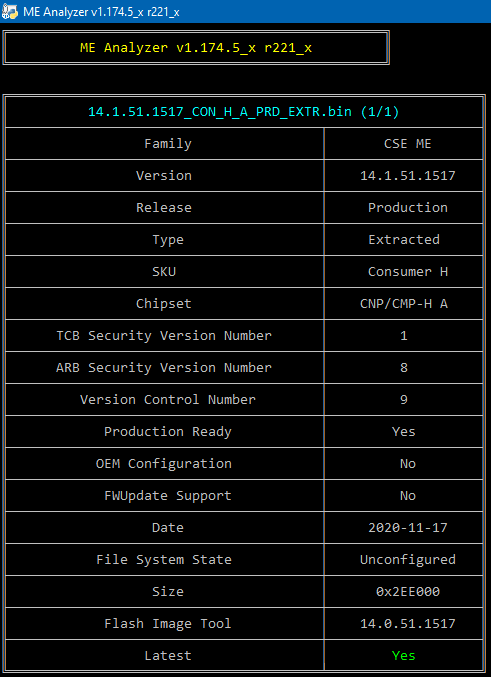
Intel PMC CMP PCH-H A Firmware v140.2.01.1015
For Comet/Rocket Lake H systems which run PMC CMP H A v140.2.0x
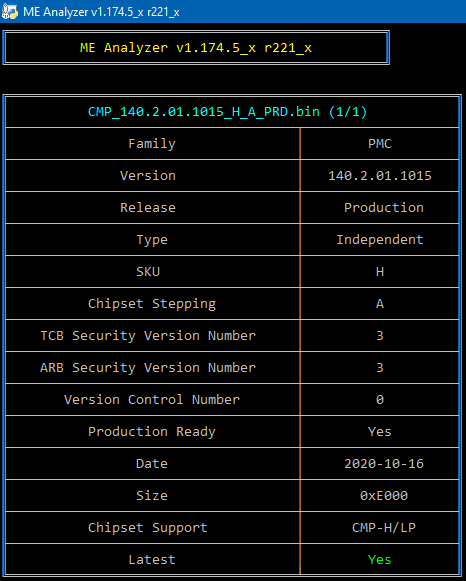
Intel CSME System Tools v15.0 r3 - (2020-12-05)
Intel CSME System Tools v14.0.20+ r11 - (2020-12-05)
Intel CSME System Tools v12 r29 - (2020-12-05)
Intel CSME System Tools v11 r37 - (2020-12-05)
Thank you.
For me, again, same error.
Error 639: Loader failed to verify manifest signature of PPHY.
I don’t get it. I should perhaps try an older version of FWUpdate ?
LE: I did just that, still the same error. Any clues as to how to solve this ?
Since I flashed the firmware, I already flashed the BIOS twice, different versions, but the FW firmware is the same still and I cannot update it anymore.