What motherboard are you using?
ASUS Maximus XII Hero (WiFi). Everything worked until I updated to fw 14.0.45.1389.
And everything shows up as normal in MEInfo and MEManuf.
It worked. Thank you.
What is this magic that you do ?
Or what was I doing wrong ?
We did nothing wrong. I think it’s an ASUS idiocy only. Basically, they have included at their factory CSME firmware an “empty” (placeholder) PPHY partition, which is normally for USB Type C capabilities of the chipset. AFAIK Z490 (CMP) does not support that and Intel does not provide any PPHY firmware for CSME v14 (they do at 13.0 for example). Funny thing is, Flash Image Tool v14 does not even have an option to insert a PPHY partition, like it does for PMC & PCHC. I had to manually extract it from ASUS’s “BIOS” and insert it at the update image. Also strange is that ASUS’s own pre-built FWUpdate.bin image (offered at the website) does not include PPHY either. Maybe CSME 14.0 is not supposed to even check for PPHY but there was some sort of bug at whatever firmware version you had before? Possibly. We can verify the latter at the next update I guess.
That is true, as I tried ASUS’s own update firmware and gave the same stupid error.
Thank you again, you’re a magician ![]()
I found these documentations about Intel ME components drivers:
Intel Local Manageability Service (LMS):
https://github.com/intel/lms
https://software.intel.com/sites/managea…lityservice.htm
Intel(R) Dynamic Application Loader Host Interface (DAL):
https://software.intel.com/content/www/u…/tools/dal.html
https://github.com/intel/dynamic-applica…-host-interface
I couldn’t find anything about Intel(R) iCLS Client!
So basically Intel LMS is just to receive messages from ME and report these messages into the Windows Event Viewer. So unless you want to read these messages in the Event Viewer LMS is useless. it has other job described in the links, but it is only if you have AMT!
I could find links about DAL long time ago, strange my search engine wouldn’t give me anything about LMS although apparently these information was out there the whole time.
Strange that LMS gave me high CPU usage although MEInfo was reporting no errors.
Hi
I have a problem. I wanted to update my ME FW but after following the guide from first page me analyzer is showing me.
Note: File size exceeds firmware, unneeded padding!
I have been always following the guide and this is not the first time I am preparing me fw update with FIT but this the first time I recieved this error.
With latest Intel (R) Flash Image Tool. Version: 14.0.36.1158 from repo I wanted to merge following FWs to make an update on my laptop with HM470 platform with 10th gen i7 cpu
CSE ME 14.1.51.1517
PMC 140.2.01.1015
PCHC 14.0.0.7002
Could someone help me with this? With ME from 14.0.36 branch I have no problem but with 14.1 it is giving me the above note about padding.
One finding: I don’t have this note in me analyzer when I use ME FW that is rgn but when I use extr versions I have the above note.
Best regards
Update ME Firmware - MSI GF63 8RD
Update ME Firmware - MSI GF63 8RD (2)
Update ME Firmware - MSI GF63 8RD (2)
So this note is harmless and it is good to go, thanks.
Update ME Firmware - MSI GF63 8RD
Update ME Firmware - MSI GF63 8RD (2)
Update ME Firmware - MSI GF63 8RD (2)
Is it me or you’re using bad files / bad name for your laptop ? gf63 8rd are supposed to be 8th gen as long as I know (I also own one).
Intel CSME 15.0 Corporate PCH-LP B Firmware v15.0.10.1447
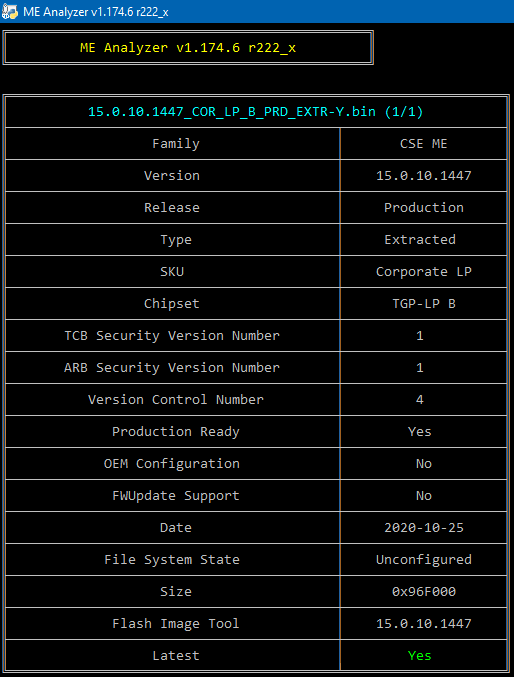
Intel CSME 15.0 Consumer PCH-LP B Firmware v15.0.10.1447
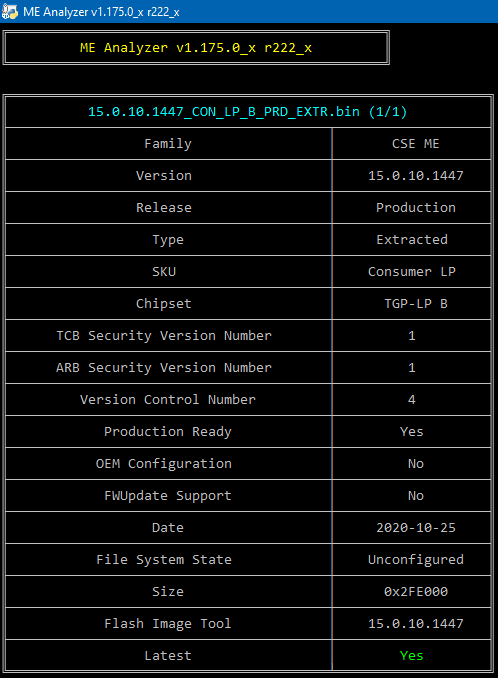
can someone please help me to find drivers for Msi GP75 Leopard 10sfk-074ca ? I installed windows 7 but can not find the drivers!
Please help.
@ plutomaniac
“Error 201: [FPTW64.exe] cannot be run on the current platform. Please contact your vendor.” The only way I can provoke such a message is to use ME tools of a different main- version. Is there anything else that can cause this error?
Background:
Got a thread with a FUJITSU SIEMENS ESPRIMO P720 E90+ MI5W, bios R1.47.0, dated 08/26/2019, asked for NVME mod. Haswell system, Q85. Unreliable? dump provided with ME 9.1.45.3000, same version as in stock bios. Asked owner to use fpt 9.1 for spi information and backup of bios region but he claims that this gives an error 201.
Screendump of error in #25 Modding BIOS su FUJITSU SIEMENS ESPRIMO P720 E90+ MI5W (2)
Link to bios dump https://www.dropbox.com/s/fm2y2059pm6eyj…ujitsu.Bin?dl=0
Link to stock bios https://support.ts.fujitsu.com/IndexDown…C0-693926A9194E
It’s based on Q85.
It seems that he runs it on other system.
Show results of MEInfo
Thanks- Q85, yes! Transfer error, corrected, but doesn’t change conditions for question.
Thought of MEInfo, but that requires correct version, too, and if the user runs MEInfo on different system, too, it won’t help either.
That platform uses ME 9.1 so the equivalent tools are the ones to use. Try the DOS or EFI versions instead. Anything else is system specific (bad firmware, bad hardware, unsupported OS-tool combination etc).
@plutomaniac
found a CSE ME V11 Firmware Repository which r not in mea database.
i pulled it out from a working bios so its extracted version.
11.0.1.1001_COR_LP_C_NPDM_PRD_EXTR.rar (3.51 MB)
