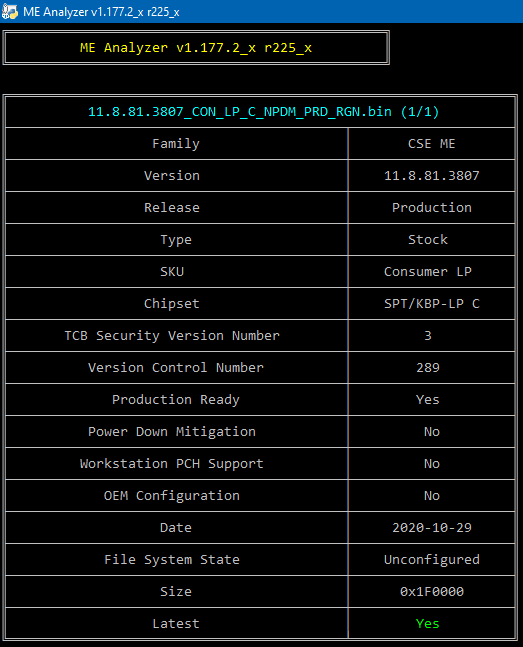Indeed not in DB, thank you @earthoo7 for the report. 
Hi there! a newbie here. (Sorry for my english, it’s not my native language)
I’m here 'cause yesterday windows showed me this update:
intel - system - 2040.100.0.1029.
I don’t even know what intel mei is, but here and in other sites I’ve seen that windows 10 is offering wrong versions of these drivers.
Specific, @plutomaniac posted:
Intel MEI Drivers & Software v2041.15.0.1893 DCH (Windows 10 >= 1709)
Intel MEI Drivers & Software v2044.15.0.1951 MSI (Windows 7, 8, 10 <= 1703)
Intel MEI Driver v2036.100.0.1024 (Windows 10 >= 1709)
Intel MEI Driver v2040.100.0.1029 (Windows 8, 10 <= 1703)
Intel MEI Driver v2040.100.0.1029 (Windows 7)
My windows 10 is 1909 so I assume that this v2040.100.0.1029 is wrong for my system?
Right now, under device admin–>Intel(R) Management Engine interface#1 (I assume this is what we are talking about), the driver version is 2035.15.0.1807
Btw, my system is:
Intel core i7 10700K
Asus Rog Strix z490-e gaming
32gb RAM 3200
gigabyte gtx 1070
Windows 10 pro 1909
SO, should I install this update or should I block it via wushowhide?
Thanks in advance!
Let Windows offer it, it doesn’t matter. Check Section A to learn about MEI drivers.
Intel CSME 15.0 Consumer PCH-LP B Firmware v15.0.10.1469
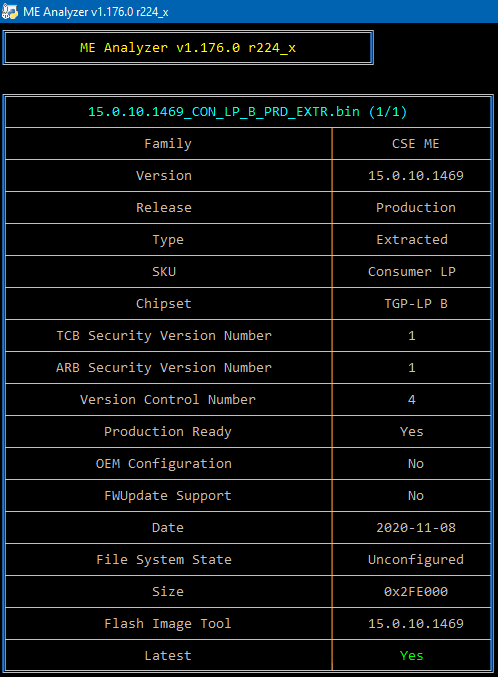
Intel CSME 15.0 Corporate PCH-LP B Firmware v15.0.10.1469
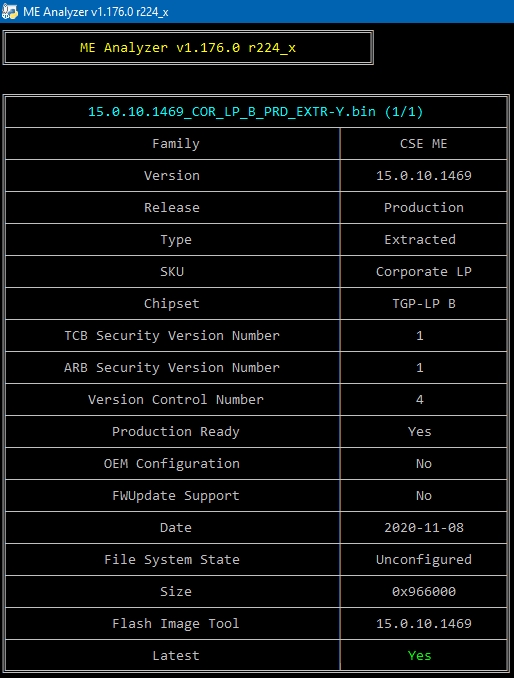
Intel Management Engine Interface (MEI / AMT) Version 2047.15.0.1998
Station-Drivers
driver version is still the same as before for series 100/c230 (v2040.100.0.1029)
but there is a new tab now,showing firmware info
which i had updated thanks to you and your guide few months back
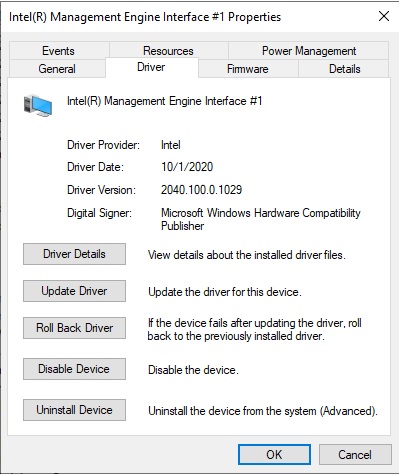
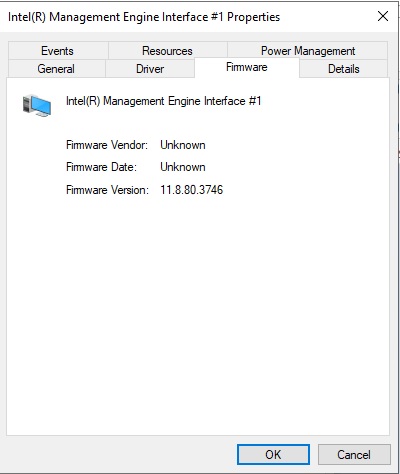
Intel MEI Drivers & Software v2047.15.0.1998 DCH (Windows 10 >= 1709)
Thanks to SD/Pacman for the new drivers and Pacman/onuracengiz for letting me know. Happy holidays everyone.
Hi Guys,
I hope everybody in this forum is safe and having good time ![]()
I am new in this forum, and I am joining to seek help in one specific domain: modding of Intel CSME 11.8 firmware.
Is this something that can be done ?
Specifically, changing the embedded Wifi driver for recognizing a newer Intel vPro compliant Wifi Adapter ?
Please advise.
Intel CSME 11.8 Consumer PCH-LP C NPDM Firmware v11.8.81.3807
Intel CSME System Tools v12 r30 - (2020-12-29)
No such modding is possible. Each generation has a specific list of allowed Wi-Fi adapters.
Interesting and disapointing.
Thanks for the quick response ! 
Intel CSME 11.8 Consumer PCH-LP C NPDM Firmware v11.8.82.3838
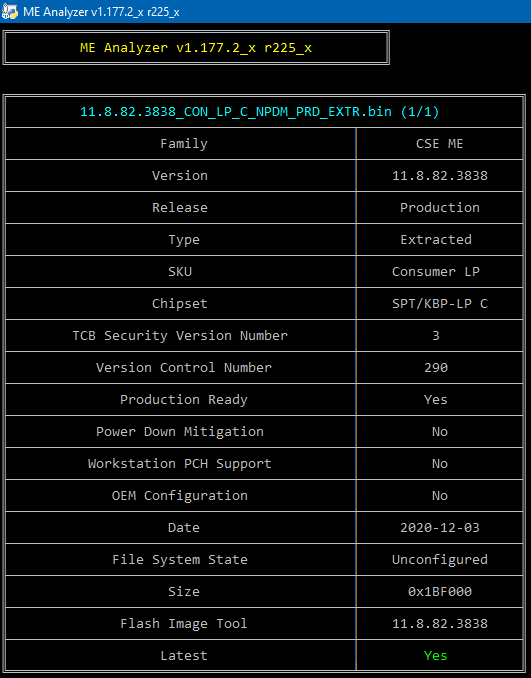
Intel CSME System Tools v12 r30 - (2020-12-30)
Extracted. I suppose still safe to update with FWUPDLCL?
Yes, as explained at the first post.
Intel CSME 14.1 Consumer PCH-H A Firmware v14.1.51.1528
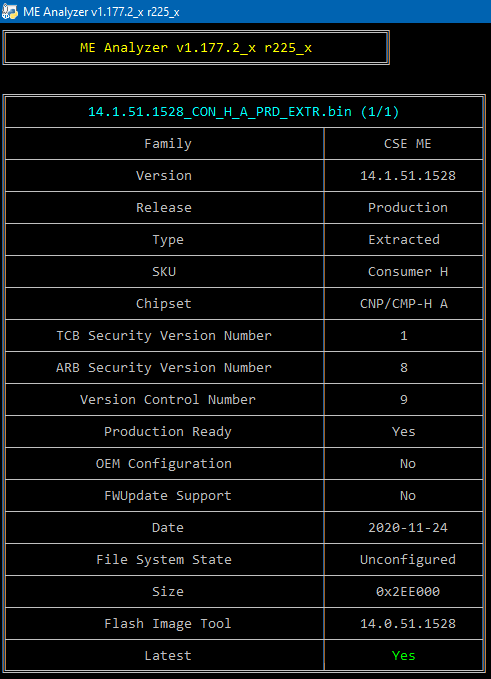
Intel CSME 11.8 Consumer PCH-LP C NPDM Firmware v11.8.82.3838
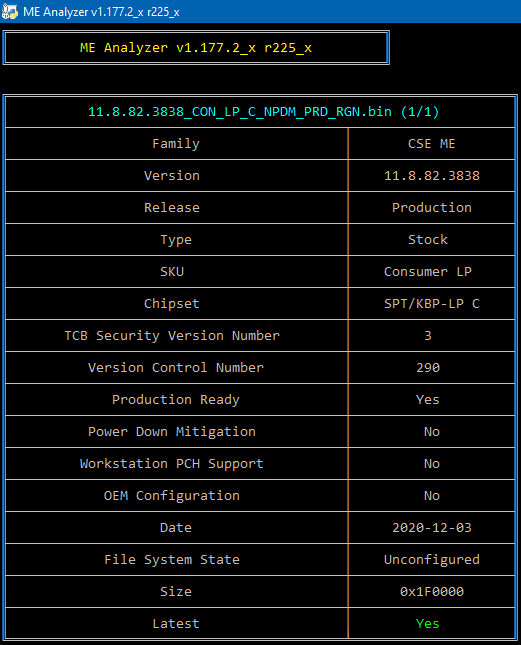
Intel CSME 11.8 Corporate PCH-H D,A Firmware v11.8.82.3838
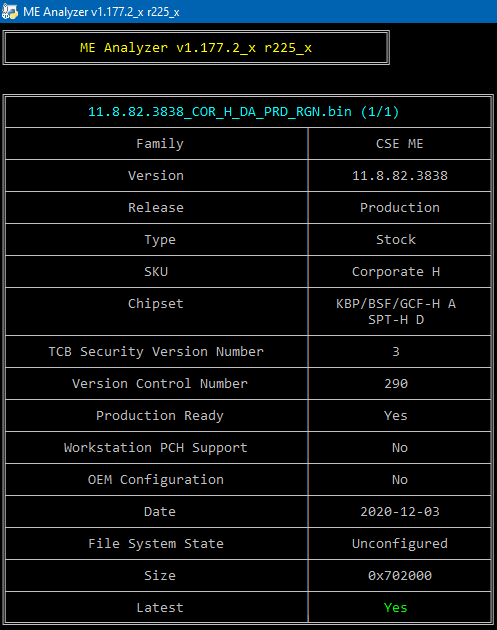
Hi everyone,
I am trying to build an image based on the latest v15 LP firmware as I understand from the first post this is the required way to accomplish the update.
This is my very first try for building an image, and it is for a brand-new machine.
I am working with Intel CSME System Tools v15.0 r3.
System info:
Intel(R) ME Code Versions
BIOS Version X421EAY.212
MEI Driver Version 2031.15.0.1743
FW Version 15.0.1.1345 LP Consumer
LMS Version Not Installed
IUPs Information
PMC FW Version 150.1.20.1024
OEM FW Version 0.0.0.0000
IOM FW Version 17.14.0.0000
NPHY FW Version 11.220.194.0220
PCHC FW Version 15.0.0.1014
Firmwares used to create the image:
- Intel CSME Firmware v15.0.10.1469 (CON LP B)
- Intel PCHC TGP Firmware v15.0.0.1014
- Intel PMC TGP Firmware v150.1.20.1028 (LP C)
Following the instructions from the first page, when I verify the image at the end using MEA, I get the following warnings:
Warning: File has data in firmware 4K alignment padding!
Warning: Firmware size exceeds file, possible data loss!
I could not find anything for the first warning message, and what I found for the second on this forum, I think it is not relevant.
No errors have been reported while using FIT, however, there is one warning displayed:
Warning: CSE FW version: 15.0.10.1469 is not the same as the FIT version: 15.0.2.1377
Attached you can find the HTML (I had to add .txt in order to upload it) output of MEA for the built image.
Please advise on the corrective actions to ensure that the system will not be damaged using any such built images.
Thank you very much for your assistance.
FWUpdate.html.txt (12.3 KB)
@tempdrive
Thank you for the report, you’re the first asking about CSME 15 so I took an in-depth look.
It seems to be a MEA bug which I have fixed in the upcoming version. So ignore those two warnings in your case, the firmware image is proper.
I have FWUpdate and MEInfo v15.0.10.1447 but haven’t updated the System Tools archive yet so use the newer ones I have attached below. Please let me know how it goes and show a MEInfo -verbose output, because I lack CSME 15 feedback.
Also, after the update, can you check if you can run Flash Image Tool with command “fptw64 -me -d csme.bin”? If yes, please compress and attach or link to the output “csme.bin” file.
15.0.10.1447.rar (396 KB)
@plutomaniac
Thank you very much for looking into this on such a short notice.
I did manage to update successfully from what I can tell.
I have attached the requested information.
For your information, I did a verbose extract with the original MEInfo before the update (yesterday).
The current output with the new version does not have a few items listed, and I am not sure if this is because the updated version or anything else.
So I have ran the verbose output after the update with the old version again, and now the former information is listed as "Unknown" for "EPID Group ID" and "EPID Re-key needed" under "Intel(R) Protected Audio Video Path".
"Capability Licensing Service State" is gone entirely using the old version again.
The output of ME Manuf looks also fine to me.
Kindly check and let me know if anything is wrong or if you are in need of anything else.
csme.zip (1.94 MB)
Thank you for the report and CSME dump @tempdrive . Great that it worked. The differences you see must be due to changes Intel has made at newer CSME 15 firmware. The newer MEInfo adjusts properly according to these apparently, which is good. So everything looks great, you’re good. Now I can improve MEA’s CSME 15 support based on your provided dump so thank you for the help once again.
Hi everybody, new to this forum and to all this stuff.
Recently Ive been trying to update my BIOS on my Z87-C motherboard to accept a new CPU (an i7 4790k). However, apparently I need to use a windows BIOS updating program to do this (with my particular motherboard a USB flash wont work for this).
This installer I’m trying to use is asking for Intel Management Engine Drivers. Based on some research I’ve done, it seems like the driver version I need is “Intel MEI Driver v8.1.40.1416 (9.0.0.1287) MEI-Only Installer” .
I’m getting that version number from a thread on tom’s hardware that I can’t link because I haven’t made enough posts here.
To find the thread I’m talking about you could just google “Asus BIOS updater for Devil’s Canyon won’t recognize Intel MEI Driver” and click on that Tom’s hardware thread where the top answer leads here to this particular forum post.
My issue is that I don’t see that version of the Intel MEI driver listed here in the D4 section in the front page. Is there still a download link for that version of the MEI driver? Or do I just throw in the towel here? This BIOS updater doesn’t work with the newer versions of the MEI driver it seems.
It doesn’t make sense to say "MEI Driver v8.1.40.1416", as that’s a firmware version, not a driver version. If you need the firmware then download here: http://www.station-drivers.com/download/…rivers.com).exe. The driver to go with it should be 9.5.13.1706: http://www.station-drivers.com/download/…rivers.com).exe. Or if you absolutely need 9.0.0.1287 then here: https://drivers.eu/39bFKS
@SevenOptimus
I downloaded the Driver Link you sent and this BIOS updating program worked! Thanks for that.