Hello @plutomaniac ,
i want to update my gigabyte H470 hd3 to ME, but i have a doubt.
Is it Consumer H, A v14.1.51.1528 or Consumer LP B, A v14.0.46.1431 ?
I don’t understand why version 14.0.46.1431 is consumer LP and not consumer H?
Thank you.
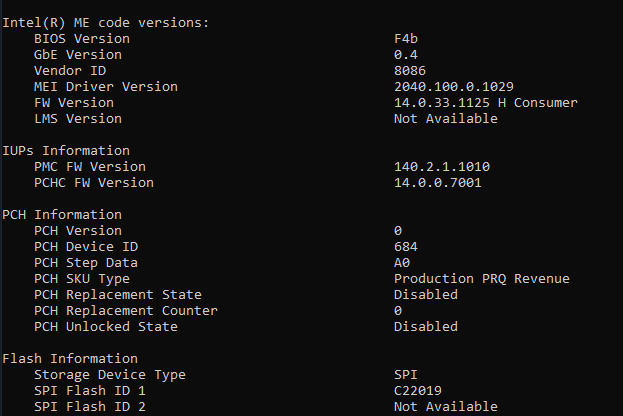
Hello @plutomaniac ,
i want to update my gigabyte H470 hd3 to ME, but i have a doubt.
Is it Consumer H, A v14.1.51.1528 or Consumer LP B, A v14.0.46.1431 ?
I don’t understand why version 14.0.46.1431 is consumer LP and not consumer H?
Thank you.
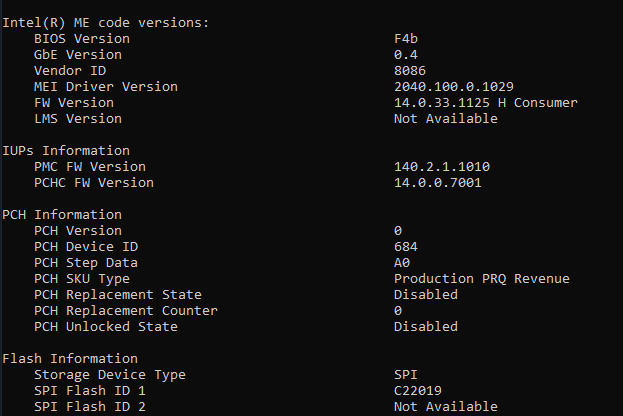
Your mobo runs Consumer H firmware so LP is irrelevant.
CSME 14.1 is the successor of 14.0 and adds RKL support. We just haven’t found 14.1 for LP systems yet, that’s why only Consumer H has 14.1 and the rest 14.0.
Currently, there is a problem creating CSME 14.1 (not 14.0) FWUpdate images because we need an updated Flash Image Tool. The instructions of the OP will be updated once we have a newer FIT version which works with 14.1 firmware properly.
For now, anyone with CSME 14.0 Consumer H who wants to upgrade to the latest (14.1 Consumer H) will have to use FWUpdate with an image that I created manually and is attached below. It includes:
CSME 14.1 Consumer PCH-H A v14.1.51.1528
PMC CMP PCH-H A v140.2.01.1015
PCHC CMP PCH-H/LP v14.0.0.7002
PHY P CMP v12.14.210.2008
FWU_CON_H.rar (1.76 MB)
ok thank you for your explanation.
I do not fully understand the use of your image … it does not matter I will wait for the update.
On the other hand I do not understand why the absence of v14.0 consumer H?
Is slim for laptop?
@plutomaniac
I have a ASUS Z490.
On the FIT program, should I select H series with RocketLake? Or without
According to this info
FW version = H consumer
Chipset series= CNP/CMP-H A
Step version = A0
This should be the latest correct FW
14.1.51.1528_CON_H_A_PRD_EXTR
Edit: I noticed your attachment above just now; is it safe to use on my platform?
I don’t understand what is the problem with 14.1
I have created some time ago 14 1.51.1517 with pmc 1015 and pchc 7002 with old fit and it created the image and than I updated it with no problem from 14.0 me
I didnt include phy as this version was not included on 1 page and I didnt even know that it exists in my bios image
CSME 11.8 Consumer PCH-H D,A v11.8.82.3838
Exactly. As ASUS users probably already know, not including PHY will not work for CSME 14.1 and even for 14.0 systems which have PHY already (ASUS was including a placeholder so far). Basically, 14.0 did not require PHY but 14.1 does. The problem is that our current FIT version (4.0.36) does not expose the PHY input field anywhere for the user, even if it seems to recognize and work with PHY just fine. So people cannot include it during the FWUpdate image process and FWUpdate tool will complain that PHY is missing. We need to find a newer FIT which has an input field for PHY firmware and then the instructions will be adjusted and all of this will go away. In the meantime, I will have to add the PHY manually at the end each time and attach it here, hopefully not for long.
So, if the problem was missing PHY binaries why I successfully updated to 14.1.51.1517 with only pmc and pchc binaries without phy by creating fwupdate file via old fit for my 10th gen lap.
is it safe to update your 14.1.51.1528 with included phy? if 14.0 platform didn’t even included it?
Because your current SPI/BIOS (CSME) firmware does not include a PHY sub-partition. If PHY is not already included/flashed at the SPI/BIOS chip, FWUpdate does not ask for it. But if it is present already (ASUS placeholder at 14.0 or any 14.1 ready mobo), then it must be included in the update image. There is no problem including PHY at the update image for systems that don’t currently need it (non-ASUS 14.0) because FWUpdate tool simply ignores it. But PHY should be required for proper 14.1 operation when coupled with the USB Type C (TBT) aware RKL CPUs. Hopefully it is clear now.
Yeah, now yes, thank you.
BR
You do not have to do it manually each time, I did it as well since last time you mentioned it.
I used the previous complete firmware you posted for me, loaded it in FIT, then simply changed the CSME and PMC and PCHP and built the image, it worked, so I guess FIT actually saves the PHY information this way.
Mmm, interesting. If that works and FIT does keep the CSME pre-included PHY when clicking the green FWUpdate icon then I guess I can pre-include PHY P CMP at all 14.1 until an updated FIT is found which exposes the PHY field to the user. That is easier and seamless to the end-user. Still extra work for me but definitely better than attaching an update whenever any of the components update (CSME, PMC, PCHC, PHY) and honestly it wouldn’t differ all that much from what I’ll have to do later in regards to updating the OP with new PHY firmware.
EDIT: I tried many different things but this does not work. PHY is not included at the output FWUpdate.bin image. At least not when loading a CSME as input. It probably works when loading a full SPI/BIOS image as input but that’s a different story. So back to the old plan I guess. No matter what, thanks for the suggestion Ataemonus. 
Extracted but unconfigured. Did you clean it up?
I think so -> Flash Image Tool 11.8.82.3838
Always. All CSE firmware here and at the repos are File System cleaned.
Flashed your me image of 14.1.51.1528 without a problem on my 10th gen laptop and everything works.
So thanks for that!
BR
So I would not be able to use the one from above?
Do you have an updated on the latest?
I also have an XII Hero.
I assume adding RKL support requires 14.1 FW



MEI Driver v2047.100.0.1039 (Windows 10 >= 1709)
CSME 11.8 Corporate PCH-LP C NPDM v11.8.82.3838
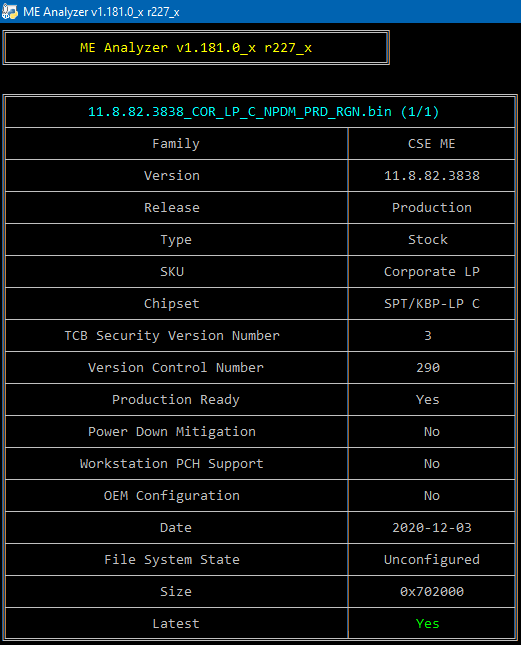
CSME 11.8 Corporate PCH-LP C YPDM v11.8.82.3838
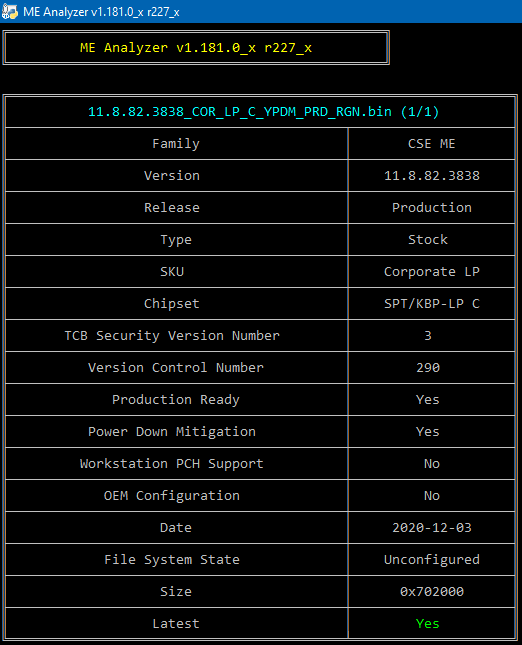
FWUpdate & MEInfo 11.8.82.3838.rar (1.39 MB)