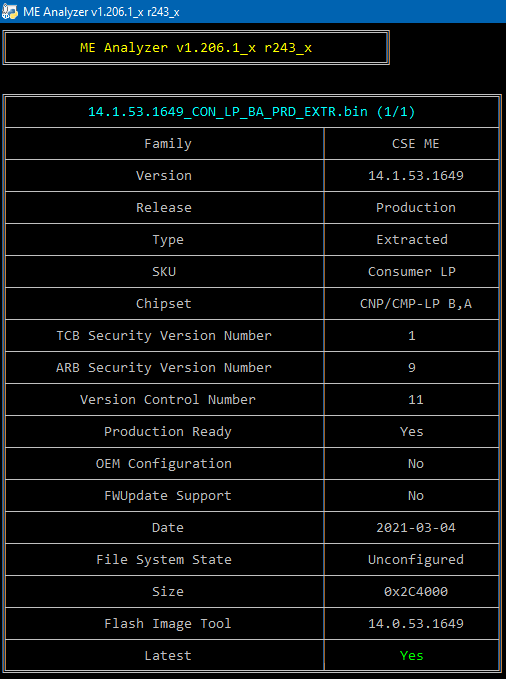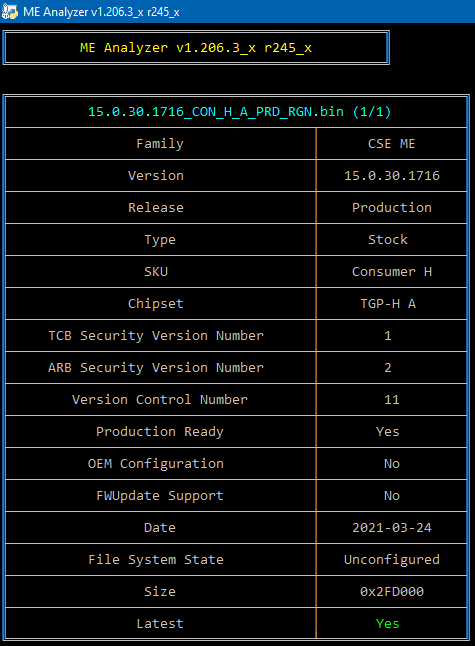Thanks for explaining. Anyways I was sitting on some few months old driver and probably ancient firmware then I updated with these.
Good for u…seems after all that the effort of some devs/power users, shared info, tools etc…here, could be useful to u and ur system.
Cheers
CSME 15.0 Corporate LP B (C) v15.0.23.1706
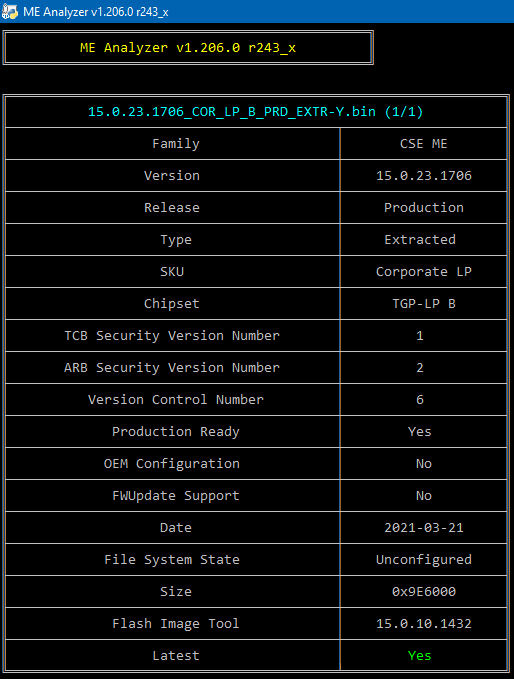
When upgrade to 14.1.53.1649 consumer h my z490 unify this Broken and Need to recover bios
CSME 11.8 Consumer LP C NPDM v11.8.86.3909
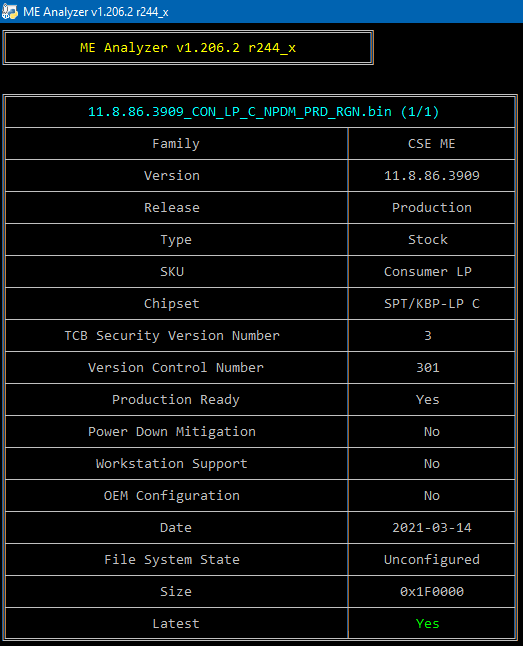
CSME 11.8 Corporate LP C NPDM v11.8.86.3909
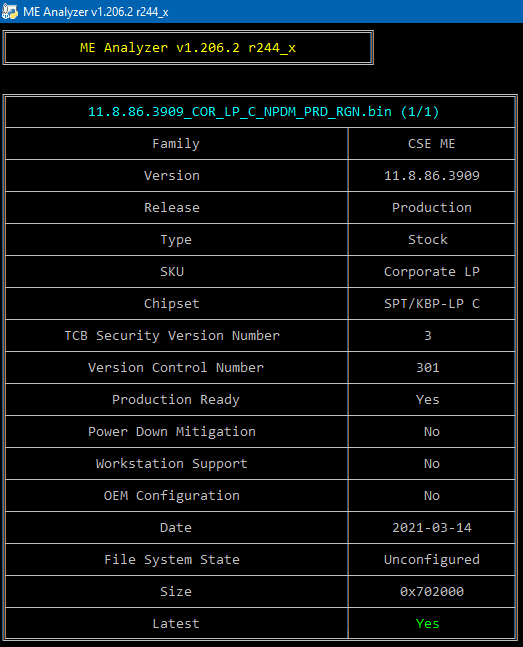
As I was unable to extract a proper ME firmware dump from Gigabyte’s AORUS 15G XC’s UEFI at version FB07 , due to lack of understanding of how to do so with Intel’s FIT (I kept on getting errors with it), here is the full UEFI firmware, as well as the results from ME Analyzer:
╔═══════════════════════════════════════════╗
║ ME Analyzer v1.206.2 r243 ║
╚═══════════════════════════════════════════╝
╔════════════════════════════════════════════╗
║ X5LQVCFB07.rom (1/1) ║
╟─────────────────────────────┬──────────────╢
║ Family │ CSE ME ║
╟─────────────────────────────┼──────────────╢
║ Version │ 14.0.39.1339 ║
╟─────────────────────────────┼──────────────╢
║ Release │ Production ║
╟─────────────────────────────┼──────────────╢
║ Type │ Extracted ║
╟─────────────────────────────┼──────────────╢
║ SKU │ Consumer H ║
╟─────────────────────────────┼──────────────╢
║ Chipset │ CNP/CMP-H A ║
╟─────────────────────────────┼──────────────╢
║ TCB Security Version Number │ 1 ║
╟─────────────────────────────┼──────────────╢
║ ARB Security Version Number │ 7 ║
╟─────────────────────────────┼──────────────╢
║ Version Control Number │ 6 ║
╟─────────────────────────────┼──────────────╢
║ Production Ready │ Yes ║
╟─────────────────────────────┼──────────────╢
║ OEM Configuration │ Yes ║
╟─────────────────────────────┼──────────────╢
║ FWUpdate Support │ No ║
╟─────────────────────────────┼──────────────╢
║ Date │ 2020-06-25 ║
╟─────────────────────────────┼──────────────╢
║ File System State │ Configured ║
╟─────────────────────────────┼──────────────╢
║ Size │ 0x2EF000 ║
╟─────────────────────────────┼──────────────╢
║ Flash Image Tool │ 14.0.39.1339 ║
╟─────────────────────────────┼──────────────╢
║ Latest │ No ║
╚═════════════════════════════╧══════════════╝
╔═════════════════════════════════════════════╗
║ Power Management Controller ║
╟─────────────────────────────┬───────────────╢
║ Family │ PMC ║
╟─────────────────────────────┼───────────────╢
║ Version │ 140.2.01.1011 ║
╟─────────────────────────────┼───────────────╢
║ Release │ Production ║
╟─────────────────────────────┼───────────────╢
║ Type │ Independent ║
╟─────────────────────────────┼───────────────╢
║ Chipset SKU │ H ║
╟─────────────────────────────┼───────────────╢
║ Chipset Stepping │ A ║
╟─────────────────────────────┼───────────────╢
║ TCB Security Version Number │ 3 ║
╟─────────────────────────────┼───────────────╢
║ ARB Security Version Number │ 3 ║
╟─────────────────────────────┼───────────────╢
║ Version Control Number │ 0 ║
╟─────────────────────────────┼───────────────╢
║ Production Ready │ Yes ║
╟─────────────────────────────┼───────────────╢
║ Date │ 2020-03-12 ║
╟─────────────────────────────┼───────────────╢
║ Size │ 0x14000 ║
╟─────────────────────────────┼───────────────╢
║ Chipset Support │ CMP ║
╟─────────────────────────────┼───────────────╢
║ Latest │ No ║
╚═════════════════════════════╧═══════════════╝
╔════════════════════════════════════════════════════════╗
║ Platform Controller Hub Configuration ║
╟─────────────────────────────┬──────────────────────────╢
║ Family │ PCHC ║
╟─────────────────────────────┼──────────────────────────╢
║ Version │ 14.0.0.7002 ║
╟─────────────────────────────┼──────────────────────────╢
║ Release │ Production, Engineering ║
╟─────────────────────────────┼──────────────────────────╢
║ Type │ Independent ║
╟─────────────────────────────┼──────────────────────────╢
║ TCB Security Version Number │ 0 ║
╟─────────────────────────────┼──────────────────────────╢
║ ARB Security Version Number │ 0 ║
╟─────────────────────────────┼──────────────────────────╢
║ Version Control Number │ 0 ║
╟─────────────────────────────┼──────────────────────────╢
║ Production Ready │ Yes ║
╟─────────────────────────────┼──────────────────────────╢
║ Date │ 2020-06-12 ║
╟─────────────────────────────┼──────────────────────────╢
║ Size │ 0x1000 ║
╟─────────────────────────────┼──────────────────────────╢
║ Chipset Support │ CMP ║
╟─────────────────────────────┼──────────────────────────╢
║ Latest │ Yes ║
╚═════════════════════════════╧══════════════════════════╝
Unfortunately, I was unable to compress the file enough to get it below 6MB, so I uploaded it to SwissTransfer:
https://www.swisstransfer.com/d/fd6dfda6…3d-b2c4e71b2ff1
Hello.
A few days ago I updated Intel ME to version 9.0.31.1487, the SPI is 8MB and I need to know several things:
- If I can continue updating to another superior.
- If the one I have can be degraded.
- When I use ME Analyzer, it tells me that I have a 1.5MB SKU, but when I make a backup with fptw64 -d ME.bin -ME, it takes 5MB, is that normal?
Thank you.
U cant update ME to 9.1 ou 9.5 as long as the OEM doesnt launch a bios update with a new FW higher than 9.0…ur version.
U cant downgrade the ME by normal flashes to the SPI
ME SKU cant mismatch, open the ME dump in ME Analyser, must have same SKU as a full fpt spi dump.
Hi guys,
I have an Acer Aspire VN7-791G laptop with ME version 9.1.2.1010 (HWInfo screenshot) and a 8-Series Intel HM86 (Lynx Point) chipset (HWInfo screenshot).
I know a similar question (ME 9.0 to 9.1 or 9.5) was answered as not possible in the post above by @MeatWar , but following the instructions in post #1 of the current thread, I used both the ME Analyzer tool, MEInfo and MEManuf to get information about my current version (ran FWUpdate tool with parameter “-save fw.bin” and loaded the resulting “fw.bin” image into ME Analyzer) and status of ME (v9.1) and then compared it to ME 10.0.55.3000 and 9.5.60.1952 firmware, and the Family (ME) and SKU (1.5MB) are a complete match, while there is a partial match in the “Chipset Support” field in ME Analyzer: “LPT/WPT” in my own dump vs “WPT-LP” and “LPT-LP” for ME 10.0 and 9.5 respectively. Below are screenshots from aforementioned findings:
1. ME Analyzer of my current firmware 9.1.2.1010
2. ME Analyzer of latest 10.0 and 9.5 ME firmware, downloaded from section B1
3. MEInfo -verbose output on my machine: part 1 , part 2 and part 3
4. MEManuf -verbose output on my machine: part 1 and part 2
With that in mind I have the following questions:
1. Will a firmware upgrade from my current ME 9.1 to 10.0 be possible?
2. If 1 is a No, then will a firmware upgrade from my current ME 9.1 to 9.5 be possible?
3. If 2 is also a No, then can I at least update my current ME 9.1.2.1010 to the latest appropriate 9.1 firmware, kindly provided in section B1 of post #1 (ME 9.1 1.5MB v9.1.40.1000)?
4. If 3 is a Yes and I am stuck with ME 9.1.xxx, can someone please provide a working link for the “MEI Drivers and Software Consumer v11.7.0.1069 (ME 9)” package in section D1. I get a “404 Not Found” error when I click the “Download” button on the initial page at https://www.station-drivers.com/ ("https://station-drivers.com/download/www/intel/me/intel_mei_11.7.0.1069(www.station-drivers.com).exe"![]()
Thanks for your amazing work and community!
P.S. I was able to partially solve #4 above (broken MEI Drivers and Software Consumer download URL). What I did was browse into the https://station-drivers.com/download/intel/mei/ directory and find the latest 11.7.106X version available which happens to be 11.7.1067. Here is the download link if anyone is interested: https://station-drivers.com/download/intel/mei/intel_mei_11.7.0.1067(station-drivers.com).exe
P.S. #2 After some googling I found a link for the “MEI Drivers and Software Consumer v11.7.0.1069 (ME 9)” package. Tested and confirmed: https://driverscollection.com/s/4mcxHF Its installed size is 194 MB compared to 104 MB for v11.7.0.1067 above (Programs&Features screenshot) but otherwise the MEI Driver is still at v11.7.0.1057 dated 11/19/2017 for both versions (Device Manager screenshot).
The firmware for your system is v9.1, nothing else. You can update to the latest compatible v9.1 if you like, by following the instructions of the OP. The driver links to SD seem to be broken because the site was re-built today. I’ll wait until they’re done with the re-building and then adjust any relevant links.
Thank you for clarifying this. One last question - if I go down the update route (latest compatible v9.1 firmware), will this in any way clash with/override the modified BIOS by BDMaster I am using right now: Unlocked Advanced and Power menus + added NVMe module, flashed using FPTw (Win32) from the "Intel ME System Tools v9.1 r7" suite? More info about the BIOS mods BDMaster has kindly applied can be found in this post: [Request] Acer VN7-791G unlock Advanced BIOS settings & NVMe support
My (limited) understanding is that using Intel’s FWUpdate tool (FWUpdLcl -allowsv -f update_file_name.bin) writes to a different region to the Flash Programming Tool, which I used for flashing the BIOS modded by BDMaster (I ran "fptw.exe -bios -f update_file_name.bin" command). Better safe than sorry though ![]()
FWUpdate tool deals with ME firmware only, nothing else.
CSME 14.1 Slim H A v14.1.53.1649
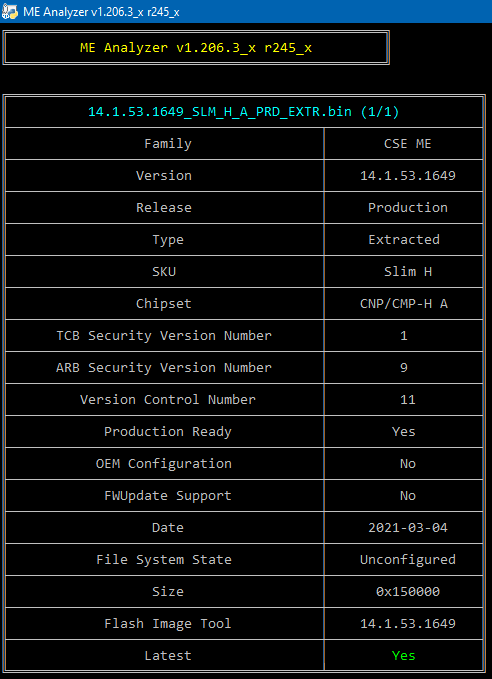
CSME 13.0 Slim N A (B) v13.0.47.1763
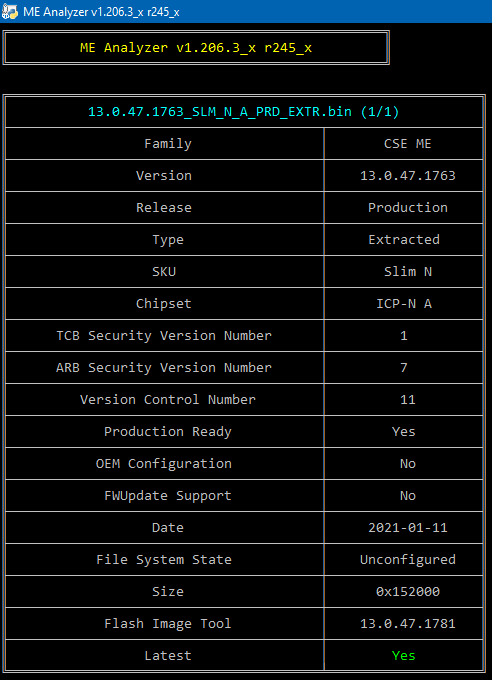
CSME 12.0 Slim H B,A v12.0.81.1753
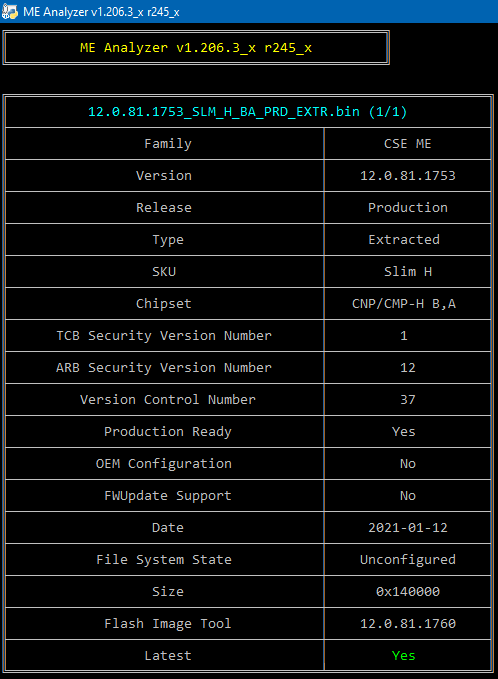
CSME 12.0 Slim LP C v12.0.81.1753
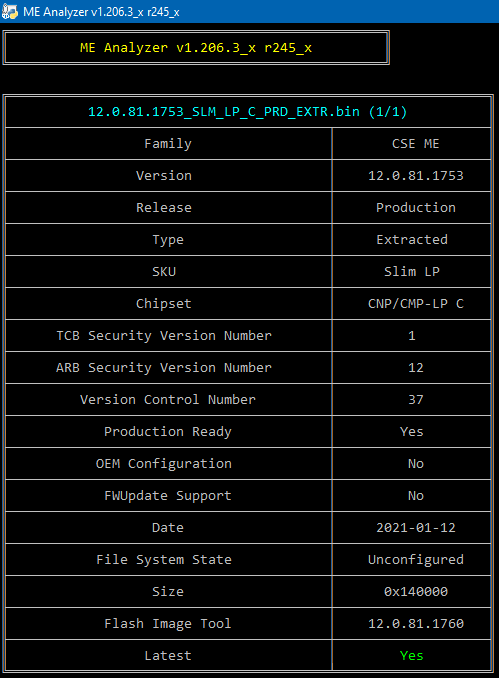
CSME 11.8 Slim H D,A v11.8.86.3877
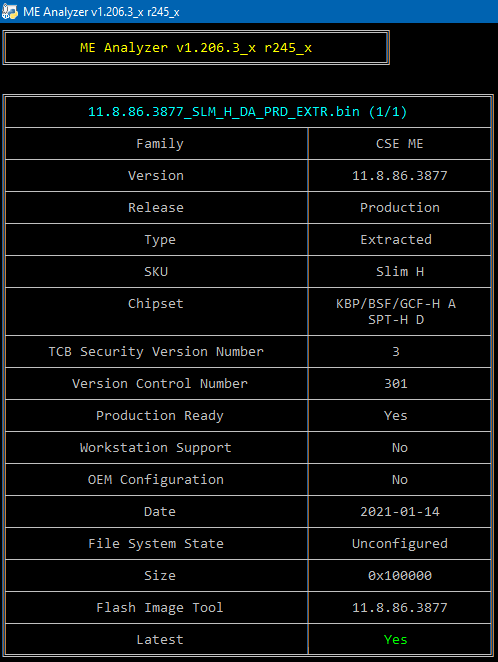
CSME 11.8 Slim LP C NPDM v11.8.86.3877
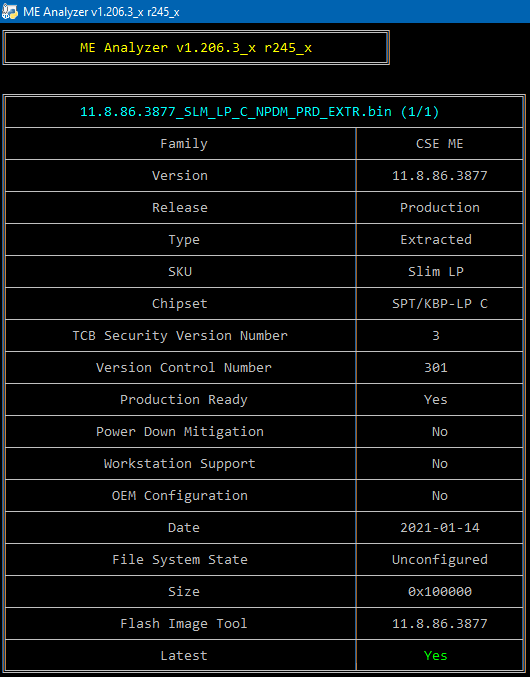
PMC ICP N B v130.3.10.1033
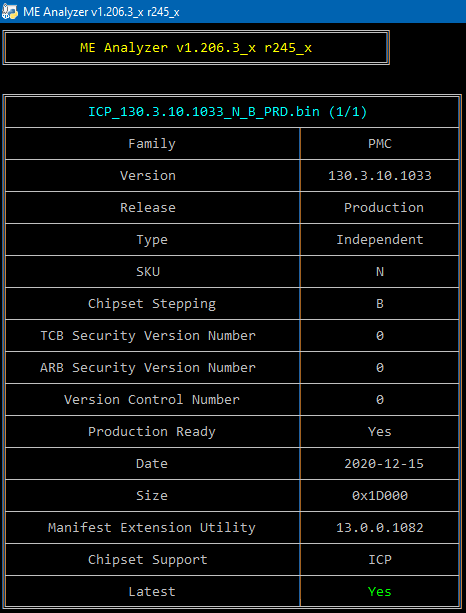
What’s the difference / point of these slim versions ?
Used by Apple
CSME 15.0 Consumer LP B (C) v15.0.30.1716
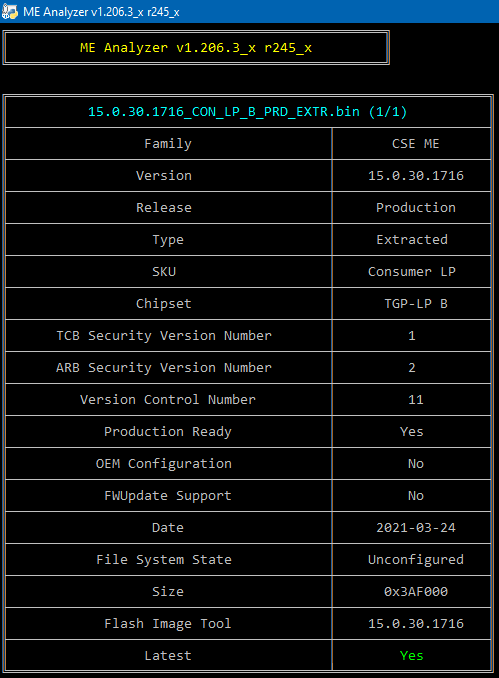
CSME 14.1 Corporate H A v14.1.53.1649
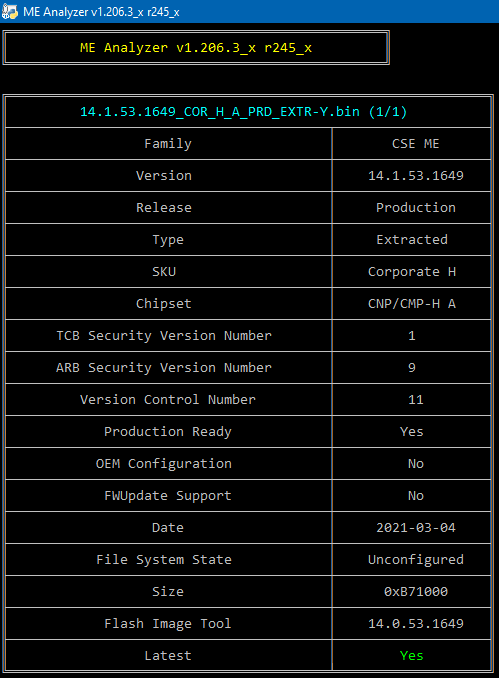
PMC TGP LP C v150.1.20.1036
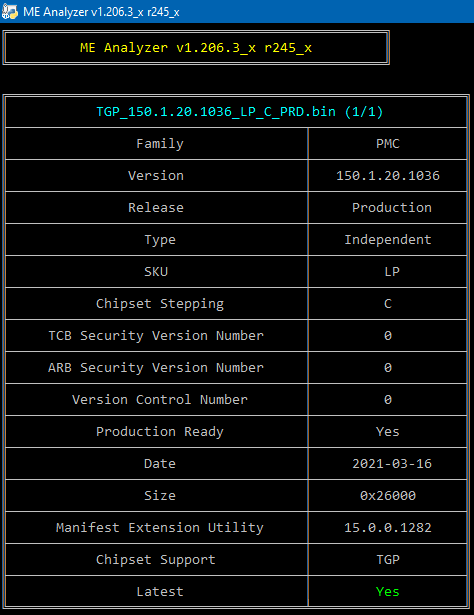
CSME 15.0 Consumer H A (B) v15.0.30.1716
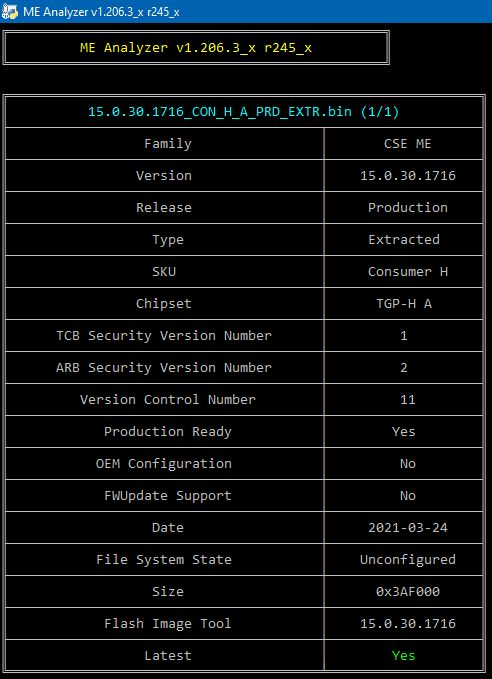
PMC TGP H B v150.2.10.1015
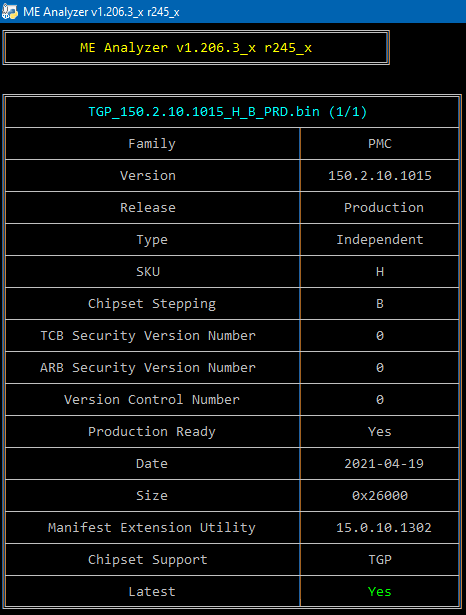
Windows Defender thinks the RAR file with the CSME 15.0 Consumer H A (B) v15.0.30.1716 is virused with some stupid Trojan:Script/Conteban.A!ml.
Also, when opening the .bin file in FIT.
Error 179: [Fit Actions] Failed to parse CSE region.
Error 10: [Ifwi Actions] Failed to decompose Region. Failed to decompose CSE data.
Error 237: [Ifwi Actions] Unable to determine image type.
Error 9: Failed to decompose Image.
Unable to open file: E:\3\fw15.0.30.1716_15.bin. Reverting to default configuration.
That makes no sense, the file was ok. Make sure that you don’t have some sort of virus that alters downloaded files or something similar. Other than that, it could also be Windows Defender being…Windows Defender.
That was my bad, forgot to adjust an offset. I was about to re-upload but then I received the RGN version of the same firmware so I uploaded that instead. Thank you for the report Ataemonus and to whoever uploaded the RGN one.
CSME 15.0 Consumer H A (B) v15.0.30.1716