Heck knows how a RAR file can be infected anyway, Windows Defender is silly. Plus, I also got the PMC TGP H B v150.2.10.1015 and there was no report about that.
I scanned the PC, no issue found. I will just chuck that under the Windows Defender being paranoid, lol.
PS. All OK, built the image and updated, no more Windows Defender notifications.
CSME System Tools v15.0 r8 - (2021-05-16)
CSME System Tools v14.0.20+ r15 - (2021-05-16)
CSME System Tools v12 r33 - (2021-05-16)
Thank you very much M!
MEI Drivers and Software v2117.15.0.2272 DCH (Windows 10 >= 1709)
CSME 13.50 Atom N A v13.50.11.1304
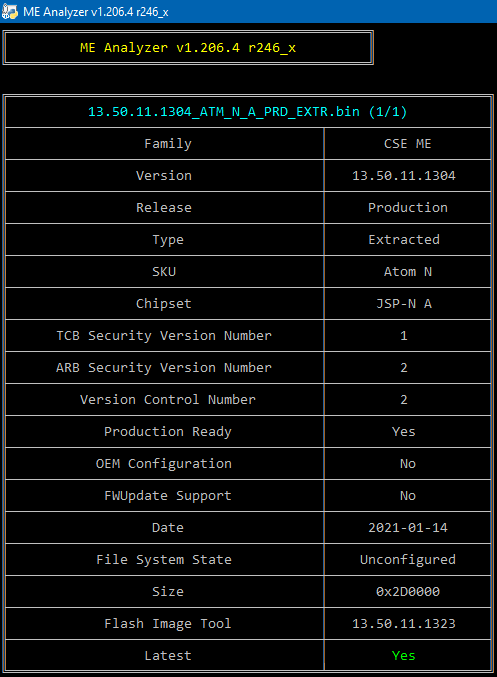
CSME 11.22 Slim H B,A v11.22.86.1877
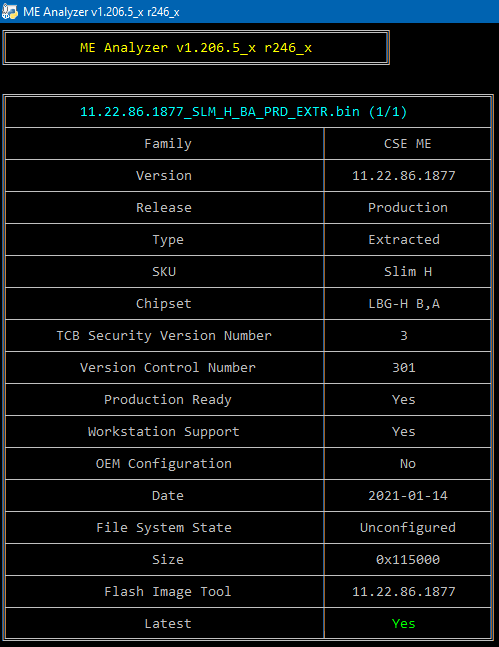
CSME 11.12 Slim H A v11.12.86.1877
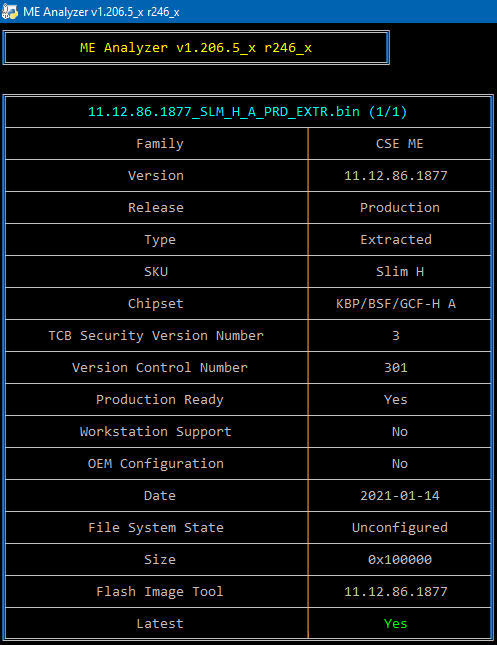
PMC JSP N A v135.3.00.1031
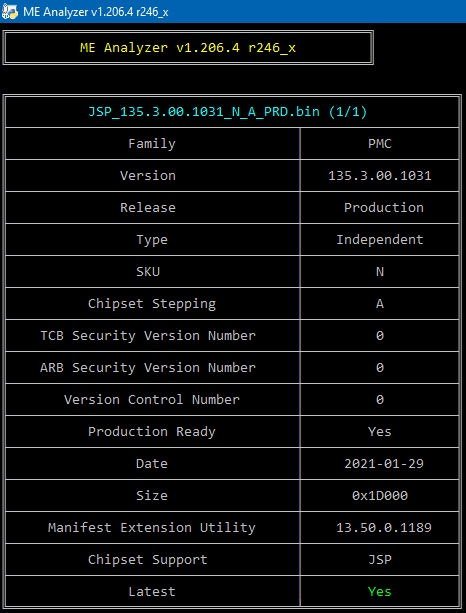
CSME 15.0 Consumer H A (B) v15.0.30.1792
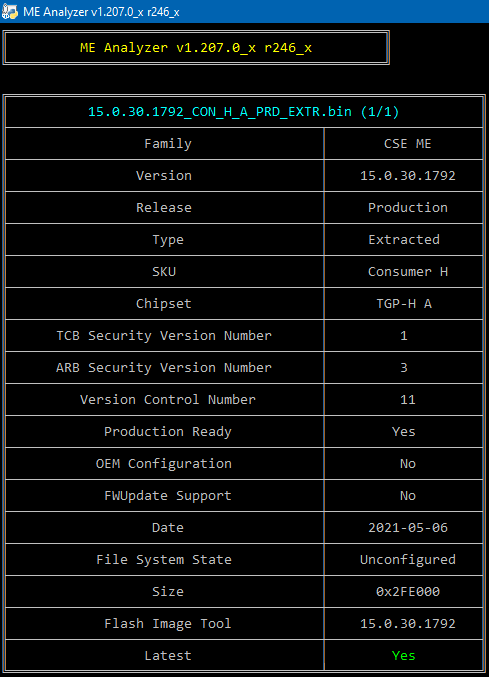
CSME 15.0 Corporate H A (B) v15.0.30.1792
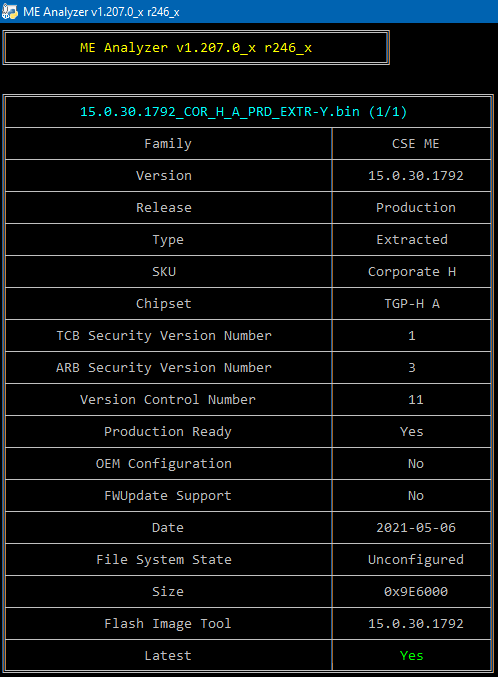
PMC TGP H B v150.2.10.1017
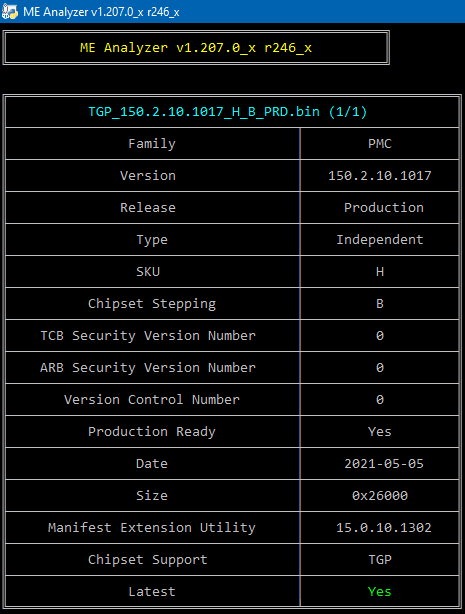
Error 209: [Fit Actions] Chipset Init Product version does not match the configured PCH SKU type.
Selected PCH Type: TGP-LP (0x6).
Chipset Init Binary Type: TGP-H (0x7).
Error 9: Failed to decompose Image.
Error 9: Failed to decompose Image.
Unable to open file: E:\3\15.0.30.1792_CON_H_A_PRD_EXTR.bin. Reverting to default configuration.
Something wrong again.
However, building the image by loading each binary worked, image flashed, all is well.
Basically, Opening the binary ME file does not work with this version of FIT, however selecting the part to each binary does work and builds a working image.
Nothing wrong besides FIT stupidity. Select H series (w/o RKL) at the top.
Exactly, it worked, FIT is simply silly. Lately Intel are weird, their software is usually OK, but not so much as of late. Most annoyingly, they keep re-releasing drivers with the same version number but updated somehow.
CSME 14.1 Corporate LP B,A v14.1.53.1649
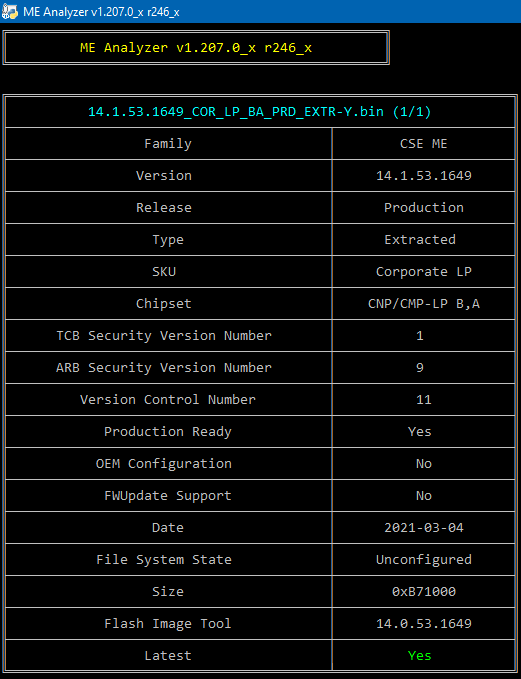
CSME 12.0 Corporate LP C v12.0.81.1753
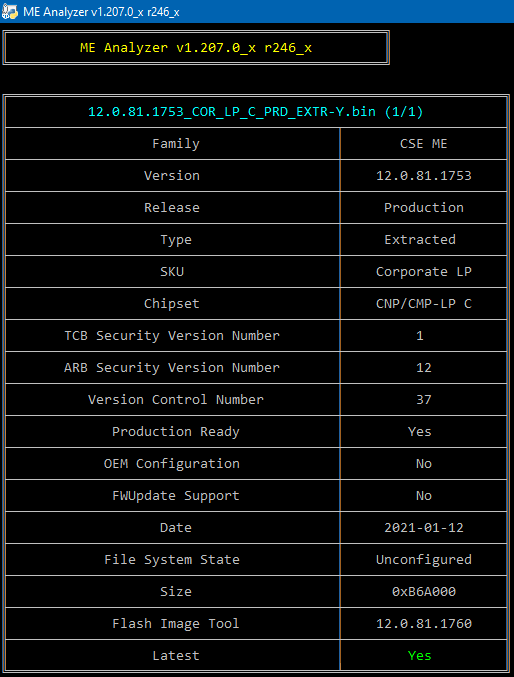
FWUpdate_MEInfo_14.1.53.1649.rar (769 KB)
FWUpdate_MEInfo_MEManuf_11.8.86.3909.rar (2.06 MB)
Hi master @plutomaniac <3
I am currently upgrading my ME to 8.1.7 from 8.1.3 so my PCH pcie x4 @2.0 runs via DMI (m.2 pcie adapter does not work together with gpu in x16)
Found this guide on tweaktown but it doesn’t seem accurate:
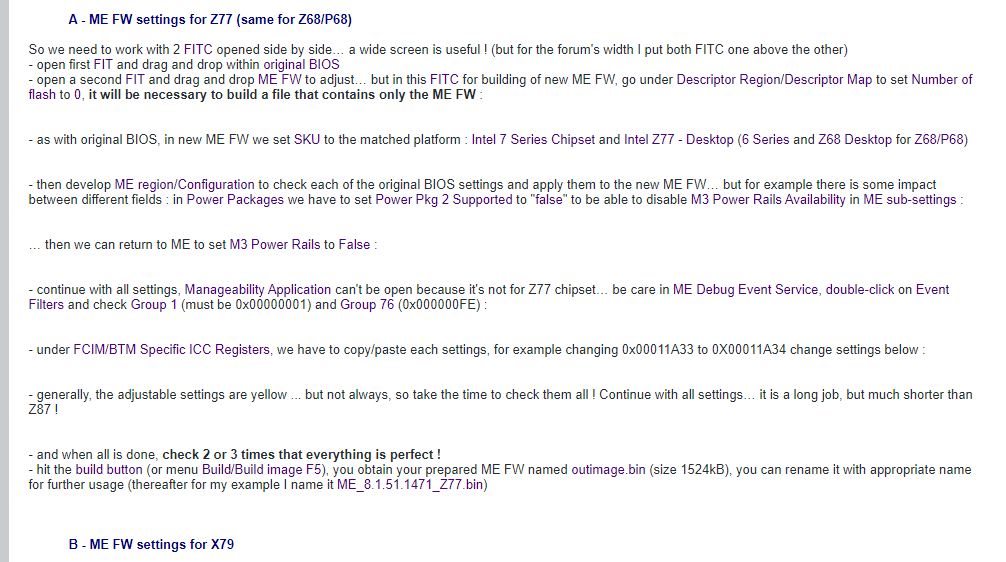
It’s going to be my 3rd month just trying to get x16 @3.0 and x4 @2.0 to work at the same time <3
ICH7 guide says to enable m3 power to help activate ME and DMI ?
If you have a quickly/any solution, will really appreciate it<3 (more info : PCIe bifurcation/ delinking - GA-Z77m-d3h (2))
Thank you!
I am updating my brother’s new pc he got today. It has a Asrock B460M PRO4S/AC Motherboard in her. I checked the firmware ver and it has 14.5.12.1111 installed. I have not done this in a while so I want to make sure I get the right firmware to flash. Would 14.5.25.1229_CON_V_A_PRD_RGN.bin be the correct one to flash…
Yes but it needs to be first combined with the equivalent IUP firmware. Make sure to read Section B of the OP carefully. Also, once you’re done with the update, can you compress and attach/link to a CSME firmware dump from that system via "fptw64 -me -d csme.bin" command?
Doesn’t the guide in the first post work?
Hi, it is possible to upgrade to 9.1.40?
[[File:9.0.31(1.5MB).PNG|none|fullsize]]
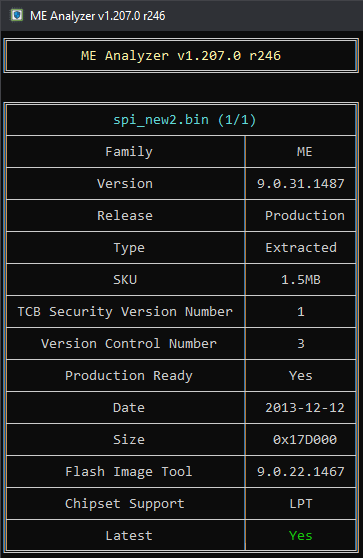
Only if the OEM release a bios\me fw update version with support for 9.1 or 9.5.
I understand now, thank you!
ME 9.1 1.5MB v9.1.40.1000 For systems running ME 1.5MB v9.1. This is your version you can update
Yes, I do use Intel MEI Firmware (1.5 MB) v9.1.40.1000 since 02may2020 on a ASUS Sabertooth X99 machine. It does fork perfectly.
You can use HWINFO or Intel-SA-00086-GUI Tools to check the actual MEI Firmware version running on your mboard.
CSME 11.8 Corporate LP C YPDM v11.8.86.3877
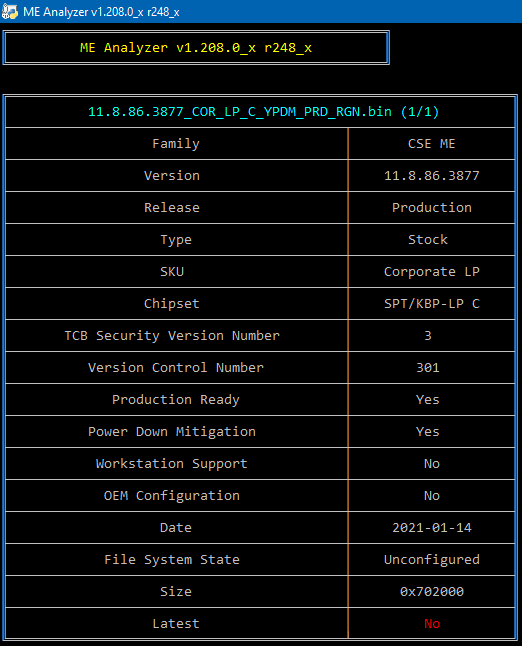
Quick question, I was trying to FWUpdate (system tool 7.1.50.1166 on Windows 7 sp1) to a newer version image and always ran into ERROR 8756.
FWUpdLcl.exe -f 7.1.80.bin
Error 8756: Unable to read FW version from file. Please verify the update image used.
FWUpdlcl.ext -allowsv -f 7.1.10.bin
This works OK.
This is my current FWVer 7.1.10.1065 and saved firmware size is 1,335,296 bytes (1.27 MB). I would like to update to 7.1.80.1214_1.5M_PRD_RGN.bin, not quite sure if it is proper for my ME. Please help me there.
MEA of current image bin:
h61.bin (1/2)
Family ME
Version 7.1.10.1065
Release Production
Type Update
SKU 1.5MB
Patsburg Support No
Date 2011-02-22
Downgrade Blacklist 7.0 <= 7.0.10.1202
Downgrade Blacklist 7.1 <= 7.1.10.1062
Chipset Support CPT
Latest No
----------------------------
Intel(R) MEInfo Version: 7.1.50.1166
Copyright(C) 2005 - 2011, Intel Corporation. All rights reserved.
Platform stepping value is 5
FW Status Register1: 0x1E000245
FW Status Register2: 0x66000006
CurrentState: Normal
ManufacturingMode: Disabled
FlashPartition: Valid
OperationalState: M0 with UMA
InitComplete: Complete
BUPLoadState: Success
ErrorCode: No Error
ModeOfOperation: Normal
ICC: Valid OEM data, ICC programmed
SMBIOS Table Data
Starting address: EBB70
Table Size in Bytes: 2250 ( 0x8CA )
Number of Table Entries: 59 ( 0x3B )
Table Type 0 ( 0x 00 ) found, size of 24 (0x 18 ) bytes
SMBIOS Table Data
Starting address: EBB70
Table Size in Bytes: 2250 ( 0x8CA )
Number of Table Entries: 59 ( 0x3B )
Table Type 0 ( 0x 00 ) found, size of 24 (0x 18 ) bytes
Table Type 1 ( 0x 01 ) found, size of 27 (0x 1B ) bytes
Table Type 2 ( 0x 02 ) found, size of 15 (0x 0F ) bytes
Table Type 3 ( 0x 03 ) found, size of 21 (0x 15 ) bytes
Table Type 4 ( 0x 04 ) found, size of 42 (0x 2A ) bytes
Table Type 7 ( 0x 07 ) found, size of 19 (0x 13 ) bytes
Table Type 7 ( 0x 07 ) found, size of 19 (0x 13 ) bytes
Table Type 7 ( 0x 07 ) found, size of 19 (0x 13 ) bytes
Table Type 8 ( 0x 08 ) found, size of 9 (0x 09 ) bytes
Table Type 8 ( 0x 08 ) found, size of 9 (0x 09 ) bytes
Table Type 8 ( 0x 08 ) found, size of 9 (0x 09 ) bytes
Table Type 8 ( 0x 08 ) found, size of 9 (0x 09 ) bytes
Table Type 8 ( 0x 08 ) found, size of 9 (0x 09 ) bytes
Table Type 8 ( 0x 08 ) found, size of 9 (0x 09 ) bytes
Table Type 8 ( 0x 08 ) found, size of 9 (0x 09 ) bytes
Table Type 8 ( 0x 08 ) found, size of 9 (0x 09 ) bytes
Table Type 8 ( 0x 08 ) found, size of 9 (0x 09 ) bytes
Table Type 8 ( 0x 08 ) found, size of 9 (0x 09 ) bytes
Table Type 8 ( 0x 08 ) found, size of 9 (0x 09 ) bytes
Table Type 8 ( 0x 08 ) found, size of 9 (0x 09 ) bytes
Table Type 8 ( 0x 08 ) found, size of 9 (0x 09 ) bytes
Table Type 8 ( 0x 08 ) found, size of 9 (0x 09 ) bytes
Table Type 8 ( 0x 08 ) found, size of 9 (0x 09 ) bytes
Table Type 8 ( 0x 08 ) found, size of 9 (0x 09 ) bytes
Table Type 8 ( 0x 08 ) found, size of 9 (0x 09 ) bytes
Table Type 8 ( 0x 08 ) found, size of 9 (0x 09 ) bytes
Table Type 8 ( 0x 08 ) found, size of 9 (0x 09 ) bytes
Table Type 8 ( 0x 08 ) found, size of 9 (0x 09 ) bytes
Table Type 8 ( 0x 08 ) found, size of 9 (0x 09 ) bytes
Table Type 8 ( 0x 08 ) found, size of 9 (0x 09 ) bytes
Table Type 8 ( 0x 08 ) found, size of 9 (0x 09 ) bytes
Table Type 8 ( 0x 08 ) found, size of 9 (0x 09 ) bytes
Table Type 9 ( 0x 09 ) found, size of 17 (0x 11 ) bytes
Table Type 9 ( 0x 09 ) found, size of 17 (0x 11 ) bytes
Table Type 9 ( 0x 09 ) found, size of 17 (0x 11 ) bytes
Table Type 9 ( 0x 09 ) found, size of 17 (0x 11 ) bytes
Table Type 9 ( 0x 09 ) found, size of 17 (0x 11 ) bytes
Table Type 10 ( 0x 0A ) found, size of 6 (0x 06 ) bytes
Table Type 10 ( 0x 0A ) found, size of 6 (0x 06 ) bytes
Table Type 10 ( 0x 0A ) found, size of 6 (0x 06 ) bytes
Table Type 10 ( 0x 0A ) found, size of 6 (0x 06 ) bytes
Table Type 11 ( 0x 0B ) found, size of 5 (0x 05 ) bytes
Table Type 12 ( 0x 0C ) found, size of 5 (0x 05 ) bytes
Table Type 16 ( 0x 10 ) found, size of 15 (0x 0F ) bytes
Table Type 19 ( 0x 13 ) found, size of 15 (0x 0F ) bytes
Table Type 17 ( 0x 11 ) found, size of 28 (0x 1C ) bytes
Table Type 20 ( 0x 14 ) found, size of 19 (0x 13 ) bytes
Table Type 17 ( 0x 11 ) found, size of 28 (0x 1C ) bytes
Table Type 20 ( 0x 14 ) found, size of 19 (0x 13 ) bytes
Table Type 17 ( 0x 11 ) found, size of 28 (0x 1C ) bytes
Table Type 126 ( 0x 7E ) found, size of 19 (0x 13 ) bytes
Table Type 17 ( 0x 11 ) found, size of 28 (0x 1C ) bytes
Table Type 126 ( 0x 7E ) found, size of 19 (0x 13 ) bytes
Table Type 24 ( 0x 18 ) found, size of 5 (0x 05 ) bytes
Table Type 32 ( 0x 20 ) found, size of 20 (0x 14 ) bytes
Table Type 15 ( 0x 0F ) found, size of 73 (0x 49 ) bytes
Table Type 131 ( 0x 83 ) found, size of 22 (0x 16 ) bytes
Table Type 13 ( 0x 0D ) found, size of 22 (0x 16 ) bytes
Table Type 127 ( 0x 7F ) found, size of 4 (0x 04 ) bytes
Get ME FWU info command…done
Get ME FWU version command…done
Get ME FWU feature state command…done
Get ME FWU platform type command…done
Get ME FWU feature capability command…done
Get ME FWU OEM Id command…done
FW Capabilities value is 0x101C40
Feature enablement is 0x101C40
Platform type is 0x322
GBE Region does not exist.
Intel(R) ME code versions:
BIOS Version: 9QKT31AUS
MEBx Version: Not available
Gbe Version: Unknown
VendorID: 8086
PCH Version: 5
FW Version: 7.1.10.1065
FW Capabilities: 1055808
Intel(R) Anti-Theft Technology - NOT PRESENT
Intel(R) Capability Licensing Service - PRESENT/ENABLED
Protect Audio Video Path - PRESENT/ENABLED
Intel(R) Dynamic Application Loader - PRESENT/ENABLED
Get iCLS permit information command…done
Command response status indicates permit not found
Get iCLS CPU allowed feature information command…done
CPU Upgrade State: Upgrade Capable
Cryptography Support: Disabled
Last ME reset reason: Power up
Local FWUpdate: Enabled
Get flash lockdown status…done
BIOS and GbE Config Lock: Enabled
Get flash master region access status…done
Host Read Access to ME: Disabled
Host Write Access to ME: Disabled
SPI Flash ID #1: EF4016
SPI Flash ID VSCC #1: 20052005
SPI Flash BIOS VSCC: 20052005
Protected Range Register Base #0 0x0
Protected Range Register Limit #0 0x0
Protected Range Register Base #1 0x0
Protected Range Register Limit #1 0x0
Protected Range Register Base #2 0x0
Protected Range Register Limit #2 0x0
Protected Range Register Base #3 0x0
Protected Range Register Limit #3 0x0
Protected Range Register Base #4 0x0
Protected Range Register Limit #4 0x0
BIOS boot State: Post Boot
OEM Id: 00000000-0000-0000-0000-000000000000
Get ME FWU OEM Tag command…done
OEM Tag: 0x00000000
Read Section B > "FWUpdate Update Images (UPD)" to understand how to use FWUpdate tool for ME 7.
