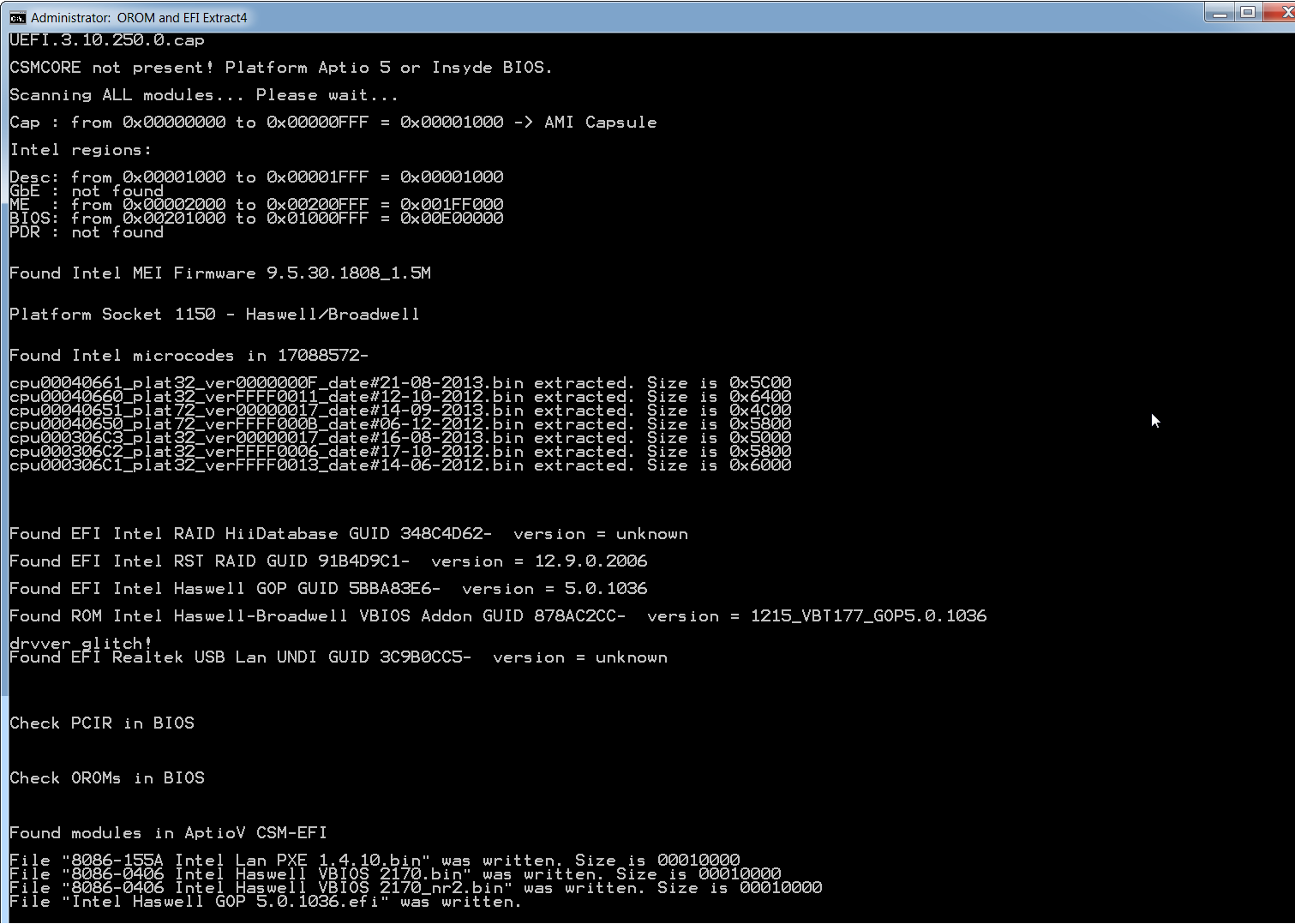The forum attachments seem to be broken right now, anyway this is a temp link:
http://www.mediafire.com/download/18bwh2…usMaximusVI.rar
Thanks but it always says "Firmware update operation not initiated due to a SKU mismatch".
The error I made is I flashed 9.1.10.1005 mei firmware and now I can’t downgrade to 9.0.31.1487 or the one you provided me.
Any help would be very appreciated.
I don’t have ME v9 experience but are you still using a v9.1 FWUpdLcl tool? Maybe it’s not accepting to flash anything but v9.1 firmware. Try this package below with the command
FWUpdLcl64 -f ME_9.0.30.1482.bin -allowsv
If it works, restart. Then you can update to the latest ME 9.0 version with the command
FWUpdLcl64 -f ME_9.0.31.1487.bin -allowsv
Link: http://www.mediafire.com/download/ab18zu…0.31_1.5MB.rar
Same SKU error reported before. ![]()
The only way then is to reflash the whole BIOS using FPT. This will overwrite everything including the “new” ME. Asus is using EFI Capsule files (.cap) which cannot be flashed with FPT directly. You need to use a tool such as FTK by @CodeRush with instructions found here:
http://hardforum.com/showthread.php?t=1726429
EDIT:
Regarding what I said HERE, I think I figured it out:
Up until 6-series (ME7) the FWUpdLcl tool could only use Intel Update .bin files
From 7-series (ME8) and up the FWUpdLcl tool can use both Intel Update .bin files and full ME regions (17D000 for 1.5MB)
I extracted the ME from my 6-series system and tried to check it’s version with FWUpdLcl. It didn’t show the correct number but it did for the update file.
I extracted the ME from my 7-series system and tried to check it’s version with FWUpdLcl. It worked like a charm for both full and update ME firmwares.
What’s the difference though? Probably that the full ME also includes the custom motherboard settings like ICC etc. In that case, shouldn’t that cause issues on different systems? Can anyone shade some light into that?
i read the guide but I don’t understand it very well. Could you help me please ?
These are the instructions by CodeRush as shown at step 5.4 of the guide I linked above:
1. Download and extract the file from the link, it included the DOS version of FTK9 v0.10 + Maximus VI Extreme latest BIOS
2. Make a bootable MSDOS/FreeDOS USB flash drive using Rufus
3. Copy the contents of FTK9_0.10_DOS folder at the root directory of the flash drive
4. Restart and boot via your USB flash drive
5. Type merefl and press enter
6. It should start reflashing your ME firmware
7. When done type poweroff and press enter
8. Remove power from PC for 30 seconds to make sure ME is reset
Link: http://www.mediafire.com/download/n6060w…_DOS_M-VI-E.rar
Source: http://hardforum.com/showthread.php?t=1726429
It doesn’t work due to writing locked by Asus.
I’ve done through bios flashback, I forced BIOS2 which has the original stock ME firmware, then I copied BIOS2 to BIOS1,
forced again BIOS1 and then updated to the last one with USB ROG Bios Flashback procedure, and now I’ve the latest bios
with the original ME firmware and no BCLK issues anymore.
Anyway thanks for your help mate and all guys of this amazing forum. 
Yeah, the dual-bios feature was the next and last thing I could suggest if that failed which it did due to flash descriptor lock. Anyway, now you can update to v9.0.31.1487 if you want. Just keep away from v9.1 in the future. 
At first I thought that the user has a full 1.5 ME, but only a very small update image seems to be embedded into BIOS, probably just for updating an old version. Search for the $MN2 or $MAN signature, the ME starts from the row above.
@Fernando
Intel ME Firmware 6.1.10.1052 was extracted from a BIOS and I don’t have a flasher for it, but as Plutomaniac said, you can use the flasher from 6.2.60.1066. If the flasher needs the updating image, you can cut from 0x32000 to end, but I can’t vouch for the safety of this method. Basically, the flasher looks for $MN2 or $MAN and flashes from the row above.
The 5M section should also contain 9.0.31.1487 and 9.1.10.1005 firmwares, isn’t it?
Intel MEI Firmware 10.0.27.1006_1.5M from the same Lenovo image posted by Pacman. Only for newer laptops/tablets.
@ lordkag:
Thanks for your statement.
Under these circumstances and risks I will not offer any ME6 Firmware Update for 1.5M systems within the start post, unless I get access to the original Firmware Update bin file.
Yes, I will add them, when I have the needed time (I am currently far away from home).
EDIT: Why do you think, that I should offer the v9.1.10.1005 for 5M systems? Isn’t the v9.1.20.1035 newer and better?
The question is, what is "newer" (from 8- or 9-Series up)? Can I risk an update with my new MS Surface Pro 3?
I don’t think you can cut it. I did some tests at my Z77 system (ME8 v8.1.52.1496):
1) I run FWUpdLcl -save ME_UPD.bin. Opened with HxD and size is 130000.
2) Then I took the ME8_1.5M_Production.bin supplied by Intel (v8.1.52.1496) and searched for $MN2. The line above is at offset 4D000 (offset is different depending on ME version)
3) I copied from 4D000 to the end (length 130000, the size of the FWUpdLcl update file) and created a new "Update" file called ME_Extracted.bin
4) The two files (ME_UPD.bin & ME_Extracted.bin) are not identical at all!
5) Out of curiosity, I run FWUpdLcl -f ME_Extracted.bin which resulted in Error: Invalid Image
So this proves what I said before. The "Update" file provided by Intel or the one made by FWUpdLcl (-save command) cannot be inserted inside a normal BIOS image. Similarly, you cannot extract everything below offset 4D000 (line above $MN2) from a BIOS and expect to flash that with FWUpdLcl. They are not compatible, completely different files.
However, read this from Intel’s FWUpdLcl instructions:
ME7: The image file that the tool uses for the update is not the image file used to create the complete SPI FW image file. It only contains the ME code region and it can not be used to generate a whole SPI image with the FITC tool.
ME8: The image file that the tool uses for the update is the same image file that is used by the FITC tool to create a firmware image for use in the SPI.
This makes sense since as I found out FWUpdLcl v7 and earlier only accepted "Update" files but everything afterwards (v8 etc) accepts both "Updates" and "Full" ME images (17D000).
However, if v8 firmwares and afterwards are indeed FITC compatible why can’t we cut them like you said from $MN2? The only logical conclusion would be that FWUpdLcl also does something else. It doesn’t just flash everything after $MN2. Maybe it takes the full ME firmware and cleans-it-up first to make it a "pure update" with no custom settings and then flash it. Maybe Intel did this to make their life easier by being able to flash everything ME-related (even full images) without having to create the special update file.
Update:
It seems that lordkag is right BUT for ME v7 (6-series systems). I did some tests on my HM65 laptop with the stock ME (v7.0.4.1197):
1) Took the CPT_1.5M_UPD_Production.bin file from Intel (7.0.4.1197 update file) and size is 146000
2) Took the CPT_1.5M_Production.bin file from Intel (7.0.4.1197 full file, FITC compatible) and searched for $MN2
3) I copied from there to the end (length 146000, the size of the Update file) and created a new "Update" file called ME_Extracted_FULL.bin
4) Took my laptop’s stock bios (with ME v7.0.4.1197) and searched for $MN2
5) I copied from there (length 146000, the size of the Update file) and created a new "Update" file called ME_Extracted_BIOS.bin
6) All three files (CPT_1.5M_UPD_Production.bin & ME_Extracted_FULL.bin & ME_Extracted_BIOS.bin) are identical with SHA-1 of 5581FE1FD3E3AED5694C84F4C7AA8FA292B49B4E
So, maybe what he said for ME v6 will actually work. HOWEVER, I haven’t done the same test for ME v6.
Firmware ME v7.0.4.1197 (Old).rar (414 KB)
Update of the Start Post
Changelog:
- new: Intel FWUpdate v10.0.27.1006 for ME10 Consumer (1.5M) systems (thanks to Pacman/lordkag for the file/link)
- new: Intel FWUpdate v9.1.20.1035 for ME9.1 Business (5M) systems
- new: Intel FWUpdate v9.0.31.1487 for ME9.0 Business (5M) systems
Thanks to Station-Drivers for the source files!
Zitat von Fernando im Beitrag #577
EDIT: Why do you think, that I should offer the v9.1.10.1005 for 5M systems? Isn't the v9.1.20.1035 newer and better?
The question is, what is "newer" (from 8- or 9-Series up)? Can I risk an update with my new MS Surface Pro 3?
Yes, 9.1.20.1035 seems newer.
Firmware 10.0.27.1006 is for 9-Series up, but I wouldn’t use it on boards with older 9.5.x firmware. Not only there is a major revision jump, but it would be extremely difficult to fix the problems that appeared when upgrading 9.0.x to 9.1.x on desktop. So this firmware is for mobile systems that already have 10.x firmware.
By the way, this is the content of your Surface Pro 3 BIOS, September update.
I am not sure about that. Since you obviously unsuccessfully tried to flash a new Intel ME Firmware (maybe with a version, which is not compatible with your system), I suspect, that the Intel ME module, which is part of your mainboard BIOS, got broken.
You can try everything, but you have to make sure, that the BIOS chip is suitable for your mainboard.
Good luck!
Ok. Few days ago via mail I wrote to Asrock and they tell me that they send me a bios chip.
Today arrived:
I put in my motherboard and now everything work perfectly!
Thank you so much!
Bye!
ASRock actually does that? Impressive, didn’t know. I suppose the other manufacturers do not have the same policy.
Yes. I wrote 2 or 3 mail with Asrock tecnical support and then they send to me a new bios chip without money.
Now how can update my MEI Firmware??
I have actually 8.1.40.1416 version.
I try me 10.XXXX and the system tell my that my hardware is not compatible.
I try me 8.1.52.1496 and the system flash the rom but when I restart my pc the MEinfo says that I have 8.1.40.1416 version.
How can I do?
Thank you!
You have a ME8 system so the latest is v8.1.52.1496. You cannot go to v9,10 etc…
Did you use FWUpdLcl tool to update? If I’m not mistaken some manufacturers include a “Recovery” ME in their bios and when you change it, it automatically reverts back. I’ve definitely seen some discussion and solutions about that in this forum but don’t remember where.
Yes I use FWUpdLcl.
If is possible to upgrade is better but if it’s too hard I leave the system in this state.
Thank you!